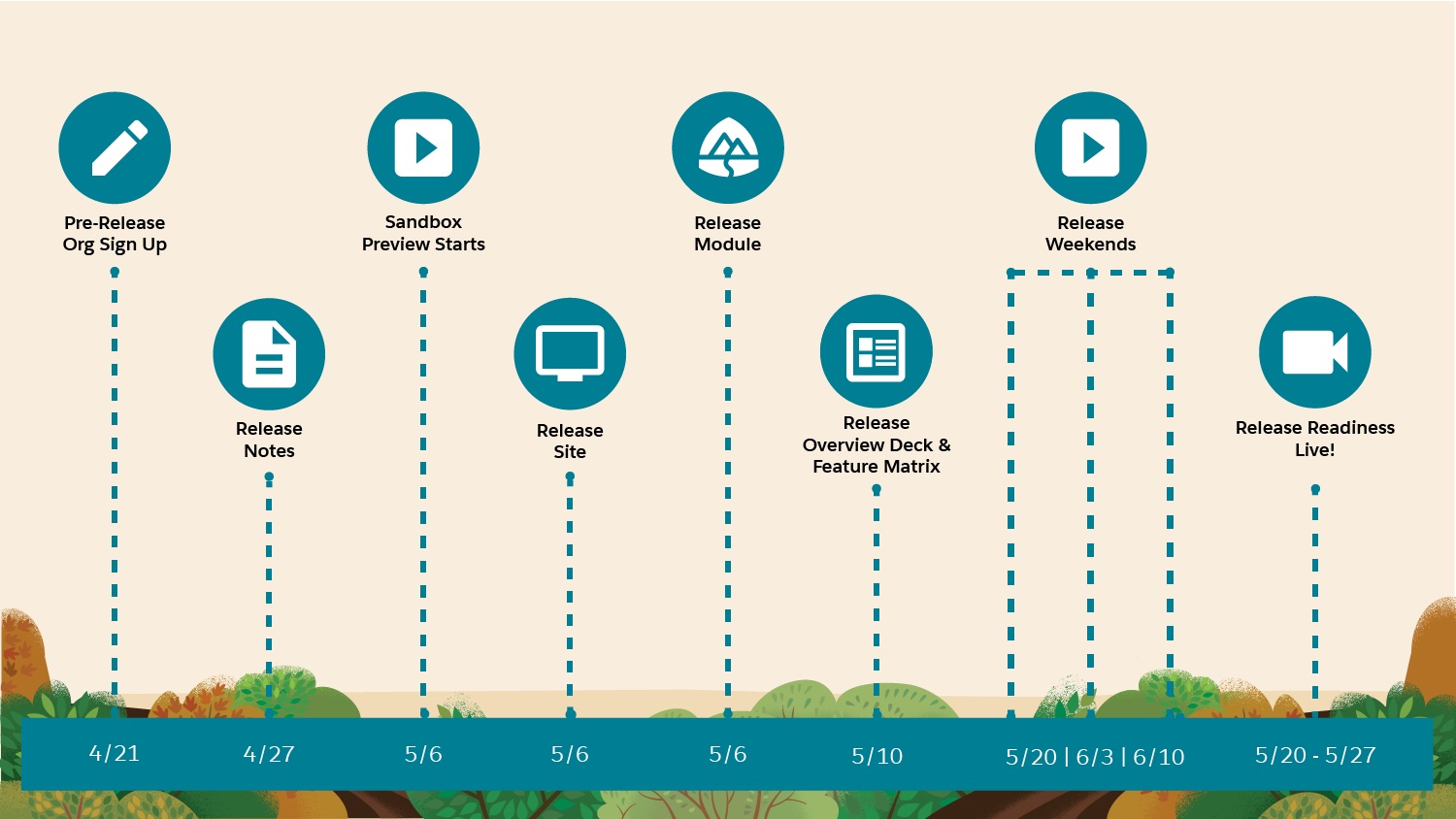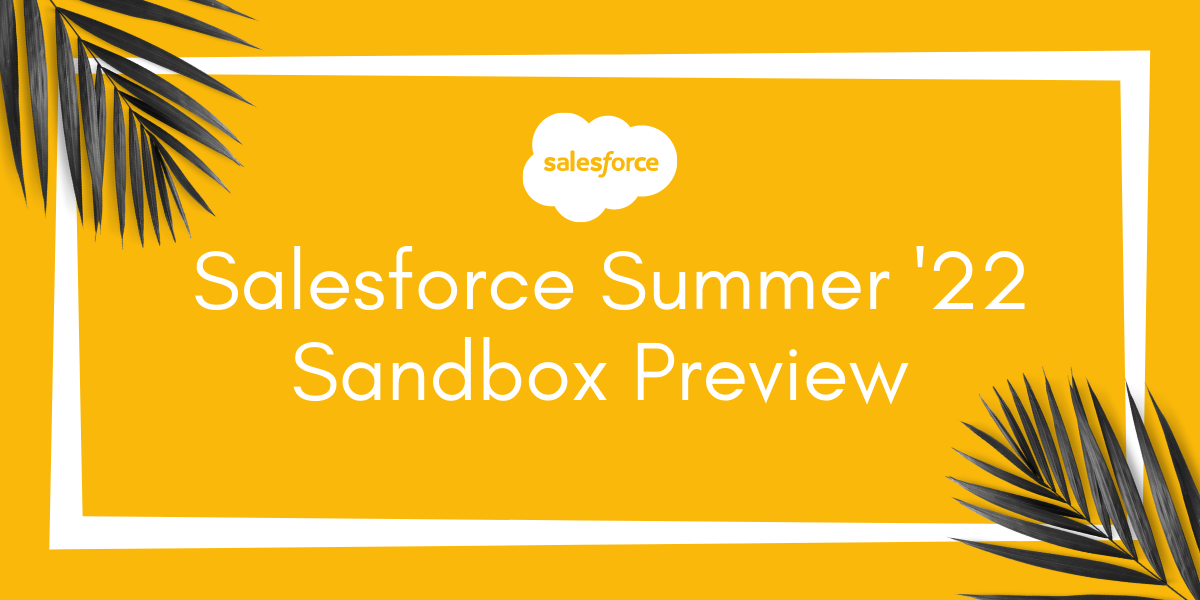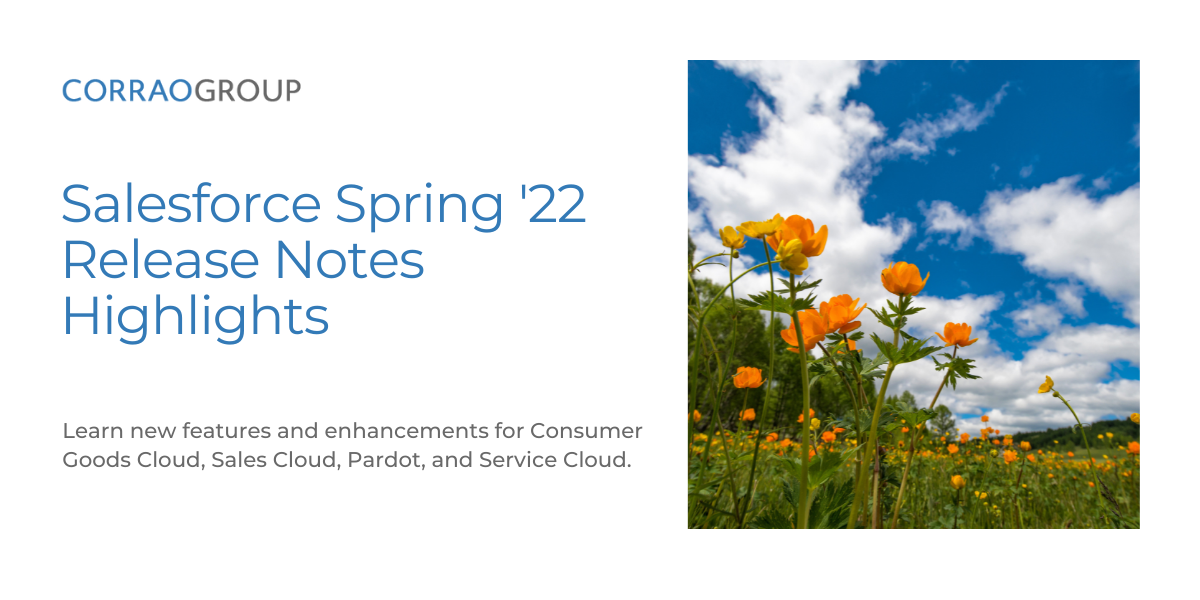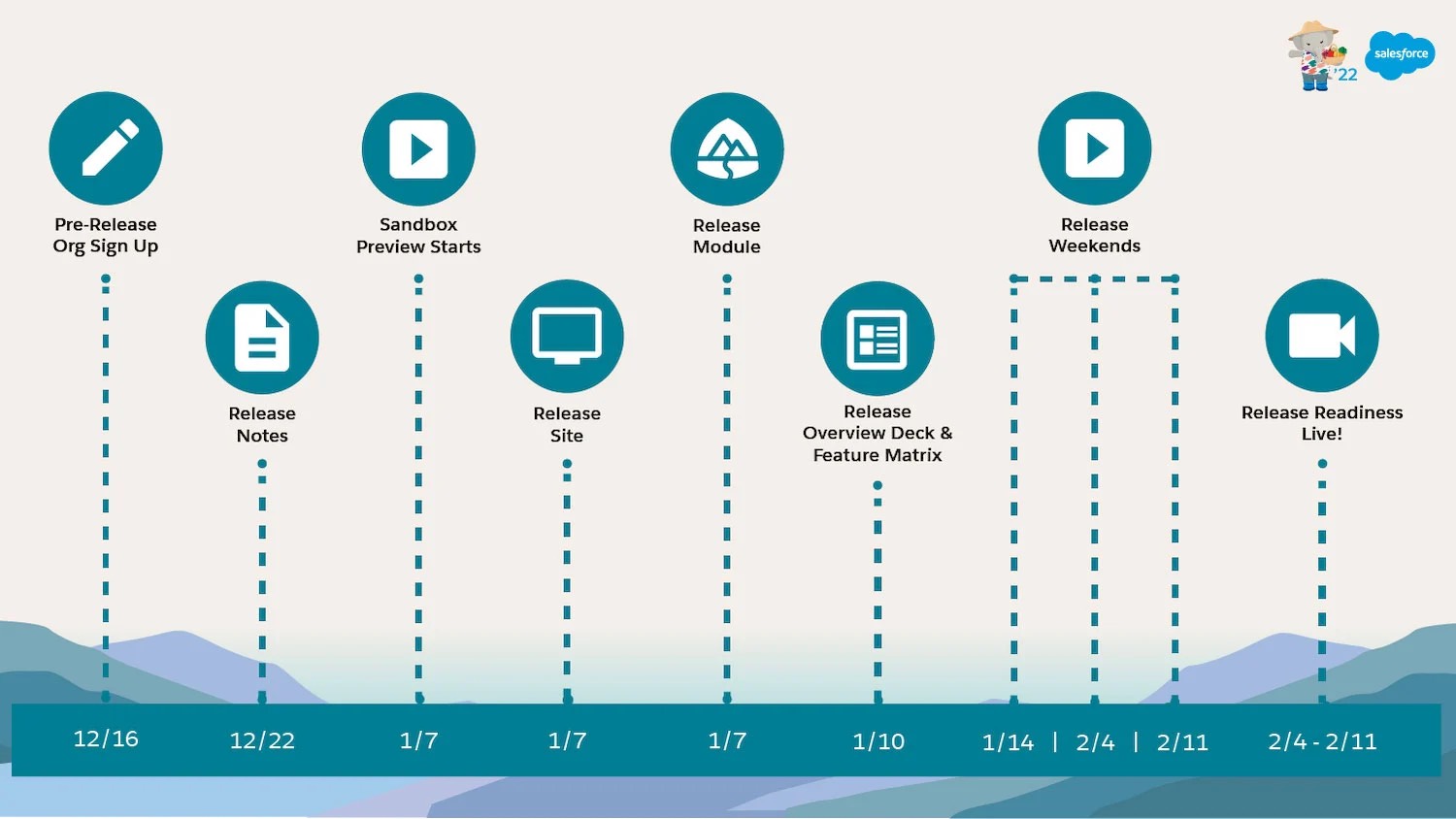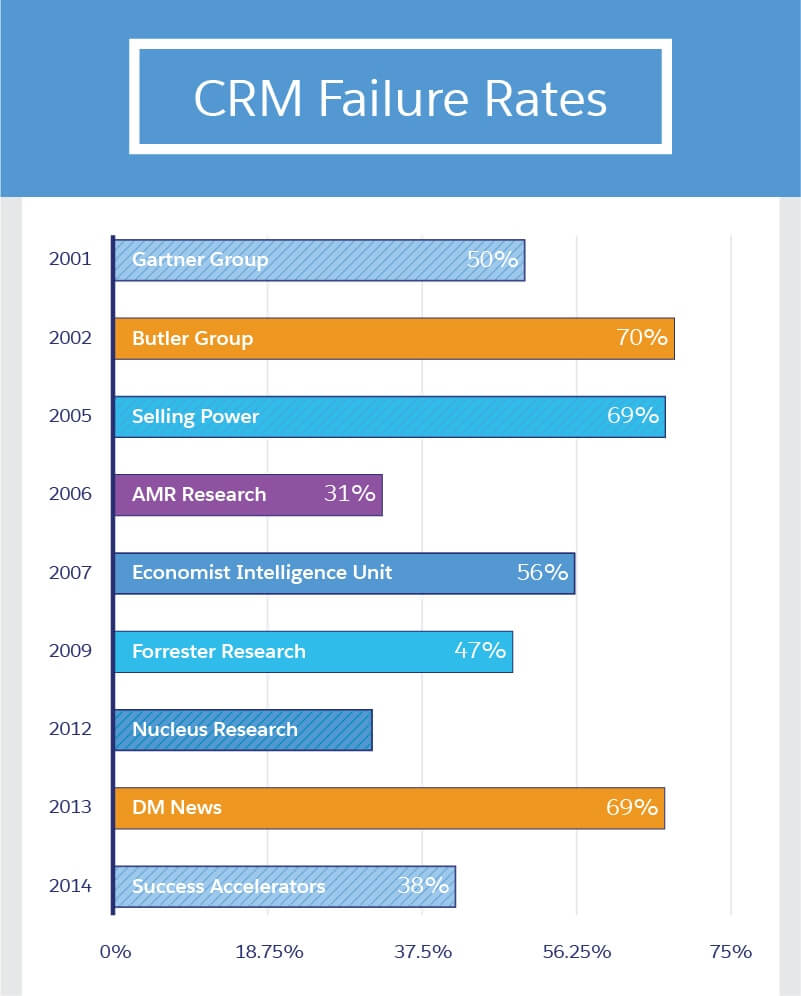In part 6 of our blog series, we discussed the time and budget needed for a Salesforce implementation. In this article, we want to dive deeper into why Salesforce implementations fail. Since the early 2000s, the implementation failure rate of CRM’s has been disturbing (See photo below). Why are companies investing in a CRM like Salesforce only to fail throughout implementation and adoption? Through our experience of over 2,000+ projects, we’ve identified 7 key Salesforce implementation risks: failure of executive buy-in and support, not establishing an internal Salesforce team, disconnected business processes, reviewing references if you get a partner, data issues, lack of training, and adoption, and continued feedback/enhancements.
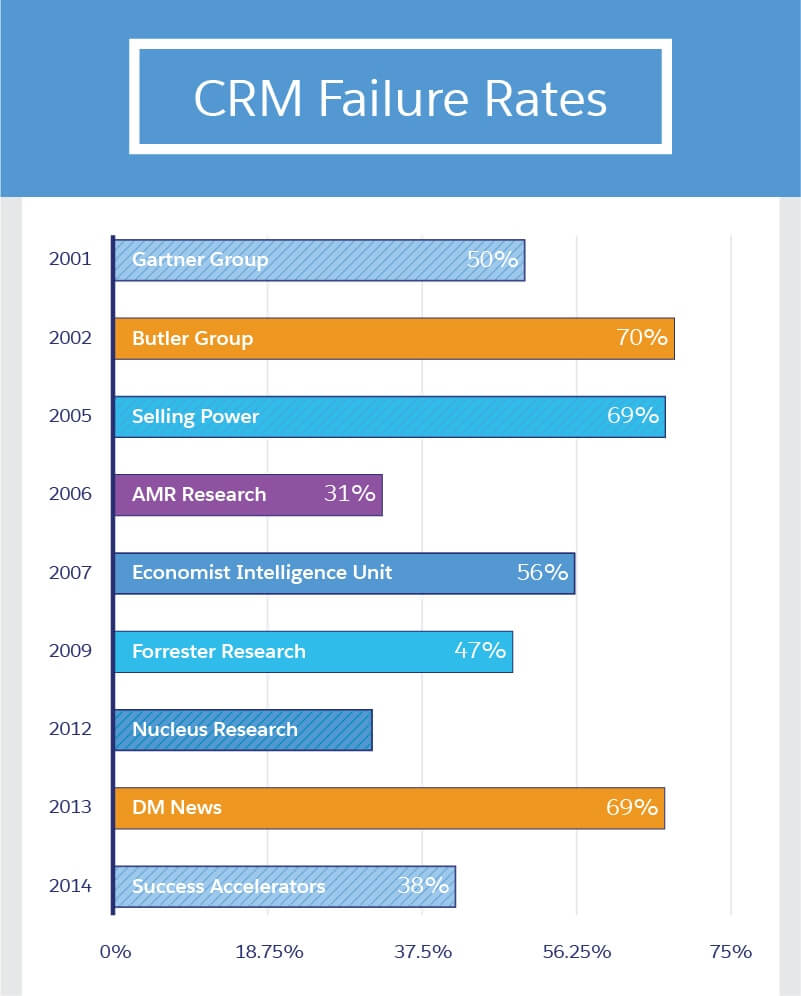
CRM Failure Rates from 2001-2014 (via Salesforce)
Failure of Executive Buy-In
We’ve mentioned the need for executive buy-in in recent blogs, but it’s truly the first implementation risk your company could face. For example, if you are implementing a pipeline management system for your Sales team, it’s not good enough just to have the support of the VP of Sales. The CEO, CFO, and CIO all need to understand the reason why the company is moving to a cloud-based system. If the executive teams do not see and share the value, the rest of the team will not either.
We’ve seen many executives not understanding the value of Salesforce because maybe they want to appease their employees or they could be stuck on their homegrown system. Executives sometimes miss the point of a Salesforce. It’s an efficient tool that can drastically streamline processes and improve every department within a company. Moving to Salesforce is a major business change and the executives need to step up to the plate for the best results. Lack of sponsorship and commitment is a guarantee of any project failure and not just a reason why implementations fail.
No Salesforce Champion Team
When implementing Salesforce, it’s crucial to establish an internal Salesforce team that thrives on change. We like to call this team the “Salesforce champions” of the company as they can adapt on the fly to business adjustments. Salesforce champions can be department heads or technical team members. You need to be sure these team members can help connect their teams’ wants and needs with required features in Salesforce.
Disconnected Business Processes
Salesforce is a tool that can be used by all departments within a company. When processes are disconnected, technology can’t be looked at as the magic wand that fixes everything. The most critical part of your Salesforce implementation is clearly defining and communicating your business processes, not the technology. Due to the flexibility of Salesforce, it’s not recommended you get a free trial to try to figure it out yourself. Therefore, all business processes need to be optimized to reveal new ways it can be improved, even before implementing them within Salesforce. It’s best practice to find a knowledgeable partner with expertise in the technology. For example, If you are implementing a pipeline management system, you must share everything about your Sales process! From where your leads come from, all the way to your customer surveys (after the project).
Check References!
We always recommend getting a consultation partner while implementing Salesforce. If you decide on getting a partner, make sure to check references from end-users, other companies, G2 Crowd, and even employee reviews. Find a company that you feel is going to invest in your company and Salesforce. Salesforce is a very customizable system, so it’s essential to take your time and find the right partner. One tip is to stay away from Quickstarts or Fastracks! You’re spending a lot of money on Salesforce, so there should be nothing quick or fast about your setup!
Data Issues
Any existing data you have in current systems or spreadsheets will need to be migrated into Salesforce if needed. Companies typically wait until the very end of the implementation process to start preparing the data. However, we’ve found it is more efficient to have the data prepped and ready to go before the final stage of your implementation. You want to have your data in the system to start using Salesforce with meaningful data immediately. According to RingLead, the 2nd largest issue among Salesforce customers is bad data. Companies start making poor business decisions because of inaccurate data producing misleading results.
Lack of Proper Training and Adoption
At the end of the project, your executives and any other key members should walk through the newly configured system for approval. Additionally, your company should be going through some training sessions on how to use Salesforce and its features. It’s not good enough to do one or two training sessions as ongoing training greatly helps adoption rates. Reports and dashboards can be set up to show if your employees are actually using the system as well. Companies struggle to ensure adoption because their employees either don’t use the system or do not know how to. Great Salesforce implementation partners have thousands of successful implementations completed that can be leveraged for best practices throughout training and adoption.
Internal Feedback/Ongoing Enhancements
A lot of times companies go live with their initial implementation and think their Salesforce is complete. Getting the initial implementation done is a fantastic step, but you are not done! What your business can do with Salesforce is truly limitless. Make sure it’s easy for your staff to submit potential enhancements for Salesforce because your employees are the ones that will make your org accelerate.
About Corrao Group
Since 2002, we have been helping B2B organizations of all sizes optimize their business processes with Salesforce and their third-party applications. As everyday Salesforce power users, Corrao Group understands how flexible the Salesforce platform is to support every business department. We’ve worked with nearly 1,000 customers, implementing, customizing, and optimizing over 2,100 Salesforce projects. If you are interested in learning more about how Corrao Group can help your company, read our reviews on G2 or contact us today!