The Salesforce Winter ’24 Release Notes for Analytics brings exciting new features to improve data-driven decision-making. From the seamless integration of Tableau views in CRM Analytics dashboards with custom filters, to the improved navigation experience, these features empower your team to navigate complex data sets easily. Learn more as we explore the release of Salesforce Analytics, and Reports & Dashboards.
Explore Tableau Views in CRM Analytics Dashboards With Custom Filters (Beta)
You can now add custom filters to explore Tableau views within dashboard components and unlock additional insights. Instead of generating multiple component views to support different data scenarios, add a filter parameter to interact with static values or a filter in a CRM Analytics dashboard. Maintain a single Tableau view without creating and switching between different views.
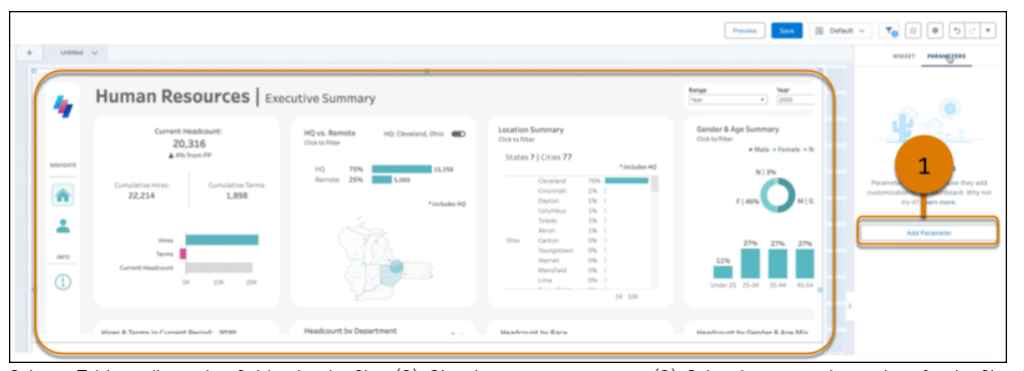
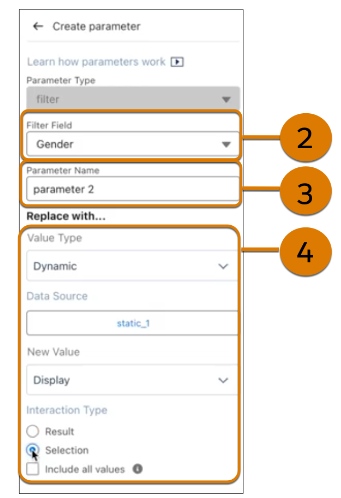
View Report and Dashboard Asset Details From the Analytics Tab
Use Asset Details to view metadata for your reports and dashboards, such as create date and owner. Asset Details also include data sources to help you differentiate between reports created with Salesforce and Data Cloud.
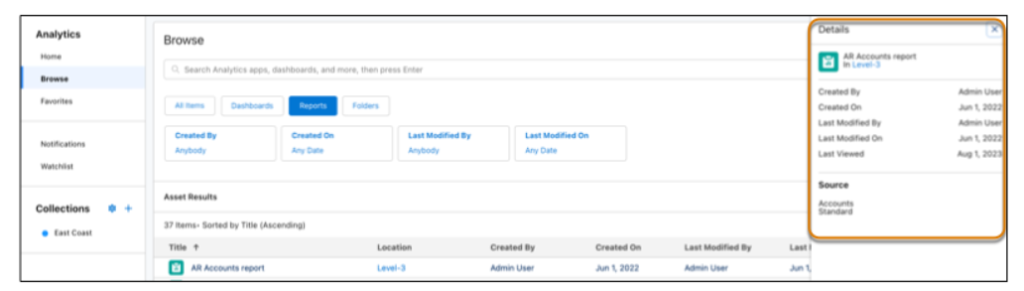
Refine Your Search Results with Sort
Find what you need faster by sorting the column headers in your search results. You no longer have to scroll through pages of reports, dashboards, and CRM Analytics assets to find what you want. We delivered this feature thanks to your ideas on IdeaExchange.
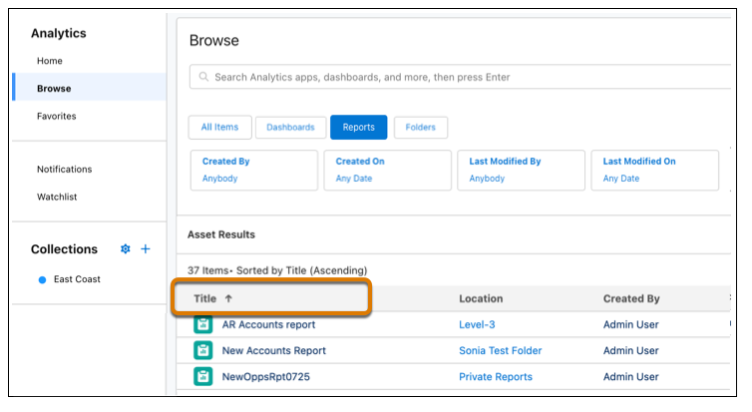
Experience the Improved Home Tab in CRM Analytics for Slack
Get reduced clutter and boosted Home tab performance with the new way to access subscriptions and notifications in Slack. In the reorganized Home tab, your lists of subscriptions and notifications are now available in separate windows. Previously, these lists filled the app’s Home tab.
Experience Improved Table Performance with Pagination
Your dashboard tables are now more responsive and load faster. Pagination of table results limits the amount of data loaded up front. As users page through the table results, more data loads as needed.
Reset Dashboard Navigation with the Clear Selections Interaction
Let dashboard users quickly return to the start of a curated journey with a single click. When you build a navigation flow, you can now add the Clear Selections action. After drilling deep into a navigation flow, users can easily return to the initial state. Clear Selections is only available for text widgets.
Optimize Quote to Order Process by Using Process Visualizations
Get a comprehensive view of your quote process and analyze each step to identify missing data and streamline task completion. The process visualization dashboard is seamlessly integrated into the Quote to Order guided setup and helps you identify areas that need attention.
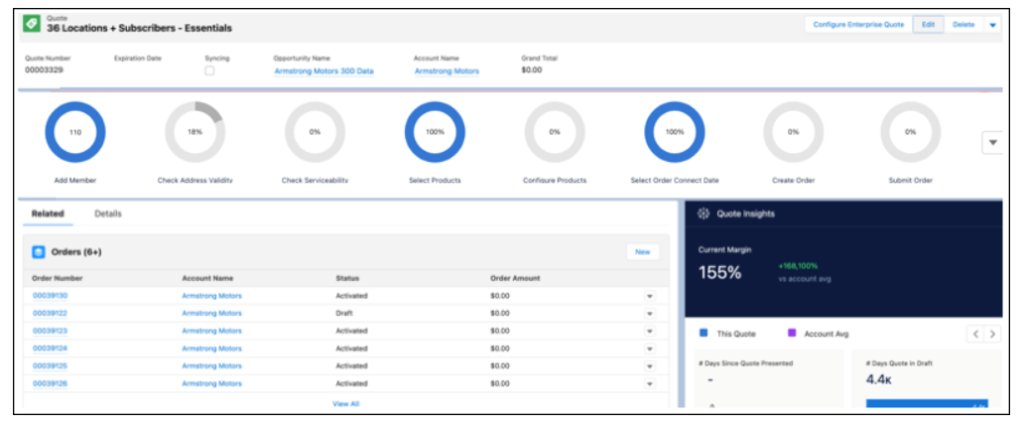
If you would like to learn more about the Salesforce Winter ’24 Release Notes for Analytics, please contact us.
About Corrao Group
For two decades, Corrao Group has stood as a pillar of expertise, assisting B2B organizations across various industries and sizes in implementing and optimizing their business processes through Salesforce and integrated third-party applications. With an unwavering dedication spanning 21 years, we have cultivated a deep knowledge and understanding of Salesforce as power users ourselves. This recognition of Salesforce’s flexibility empowers us to cater to various departments’ needs, ensuring seamless alignment. Our mission is to seamlessly translate your business processes into Salesforce, promoting not only successful integration but also widespread user adoption.
Sources

