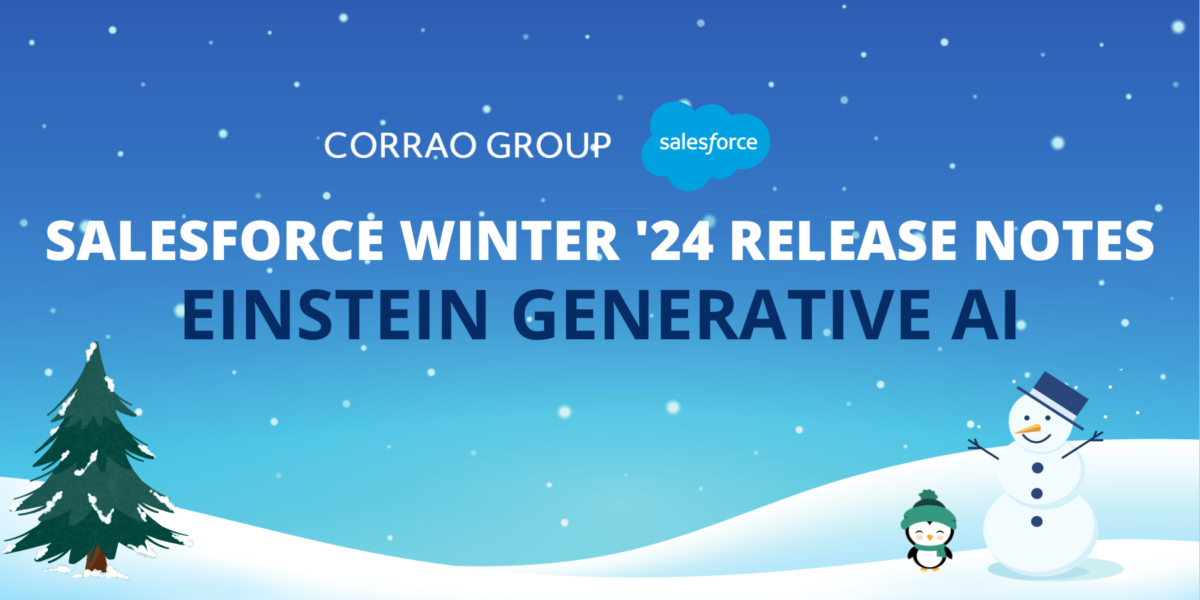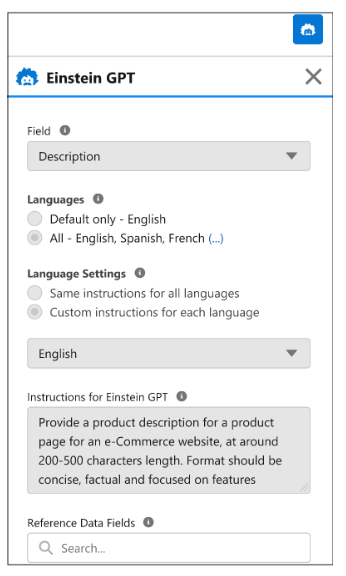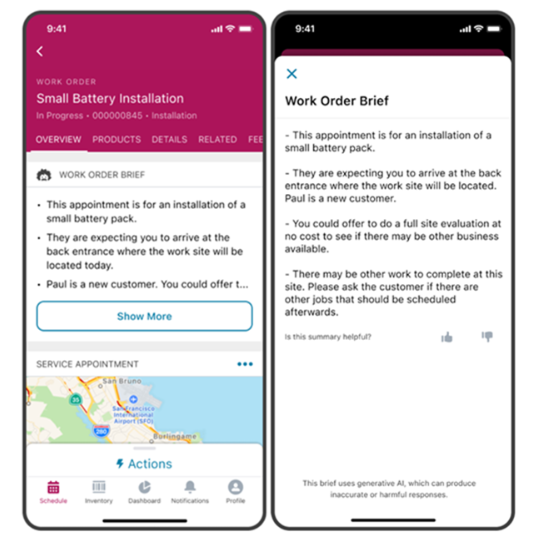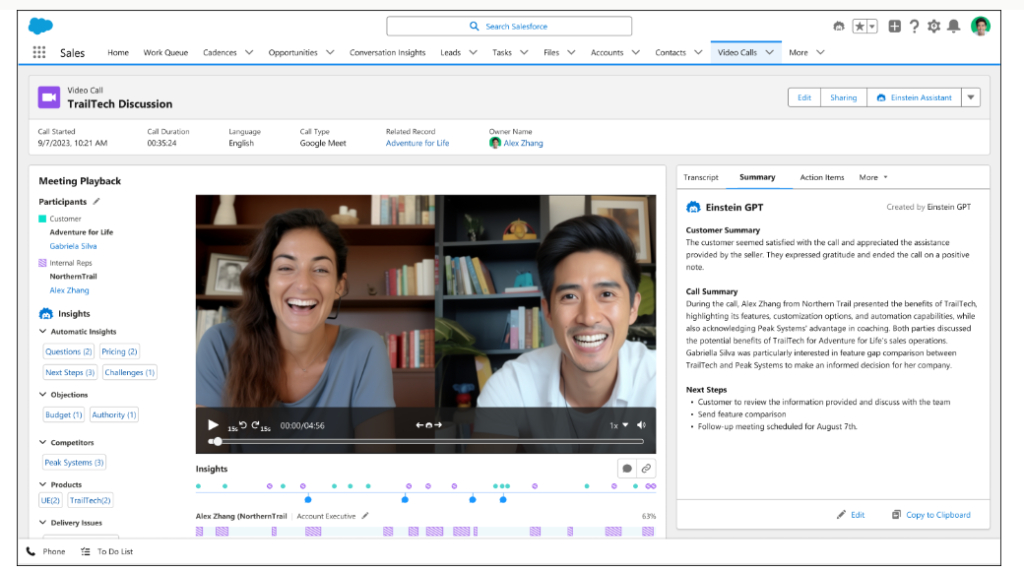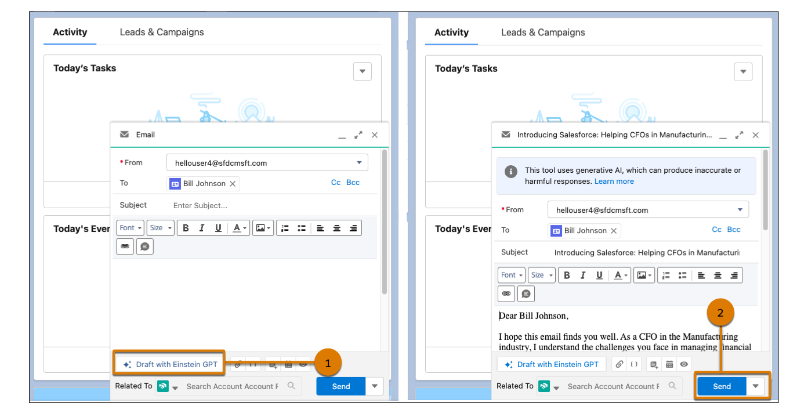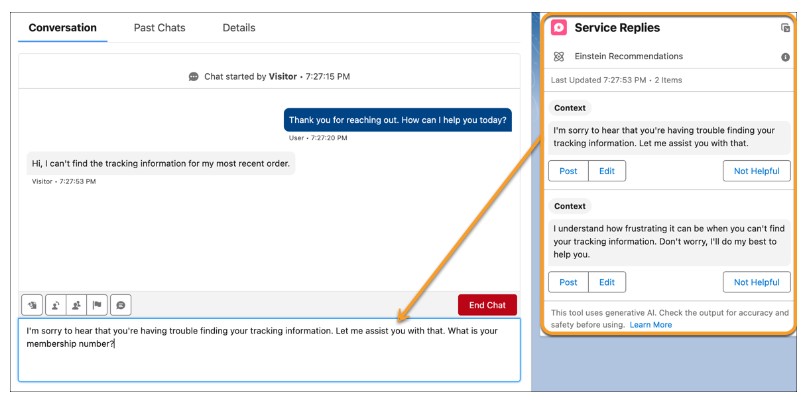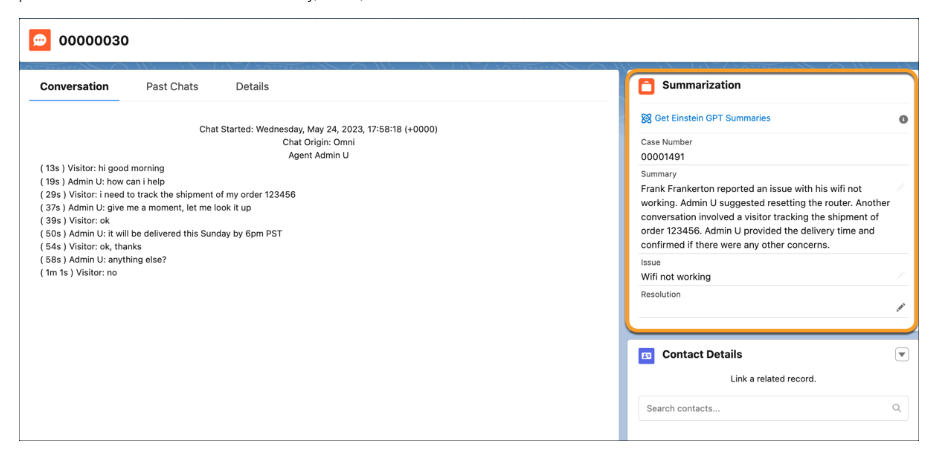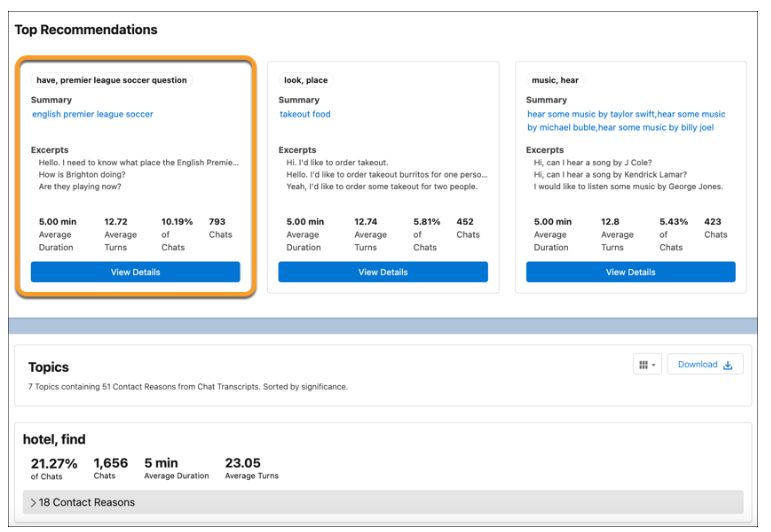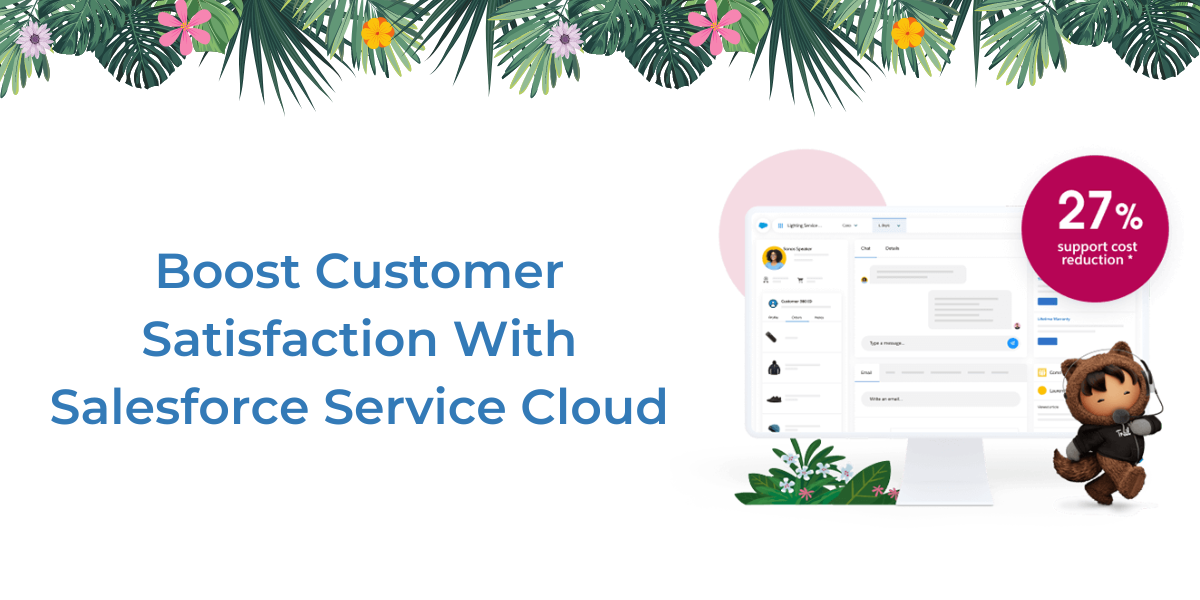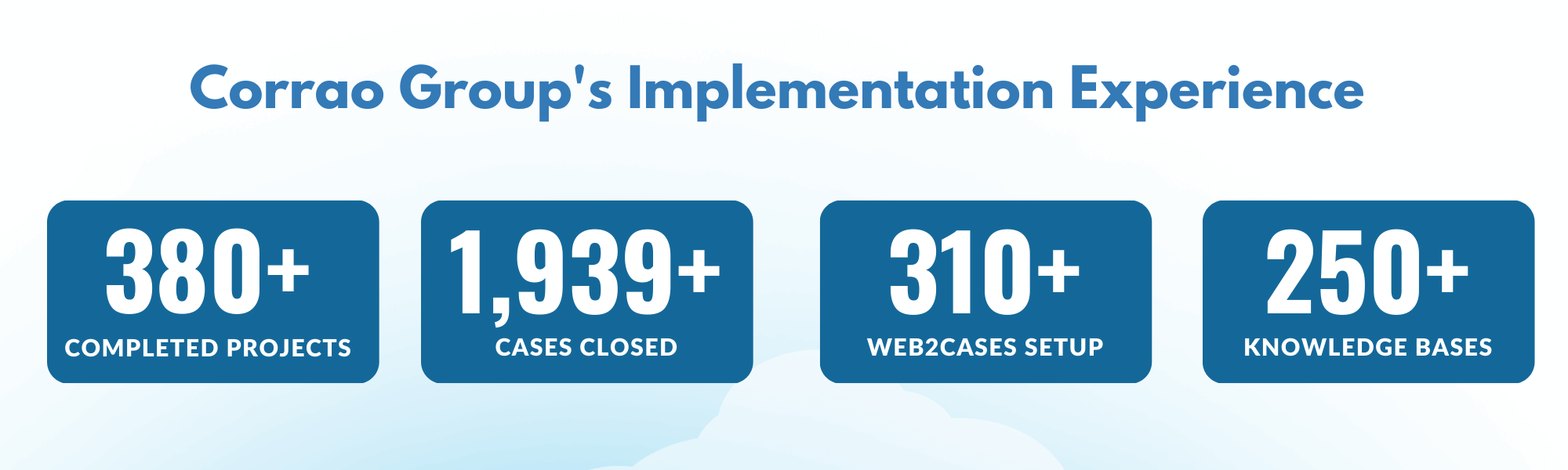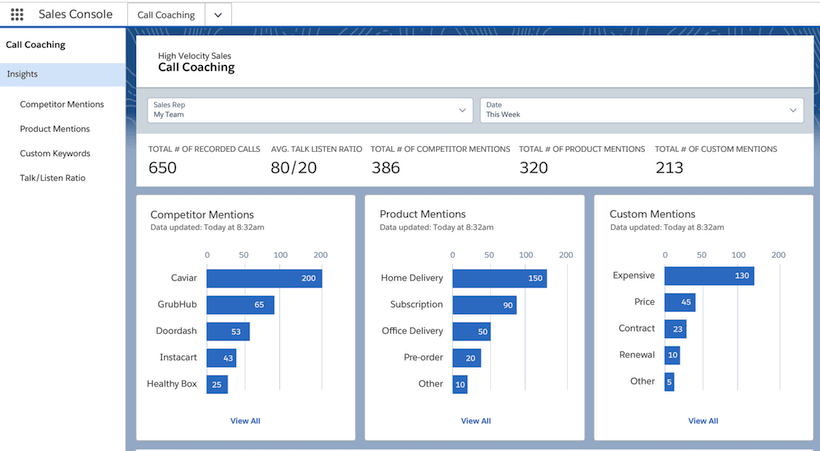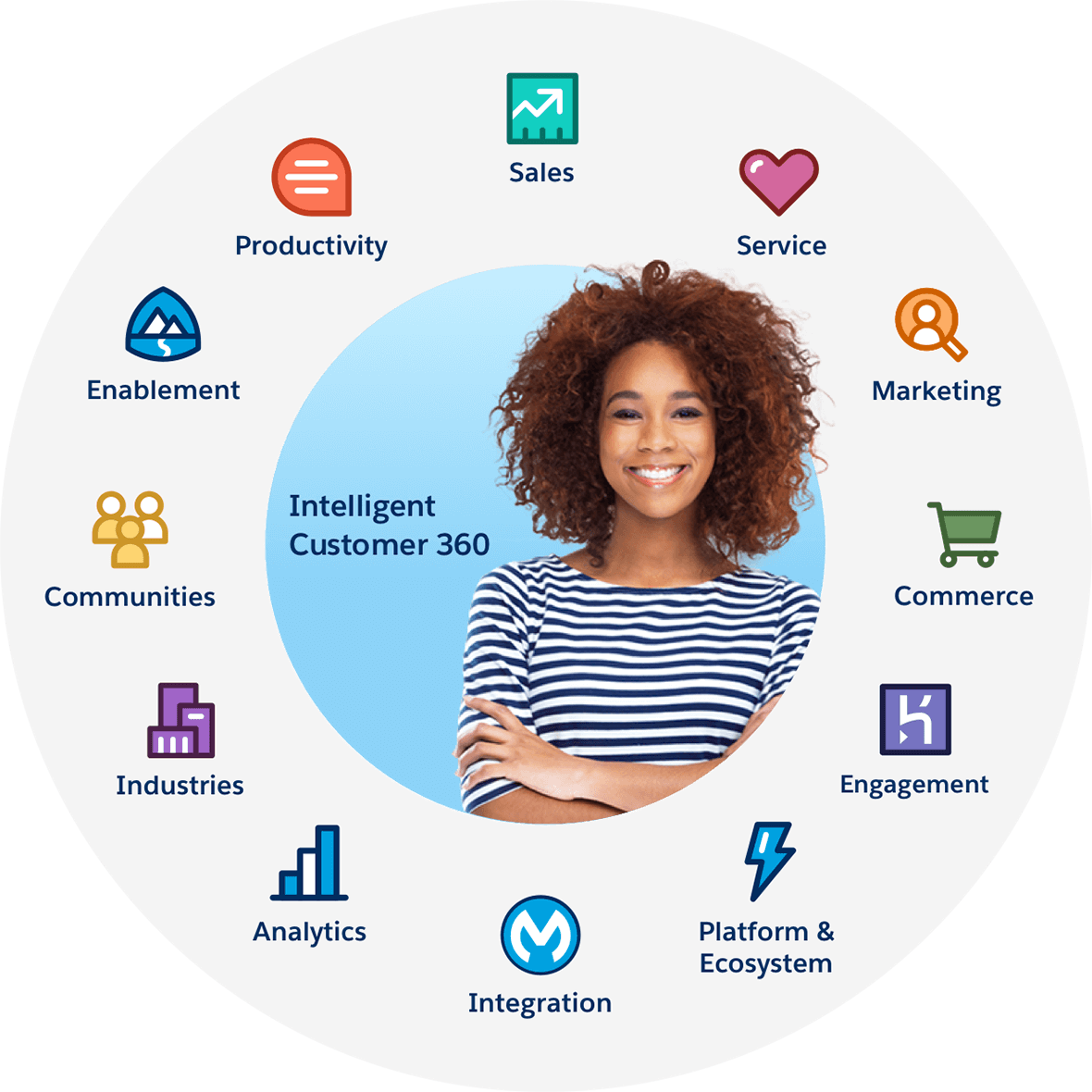The Salesforce Winter ’24 Release Notes for Service Cloud is here! From harnessing AI to answer FAQs using Article Answers, to optimizing agent responses with Einstein Service Replies, the Service Cloud enhancements are poised to reshape how your organization delivers customer support. Learn the latest features that will allow your company to drive customer loyalty, empower agents, and elevate your customer experience.
Answer FAQs with Article Answers AI (Generally Available)
Article Answers is now generally available in English, French, German, Italian, Portuguese, and Spanish. Article Answers combines machine learning and traditional search to process your customers’ free text inputs and serve up relevant fields from your knowledge articles directly in the bot conversation. Set up Article Answers to quickly build an FAQ bot, or connect a bot to your knowledge base with one bot dialog. Tailor your bot’s responses to your customer segments with knowledge data categories. Easily view customer feedback on Article Answers responses with included feedback collection dialogs, event logging, and standard reports.
Optimize Agent Productivity and Response Quality with Einstein Service Replies (Generally Available)
Get real-time response recommendations for your agents. Now generally available, Einstein Generative AI follows a chat conversation as it unfolds, then drafts and recommends fluent, courteous, and relevant, replies for your agents to review, edit and post.
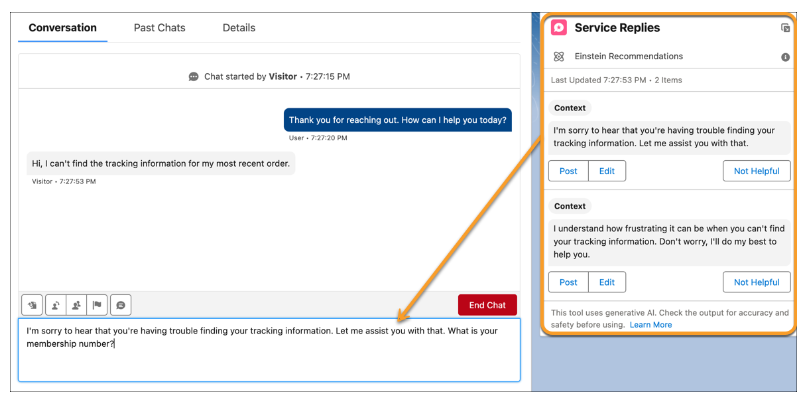
Monitor Your Service Operations with Case Dashboards
Get a comprehensive view of your service team’s caseload. Spot high-level stats, such as total escalated cases, average time to close, percentage of first contact resolution, customer satisfaction scores (CSAT) by channel, and more.
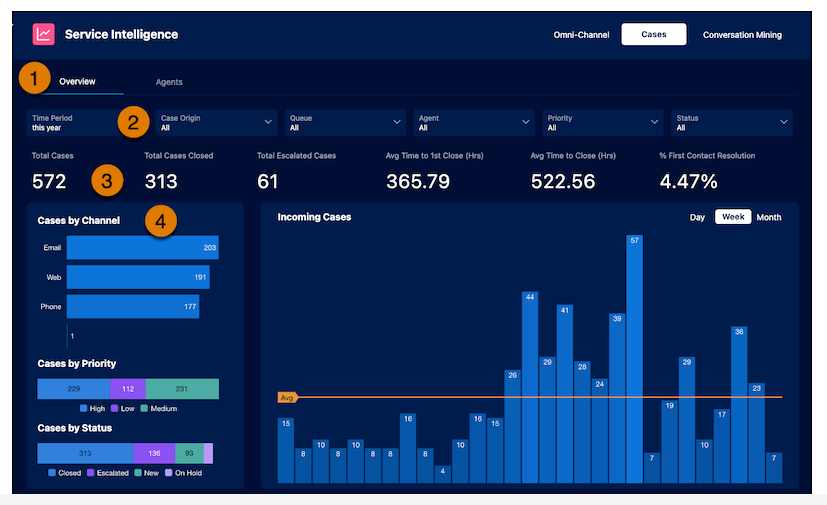
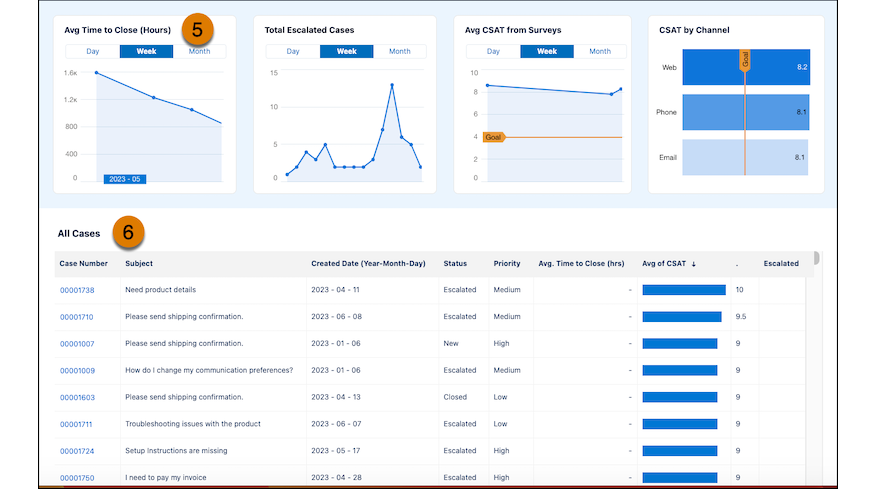
Improve Agent Performance with Omni-Channel Dashboards
Quickly identify the routing efficiency and agent performance across Omni-Channel routing and queues. Check on work volumes, accepted or declined work, average handle times, average speed to answer, percentage of service levels met, and more.
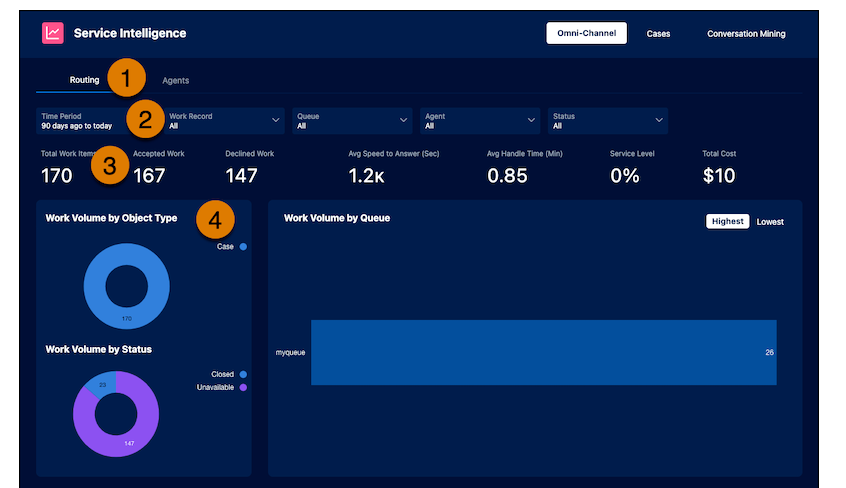
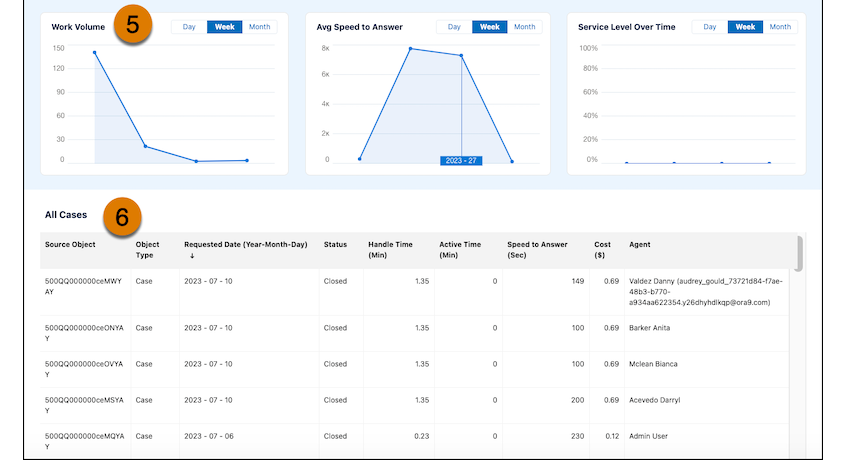
See Top Customer Requests with Einstein Conversation Mining Dashboards
Review key reasons why your customers reach out for help with Einstein AI. See top topics or contact reasons by volume, duration of conversations, times conversations pass from a bot to an agent, average cost per interaction, and more.

Capture Feedback as Records with Survey Invitation Field Data
Create or update records with survey invitation field values by using data maps. Define the target object field values by passing the survey invitation field values on submission of a response.
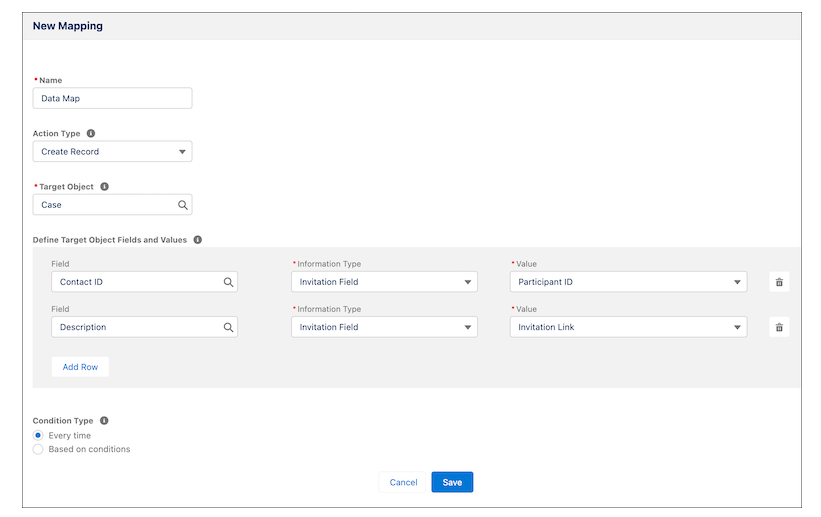
Stay on Top of Survey Responses by Receiving Custom Notifications
Get custom notifications based on invitation and merge field data for timely actions. Specify notification recipients using invitation data, participant data, or other data in a data map.
View and Manage Your Catalog Easily in a Central Hub
Use the Service Management Setup page to view and manage all your catalog items and categories in one place. This page makes your catalog management easy because you can assign items as featured or assign them to a category. You can also view the indexing of all your catalog items, categories, and their hierarchies as they appear to customers. Previously, Service Catalog was managed through the catalog item builder.
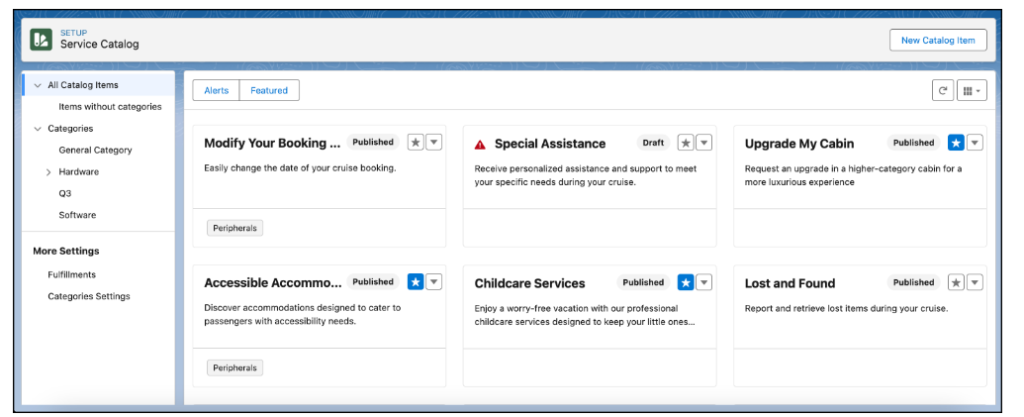
Open Your Service Catalog to Partners and Customers
Create a Service Catalog site using the Lightning Web Runtime (LWR) framework from Experience Cloud. With the Service Catalog site, you provide an intuitive self-service experience for your customers to browse and request catalog items in your Service Catalog. Build, style, and launch your site effortlessly with point-and-click LWR components built for Service Catalog. Previously, Service Catalog supported only Aura.
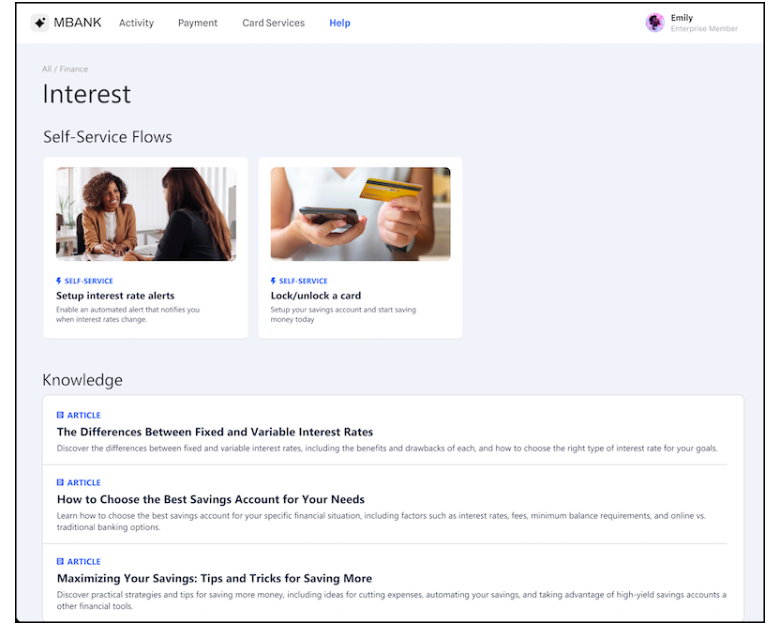
Share Incident Updates Based on a Product
Send targeted broadcast emails for product incidents to impacted customers. Incident teams can send proactive emails to customers, even before they experience an issue, to deflect new cases and increase customer trust. Previously, broadcast emails were available only for predefined contact lists and case-related contacts.
Send Automated Notifications with the Send Conversation Messages Action
Send important updates to customers with messaging components and a new invocable action. This feature is now available in enhanced WhatsApp channels and Messaging for In-App and Web. Previously, you could send automated notifications only in standard Messaging channels.
Improve Customer Service and Agent Training with Conversation Sentiment Analysis
To evaluate agent performance and identify coaching opportunities, supervisors can view the sentiments of a phone conversation between an agent and a customer inside the recording player. The supervisor can easily spot moments when the customer or agent isn’t happy, listen to the corresponding recorded call segments, and then provide training. In addition to Sentiment Journey, we added Agent Sentiment Score and Supervisor Sentiment Score fields to the VoiceCall entity for easy reporting. Post-call Sentiment Journey is available for contact centers in North America only.
Listen In to an Amazon Connect Voice Call through Salesforce
To support an agent, supervisors can listen in to a call directly from Salesforce through Omni Supervisor. Previously, supervisors had to listen in from Amazon Connect.
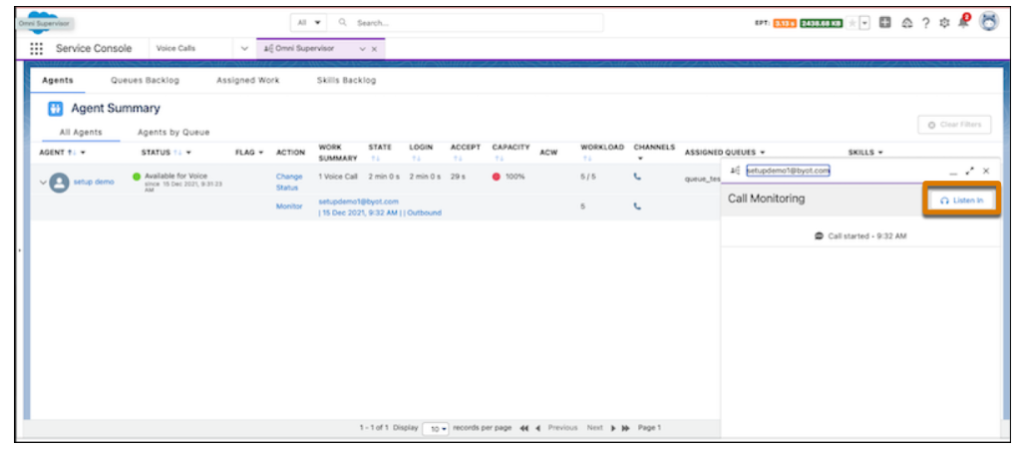
Check Voice Channel Performance with More Metrics (Generally Available)
To help you identify anomalies in your contact center, and fix them on your own with documentation, Voice performance metrics is generally available. Add two new Voice objects to your custom report types to spot trends on disconnected calls, missed calls by agents, call error rates, and other call actions. This feature includes a sample package with prebuilt reports and dashboards so you can see trends easily. Some metrics are only available for Service Cloud Voice with Amazon Connect. All data for the new Voice objects is deleted after 30 days.
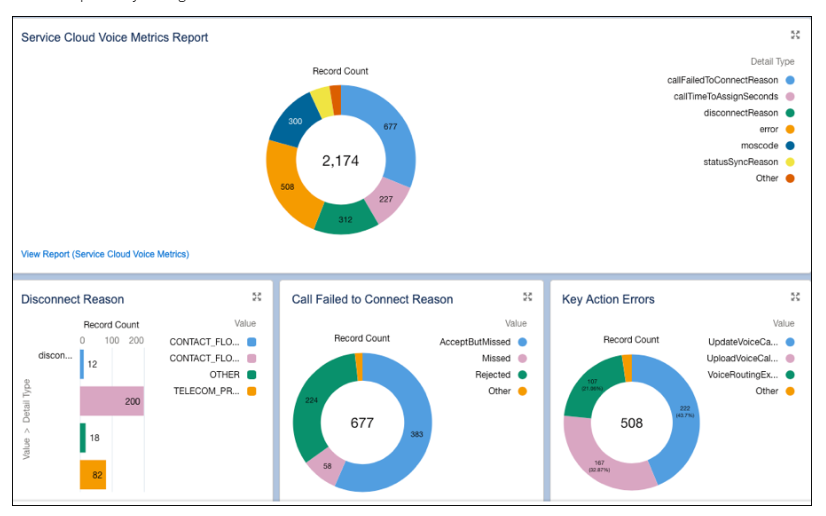
Send Calls to the Most Qualified Agents with Skills-Routing (Pilot)
To route a call to an agent with the right skill set, use Omni-Channel skills-based routing. This feature is available if your telephony provider supports skills-based routing.
Speed Through Work with the Omni-Channel Enhanced Agent Experience
Omni-Channel boasts a newly designed UI for agents that shows information in a more useful way and easily integrates various work modes. Instead of the old console tabs, Omni-Channel features an inbox-style view for work. In the widget, see which work items are open, which are paused, which were updated, and so on. Click an item in the Omni-Channel widget to work on it.
Structure Your Help Site with Data Categories (Beta)
Help your customers discover self-serve solutions with Data Categories in LWR sites. Structure your internal knowledge and catalog items, which help you efficiently classify, discover, and show the most relevant article, question, or idea to your users. Previously, internal knowledge articles were mapped to topics instead of data categories, and catalog items couldn’t be linked to LWR sites.
If you would like to learn more about the Salesforce Winter ’24 Release Notes for Service Cloud, please contact us.
About Corrao Group
For two decades, Corrao Group has stood as a pillar of expertise, assisting B2B organizations across various industries and sizes in implementing and optimizing their business processes through Salesforce and integrated third-party applications. With an unwavering dedication spanning 21 years, we have cultivated a deep knowledge and understanding of Salesforce as power users ourselves. This recognition of Salesforce’s flexibility empowers us to cater to various departments’ needs, ensuring seamless alignment. Our mission is to seamlessly translate your business processes into Salesforce, promoting not only successful integration but also widespread user adoption.
Sources