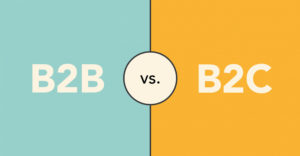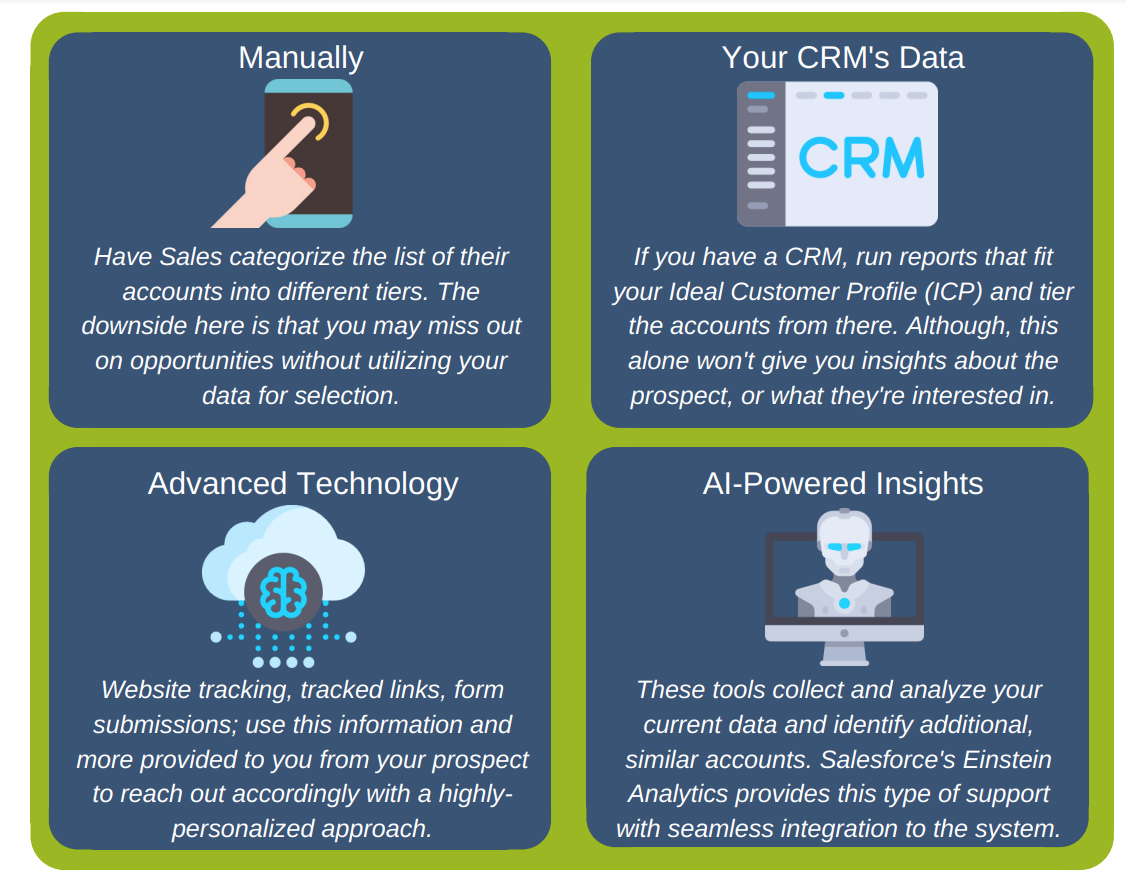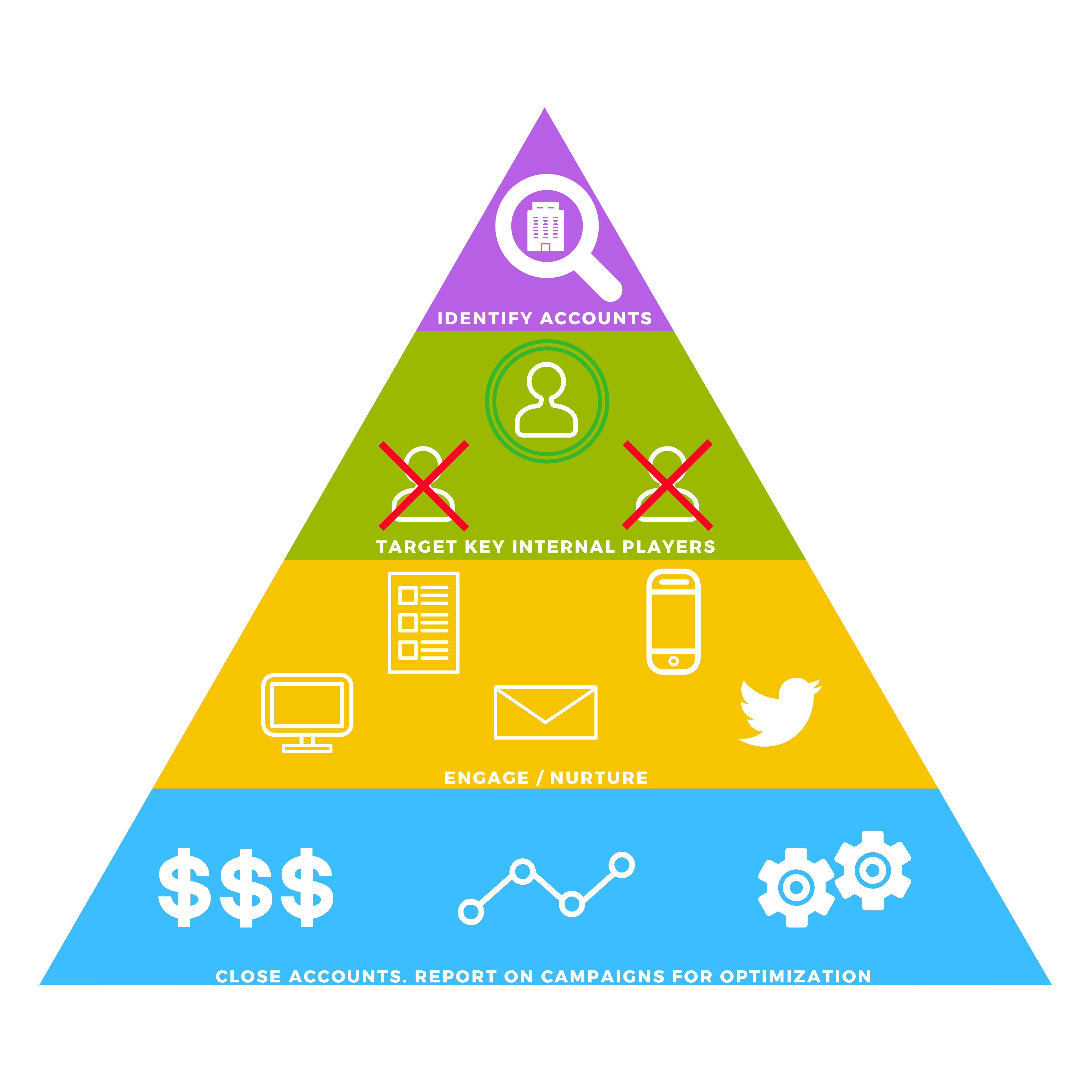Welcome to the Salesforce Winter ’24 Release Notes for Marketing Cloud Account Engagement (MCAE), formerly known as Pardot. This update brings pivotal changes to MCAE, changing how you interact with prospects and optimize engagement strategies. Learn more about the latest features and enhancements for MCAE below.
Restrict Which Domains Can Display Account Engagement Assets
To help protect the security of your data, you can now restrict or limit iframing for your Account Engagement assets, such as forms and landing pages. From your Business Unit Settings, you can restrict iframing completely, allow iframing only for specific domains, or have no restrictions. Business units created after the Winter ’24 release have iframing restricted by default. Business units created before the Winter ’24 have iframing unrestricted by default.
Chart Historical Prospect Changes by Feature
Review prospect changes at a glance using the new Prospect Change Monitor histogram in the Account Engagement Optimizer. Easily focus on specific feature areas or view all changes across your business unit.
Restore a Paused Prospect by Deleting Their Visitor Records
Prospects are paused when their activity levels are high enough to impact Account Engagement’s performance. If you have a paused prospect who is important to your business, you can restore the prospect by deleting their visitor activity records. Choose a date in the past and Account Engagement removes the prospect’s activity records before that date. When you remove enough activity records, Account Engagement restores tracking for that prospect. If the prospect exceeds the activity threshold in the future, they’re paused again.
Design Engagement Programs with More Precise Wait Times
Prospects can now wait in Engagement Studio Program steps from 2 to 8 hours. Previously, wait times were limited to increments of days.
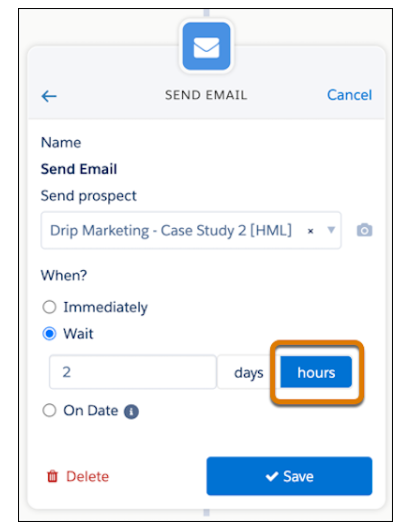
Update Email Templates with Invalid Senders
As part of the domain validation requirement from Spring ’23, Account Engagement doesn’t send email templates with a sender address that includes an unverified domain. You can now review templates with invalid senders on the Email Templates page. To continue using the template, change the sender or validate the sending domain.
Remove Unconverted Visitor Activity Records
Free up system bandwidth by removing old visitor records that didn’t convert to prospects. Use the new Stale Unconverted Visitors option in your Business Unit Settings to automatically remove unconverted records older than 365 days.
Account Engagement API: New and Changed Items
Access more of your data with new and updated objects for Account Engagement API version 5. Copy marketing assets from sandbox to production business units using Salesforce Flow.
Updated Objects in Version 5
New Dynamic Content Endpoint
Added support for Dynamic Content endpoint.
Optimized Exports
Improved large export processing speeds.
Query by ID Array
Added support for querying by ID array.
Other API Changes
Copy Marketing Assets Using API Version 5 for Flow
Now you can copy marketing assets between business units or from sandbox to production business units using Salesforce Flow.
New Account Engagement Sandbox to Production Flow
An example flow is included to help you model your own custom copy flows.
If you would like to learn more about the Salesforce Winter ’24 Release Notes for Marketing Cloud Account Engagement, please contact us.
About Corrao Group
For two decades, Corrao Group has stood as a pillar of expertise, assisting B2B organizations across various industries and sizes in implementing and optimizing their business processes through Salesforce and integrated third-party applications. With an unwavering dedication spanning 21 years, we have cultivated a deep knowledge and understanding of Salesforce as power users ourselves. This recognition of Salesforce’s flexibility empowers us to cater to various departments’ needs, ensuring seamless alignment. Our mission is to seamlessly translate your business processes into Salesforce, promoting not only successful integration but also widespread user adoption.
Sources
Salesforce Winter ’24 Release Notes Marketing Cloud Account Engagement