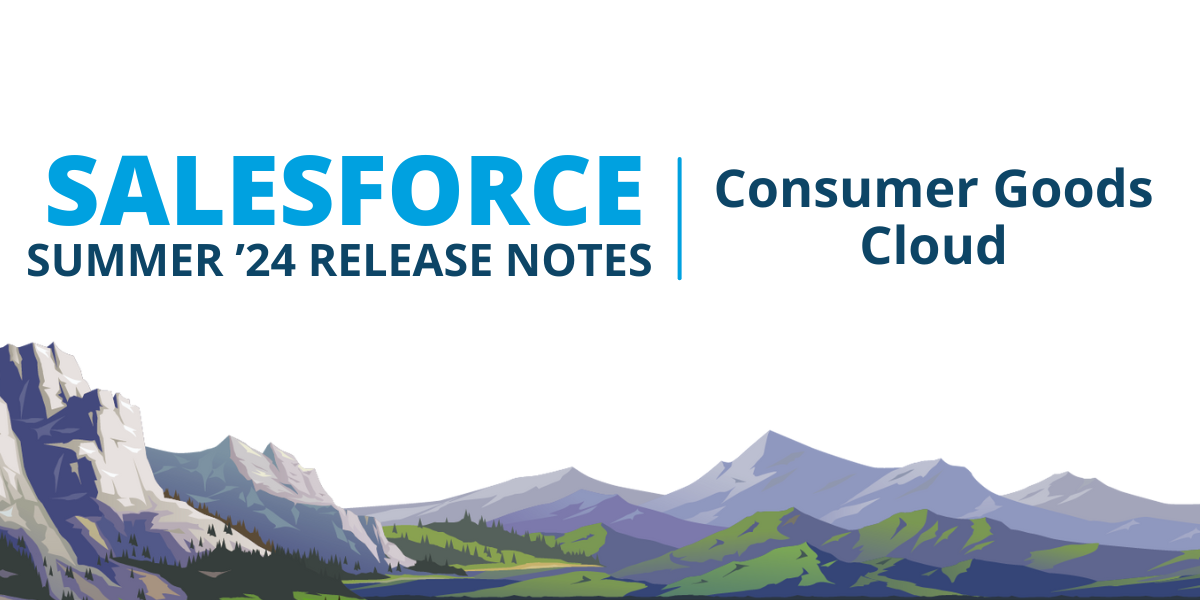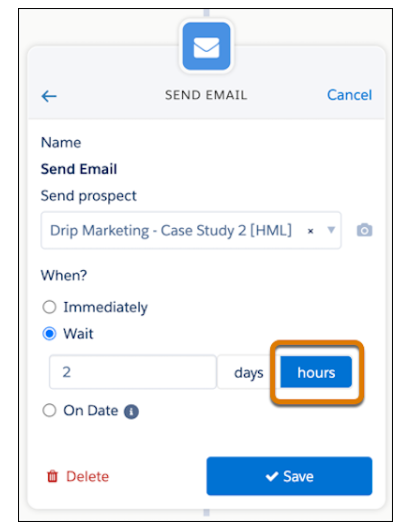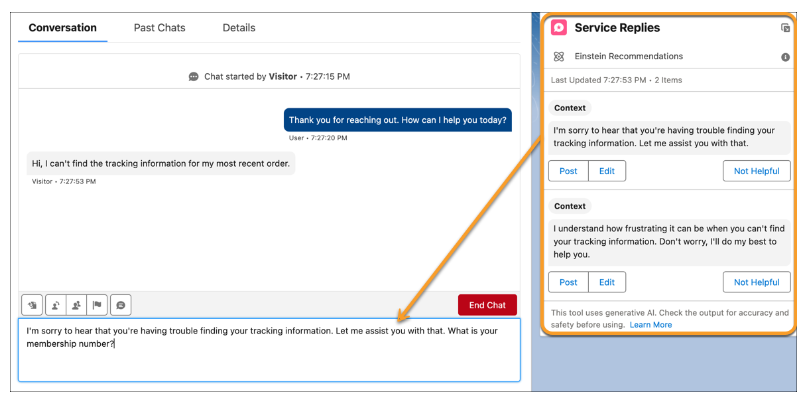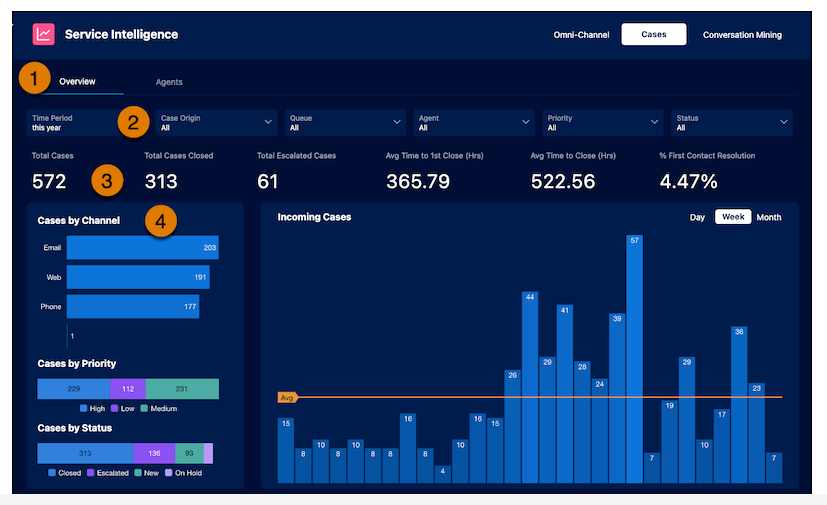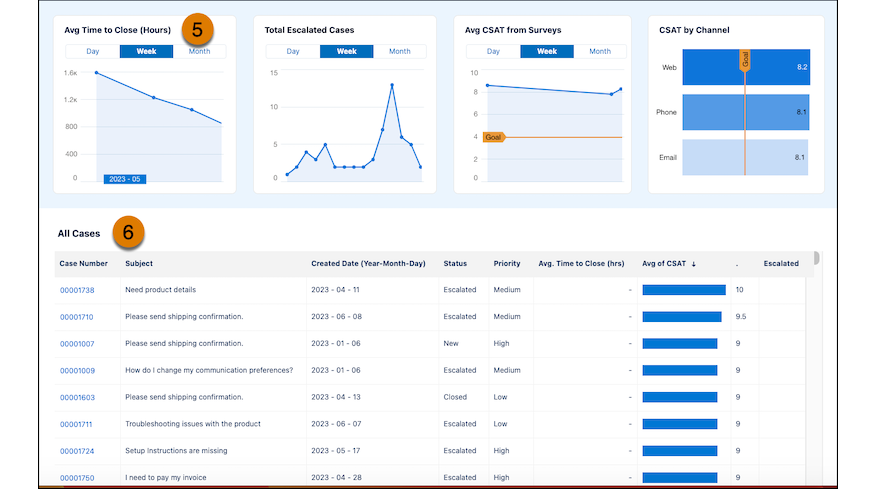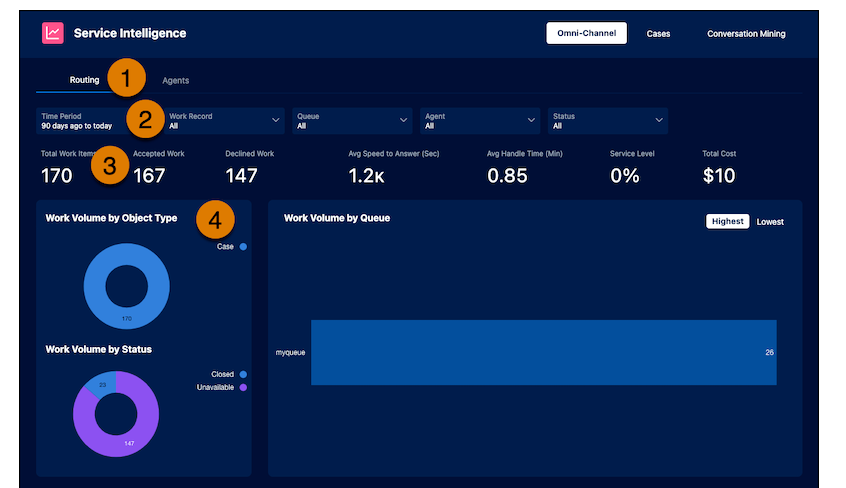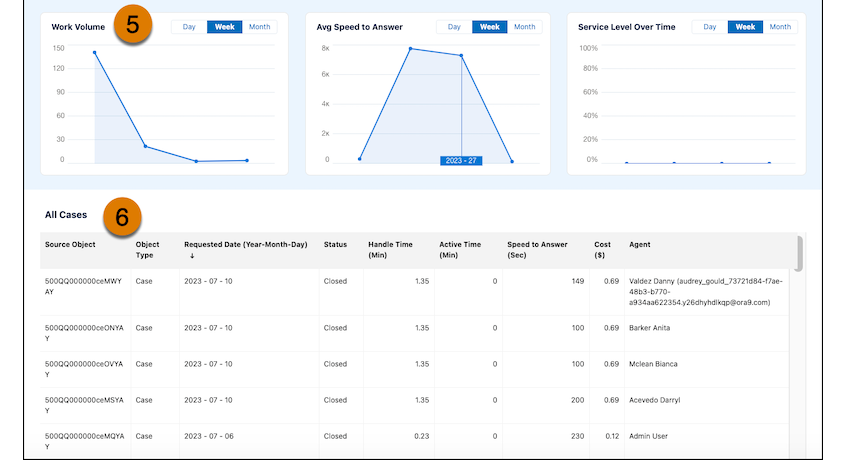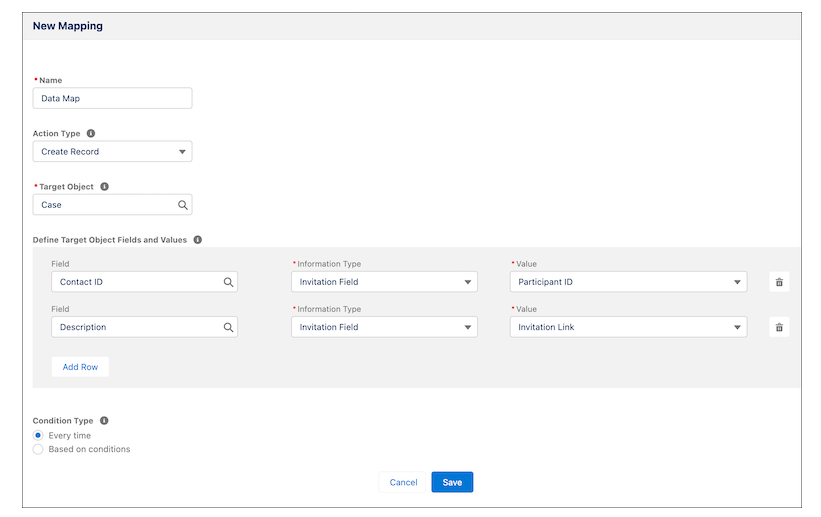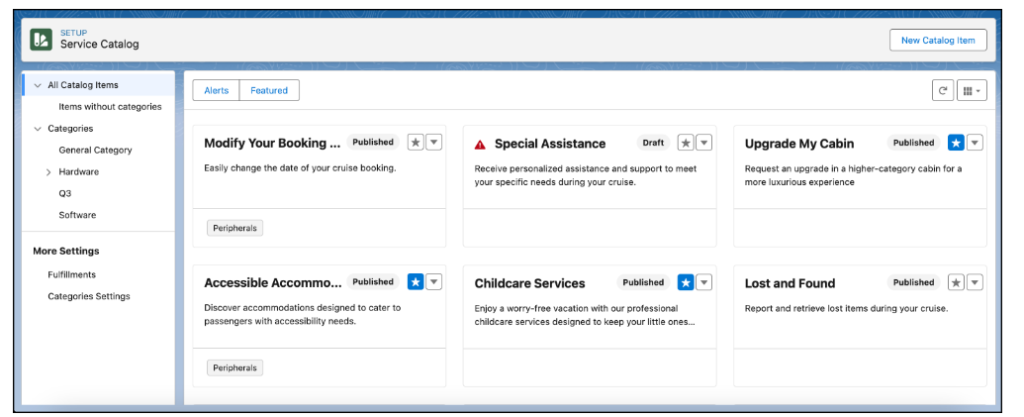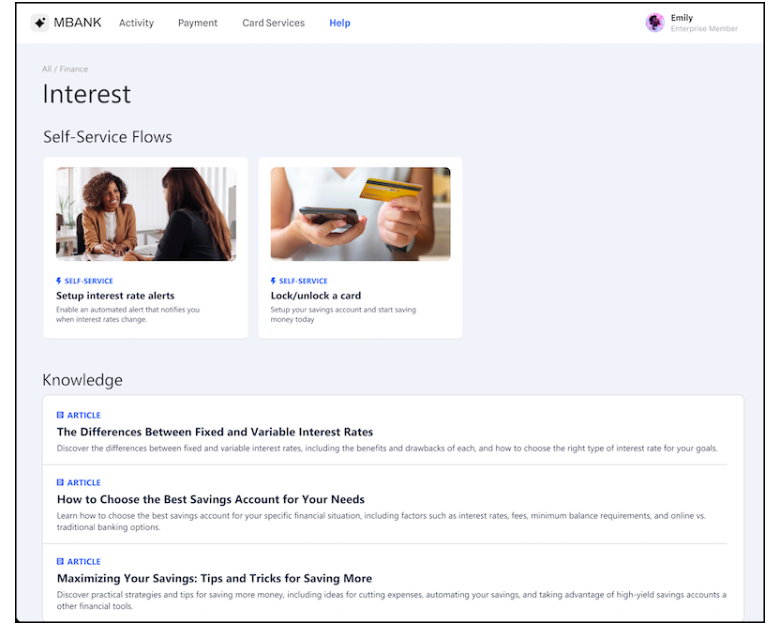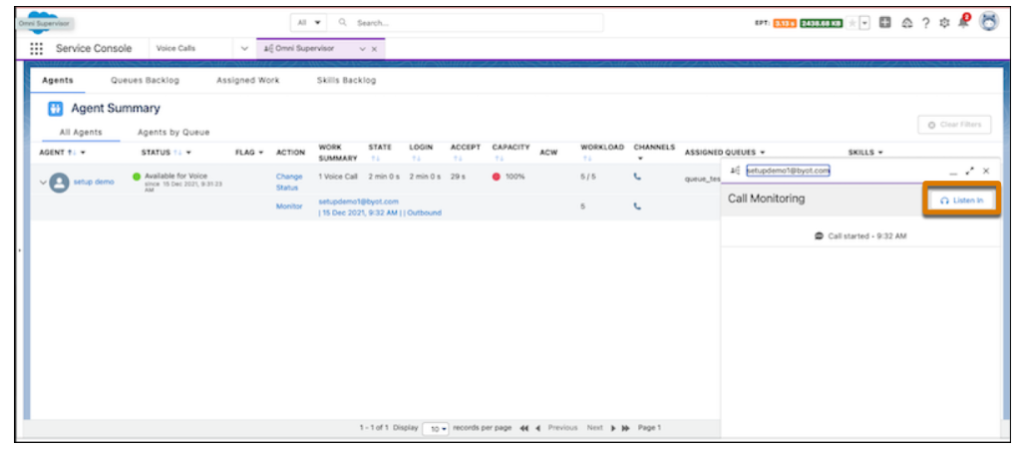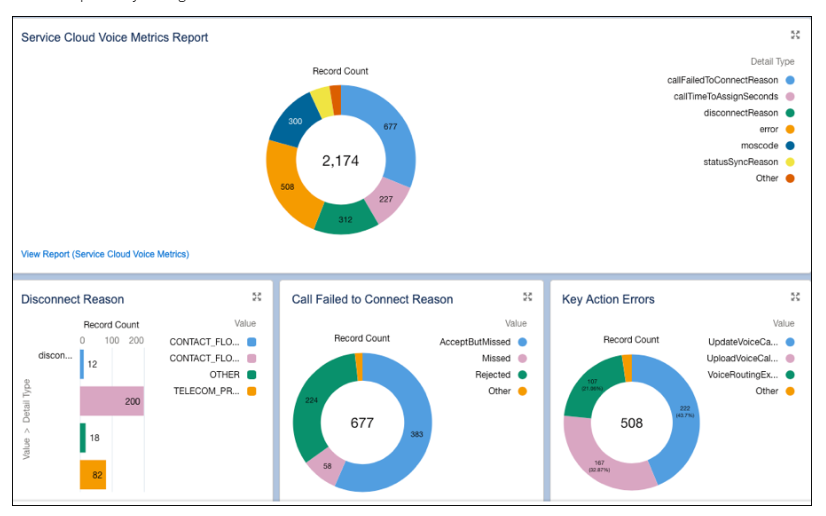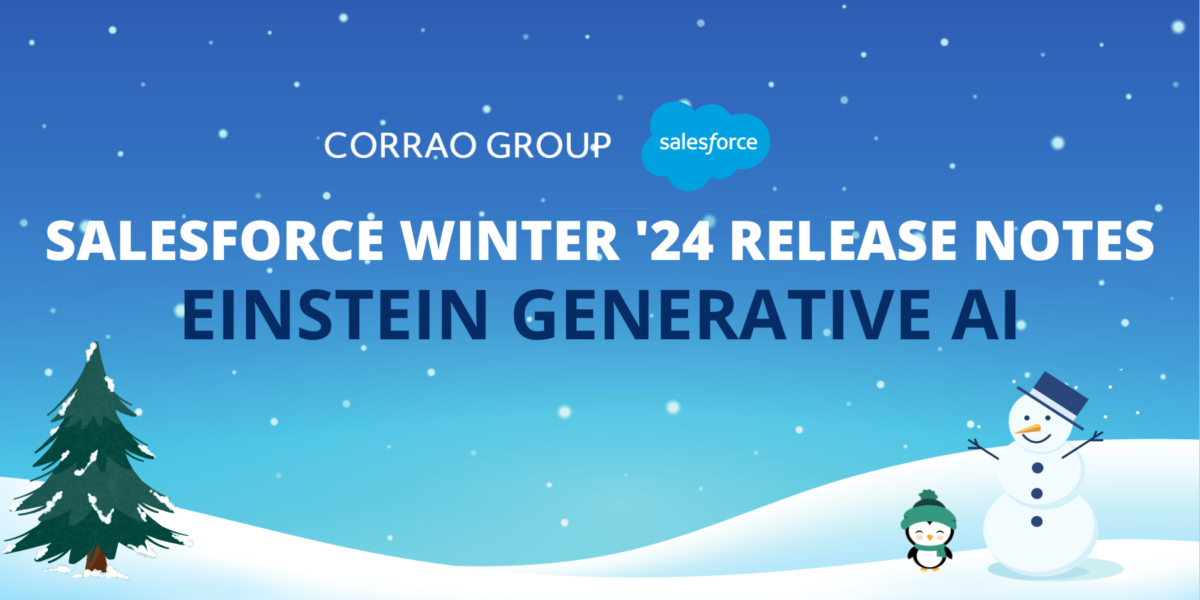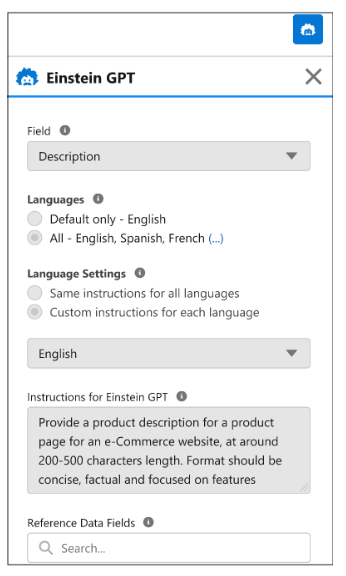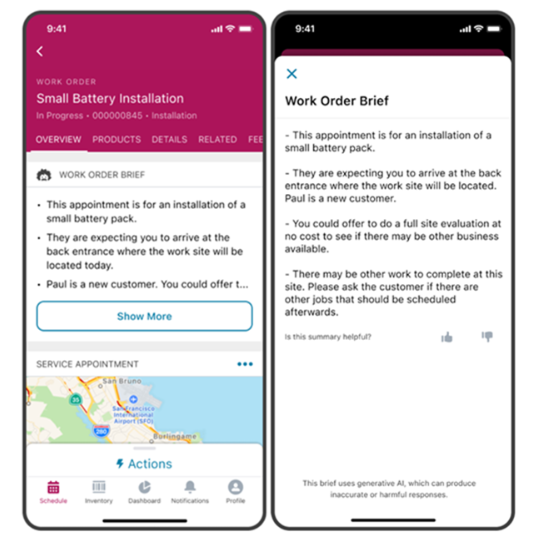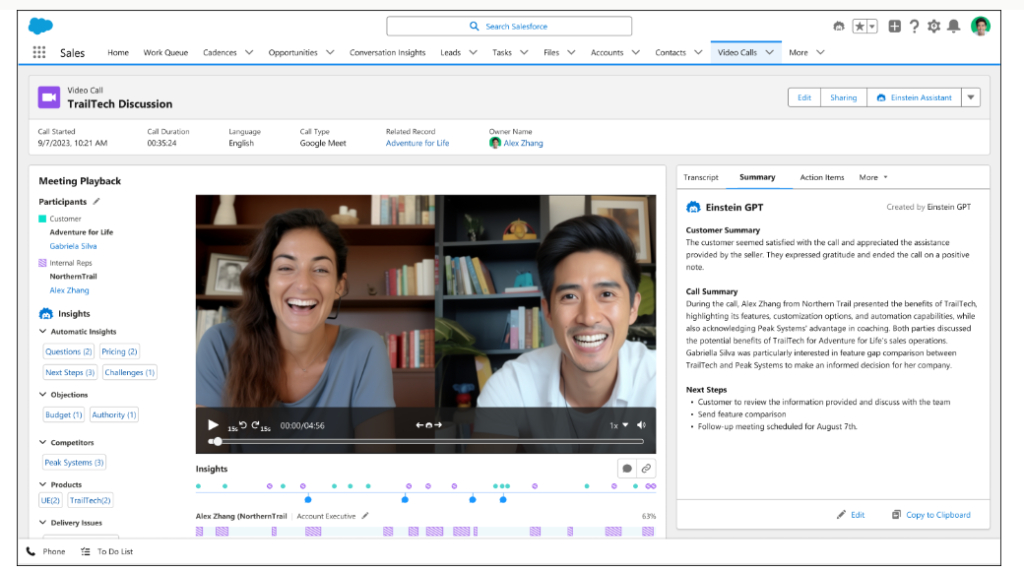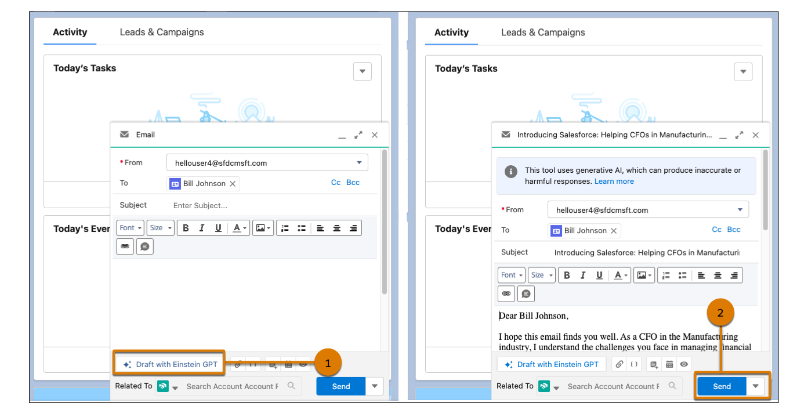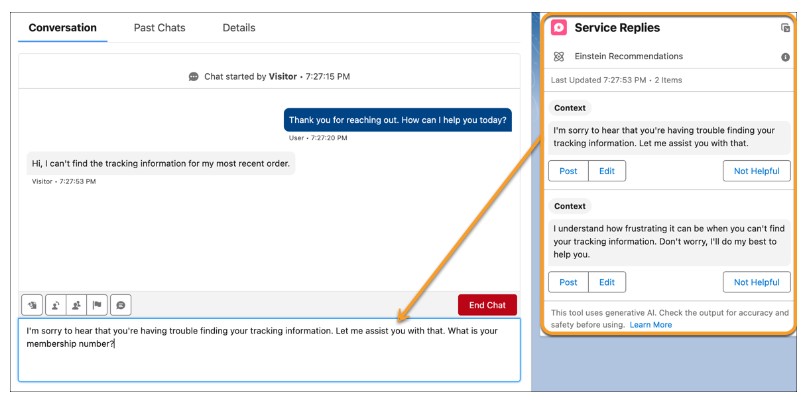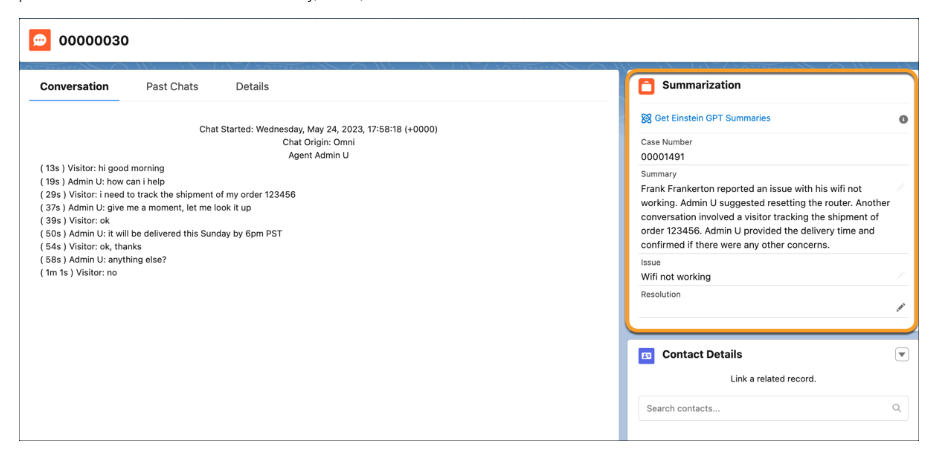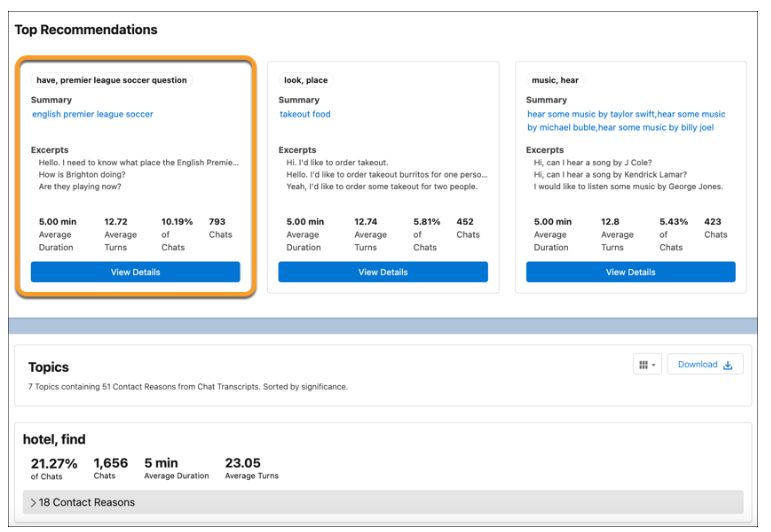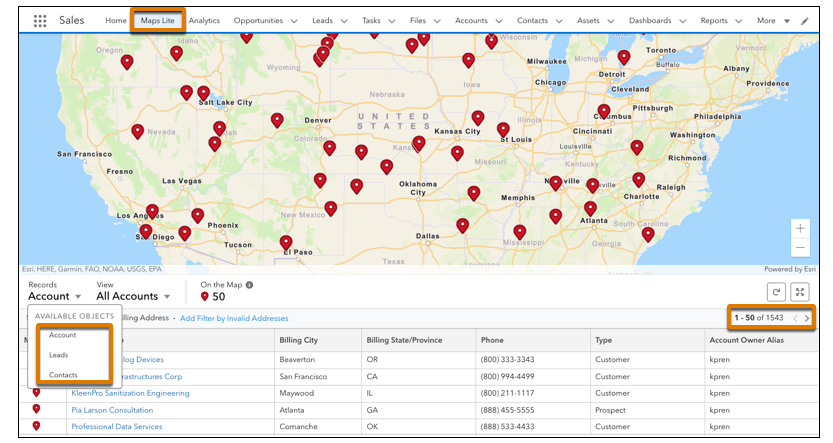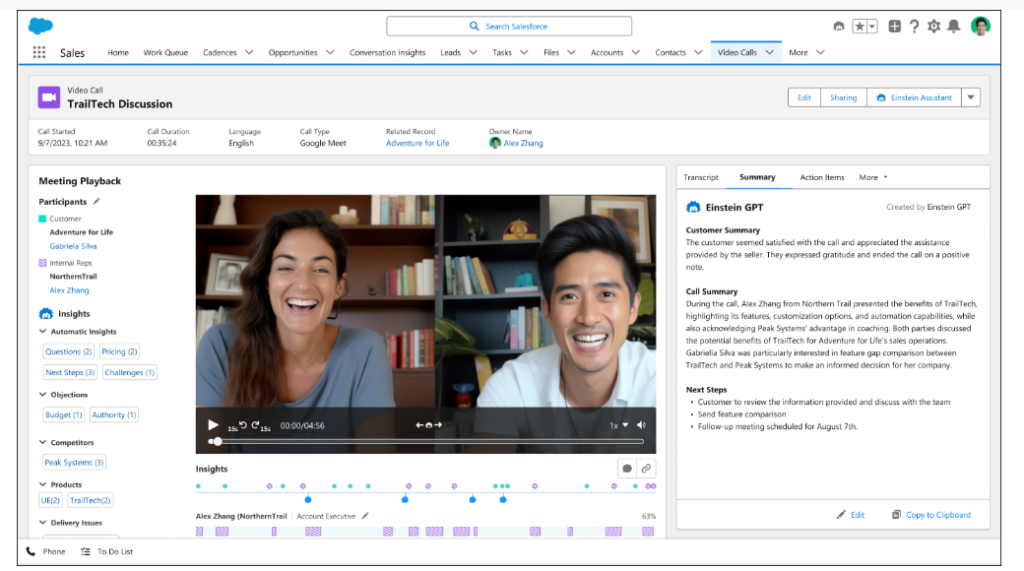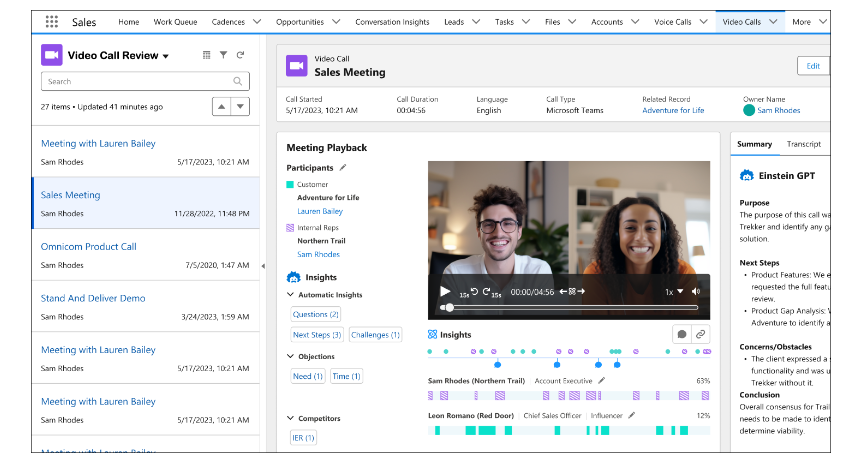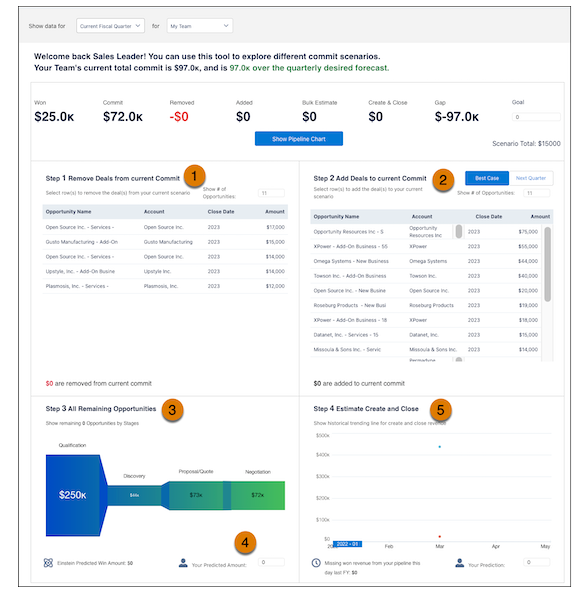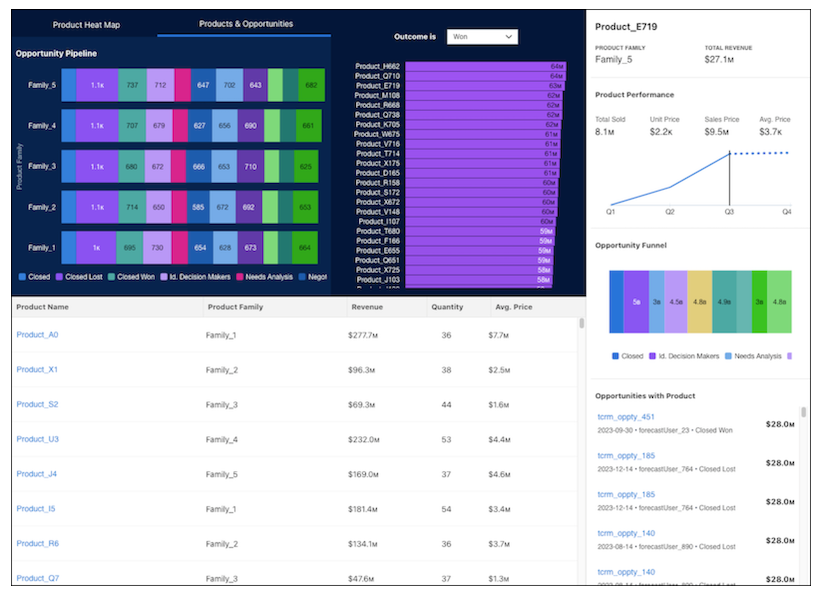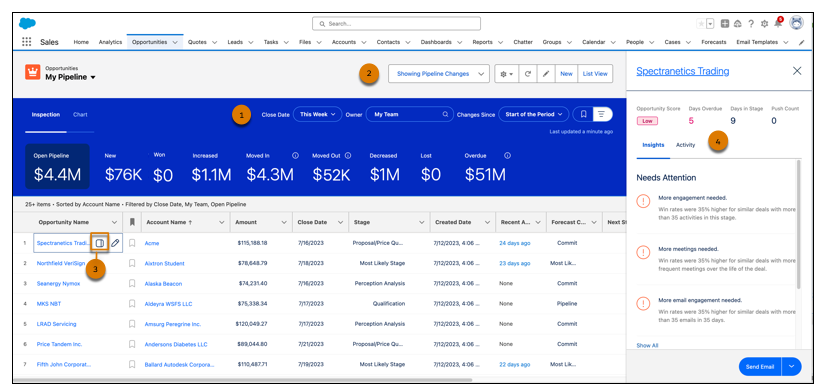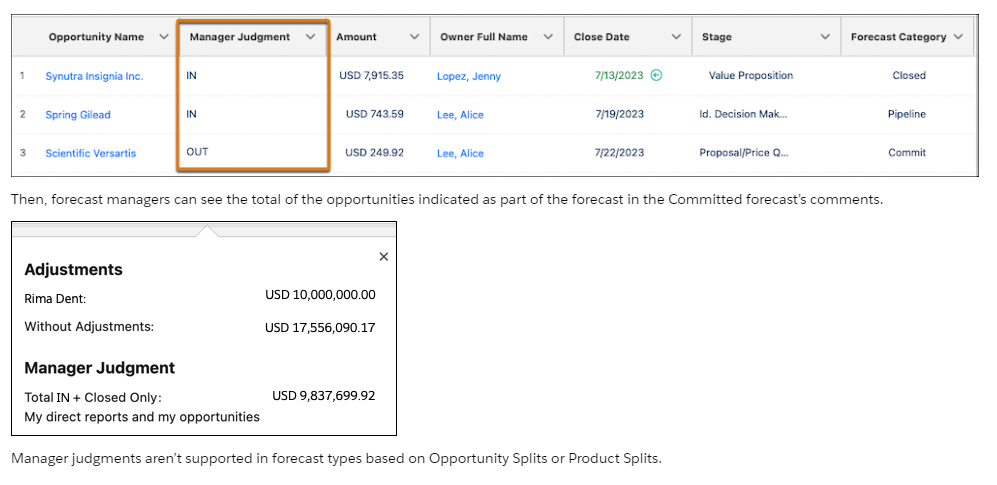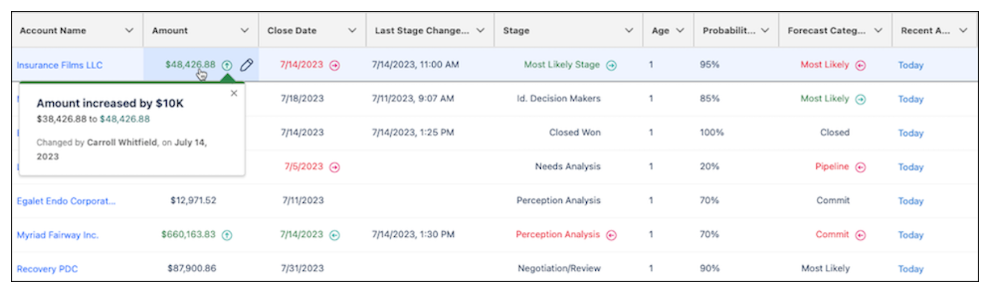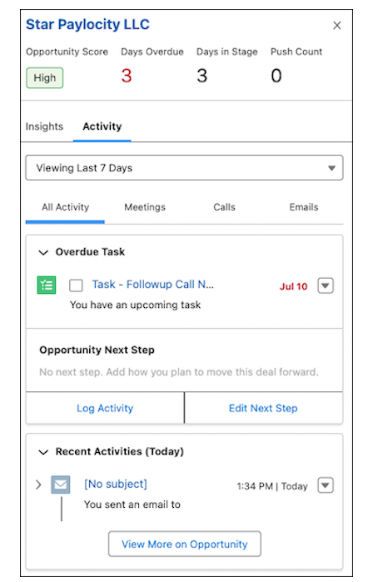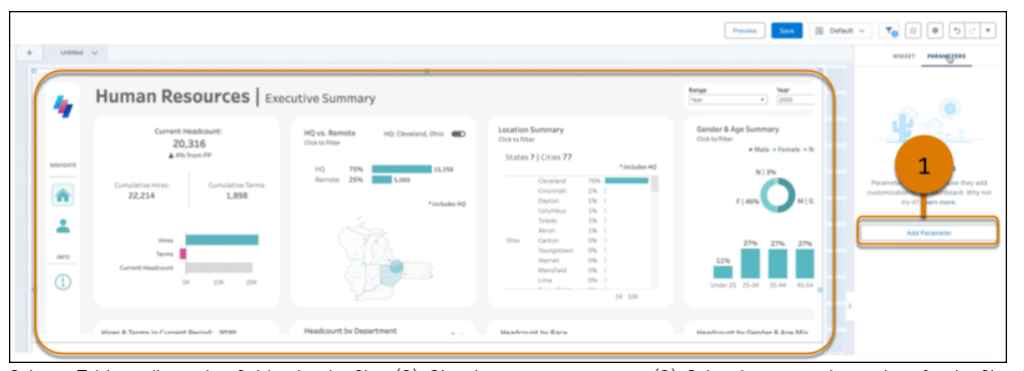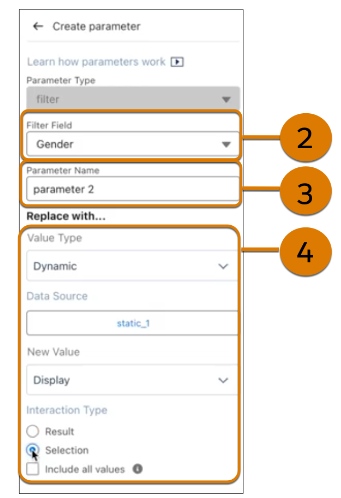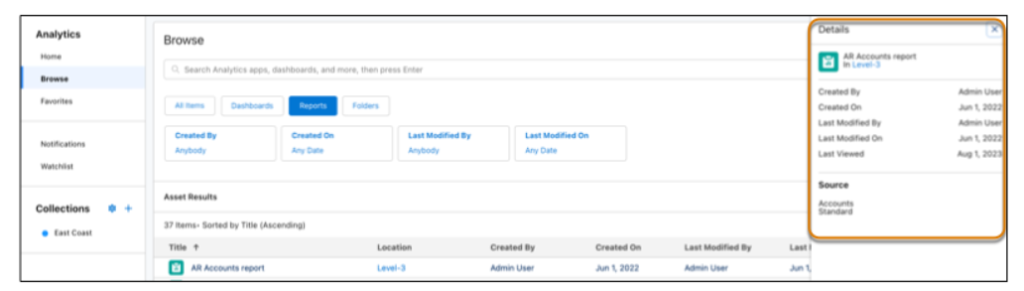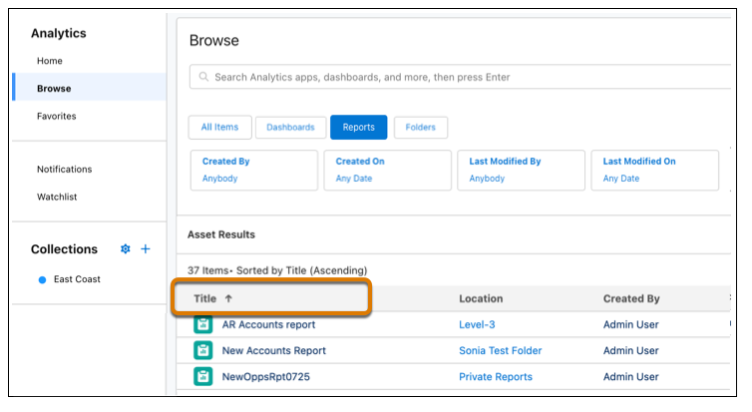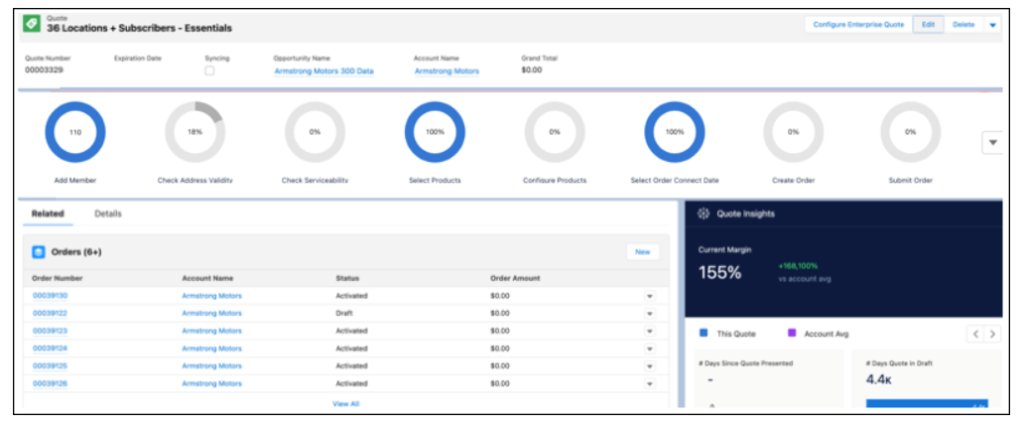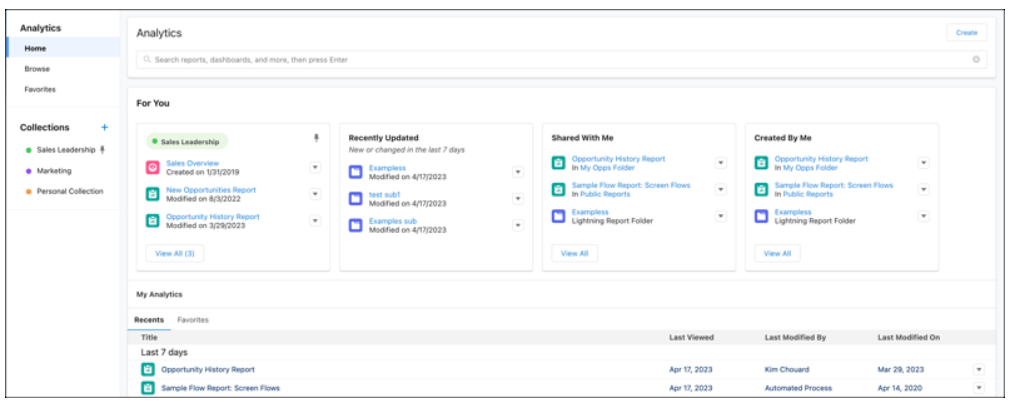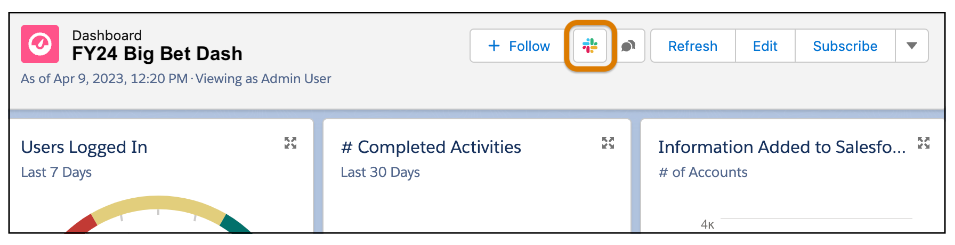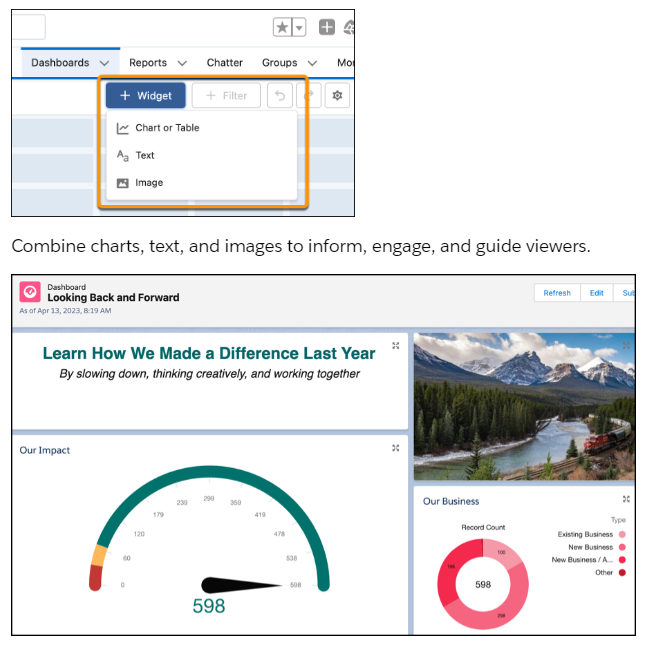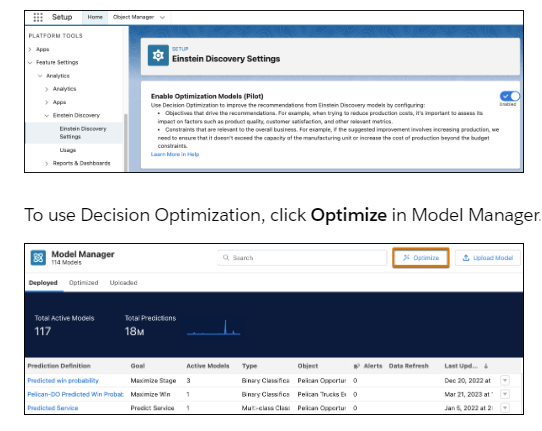It’s that exciting time again as we reveal the much anticipated Salesforce Summer ’24 Release Notes, bringing a wave of innovation and improvements across the Consumer Goods Cloud landscape. This release is packed with features designed to empower your teams, streamline operations, and elevate performance. From Retail Execution enhancements enabling seamless delivery management to Trade Promotion Management tools strengthening promotional effectiveness, each update is crafted to meet the evolving needs of the industry.
Retail Execution
Plan and Start Tours Activities Efficiently
With Direct Store Delivery and Van Sales, deliver consumer goods products directly to retail customers and manage deliveries seamlessly. Set up tours and routes for specific markets by using the Direct Store Delivery data model. Direct store delivery drivers can load their vehicles and start the delivery process by following the tour schedule.
Capture Store-Related Data Easily
Enable your sales reps or supervisors to choose a picklist option during a store visit for comparison with the target value. Configure the picklist values for a visit assessment task to help your users measure store performance with more flexibility.
New and Changed Objects in Retail Execution
Do more with the new and updated Retail Execution objects. Use these tour and route custom objects in Retail Execution to support the Direct Store Delivery and Van Sales feature. Link to see new and changed objects in REX.
Trade Promotion Management
Retain Manually Entered KPI Values for Periods
With the new Rounding feature within the Period rounding type, retain the KPI values manually entered for a period. This rounding type adjusts the KPI values only within the period where the value is manually entered, and you don’t lose the changes you made in the previous period.
Download and Share Promotion Data Easily
Key account managers can download data from the promotion P&L grid to a CSV file, and easily share the data with other stakeholders or use it in third-party systems. To ensure that they download only the required data, they can filter the promotion P&L grid data before starting to download.
Share Claim Data With Third-Party Systems
Use the Payment API to extract KPI values, such as Payout Amount, for each product and product level for every claim tactic that you want to use in third-party systems. You can extract up to 60 KPIs per claim.
Execute Push Promotions Faster
Configure system settings to change how batch processes are orchestrated. As a result, the Push Promotions process is completed faster.
Improve Promotion Effectiveness with Analytics Dashboards
Analyze account participation during promotional periods by using the new analytics dashboards for Trade Promotion Management. Use the data on sales volume, value, and product placement compliance to assess the impact of promotions. Gain insights into your brand and product performance. Compare the insights with competitor categories, brands, or products to measure and monitor the effectiveness of your products.
Upgrade Your CG Managed Package Seamlessly
Test a new version of CG Managed Package (CGPS) in your sandbox environment to verify that your business workflows are working seamlessly with the updated CGPS. Test the new CGPS version in the sandbox early on to ensure you don’t face any hiccups when upgrading your production org to use the latest Trade Promotion Management features.
Manage Permission Sets Efficiently
Assign new permission sets, such as TPM Funds Calculation Worker and CG Cloud Retail Supervisor User, to users and save yourself the hassle of managing permission sets every time you upgrade to the latest version of the Consumer Goods Cloud managed package. The new permission sets are now shipped with the managed package and are automatically updated whenever the managed package is upgraded.
Sync Management
Centrally Administer Your Sync Experience
Get a consolidated view of the most relevant sync features and manage the feature settings on the Sync Settings page. Determine the usage of those sync features for your users. Optimize your sync experience by downloading only relevant incremental data and setting a threshold on the maximum number of users who can sync simultaneously. Trace sync logs using unique IDs and resolve sync configuration issues by sending sync-related KPIs to Salesforce.
Expedite Sync Using Optimized Named Fetch Trees
Save on data volume and the time taken to download data as well as avoid redundant data transfers by downloading incremental REST-based named fetch trees updates.
Identify Sync Records in Logs Easily with Sync IDs
Use the unique ID assigned to each synchronization operation to improve your debugging and troubleshooting experience. With the sync ID appended to the logs, you can easily filter and trace sync transactions and plan necessary actions.
Process Simultaneous Sync Request Load Efficiently
Configure the maximum number of concurrent users on the Sync Configuration tab. Prevent overloading the system and maintain optimal performance when the number of sales reps initiating sync simultaneously from their mobile devices exceeds the configured limit.
Improve Support for Solving Sync Issues by Logging Extended Sync KPIs
Get better support and assistance to analyze and resolve your sync configuration issues by sending sync-related KPIs to Salesforce. Sync admins can review the KPIs collected for a sync process and take actions to optimize sync performance. Improve support for solving sync issues by logging extended sync KPIs
Include CPU Calculation Time in APEX Calculation
Protect your system from reaching potential Apex CPU governance limit exceptions by incorporating a buffer in the calculation of sync execution time.
New and Changed Objects in Consumer Goods Cloud Sync
Do more with the new and updated objects in Consumer Goods Cloud Sync Management.
Visual Studio Code-Based Modeler
Simplify Contract Customization with Keyword Suggestions
Use the auto-completion capability in your VS Code-based Modeler to create or customize a well-formed and accurate actionType keyword in the process flow contract and the pagePattern and bindingMode keywords in the UI contract.
Add Validation Methods in A Few Quick Steps
Avoid the manual creation of validation functions during customization. The sf modeler workspace add CLI command now supports the creation of the validation method type of business logic contract.
Deep Link Additional Apps in Your Consumer Goods Cloud Offline Mobile App
Your sales reps can collaborate, manage data efficiently, and streamline their field operations by using these third-party apps – Facebook, Workplace from Meta, GoSpotCheck, Star PassPRNT, and MicroStrategy Library.
Misc.
Consolidate Your Customer Data with Data Cloud for Consumer Goods
Install Data Cloud for Consumer Goods Data Kit to deploy data streams and connect to pre-configured data model objects (DMOs) in Data Cloud. Use the data streams to ingest data from Consumer Goods Cloud to Data Cloud, and use the integrated data to segment retail customers and strategize planning activities.
About Corrao Group
Since 2002, we have been helping B2B organizations of all sizes optimize their business processes with Salesforce and their third-party applications. As everyday Salesforce power users, Corrao Group understands how flexible the Salesforce platform is to support every business department. We’ve worked with nearly 1,200+ customers, implementing, customizing, and optimizing over 2,400+ Salesforce projects. If you are interested in learning more about how Corrao Group can help your company, read our reviews on G2!
Sources: