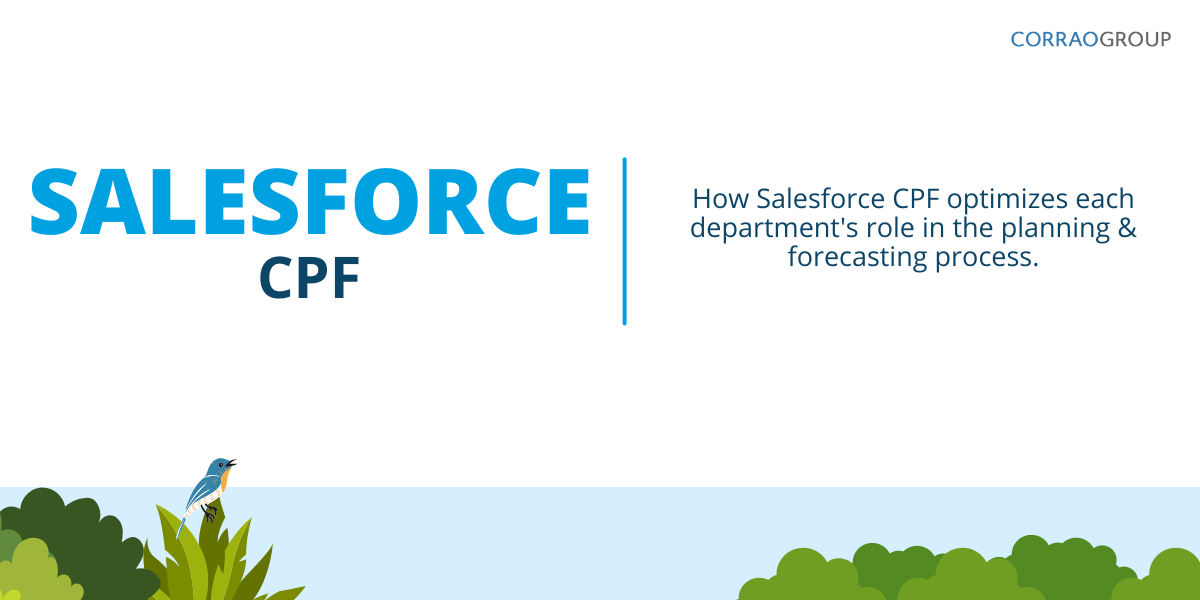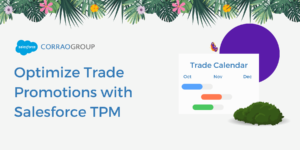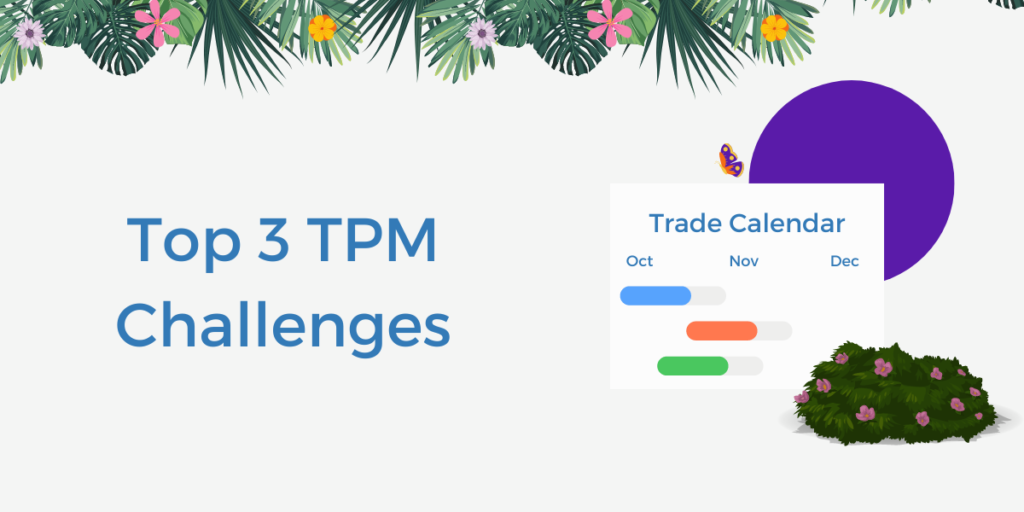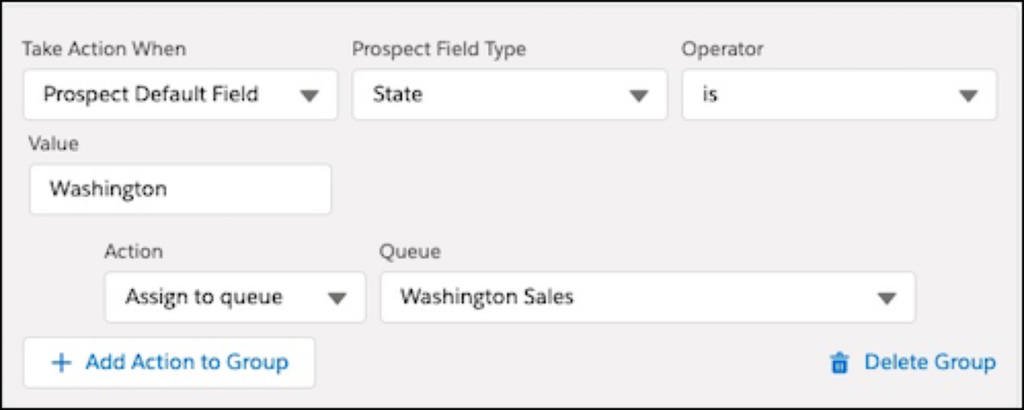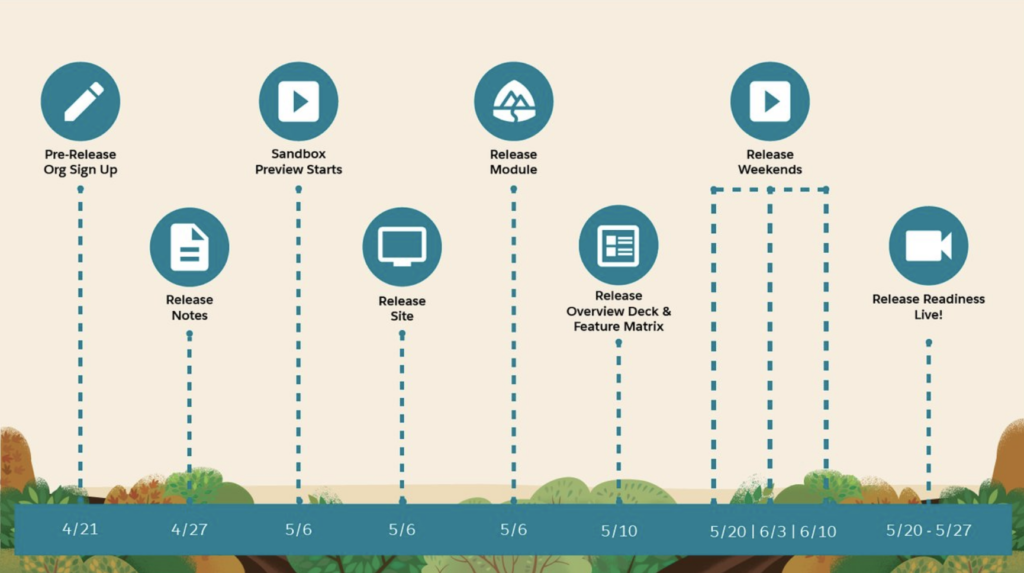Sales planning and forecasting is a crucial aspect of any business, as it helps organizations anticipate their future sales and align their resources accordingly. However, the traditional approach to this process can be tedious, time-consuming, and error-prone, leading to frustration for CEOs, marketing teams, sales managers, product managers, and financial teams. Fortunately, with advancements in technology, there is a more efficient and accurate solution. In this blog, we will explore the pain points of the sales planning and forecasting process and how Salesforce customer planning and forecasting (CPF) can streamline the entire process, saving time and providing more accurate predictions for all involved parties.
CEO
The CEO is typically responsible for setting the overall strategy of the company, including sales and marketing goals. They may have final approval on all major decisions related to customer planning and forecasting. Even though they’re not as hands-on in the planning and forecasting process as Sales Managers and Product Managers are, they still have issues that can be solved with an enhanced customer planning and forecasting tool.
-
- Lack of visibility into departmental progress: Since they’re not as involved in the process, CEOs need to be able to review the progress of each department when it’s convenient for them. Due to running the company, sometimes that review time comes at 8 pm or other times when their employees aren’t working. They can’t afford to wait for department heads to both collect and then send the necessary information. At that point, the data is already outdated and could be filled with manual errors.
- How Salesforce CPF helps: Salesforce CPF provides a platform where CEOs can check in on the progress of each department at any time of the day with confidence that the data is in real-time. This helps them know which delegation activities work best for certain department heads, and reveal those that need improvement.
- Outdated Technology: Unbeknownst to most CEOs, the planning and forecasting technology their company uses is hindering their team’s performance and costing them revenue. Spreadsheets continue to become outdated as consumer behavior has drastically changed since 2019. This technology can’t support the thousands of equations required within the forecasting process. And using multiple, disconnected systems to accomplish this entire process is too time-consuming and error-prone.
- How Salesforce CPF helps: Salesforce CPF is the ultimate tool to run every step of the sales planning and forecasting process in today’s world. With three major updates per year, CEOs can be confident that the tool is always staying up to date with the consumers constantly changing behavior. Salesforce also does a great job of listening to their customer’s requests so these system updates contain requests from people actually using the tool. Salesforce CPF provides companies with one centralized area for both internal and external teams to collaborate on and view their KPIs in real time. CEOs can jump in at any time to see the ongoing process and comment if they need to. The advanced tool can also support custom equations required in the planning and forecasting process. This information can automatically be analyzed and displayed in reports & dashboards so CEOs can review them at any time of the day without needing to wait.
- KPI Reports and Dashboards: Typically, CEOs need to wait for meetings with department heads to view sales planning and forecasting KPIs. It takes time to gather this information, and then even more time to prepare it for a presentation.
- How Salesforce CPF helps: Salesforce CPF provides one dashboard for CEOs to view all KPIs in real time. Comprised of multiple reports, this dashboard can be modified exactly how the viewer would like. It can contain out-of-the-box reports as well as the company’s custom KPIs.
- Lack of visibility into departmental progress: Since they’re not as involved in the process, CEOs need to be able to review the progress of each department when it’s convenient for them. Due to running the company, sometimes that review time comes at 8 pm or other times when their employees aren’t working. They can’t afford to wait for department heads to both collect and then send the necessary information. At that point, the data is already outdated and could be filled with manual errors.
Sales Manager
Sales managers are responsible for managing the sales team and ensuring that sales goals are met. They are heavily involved in creating and reviewing sales forecasts. The CSO oversees the sales team and is responsible for meeting revenue targets.
-
- Inaccurate Data: Accurate data is always required to forecast sales but too often Sales Managers face challenges in obtaining access to this. Data is either already outdated by the time it reaches the Sales Manager, or there is simply not enough. Inaccurate or incomplete data leads to inaccurate sales forecasts, severely impacting the overall sales strategy.
- How Salesforce CPF helps: Salesforce CPF provides a centralized platform for all customer data: purchase history, preferences, demographics, and much more. This reduces the likelihood of data errors caused by hosting this info across siloed systems. CPF provides real-time reports and dashboards to track the progress of each department and make data-driven decisions based on accurate data.
- Inefficient & Manual Processes: The sales planning and forecasting process is extremely time-consuming and complex, which tends to lead to inefficiencies across the board. There are many players involved in the process, leading to additional errors. Sales managers often have to manually gather and consolidate data from multiple sources, a tedious and error-prone process.
- How Salesforce CPF helps: Salesforce CPF speeds up manual tasks via automated data collection and analysis, real-time updates and alerts, forecasting accuracy, and enhanced collaboration and communication. It also gives clients AI-powered forecasting capabilities that use algorithms to analyze historical data, current trends, and additional critical info. This eliminates the need for error-prone manual data entry and saves Sales managers tons of time.
- Poor Team Collaboration: Sales forecasts constantly need to be communicated to stakeholders but poor communication can lead to misunderstandings and misalignments. Departments need to be completely transparent as certain processes can’t be started until others are completed correctly. Constant communication helps fellow department heads with expectations so that they can hit the ground running when they need to contribute. Sales Managers need to ensure that all stakeholders are on the same page to execute sales forecasting quickly and accurately.
- How Salesforce CPF helps: Email notifications containing the latest sales forecasting updates can automatically be scheduled to send to key members. These notifications can be customized to show the details each client prefers. The data is in real-time so that reports aren’t already outdated as they are with archaic systems such as Excel and others.
- Limited Visibility: Sales Managers require visibility into the sales pipeline to accurately forecast future sales, but often, they may not have complete visibility. Some parts may require information to be sent from colleagues, slowing the process down. Not having access to all of the data makes it difficult to identify potential roadblocks and opportunities for improvement.
- How Salesforce CPF helps: Salesforce CPF gives Sales Managers a comprehensive view of every detail across each department that is related to the planning and forecasting process and sales pipeline. Without the need to access different systems to view key data, this rapidly accelerates the planning process and reduces the manual time spent consolidating the data into one view.
- Unforeseen Market Changes: Unforeseen market changes can drastically impact sales forecasts and catch everyone off guard. These changes include economic factors, changes in consumer behavior, and shifts in the competitive landscape. Sales Managers need to adapt quickly to these changes and adjust their forecasts accordingly. The problem is, no human can accurately predict what’s going to happen in the future.
- How Salesforce CPF helps: Scenario Planning within CPF helps create different scenarios and models to simulate the impact of possible market changes on one’s sales performance. This helps Sales Managers understand the potential risks and opportunities associated with different market scenarios. If these market changes happen, Sales Managers are well prepared to adjust to “plan B” without major profit loss.
- Inaccurate Data: Accurate data is always required to forecast sales but too often Sales Managers face challenges in obtaining access to this. Data is either already outdated by the time it reaches the Sales Manager, or there is simply not enough. Inaccurate or incomplete data leads to inaccurate sales forecasts, severely impacting the overall sales strategy.
Financial Teams
Financial analysts may be involved in creating financial models and analyzing data to help inform sales forecasts.
-
- Disconnected Systems and Processes: 77% of planning processes depend on having access to accurate data. As Excel spreadsheets quickly become outdated daily, finance teams need to ensure their data is always updated. Consolidating data from multiple sources is time-consuming and extremely error-prone. By the time the data is collected and consolidated, it can already be outdated upon sharing it with other teams. Forwarding inaccurate data to other departments only continues to decrease the accuracy of the overall sales forecast. Excel spreadsheets also can’t support the infinite number of calculations and macros that a professional planning and forecasting tool can.
- How Salesforce CPF helps: Salesforce CPF gives companies one platform for all internal and external departments to run every step of the planning and forecasting process within. All data within the tool is up to date and accessible at any time of the day. So financial teams can access data after hours without needing to wait for other team members to provide them with the necessary info.
- Time-Consuming Manual Tasks: Finance teams can’t afford any slow-downs within their processes. They need to generate timely insights, but many teams spend too much time sorting and organizing data instead of actually analyzing it.
- How Salesforce CPF helps: CPF provides financial teams with the power of bringing their own custom processes onto the Salesforce platform, streamlining it for maximum efficiency. This also keeps all members of the finance team on the same page, where other departments (heads) can also see how things are progressing in real-time. This allows them to get prepared to either act on the incoming data or provide whatever is needed to the finance team.
- Lack of Team/Departmental Collaboration: Finance teams rely on information provided by other departments to do their job, and vice versa. When companies use multiple systems for planning and forecasting, info-sharing is slowed down tremendously.
- How Salesforce CPF helps: Real-time data gives all departments insight into the information provided by their peers in separate departments. Finance doesn’t need to wait “X” days for a sales report to come in; they can simply grab this info within Salesforce at any time of the day. Collaborative forecasting enables companies to move away from disparate and isolated forecasting activities to a unified, real-time enterprise forecasting process.
- Outdated Information: Finance needs up-to-the-minute information and they are under constant pressure to deliver these actionable insights to assist in decision-making. The lack of accurate, real-time data limits the level of detail that financial planning systems can provide.
- How Salesforce CPF helps: Salesforce CPF helps with self-service analytics to enable real-time reporting, assisting finance teams in understanding which revenue sources are underperforming, how to improve operational efficiencies, analyze the company’s performance, and develop an achievable plan for driving growth.
- Disconnected Systems and Processes: 77% of planning processes depend on having access to accurate data. As Excel spreadsheets quickly become outdated daily, finance teams need to ensure their data is always updated. Consolidating data from multiple sources is time-consuming and extremely error-prone. By the time the data is collected and consolidated, it can already be outdated upon sharing it with other teams. Forwarding inaccurate data to other departments only continues to decrease the accuracy of the overall sales forecast. Excel spreadsheets also can’t support the infinite number of calculations and macros that a professional planning and forecasting tool can.
Product Managers
Product managers may be involved in forecasting demand for products or services to ensure that production and delivery processes run smoothly. Operations managers may be involved in forecasting demand for products or services to ensure that production and delivery processes run smoothly.
-
- Inaccurate Data: Without accurate data, PMs are essentially working in the dark to develop and ship successful products. Bad data makes it difficult to make informed decisions, making it harder to move forward strategically and accurately. These manual efforts are typically error-prone.
- How Salesforce CPF helps: Salesforce CPF provides one system to hold all key data: customer info, market research, user info, and product info. This ensures data is accurate and up to date. The tool also eliminates the constant human-caused errors and gives PMs extra time to focus on major tasks while Salesforce CPF takes care of the tedious, repetitive ones.
- Forecasting Delivery & Timelines: There are too many variables that it’s nearly impossible to manually predict an accurate delivery timeline. Humans also tend to underestimate the time it takes to accomplish a task. This risks overpromising and under-delivering.
- How Salesforce CPF helps: CPF helps accurately build timelines based on historical data, and future predictions. These have already been shown to be more accurate than predictions made by humans. Timelines are shared in the system for quick adjustments that can be viewed and sent out immediately.
- Aligning Teams and Getting Buy-In: All department leaders have different objectives and priorities, leading to competing visions for the product’s direction. PMs need to navigate these priorities and bridge the gap between teams, stakeholders, and leaders. Without a centralized hub, PMs and department leaders are disconnected and can’t execute what needs to be done through emails and spreadsheets.
- How Salesforce CPF helps: Salesforce CPF provides a centralized platform for all key leaders and stakeholders to view both company-wide and departmental KPIs in real-time. No more waiting for spreadsheets to be built, cleaned up, and shared by each department, containing outdated info by the time it reaches the recipient.
- Overwhelming Product Backlog: PMs need the entire product backlog to be visible, transparent, and clear to all stakeholders and developers. Without this, they risk misalignment of the entire team’s goals, accountabilities, and deadlines.
- How Salesforce CPF helps: The Product Roadmap provides companies with complete, real-time transparency throughout the entire process. This keeps everyone in the know, 24/7. Real-time updates can be scheduled to send automatically, or at the click of a button, alerting all appropriate teams of key updates.
- Inaccurate Data: Without accurate data, PMs are essentially working in the dark to develop and ship successful products. Bad data makes it difficult to make informed decisions, making it harder to move forward strategically and accurately. These manual efforts are typically error-prone.
CMO
The CMO is responsible for developing and implementing the company’s marketing strategy. They may be involved in market research and analysis to inform the customer planning and forecasting process. Marketing managers may be responsible for conducting market research and analyzing customer data to inform the customer planning and forecasting process.
-
- Review Sales History and Make Predictions: Marketers need to utilize past sales data to help provide predictions to sales teams for the upcoming period. Having to wait for, and comb through multiple spreadsheets is too time-consuming and error-prone. Today’s marketers need a system that can streamline this process.
- How Salesforce CPF helps: Salesforce CPF holds all historical sales data across different departments of the company that is available 24/7. Marketers no longer have to wait for sales teams to find and clean up their spreadsheets before sharing them. CPF’s platform provides a collaborative area where marketers can ask questions, and see other questions from all departments that may help them accomplish their goals.
- Provide Historical Campaign Data: Which marketing campaigns had the highest ROI? Which ones underperformed? Marketers need to gather this data, run an analysis, and debrief sales on the findings. Without a centralized platform to hold these details, marketers are using outdated information in their process. This information is key in letting sales teams know which content pieces and marketing campaigns resonate best with customers.
- How Salesforce CPF helps: The Salesforce CPF platform provides one place to hold all key campaign data: internal/external costs, revenue, and any custom information. Advanced analytics can accomplish in just minutes what takes human marketers days, sometimes weeks to complete in regards to campaign analysis. Prediction models can provide accurate predictions on how proposed marketing campaigns will perform in the upcoming period(s).
- Tracking Always-Changing Customer Data: Marketers are responsible for collecting historical customer behavior, analyzing it, and providing predictions for the upcoming period. They need to provide the optimal price for a product based on this market research combined with their competitive landscape. With customer behavior constantly changing, this is an extremely time-consuming effort.
- How Salesforce CPF helps: With CPF, marketers have all the historical customer data in one place. The tool can analyze the data, revealing certain trends and insights that the human eye may not catch. This is all done quicker and more accurately than any human can do. Salesforce CPF can take the analysis and provide marketers with predictions for the year which can then be shared with sales teams. This action saves days’ worth of time.
- Review Sales History and Make Predictions: Marketers need to utilize past sales data to help provide predictions to sales teams for the upcoming period. Having to wait for, and comb through multiple spreadsheets is too time-consuming and error-prone. Today’s marketers need a system that can streamline this process.
In conclusion, the sales planning and forecasting process can be a daunting task for businesses, but it is a necessary one to ensure success. The traditional approach can be archaic, time-consuming, and error-prone, leading to frustration and inefficiencies. By adopting Salesforce customer planning and forecasting, businesses can streamline the entire process, freeing up time for all department heads and providing more accurate predictions. With its advanced capabilities, businesses can make informed decisions, meet sales targets, and stay ahead of the competition. By embracing technology and innovation, businesses can take control of their sales planning and forecasting process and position themselves for growth and success.