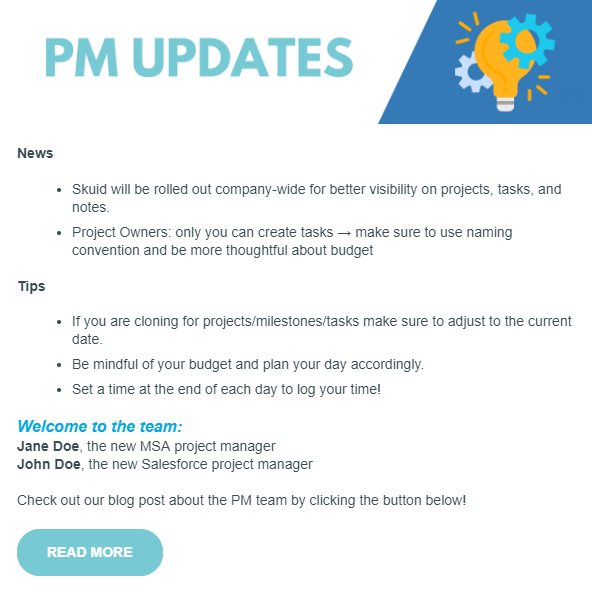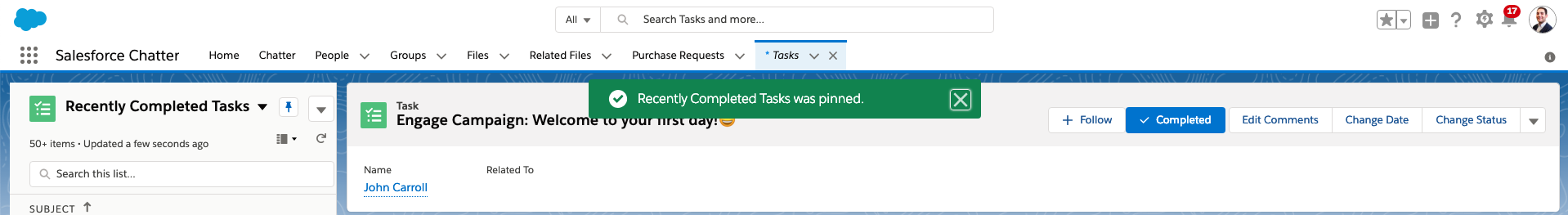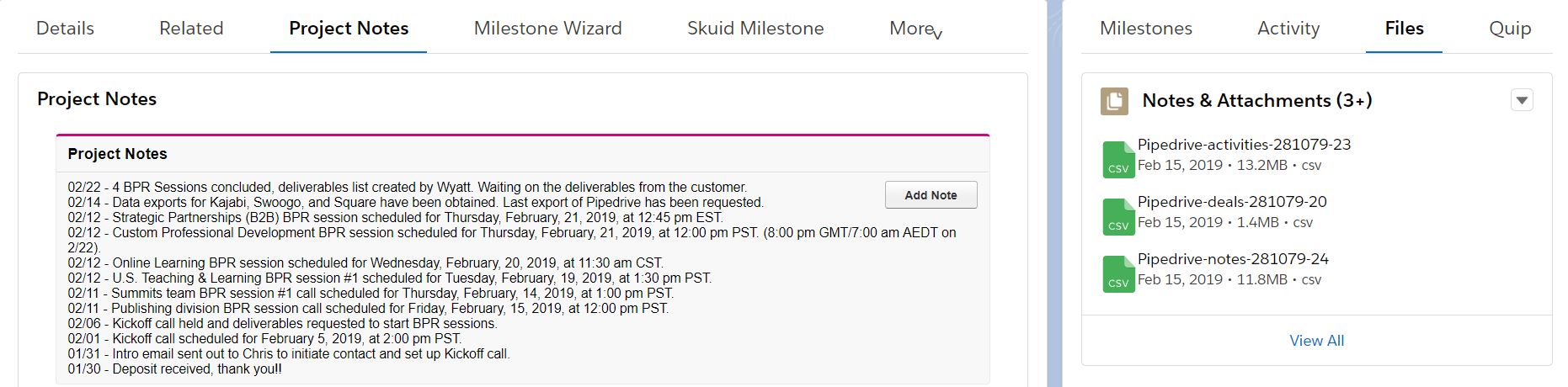When it comes to working, there’s nothing more relaxing than responding to emails, making phone calls, and reviewing reports all from the comfort of your home. Being a stay-at-home employee has its benefits, such as having more control over your schedule, fewer distractions and more productivity, and everyone’s favorite reason, no time spent in traffic! Working on the Salesforce platform since 2008 ourselves, we know how relaxing it is to work from home. There’s almost nothing you can’t do from home while working on Salesforce. You’re still working, but it’s tasks from the comfort of your own home without any office distractions. Here are a few benefits from working from home across Management, Marketing, Development, and Sales.
Management
Our Managing Partner, Jack Corrao, started by saying, “People working in the office is nice, but it’s not necessary in a lot of businesses. Many of my employees could work from home because Salesforce is a cloud-based system. No servers required, which means if something happens in the office, like the internet goes down, you can just head home and work. We think soon all businesses will have to evolve with the coming times, that means moving away from their multiple systems for each department and onto a software like Salesforce, which supports: Human Resources, Marketing, Sales, Support, Operational Linguistics with each having a customizable cloud.“ He finished off by saying this, “You shouldn’t be handcuffed to your building, having freedom will make you a better and harder worker.“
Salesforce allows managers to track and display all their KPIs within Dashboards. With the company updating Salesforce in real-time, reports aren’t only ready at the end of the day, or week – they’re available 24/7 with live stats. All the information and conversations regarding projects are tracked and recorded within Salesforce.

Marketing
Our Marketing Specialist and Social Media Manager John Carroll said, “If everyone had to work from home tomorrow, we would still be a functional and successful company. We all have access to the same data in real-time, so we don’t have to wait for reports, documents, or files from co-workers.” He also brought up this tweet from Salesforce CEO, Marc Benioff, who said, “While we are all working from home during this time, we are using quip to help other remote teams across the globe collaborate.” He is talking about the documentation software, Quip, where documents, spreadsheets, slides, and chat are all combined and connected to Salesforce records. At Corrao Group, we use Quip to communicate with each other, even if it’s a few desks away or from one of our remote offices such as Seattle or Canada.
We can create a campaign asset inventory for emails, landing pages, and more within Quip, where our entire team can collaborate in real-time, anytime. Quip should be in the everyday marketer’s toolbox, especially those already on the Salesforce platform. Fields in Salesforce can map to information in Quip, so when users update one piece of info, the other connected piece is automatically updated so there’s no discrepancy. It’s perfect for working from home because all the content is live, and team members can get notified when updates or tasks are assigned.
Sales
“With Salesforce, working from home is as easy as it gets”, Ellis Davis, Sales Operations at Corrao Group. All the information and tasks are inside Salesforce so forgetting any notes at the office are a thing of the past. It’s all inside of Salesforce and easy for the whole company to access in real-time. With Chatter being the main communication on projects, she and everyone else can jump into the conversation and catch up or give updates with everything being in one place. “We’ve always known how to work from home because we’ve always had Salesforce, so it’s easy to hop on during a weekend and home and work like you were in the office”, she ended with. Tyler Keil, Sales Operations, has always lived by the phrase, “If it’s not in Salesforce, it doesn’t exist.” All notes are put into Salesforce and associated with the appropriate location, whether that’s a Lead, Contact, Account, Opportunity record, or something else. Having instant alerts when someone updates one of your records or tasks that you’re working on helps speed up everyday processes while working from home. “Salesforce is much more than a virtual Rolodex, it tracks conversations, the entire pipeline, historic deals and much, much more.”
When working from home, sales reps can’t quickly ask if a co-worker spoke with, or emailed a new lead. With Salesforce, all calls and emails are logged right on the contact record as they happen, so there’s no confusion. This way, reps can catch up if they need to without having to wait for someone to explain the updates themselves. Salesforce eliminates the need for unnecessary meetings and allows users to continue being productive at home.

Salesforce: The Ultimate Work From Home Platform
We’ve had the ability to offer the option for our employees to work from home since we started using cloud-based solutions in 2002. Since then, we’ve adjusted and created an infrastructure within Salesforce so our team can work from home and not skip a beat. While Salesforce isn’t required in order to run a business from home, it can incredibly boost the progress and success of each department, all while making your employees’ jobs easier. We understand how flexible the Salesforce platform is and how it supports every department in your business. If you’re struggling to run your company from home, please email us at wfh@corraogroup.com. We can jump on a call to discuss your current and projected business situations and suggest assistance.