We’ve attended the webinars, we’ve read through the release notes, and we’ve actually used the features. With our customers in mind, we trained our team on these new features to improve our Salesforce consulting services. In addition to the full release notes found at the bottom, here are some of our favorites.
Sales Cloud
Accelerate Sales with Cadences and Work Queues
- Description: Cadences are custom sales processes that guide reps through handling prospects of all types. Create consistently scheduled cadences of outreach activities that alerts and helps reps nurture their prospects. Work queues prioritize the next steps reps should take with their prospects. The app provides them with approved email templates and call scripts to help close the deal.
- Benefits: Shows which prospects are ready for each outreach in your sales cycle. Handle prospects in half the time than it took before. Ensure company-wide uniformity of sales best practices.
Pinning Feature
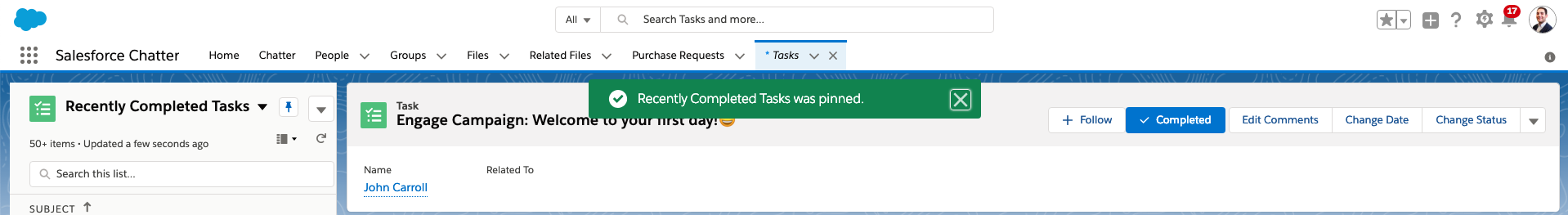
- Description: With 5,000 votes on the Appexchange, this Salesforce update allows users to pin certain filters on modules. Have a custom filter on tasks for past due tasks only? When you navigate to the Tasks object, it may default to recently viewed tasks, but now you can pin custom filters to default to.
- Benefits: Saves time navigating across multiple objects. Increases customization of the platform.
Custom Training Programs
- Description: This Salesforce feature gives companies the power to set up custom programs with certain training links, per user. Links can include Salesforce articles as well as external links.
- Benefits: Uniformity on training new and existing users with the ability for tracking. Maximizes the use of the Salesforce platform, users don’t need a separate system for training.
Visit our Sales Cloud services page to learn how we can optimize your sales processes.
Service Cloud
Knowledge Section on Cases
- Description: Based on the case’s description, a knowledge section will provide users with company-approved articles on how to solve the case. For example, if someone is looking for help connecting to an online printer, the articles will include walkthroughs for this specific printer.
- Benefits: Improve rep response time. Sends out company-approved articles only. Solve the case in one reply.
Einstein Case Classification
- Description: Recommends values for fields on the case object based on the case’s description using past data. For example, Einstein will recommend the “Priority” field’s value should be “High” based on similar cases.
- Benefits: Improves case resolution time. More accurate case information. Happier customers.
Approval Request
- Description: Reps can send case responses to their managers for approval before it reaches the recipient. With the click of a button, the case information is sent to managers, and once approved, it’s sent to the original submitter. No more waiting for managers to be free before walking over to their desk with this Salesforce update.
- Benefits: Improves response quality. Speeds up case resolution time. Assists new case owners with company policies.
Visit our Service Cloud services page to see how we can hep improve your service department.
Marketing Cloud
Google Analytics 360 Integration
- Description: Users can link Marketing Cloud to a Google Analytics 360 account. The admin can access all levels of accounts, properties, and views through one link within Salesforce. This connection enables views into web and mobile app activity, email engagement, and offline behavior. Automated journeys can be set up for activity captured through page exits, search abandons, abandoned carts and more.
- Benefits: Streamlines automation processes based on the audience’s activity. Provides a cleaner and easily accessible view of Google Analytics insight from within Marketing Cloud.
Journey Builder Additions: Mobile Studio and Content Builder
- Description: Within Journey Builder, users can build custom journeys with SMS and push notifications. You no longer have to navigate to other objects to see success metrics as it displays within the creation view. You can also deliver personalized messages based on the prospects’ weather conditions! Market warm weather gear to those who are located in a cold territory.
- Benefits: One view for creating and reporting on SMS and push notification data. More personalized and targeted ads.
Ad Studio and Pinterest Integration
- Description: Show targeted ads for prospects on the Pinterest app. Admins can select criteria using field values in Ad Studio.
- Benefits: Opens up another way for users to sell to their audience through channels they frequent. Reveals prospects’ interest in products.
Visit our Salesforce page to learn how we can help customize your marketing content for your clients.
If you’d like to view the full release notes, you can access them here.
[pardot-form id=”11060″ title=”Wordpress Subscription Form”]
