The Salesforce Winter ’23 Release Notes are here! We’ve gone through every page and highlighted new features and enhancements for Reports and Dashboards.
Reports and Dashboards in Slack
-
- Take your reports and dashboards into Slack, with sharing, collaboration, and subscriptions right in the app. Demystify report creation with custom report type structural details before you start. Manage your experience better with contextual search and filters in Analytics Home
Review a Custom Report Type’s Structure During Report Creation
-
- Not sure what custom report type to use when you create a report? You can now view the structure of available custom report types and choose the best one for your needs. The details panel shows the relationships between the joined objects, and tooltips explain the outcome of the joins.
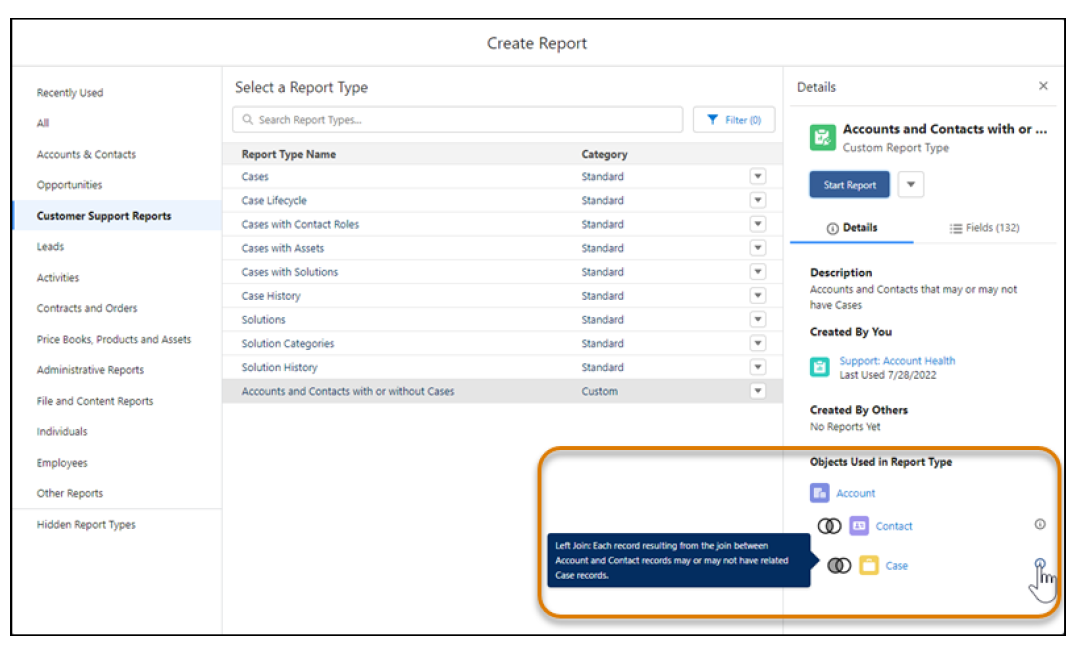
Collaborate around data with Lightning Reports and Dashboards in Slack
-
- Slack isn’t just for CRM Analytics anymore. Now all Salesforce users can browse, search, view, share, and subscribe to Lightning reports and dashboards using the CRM Analytics for Slack app. Teams can easily share reports and dashboards through scheduled subscriptions or posting to the team anytime. You can also run Einstein Discovery on Lightning reports and share the predictions and recommendations.
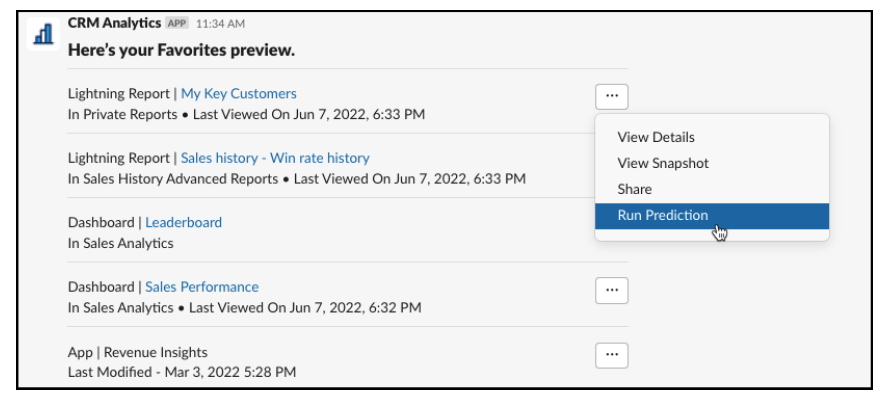
Subscribe to Lightning Reports and Dashboards Directly in Slack
-
- Get reports and dashboards that you want to see regularly by subscribing for yourself and others in the CRM Analytics for Slack app. No need to go out to Salesforce to set up and import a subscription. You can subscribe to up to seven reports or dashboards in Slack. A subscription refreshes the report or dashboard on a schedule that you set and posts a snapshot of the item to you and your specified recipients in Slack.
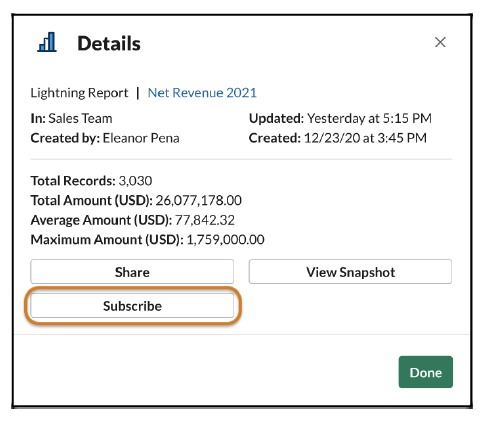 \
\
Find Your Reports and Dashboards Faster in Analytics Home
-
- Use new filtering and browsing capabilities to find and manage your Lightning reports and dashboards. Users now get an upgraded browsing experience with a series of filters to narrow search results and make it easier to manage analytics.
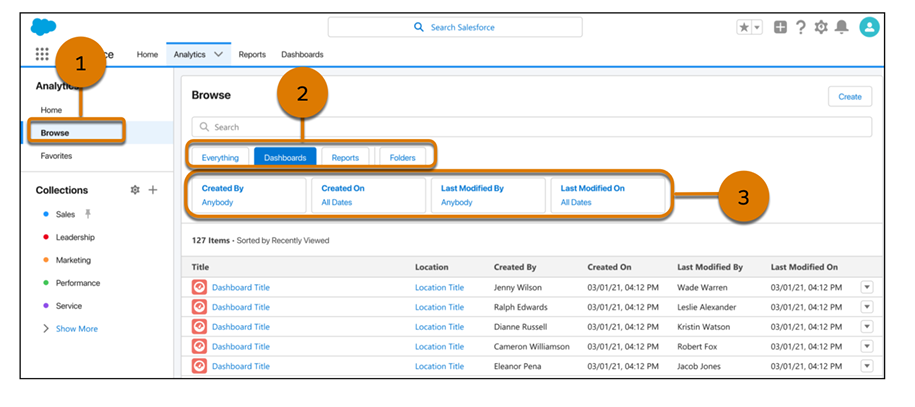
Filter Custom Report Types by Salesforce Fields (Beta)
-
- Streamline report creation by finding custom report types that include specific standard or custom Salesforce fields. You can filter report types by up to 20 fields to ensure that the report contains the fields you need. For example, find the right report type to show which accounts bought which products by filtering on Account Name, Opportunity Name, and Product Model Number.
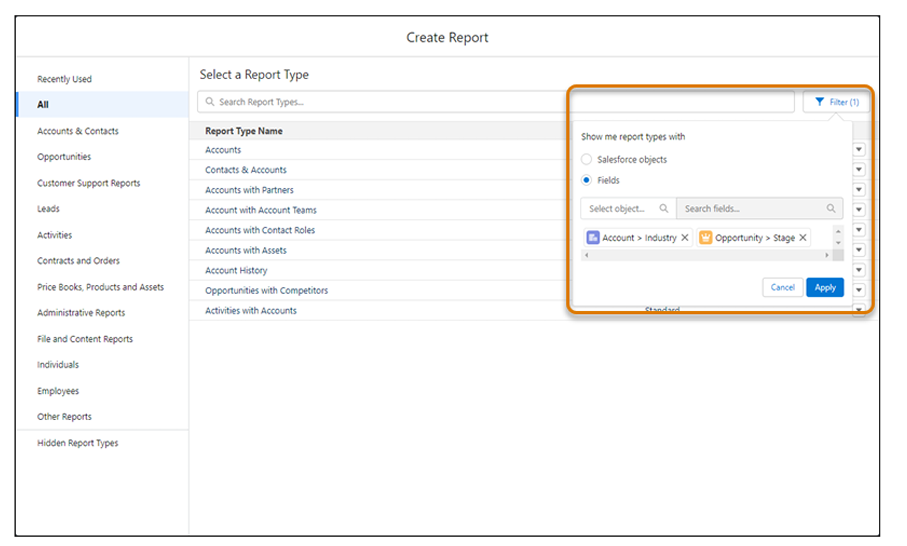
If you would like to learn more about the Salesforce Winter ’23 Release and Reports and Dashboards, please contact us.
Learn the latest features for Account Engagement and the Salesforce experience.
Consumer Goods Cloud Consultant Leader
Over the years, we have been using our experience to help digitally transform the consumer goods industry. As our main industry focus, we are proud to be on the Consumer Goods Cloud Partner Advisory Board, in addition to being the exclusive US launch partner of the Salesforce Trade Promotion Management (TPM) Pilot.
About Corrao Group
Since 2002, we have been helping B2B organizations of all sizes optimize their business processes with Salesforce and their third-party applications. As everyday Salesforce power users, Corrao Group understands how flexible the Salesforce platform is to support every business department. We’ve worked with nearly 1,050+ customers, implementing, customizing, and optimizing over 2,150+ Salesforce projects. If you are interest d in learning more about how Corrao Group can help your company, read our reviews on G2!
Sources/Photos

