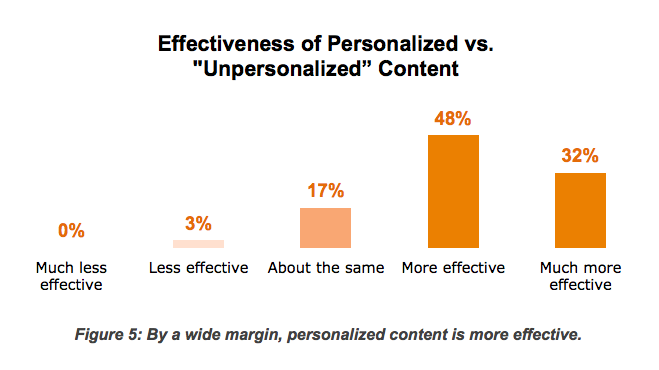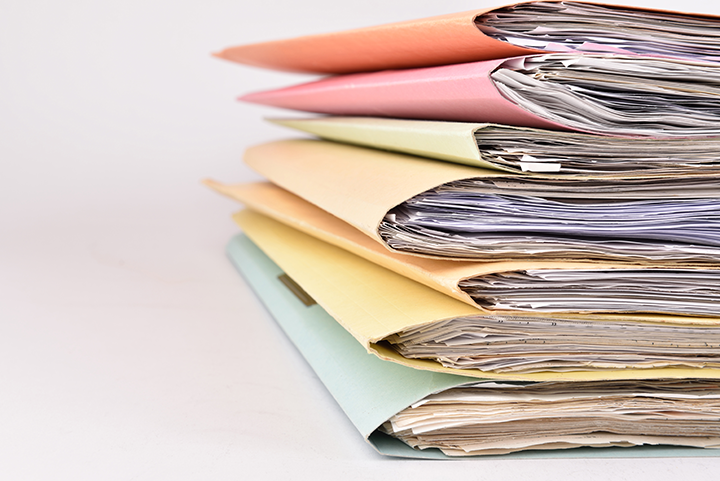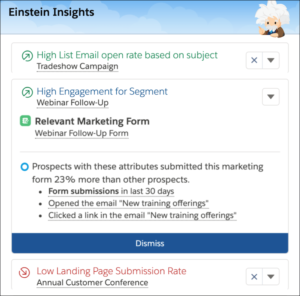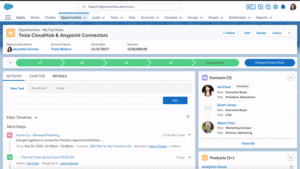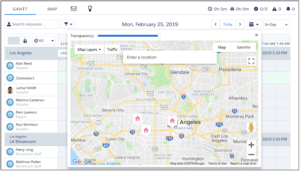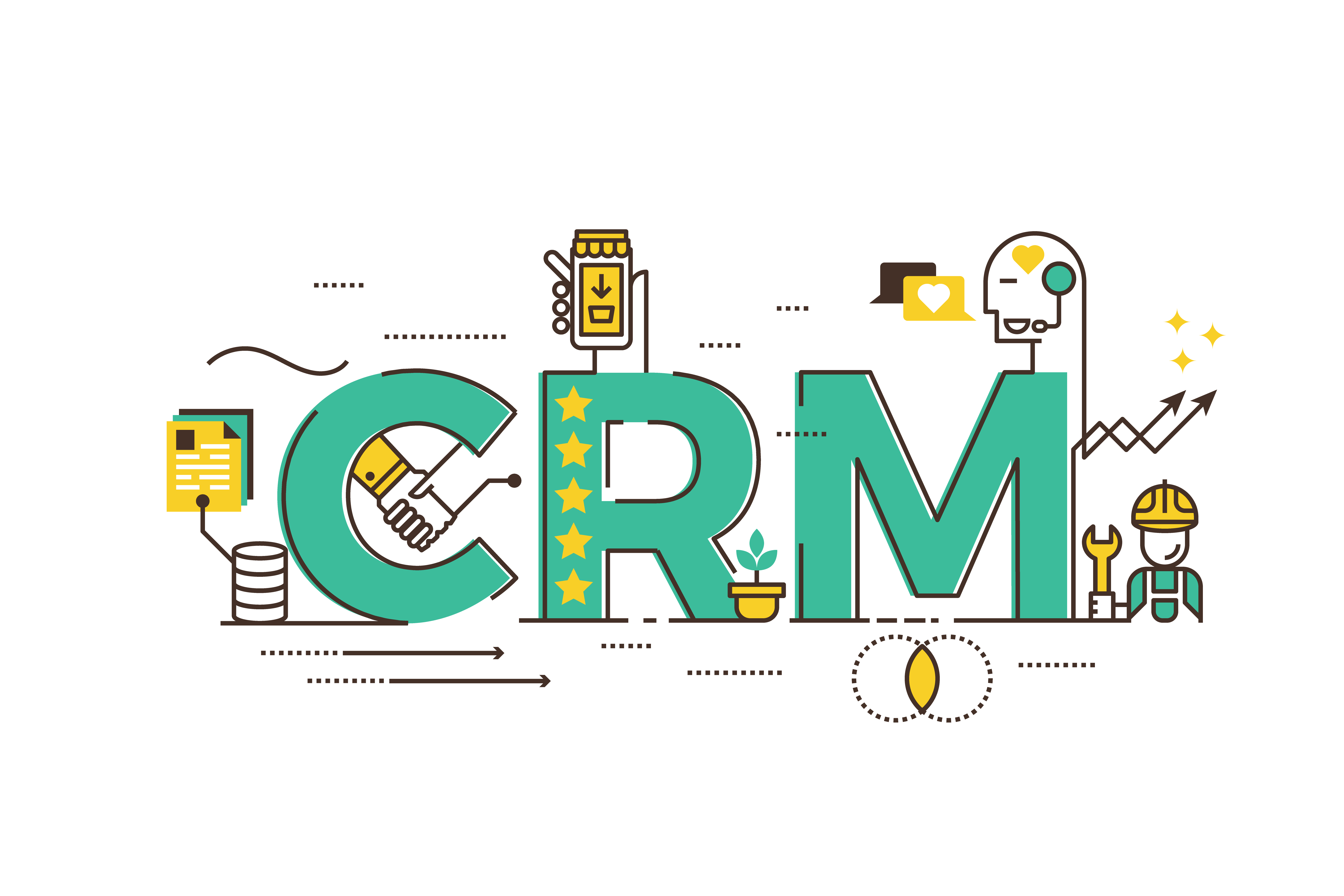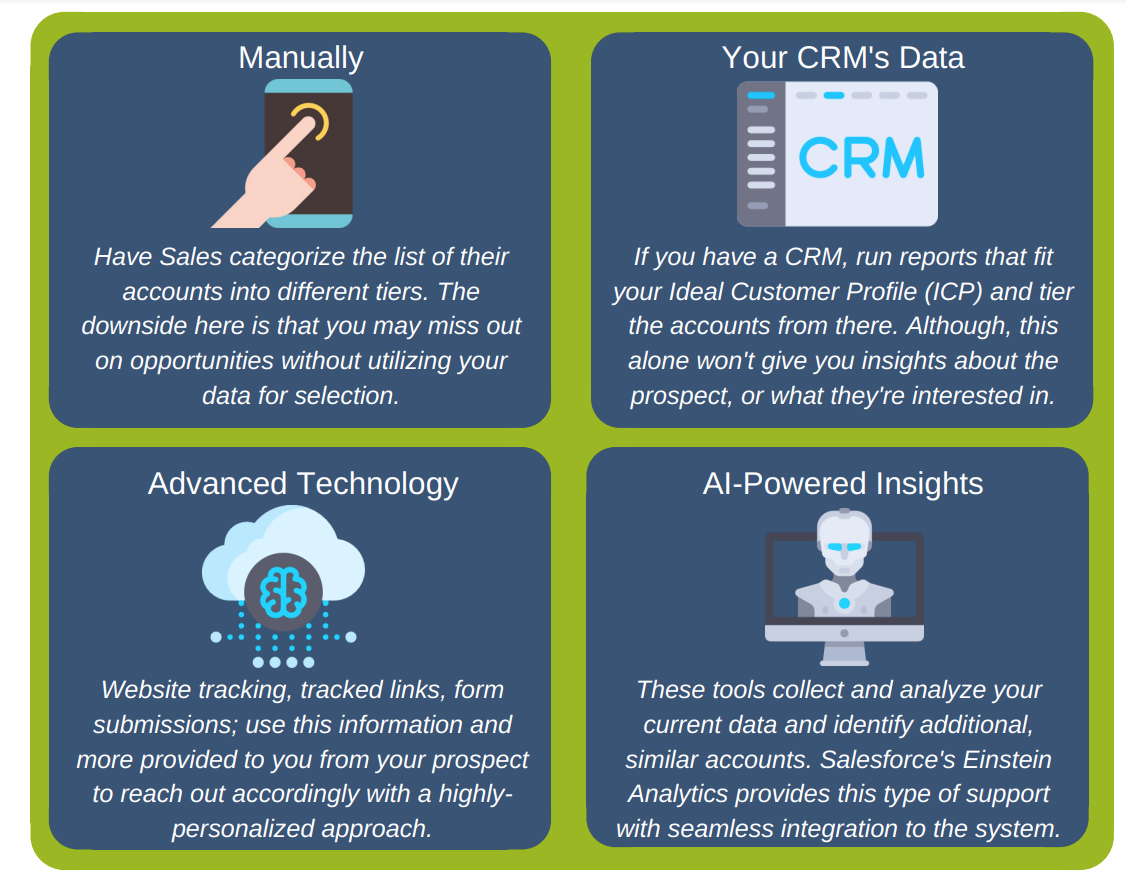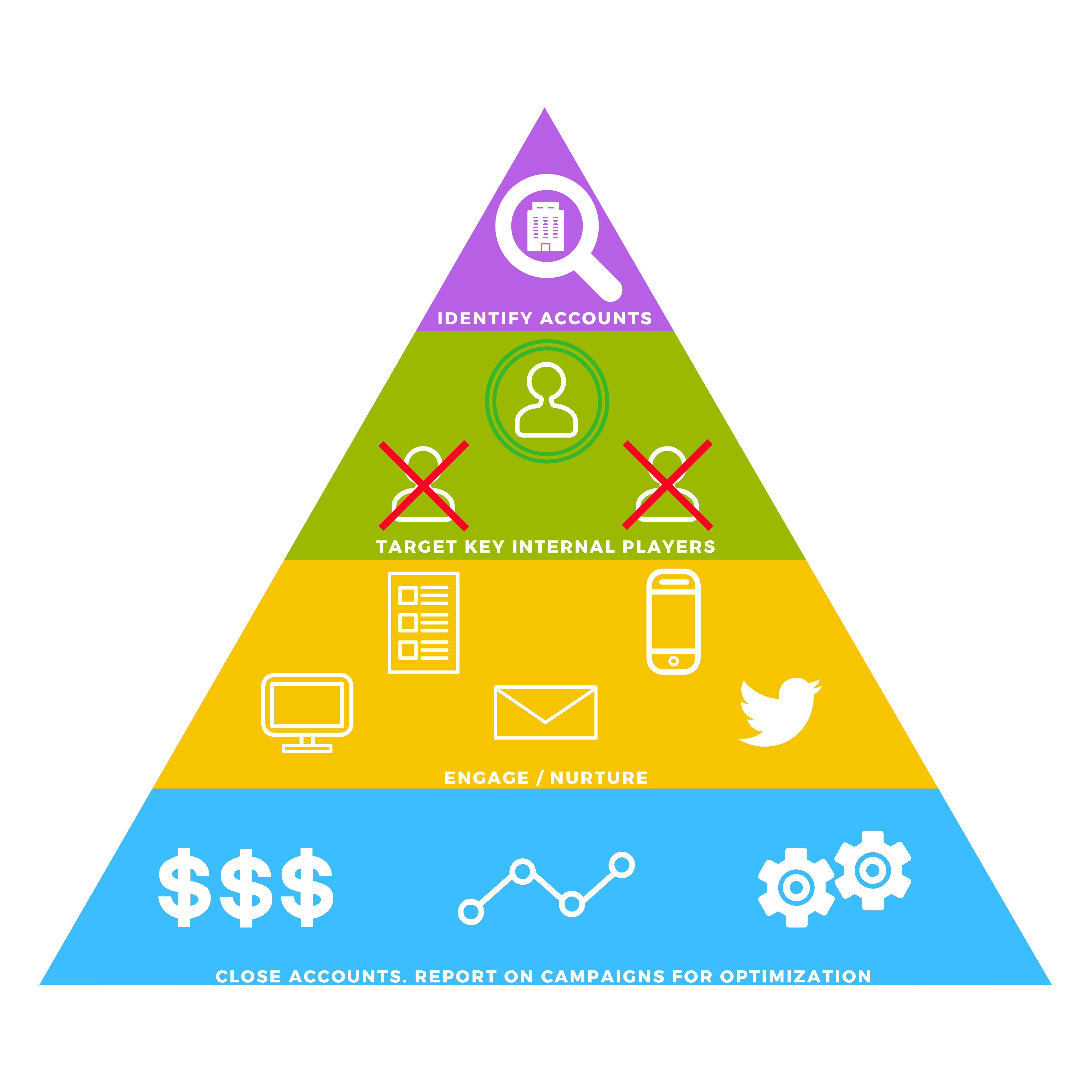Did you know poor data costs businesses on average around $700 billion annually, equivalent to 30% of the company’s revenue (Salesforce)? Having a powerful CRM platform like Salesforce doesn’t automatically ensure business success. Keeping data inside Salesforce healthy takes a lot of time and effort for your employees. Clean and quality data ensures that all high-level data related to marketing campaigns, sales forecasts, project management, pipeline reports, and dashboards are accurate.
But what happens when the data in the system is unreliable?
What is Bad Data Quality?
Unhealthy data is information in the system that can disrupt a company’s business process through missing, inaccurate, or duplicate data. A recent Salesforce study found, “The average contact database is composed of 90% incomplete contacts, with 20% of records being useless due to several factors, 74% of the records needing updates, and more than 25% of those being unintentional duplicates.” In essence, poor data includes:
-
- Missing Data: Empty fields that data is required to be in.
- Example: Missing phone/email, title.
- Inaccurate Data: Wrong information put in the fields.
- Example: Wrong address, phone numbers, emails, titles.
- Duplicate Data: Contacts, accounts, or leads that show up more than once.
- Example: Two leads with the same number or email.
- Missing Data: Empty fields that data is required to be in.

How Poor Data Effects You
According to RingLead, the 2nd largest issue among Salesforce customers is bad data. Companies start making poor business decisions because of inaccurate data producing misleading results. Here are just three ways that bad data can hurt a company:
-
- Inaccurate Reports and Dashboards: Inaccurate data negatively impacts the sales or marketing teams to stay on top of qualified leads or opportunities. Employees could be wasting time on the wrong opportunities. False reports can lead to the company’s top decision-makers making choices based on inaccurate data.
- Wasted Time and Money: Spending money on campaigns will be inefficient if the ROI reporting is incorrect. Bad data can report that your advertisement campaign only sourced $6k worth of deals when it could have actually been $80k. Not seeing that proper ROI could lead to missing out on the chance to rerun successful campaigns and efforts.
- Decline in User Adoption: Users might use another system to keep track of their data if they have little to no confidence in the quality of data. Employees tracking data in another system is another example of time and money wasted on a powerful CRM system.
How to Improve Your Data Quality
According to Salesforce, “Because the quality of the data affects the entire organization, data quality metrics should be a company-wide responsibility.” Improving your data quality starts with training employees on the importance of data. The Corrao Group can help you standardize your Salesforce process and implement data requirements throughout your Salesforce sales process. Healthy data brings better results for the company in terms of customer experience, reports and dashboards, shorter sales cycles, and more. Your company can expect great results when employees start inserting data of high quality into your CRM system.

Corrao Group x RingLead Data Solution
RingLead is the #1 data quality platform for sales and marketing, and has a suite of products dedicated to removing and preventing duplicates, improving data quality, and performing system-wide data scans. Partnering with RingLead has given Corrao Group an easy to use platform to consistently improve lead quality by providing tools to help prospect new leads, standardize records, and clean unhealthy data. Corrao Group ensures your sales and marketing efforts are reaching the right people with accurate information.
Corrao Group Health Check
One of the ways Corrao Group can help your company improve bad data is through a Health Check. A Health Check is a reverse Salesforce system demo to ensure you’re getting the most out of your current investment. Health Checks help ensure your system is up to date on the latest Salesforce release and enable you to learn best practices from a certified Salesforce implementation expert. Corrao Group can help standardize your Salesforce process and implement data requirements throughout your Salesforce Sales process.
Please contact us to take your first step towards optimizing your data and maximizing your Salesforce investment!