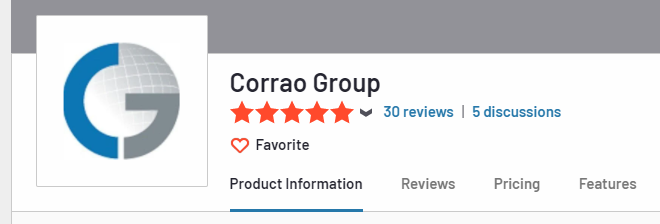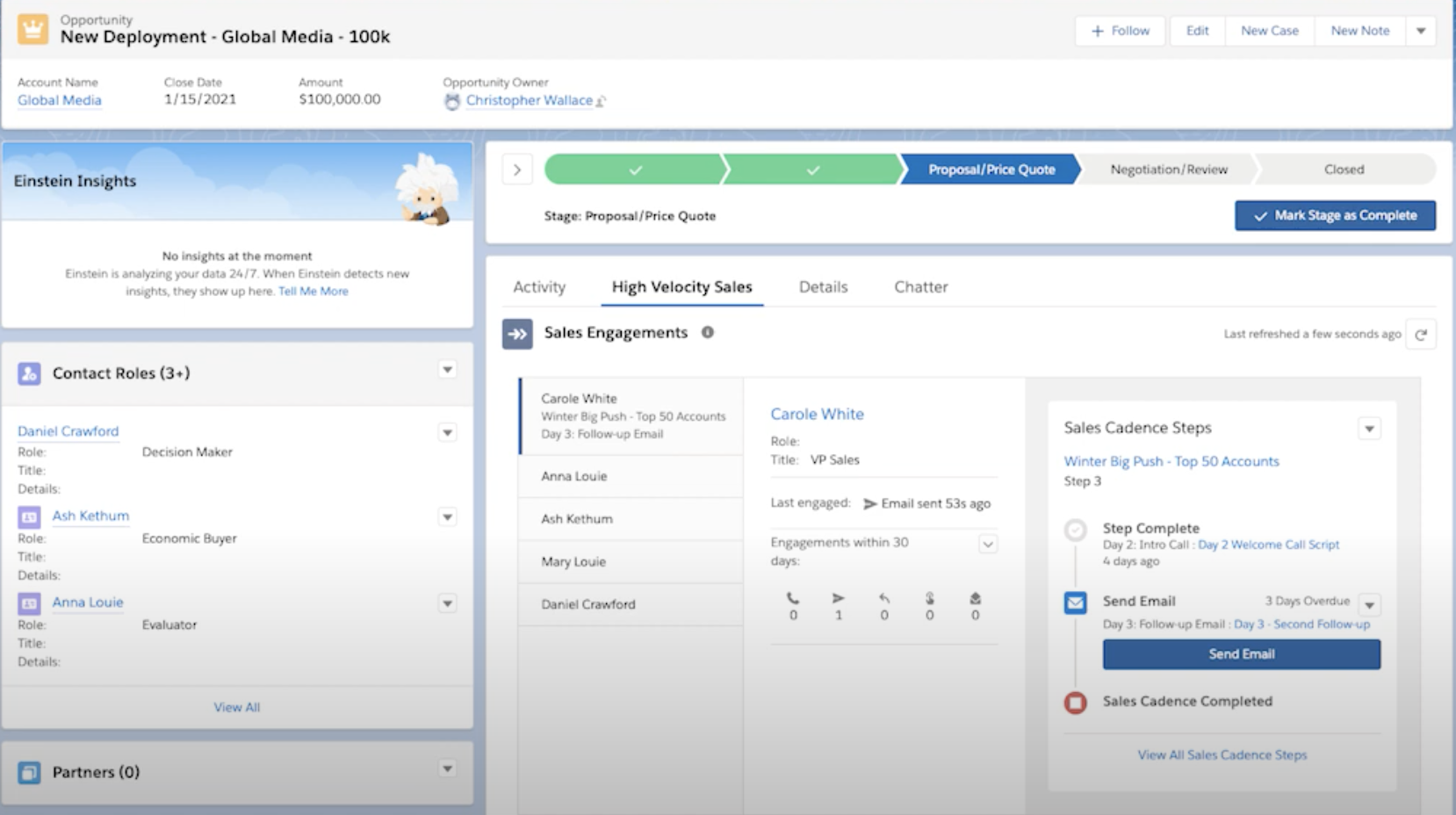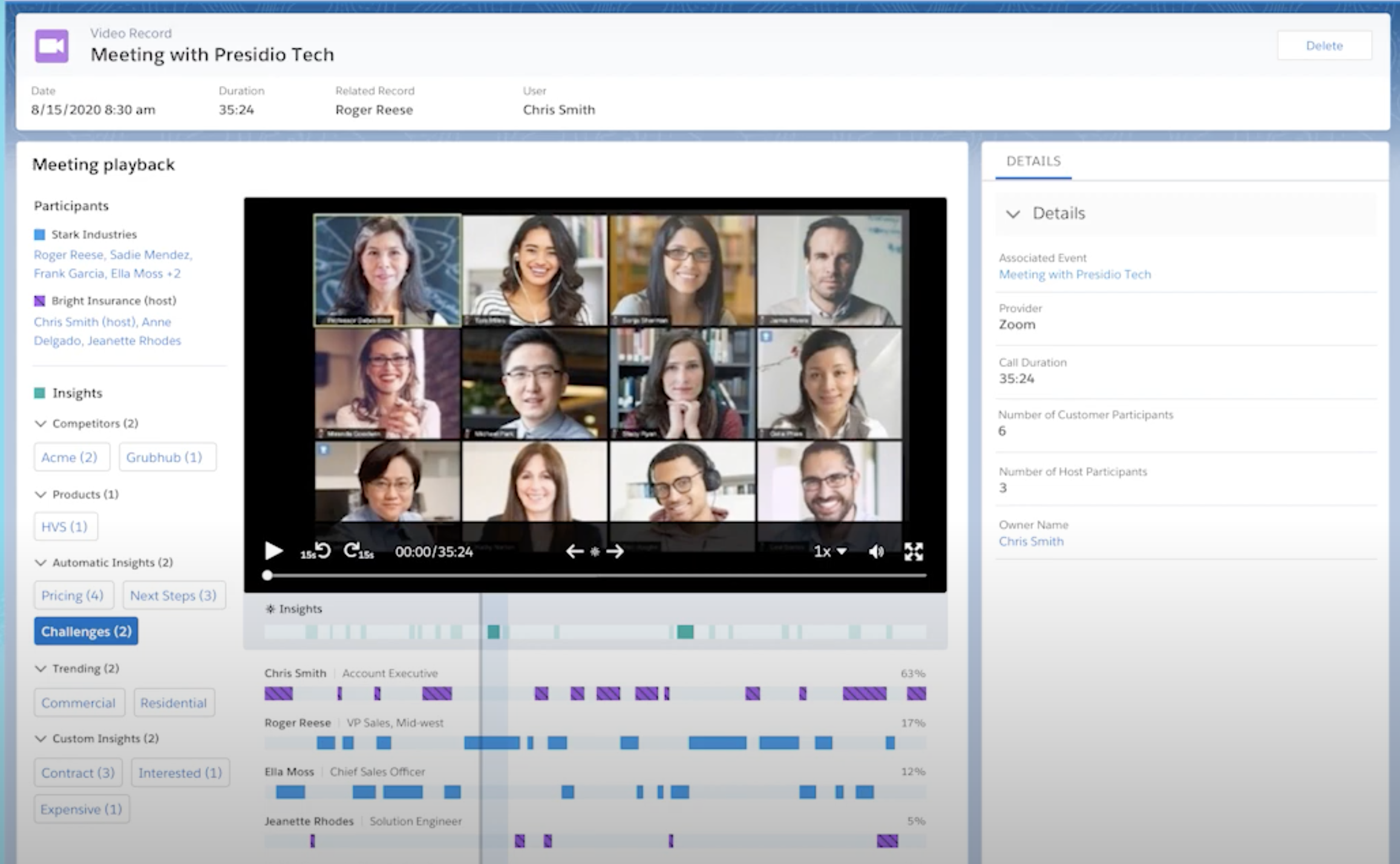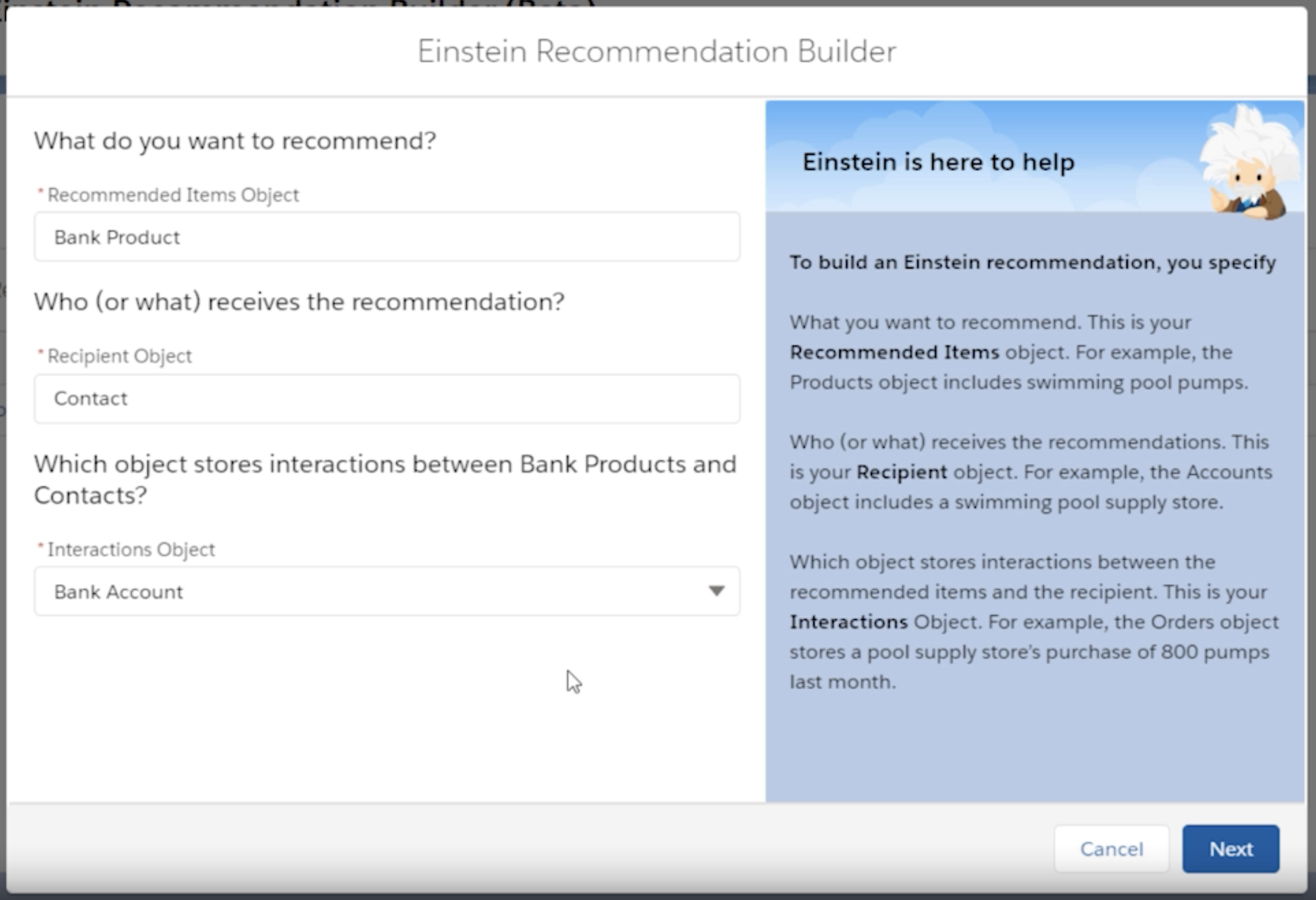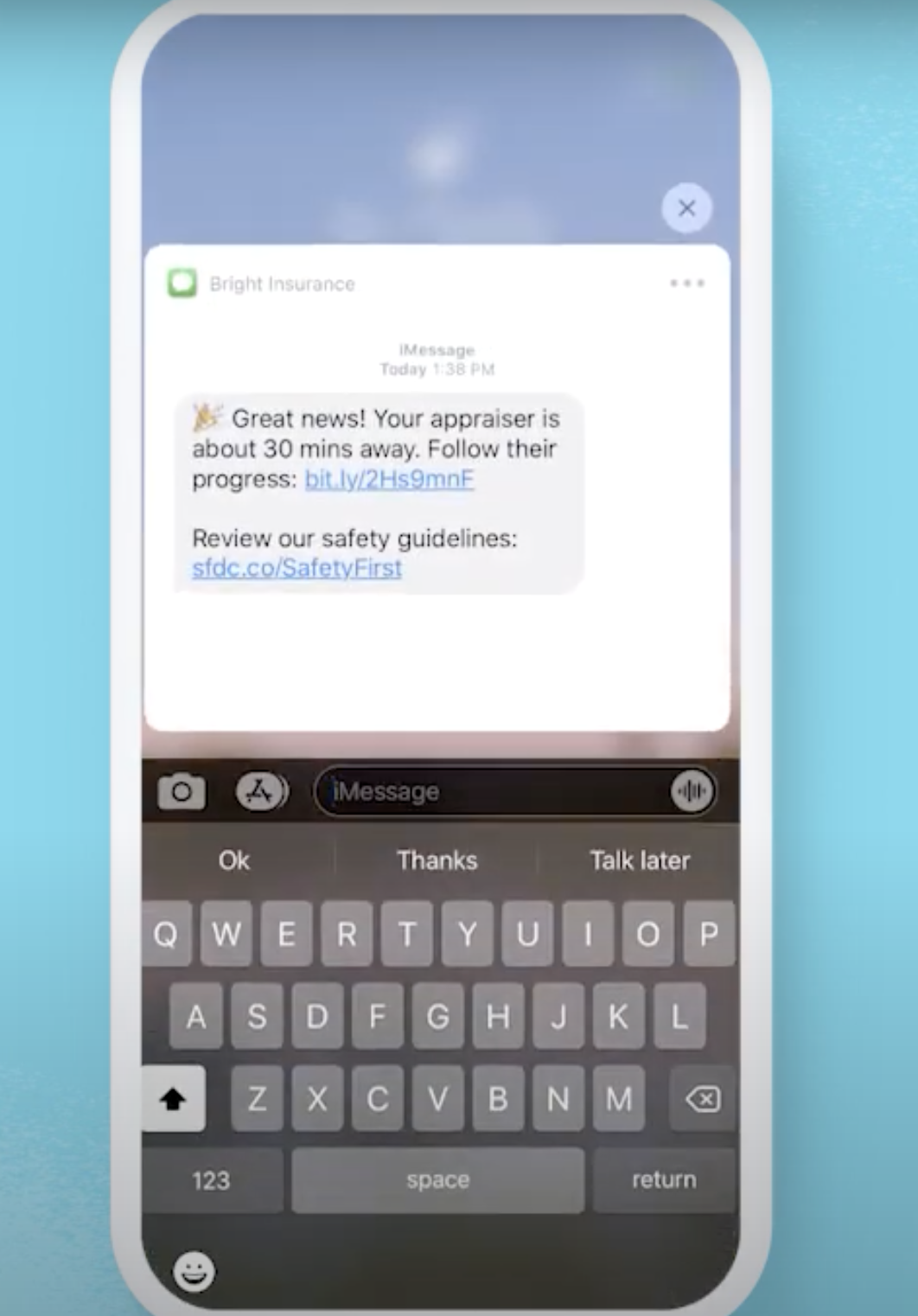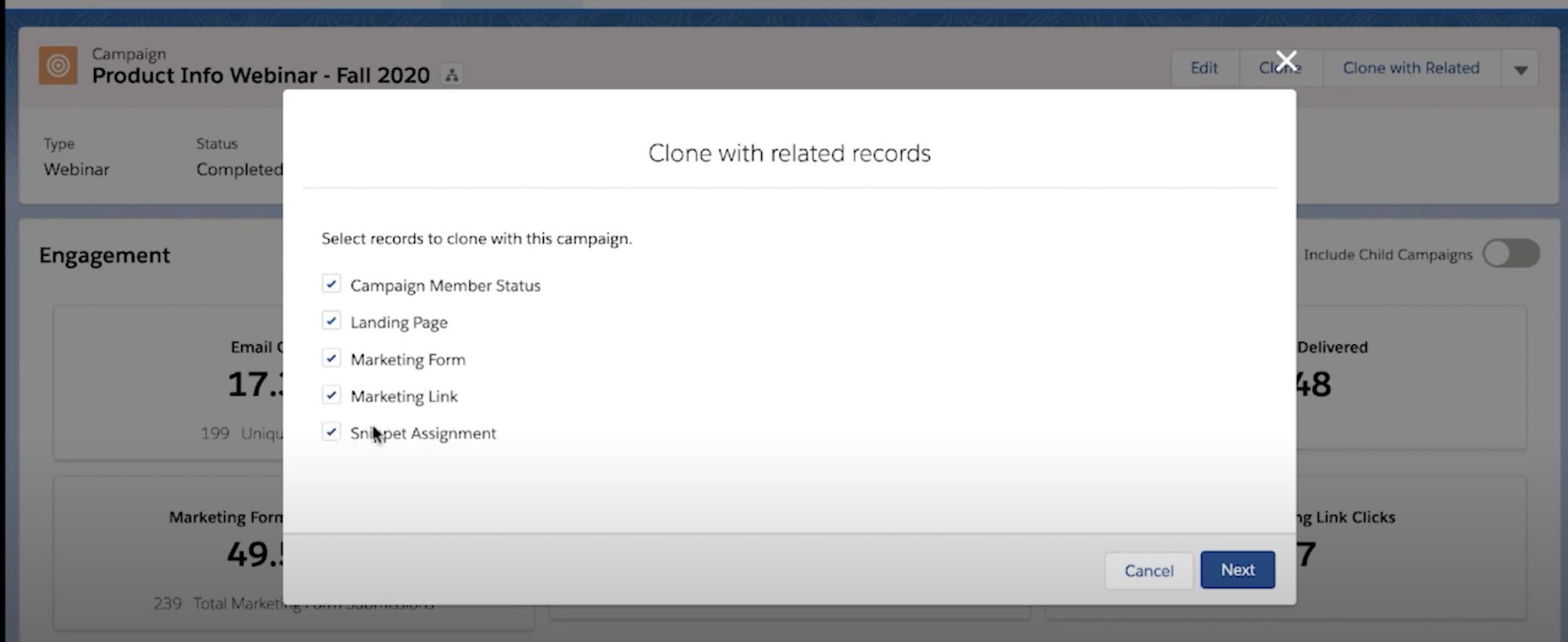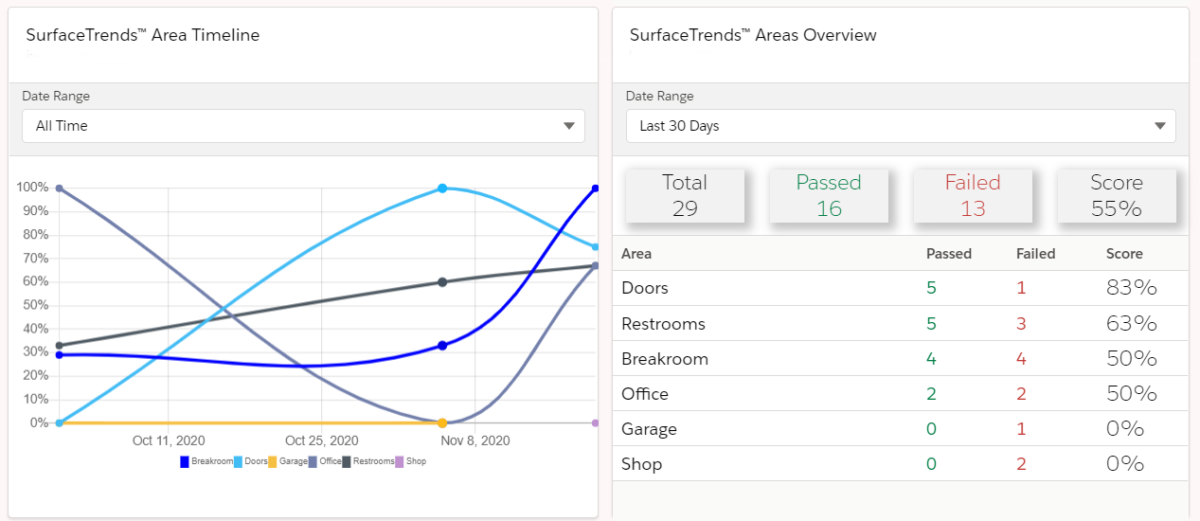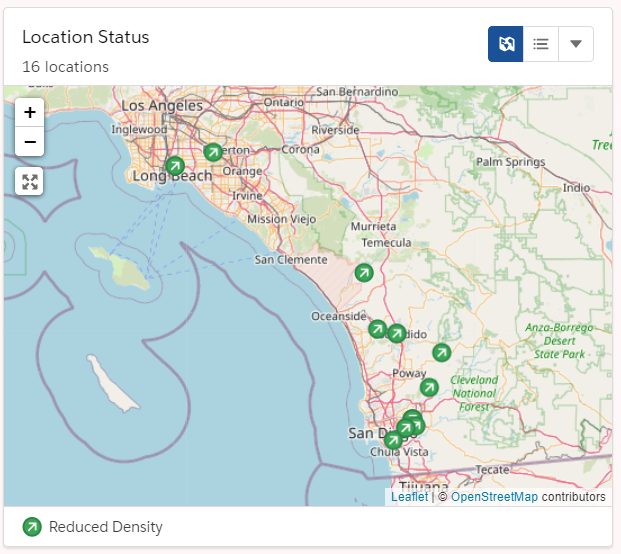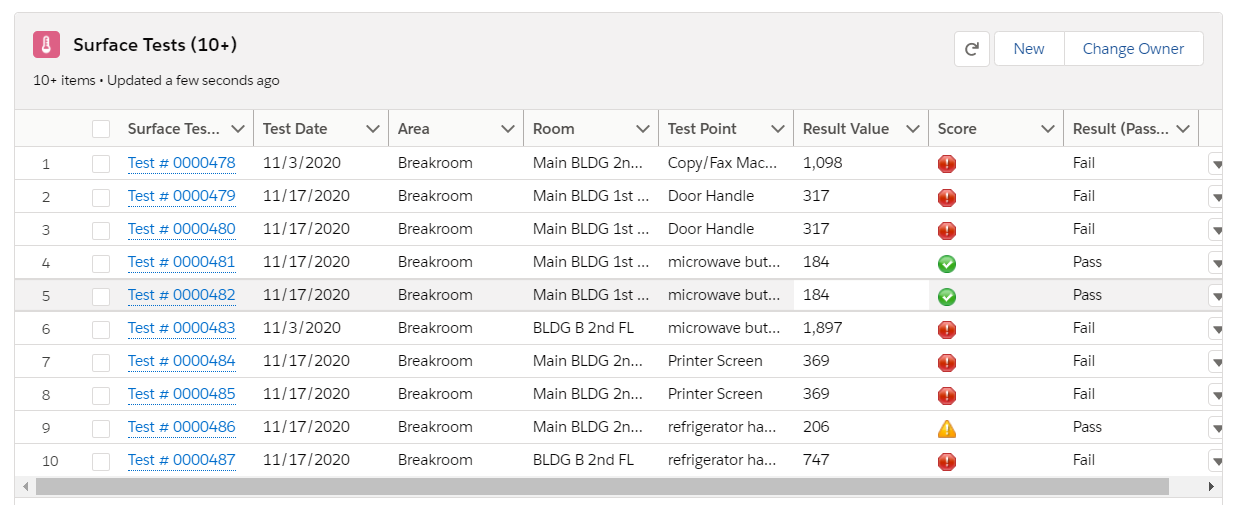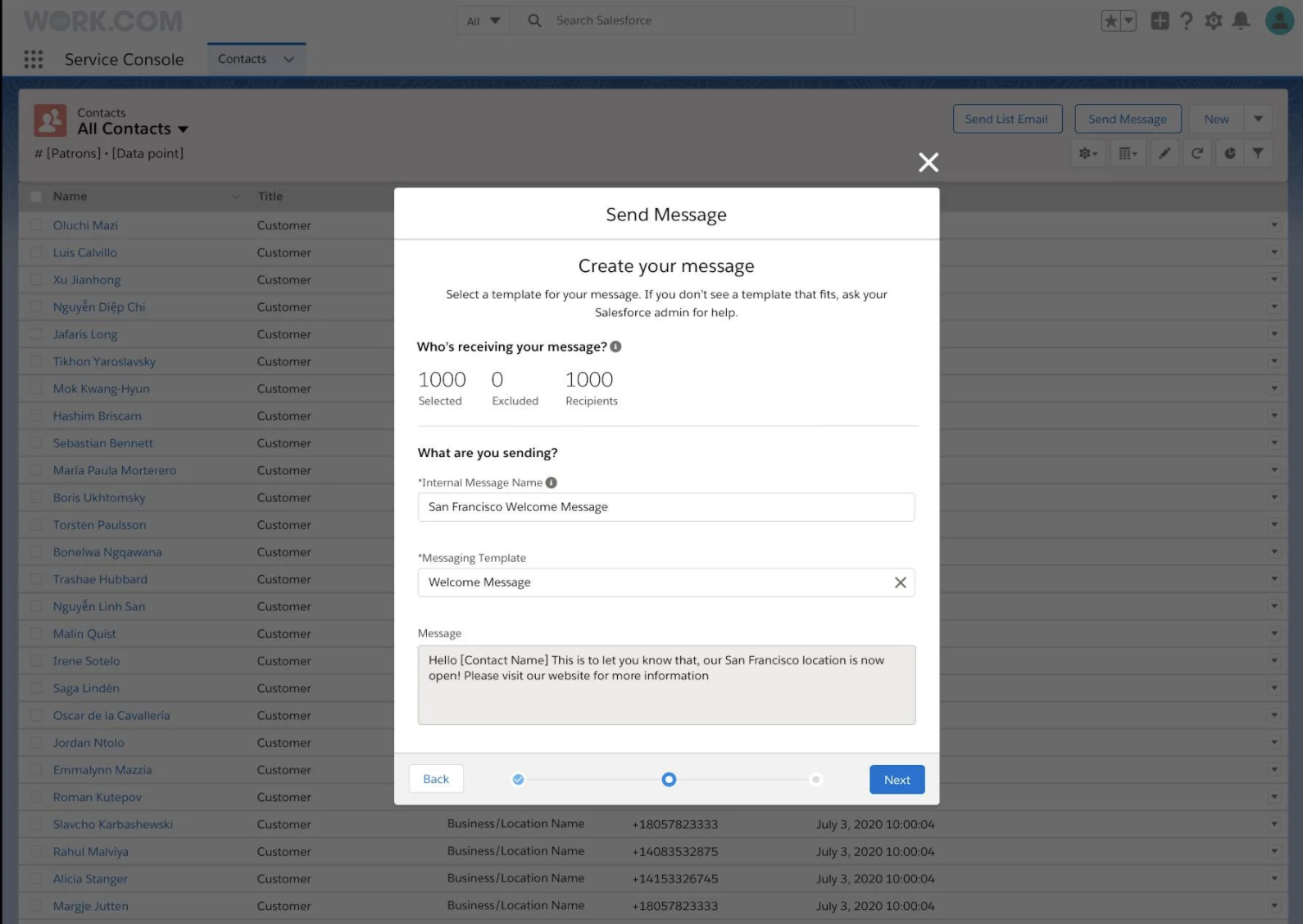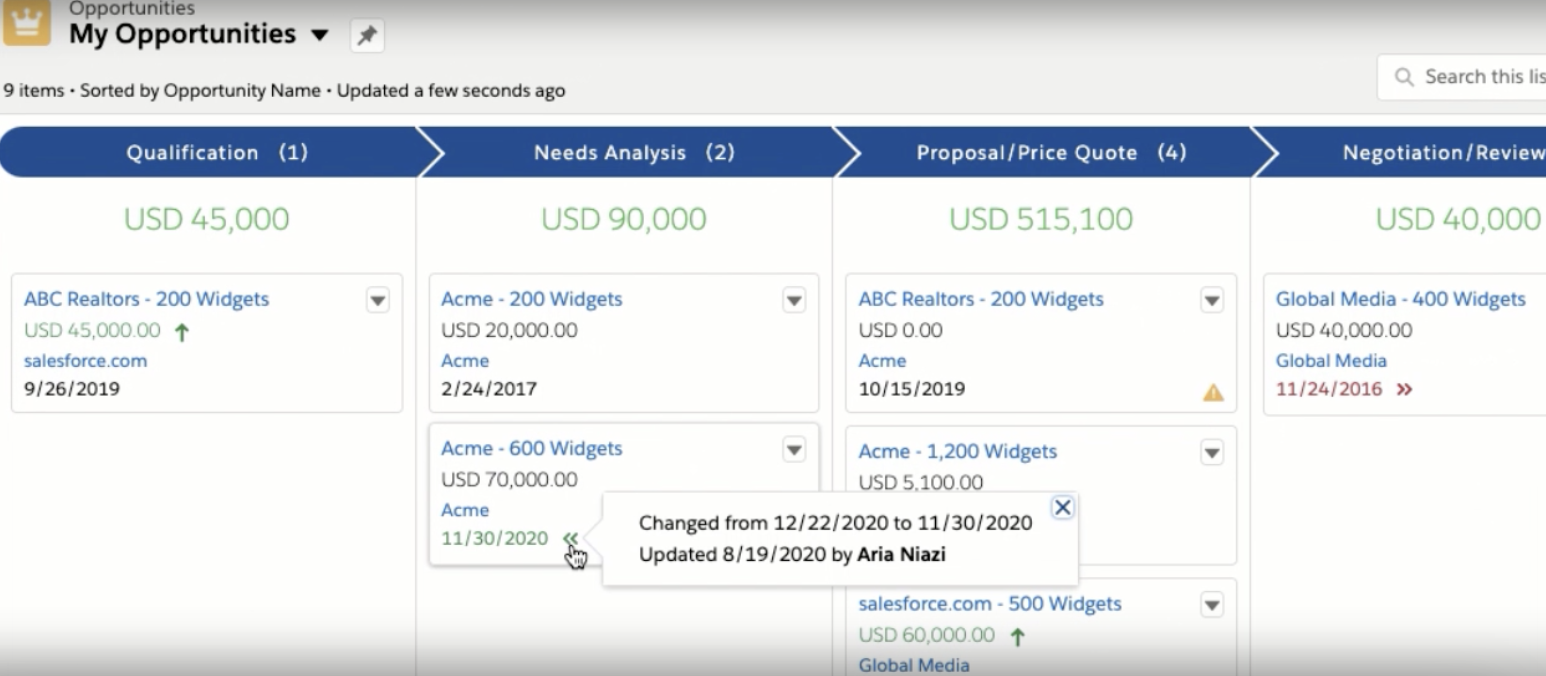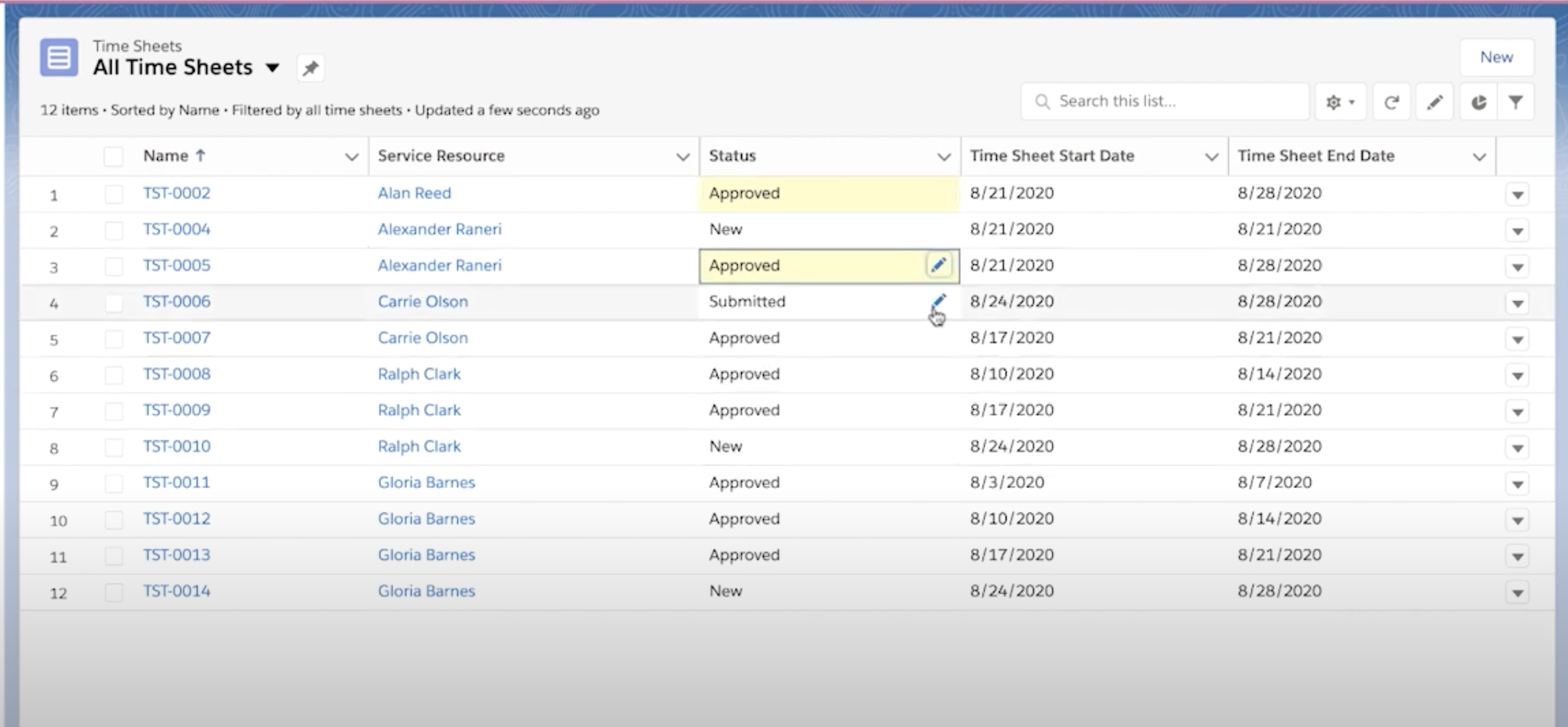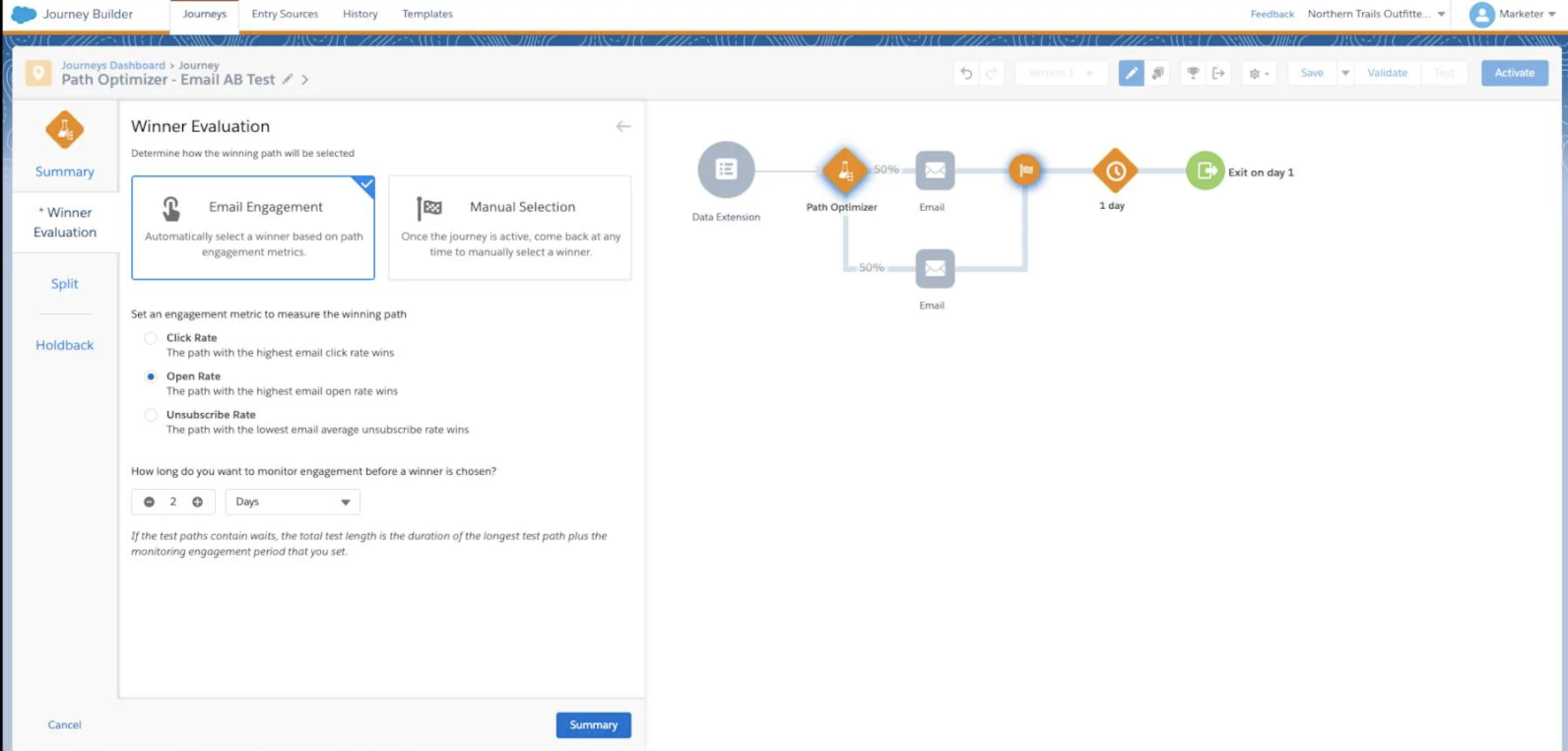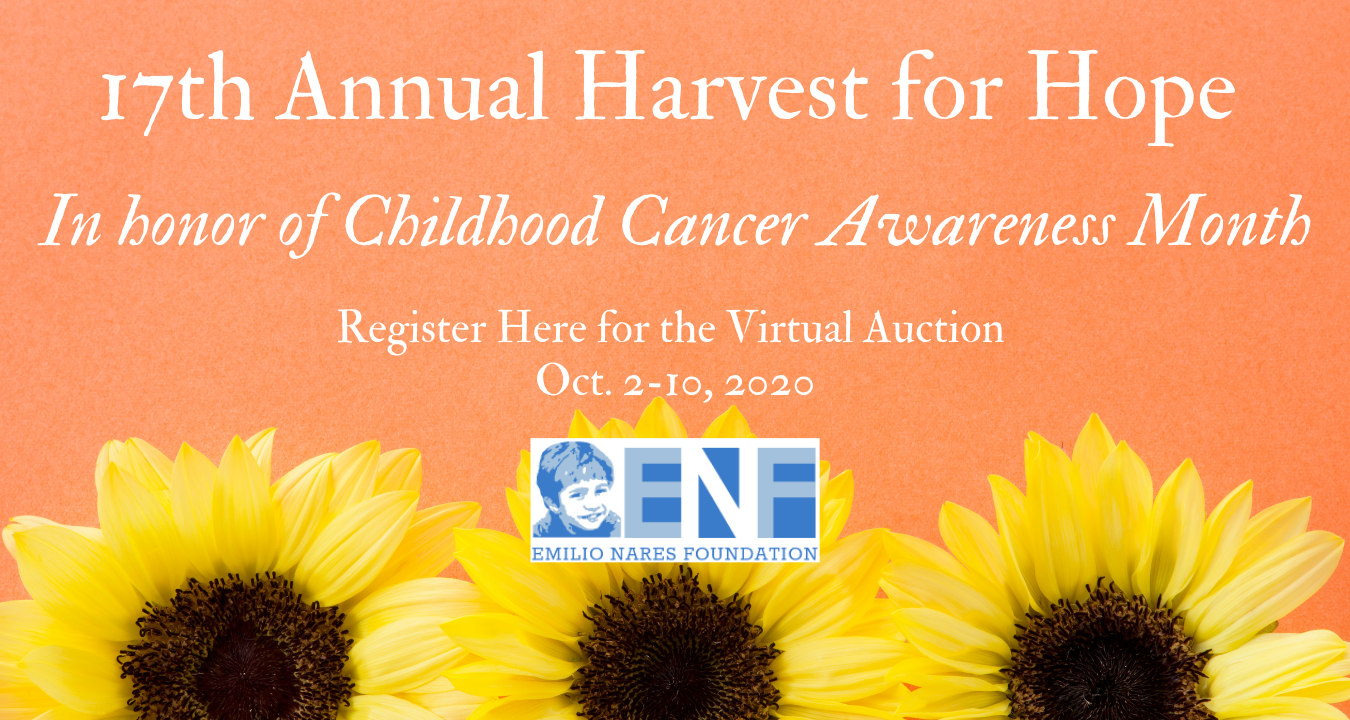It’s that time of year again as Salesforce is close to releasing features from their exciting Summer ’21 Release. We’ve reviewed the release notes and highlighted eight of our favorite, and most valuable, new features. It’s important to note that most of these newly released features are only available in Salesforce Lightning. Read our previous blog post on why your company should be using Salesforce Lightning.
Currently, the Summer ’21 release notes are in the pre-release program. On May 7th and 8th, Salesforce sandbox environments will be upgraded so that companies can get a feel and look at the new release.
Pipeline Inspection
Pipeline Inspection provides sales representatives with a single view of their pipeline’s key opportunities and metrics. It can display changes in the amount, stage of deals, and forecast categories. Utilizing these insights, sales reps can focus on the most important deals, and managers can find opportunities or representatives that need more help.
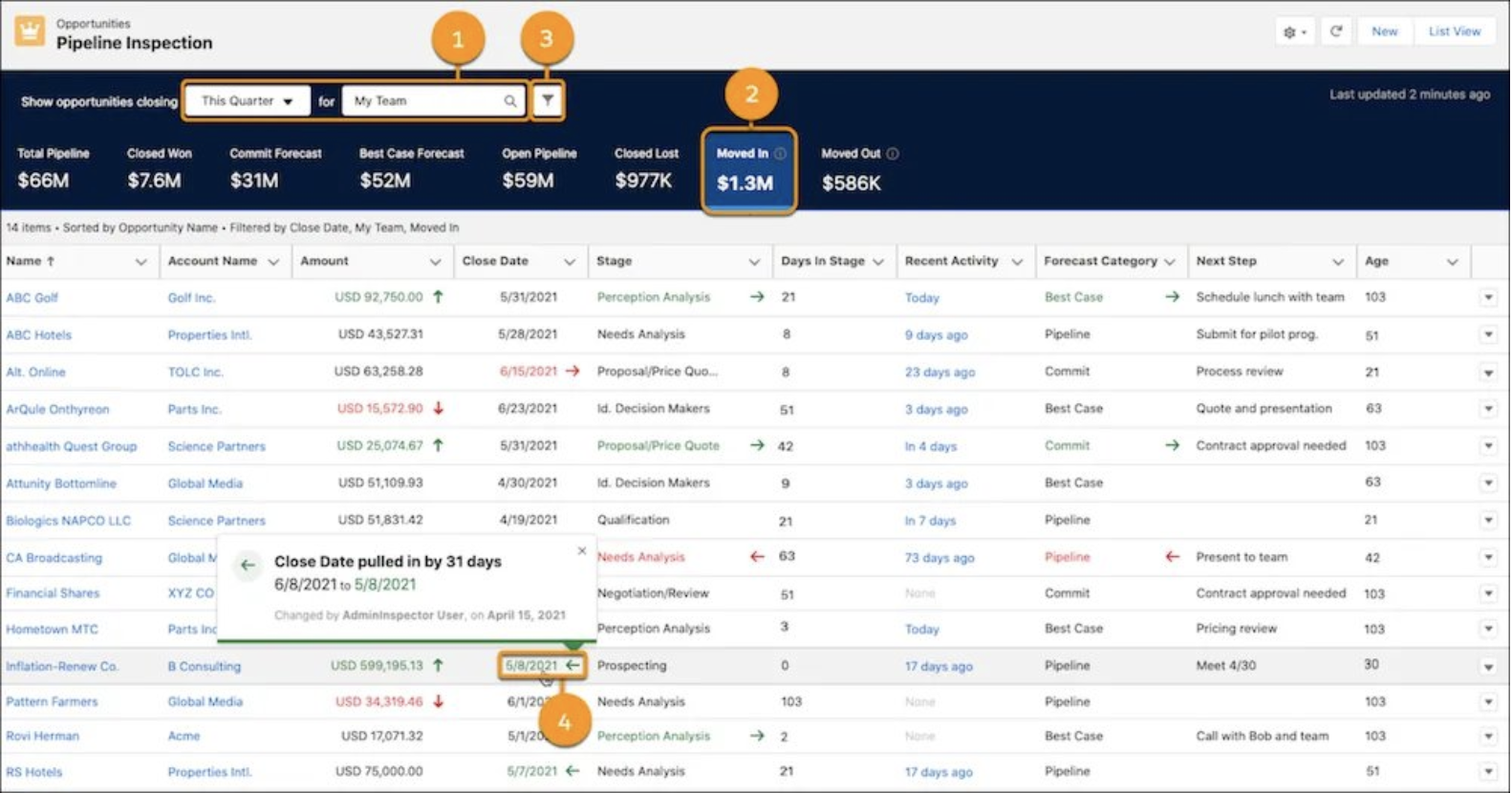
Download a Dashboard Image to a File
Dashboards can now be downloaded as a PNG file that can be used in presentations, documents, or anywhere else.
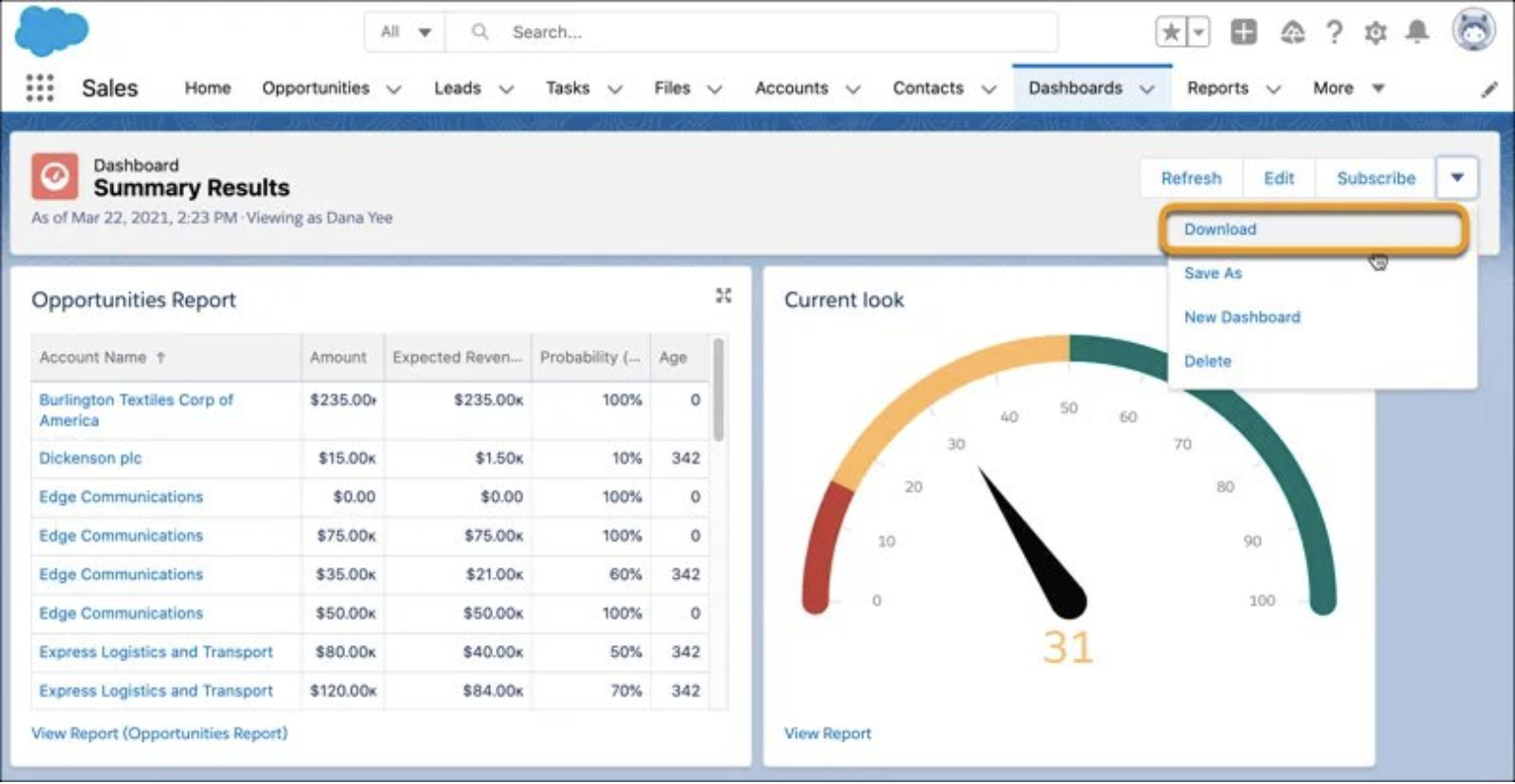
Dynamic Actions Bar
You can now access all your most critical actions in one convenient bar. Add, drag, and configure the Dynamic Actions Bar component on your app page with the Lightning App Builder.
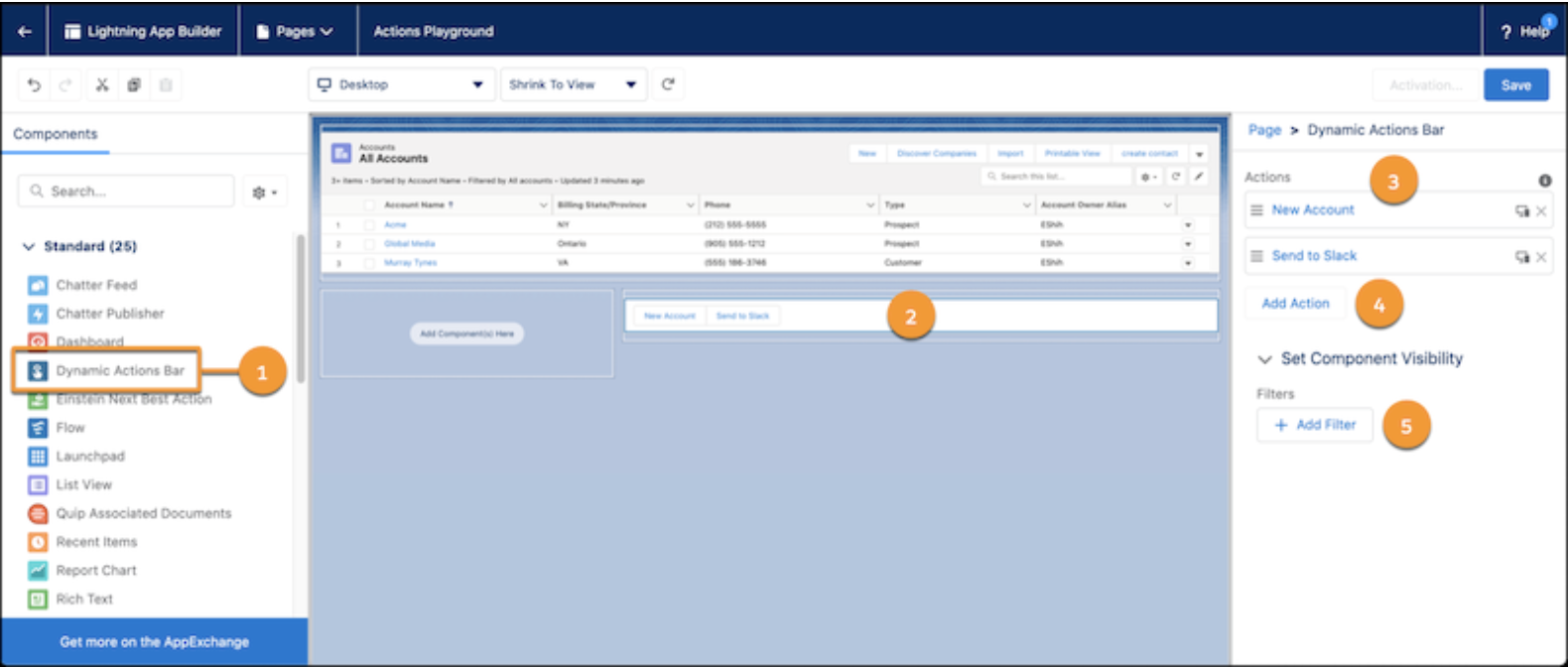
Mass Actions in Split View
Save a lot more time with Mass Actions in split view. Now within Salesforce Lightning, users can act on several records at once in split view, eliminating the need to open a separate list page.
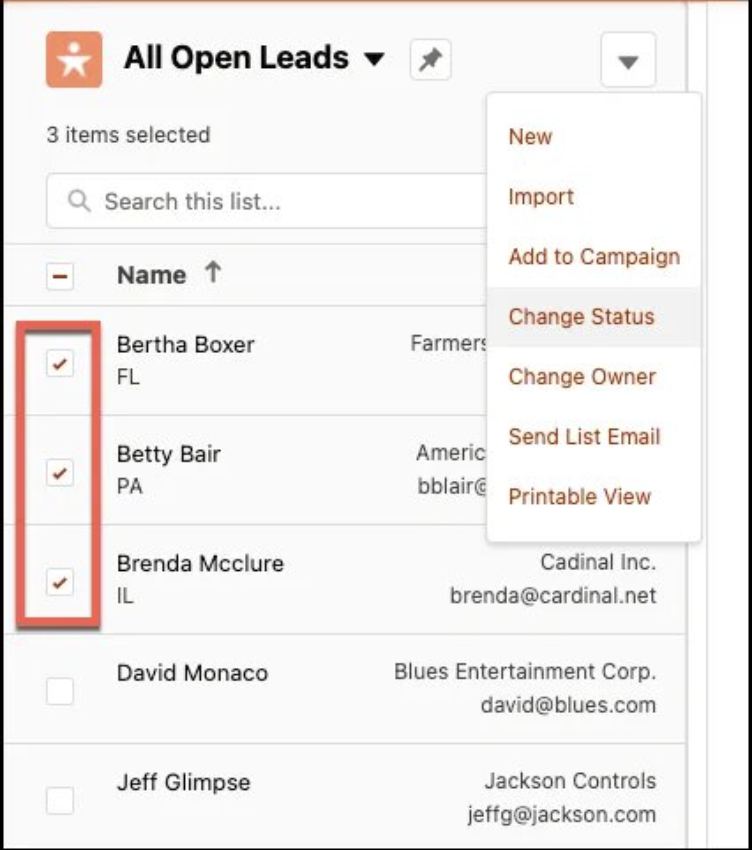
Custom Lightning Component Analysis
On your Salesforce Lightning record pages, you can now view insights into your custom lightning components. The ‘analyze’ button provides performance predictions and insights to improve your page’s performance.
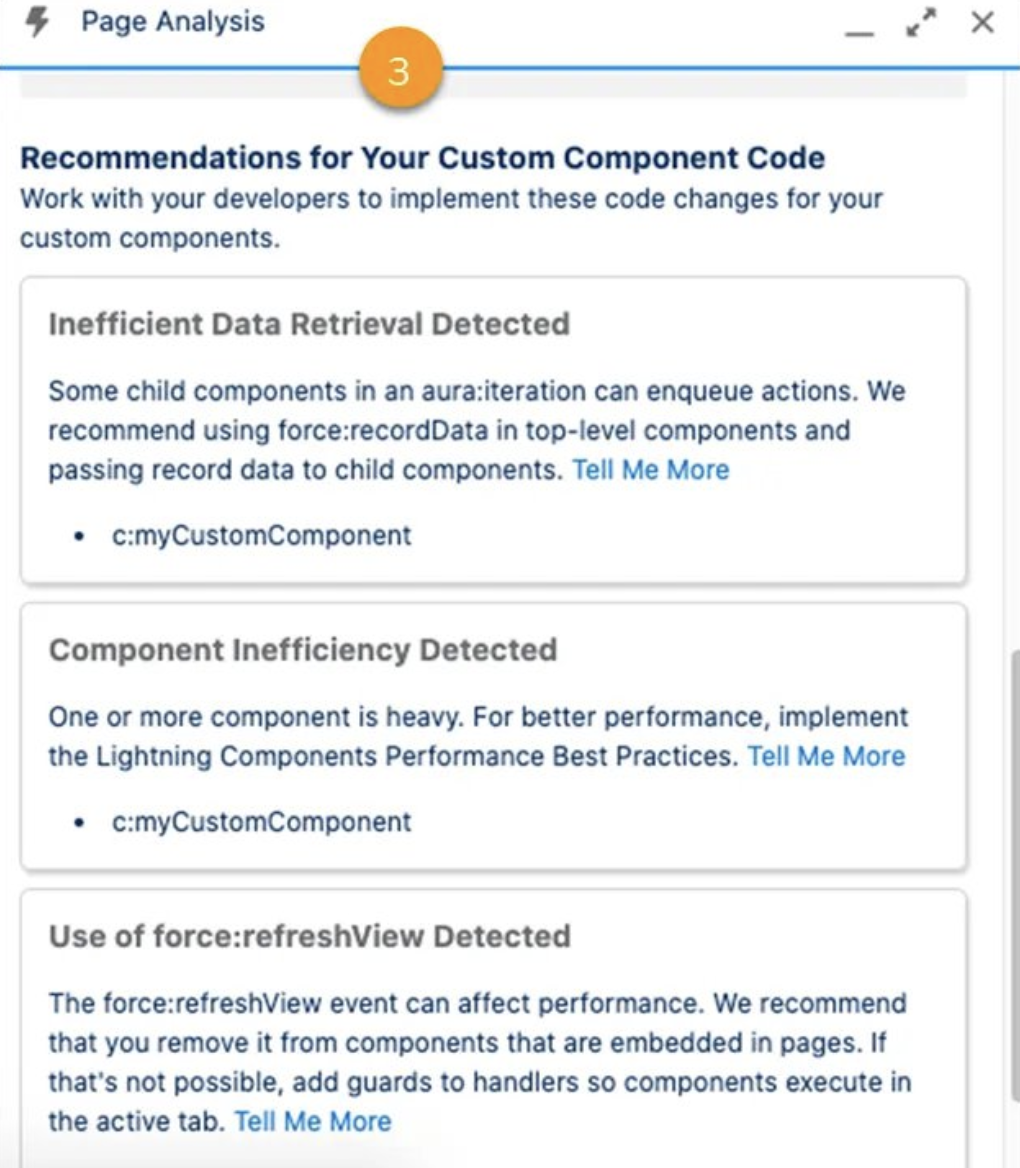
Inline Editing in Salesforce Reports (Beta)
Inline Editing is will now be available in reports! When data for a report gets out of date, you can now update certain types of numeric, checkbox, and text fields without leaving the ‘Report Run’ page.
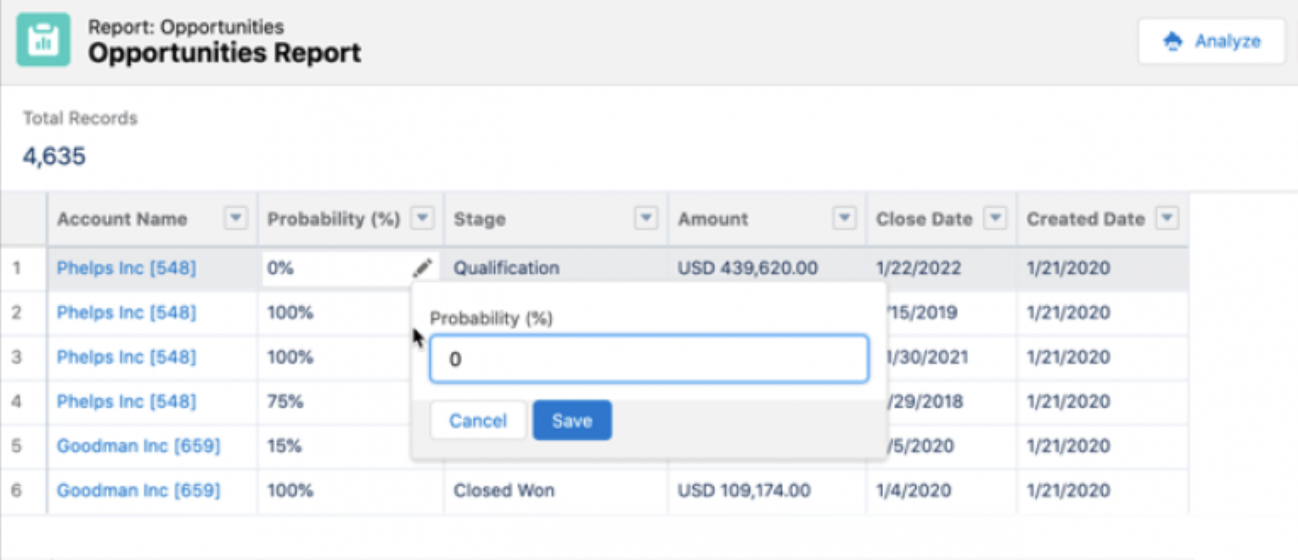
Record Access Reasons
You can now see why a user in Salesforce has access to a record. In the Lightning Experience, click “Record Sharing Hierarchy” to view who has access to the record.
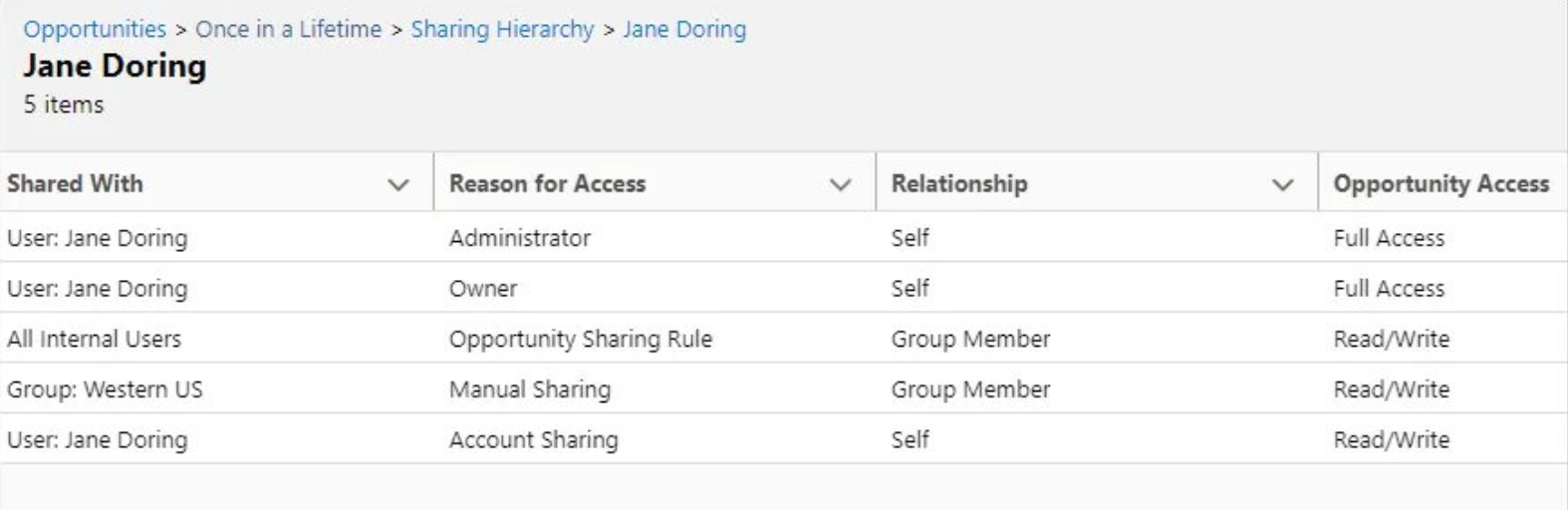
Native Sales Navigator Integration for LinkedIn
Salesforce has built native integration for Sales Navigator, including a LinkedIn Sales Navigator Component that can be added to the contact, opportunity, account, and lead objects.
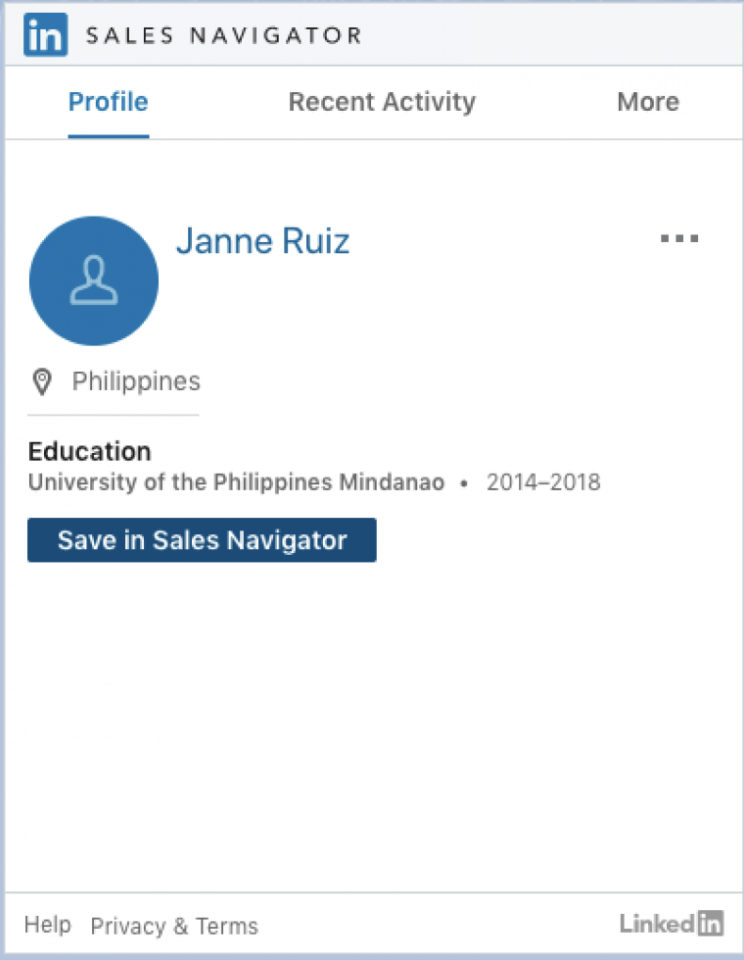
If you are interested in learning more about the Salesforce Summer ’21 Release notes, please contact Corrao Group at edavis@corraogroup.com
Sources/Photos