Salesforce has scheduled to enable the Lightning interface for all Salesforce users that have not yet migrated in January 2020. Salesforce users will still be able to access the classic interface, but there are many reasons why users should make the switch to Lightning. Customers on Salesforce’s new UI interface have increased their productivity by nearly 25%.
Corrao Group recommends all classic users to plan for the switch in 2020. You can start by turning Lightning on per user per department. Try Lightning out with the Sales or Service teams to get them trained, and when they feel comfortable, start with the next department. Your employees will become much more productive and find better results once they make the move to Lightning.
What is Lightning?
The Lightning Experience is a new interface that helps users build apps faster, create custom business logic, customize your user interface, and more. With a complete redesign, Lightning is a modern-day interface that allows users to build Lightning pages without code, using custom-built Lightning Components. Corrao Group doesn’t see Lightning as just a new interface. The Lightning Experience allows you to improve your processes and do so much more with better user adoption. Today is the best time for your company to re-evaluate and re-optimize your Salesforce system based upon your unique business needs. Lightning is also integrated with Einstein, Salesforce’s automated intelligence platform. Einstein provides helpful insights to help make jobs easier and boost production.
How Is Lightning Better Than Classic?
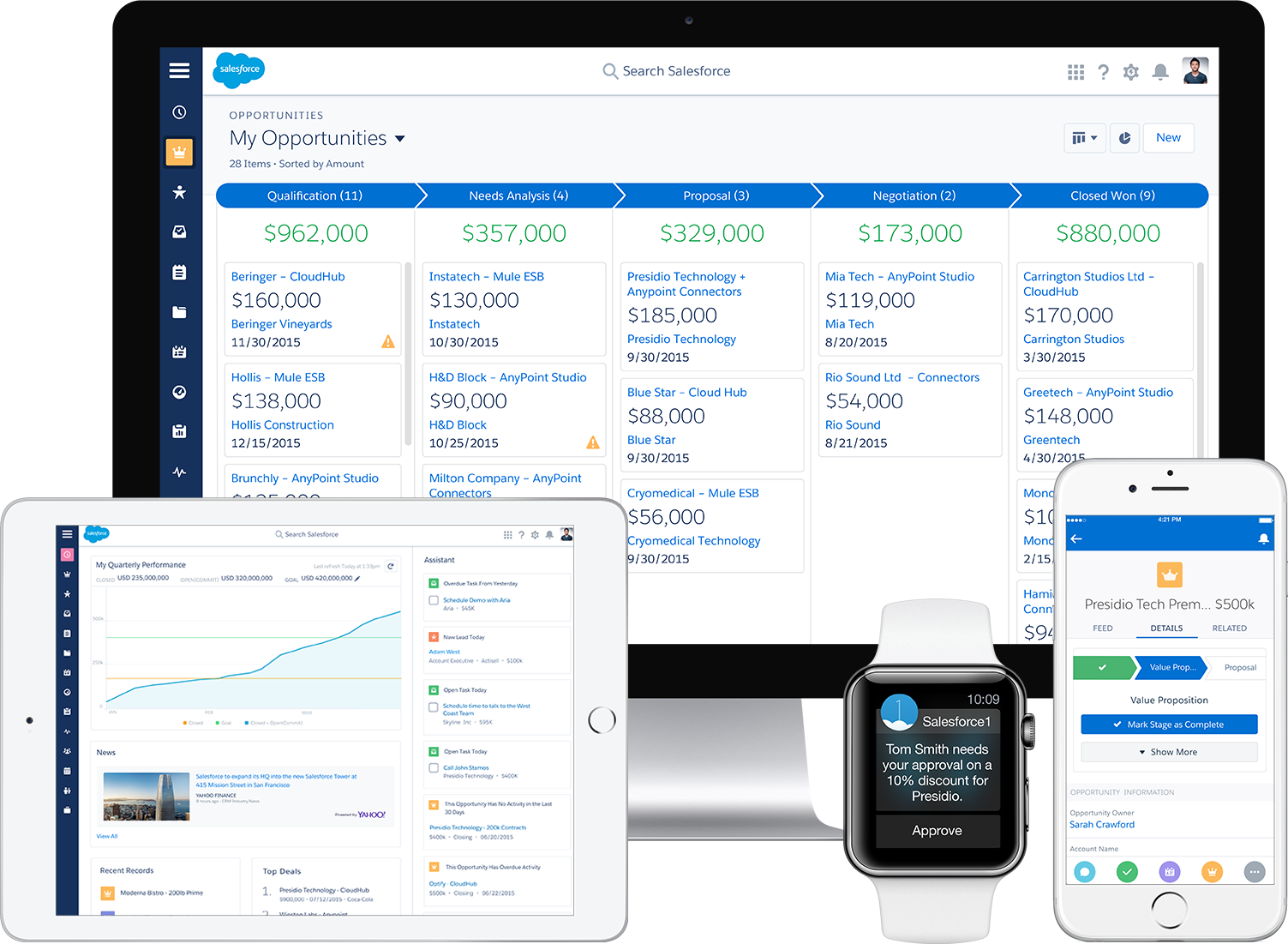
Better User Interface
First of all, the Lightning experience looks and feels better than Classic. Your company can personalize Salesforce to fit your company’s brand logo and colors. Customized pages allow you to drag and drop different components on to your page so that every page can look different based upon the record type or app you find most relevant for your business.
In addition to the look of the instance, Lightning is easier to use than Classic. Everything on the Lightning platform from creating records to editing records is faster. For example, when you are on a record for a lead and you want to give them a call, Lightning allows you to call prospects directly from the lead page with a click of a button. If they don’t pick up the phone, use one of your pre-recorded voice mails, drop the message, and keep on working. A new feature, Salesforce’s Quick Actions, allow users to update records faster with the ability to log a call, send an email, or create a task from any page within Lightning.
New Features
All new features released by Salesforce going forward will be specific for Lightning. Classic users are missing out on tons of improvements to the Salesforce system that helps improve your employee’s productivity. Lightning is integrated with Einstein to look at your data to predict outcomes on your sales deals. Einstein now offers insights into whether deals are likely to get bigger, smaller, or get pushed out to the next month. In addition to Einstein, the list below contains new features released by Salesforce that Classic users are missing out on. You can see the full difference between the two orgs right here.
-
- Pardot Einstein Campaign Insights
- Einstein Activity Metrics and Pricing Guidance
- Marketing Cloud Integration with Google Analytics 360
- Advertising Studio
- Mobile: Customized Mobile Experiences and the New Salesforce Mobile App
- Salesforce Essentials
- Salesforce Einstein: Quarterly Forecasting, Case Routing, and Code-Free Predictions on Records
- Field Service: Time Sheets, Health Check, and Extended Match Work Rules
- Knowledge: Expanded Channels, Flexible Styles, and Improved Article Management
- Recycle Bin now in Lightning
- Lightning Flows
- Customized Reports and Dashboards
- Kanban View
- Quick Actions
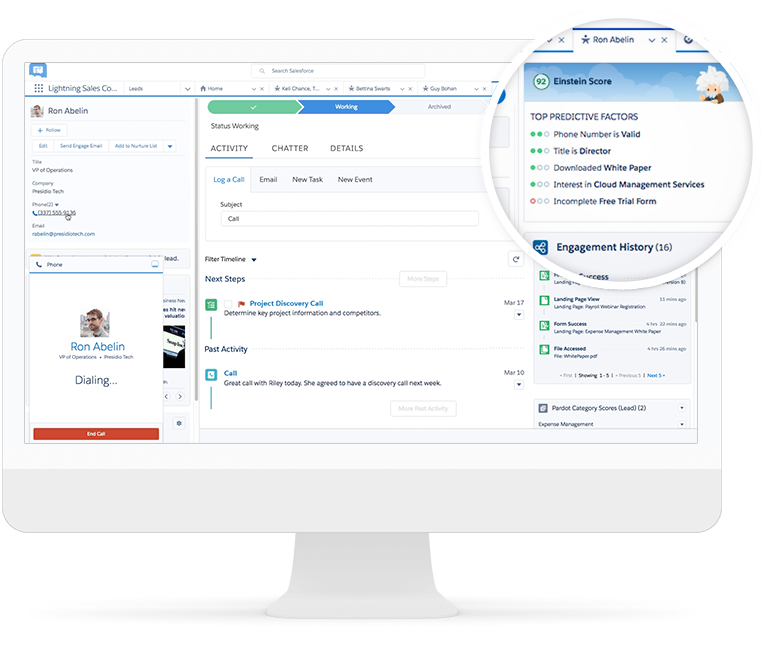
Enhancements On Existing Features
Salesforce took the pain points that users had in classic and made improvements to make them better in Lightning. For example, there are added enhancements on existing features such as reports and dashboards. Lightning dashboards look much better in Lightning now that you are not limited to the 3 Column layout. Users can now customize dashboards to a specific size or style that best fits your interests. In addition to the look and feel of dashboards, Salesforce has added a Kanban view which has been a big hit for Salesforce users. The Kanban view allows users to take any list you want, and with a click of a button, users can see each record as a card with the ability to drag and drop the cards into different stages depending on where your deal is.
Corrao Group Can Help You Make The Switch
As a partner of Salesforce for over 11 years, Corrao Group can help your company make the transition from Classic to Lightning. We have grown up using Classic and have made the switch to Lightning over a year ago to find a new UI system that allows our business to run quicker, better, and faster. Lightning should not be considered as “something we will get to eventually.” Migrating to Lightning is something you will need to budget for, and eventually implement by the end of the year. Look at switching to Lightning as a move that will help your entire company in terms of use and ease. As a partner of Salesforce for 11 years, our recommendation would be to contact a professional who has been through this before and can help you through every step of your process.
Please visit our contact us page to get a quote or assessment before it is too late!


Touche. Solid arguments. Keep up the great
work.