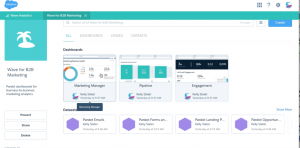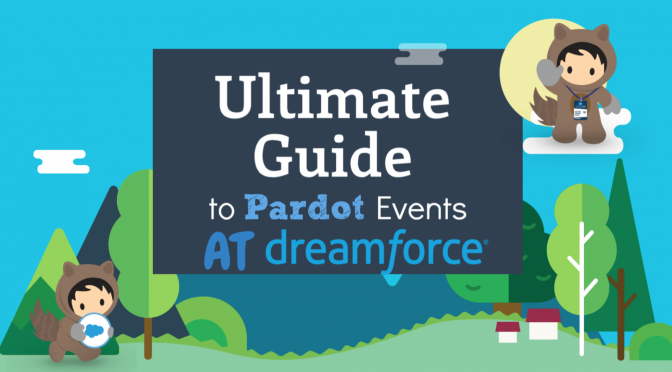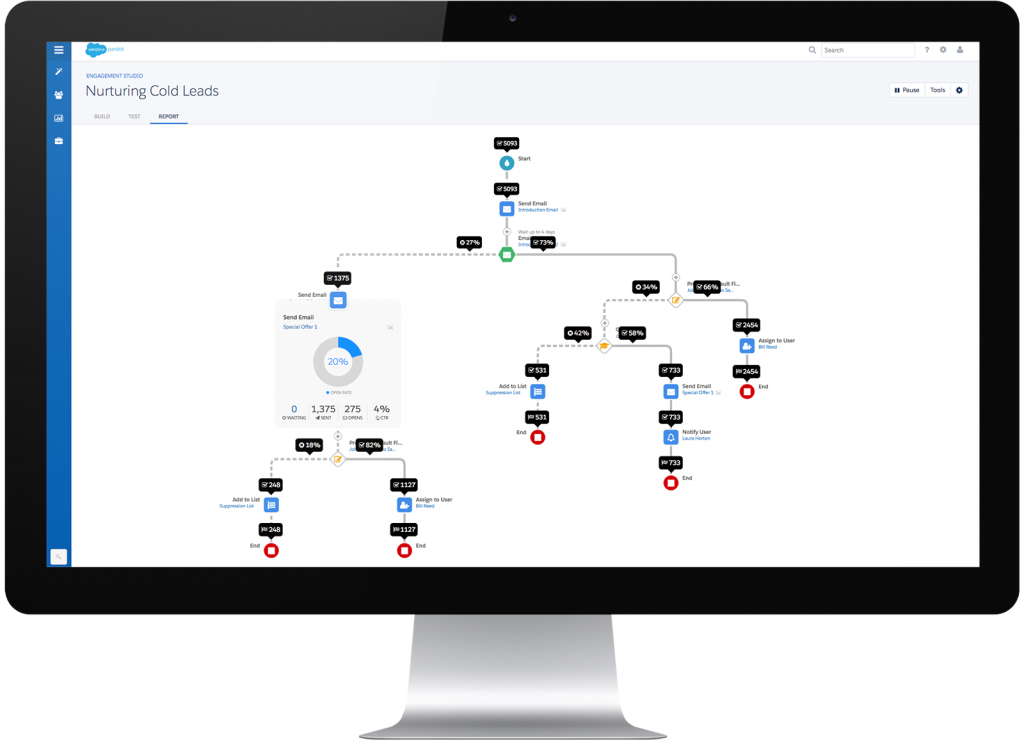Using Pardot Dynamic Content is one of the easiest ways to customize and personalize your prospect’s experience. Using what you know about your prospects,you can display to them relevant content based on their specific needs and criteria.
Say you want to send out a mass email but you want it to speak to all the recipients on a personal level. Easy. You have the ability to create different variations of the email’s content that will only be seen by prospects that fit within specified categories. For example, you can send one email to a list of 5,000 prospects and the content will be different based upon their Job title. Job title is only 1 of many criteria examples that you can use.
Now your prospect thinks you took the time to send them personal content when in reality all you did was click a few buttons. Just about 74% of people get flustered when content sent to them is irrelevant to their interests. Make it easy on your prospects by giving them exactly what they want thus making it easier for you to turn that prospect into a customer. If you need help setting this up, please visit our Salesforce page to learn more.
Paying customers = ROI

^ Your prospect when they open their custom email ^
[pardot-form id=”9912″ title=”Wordpress Form”]