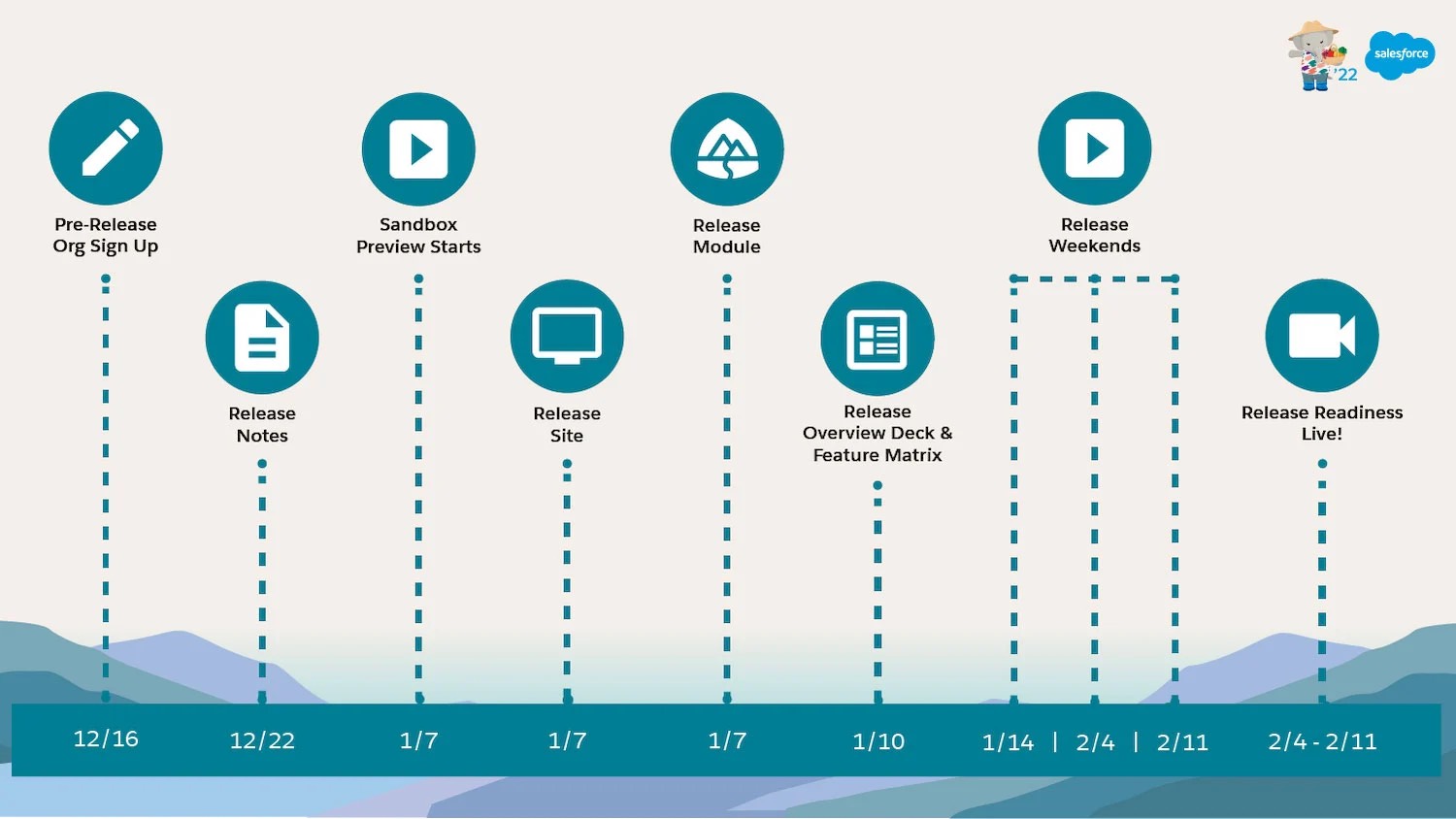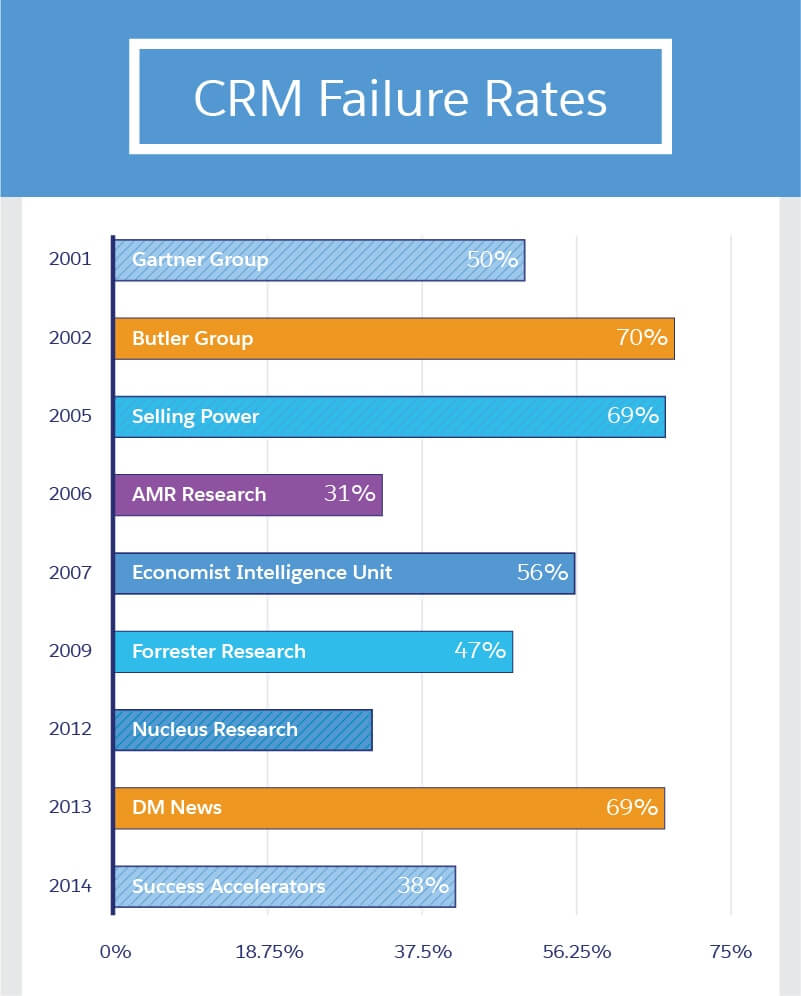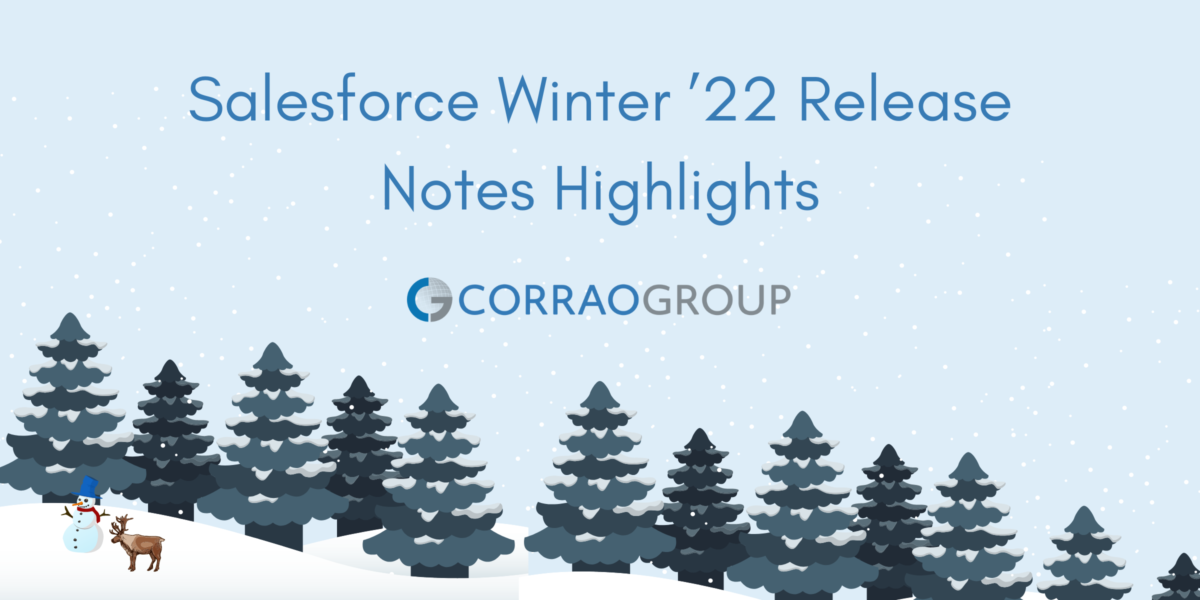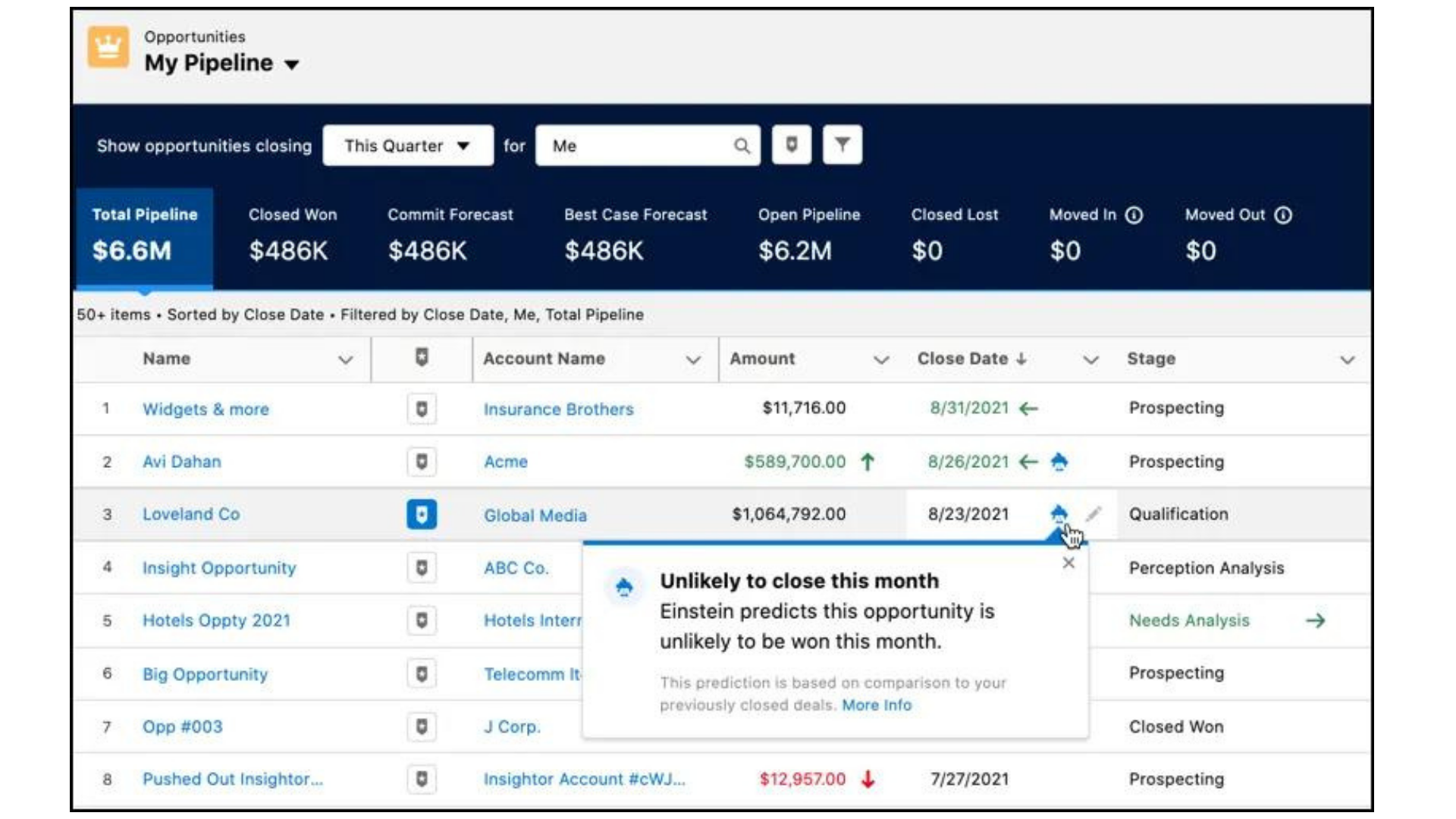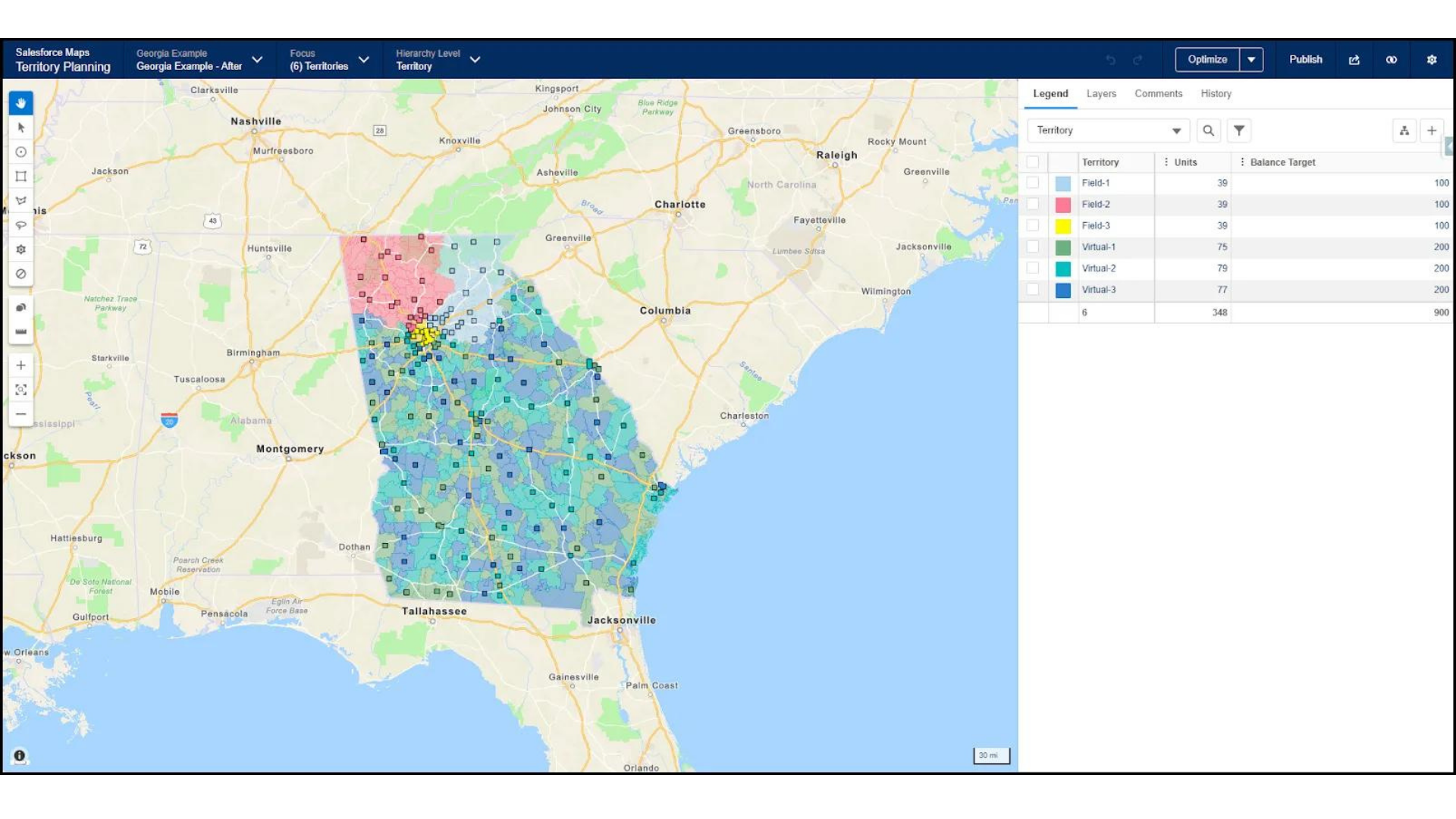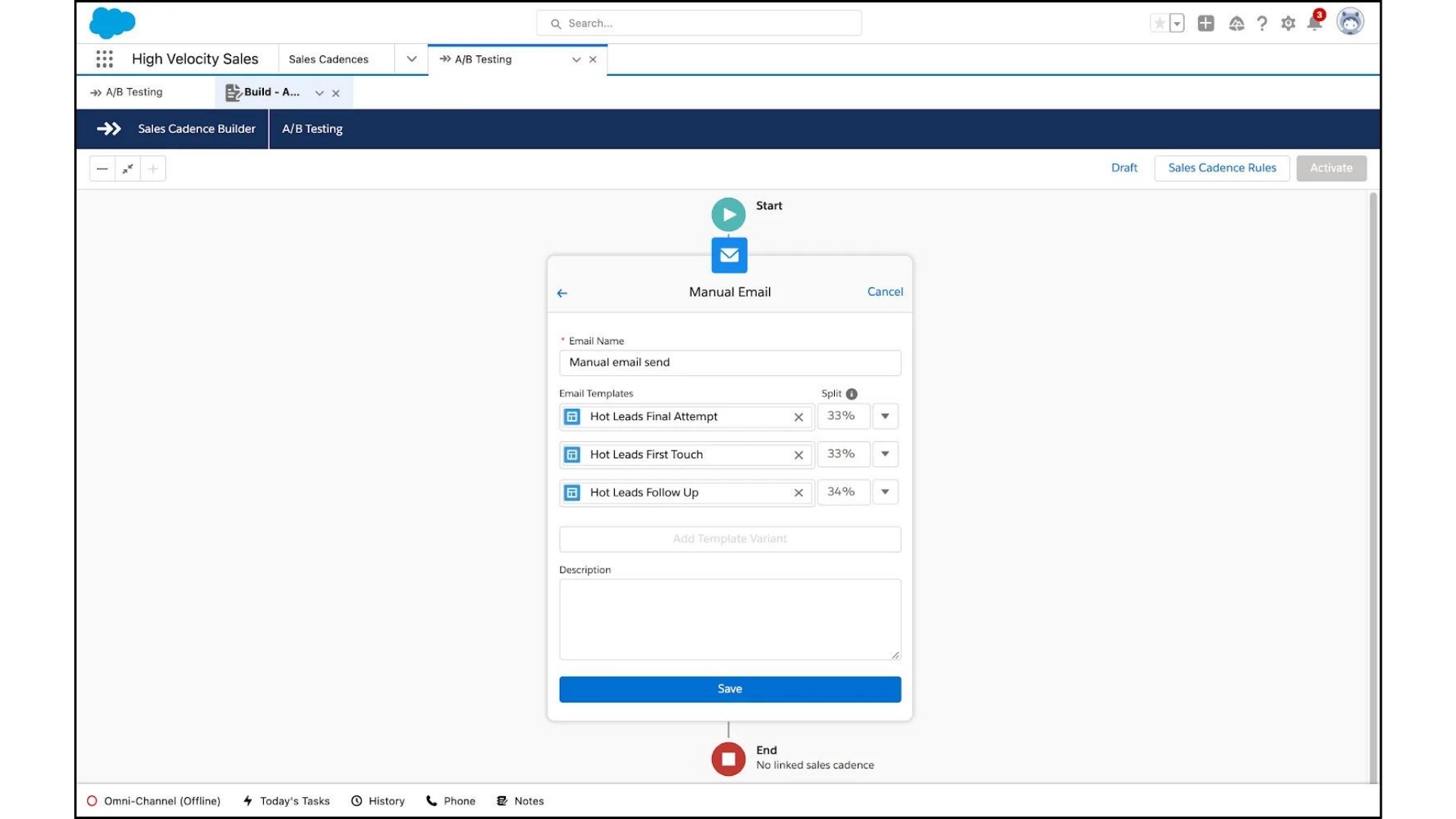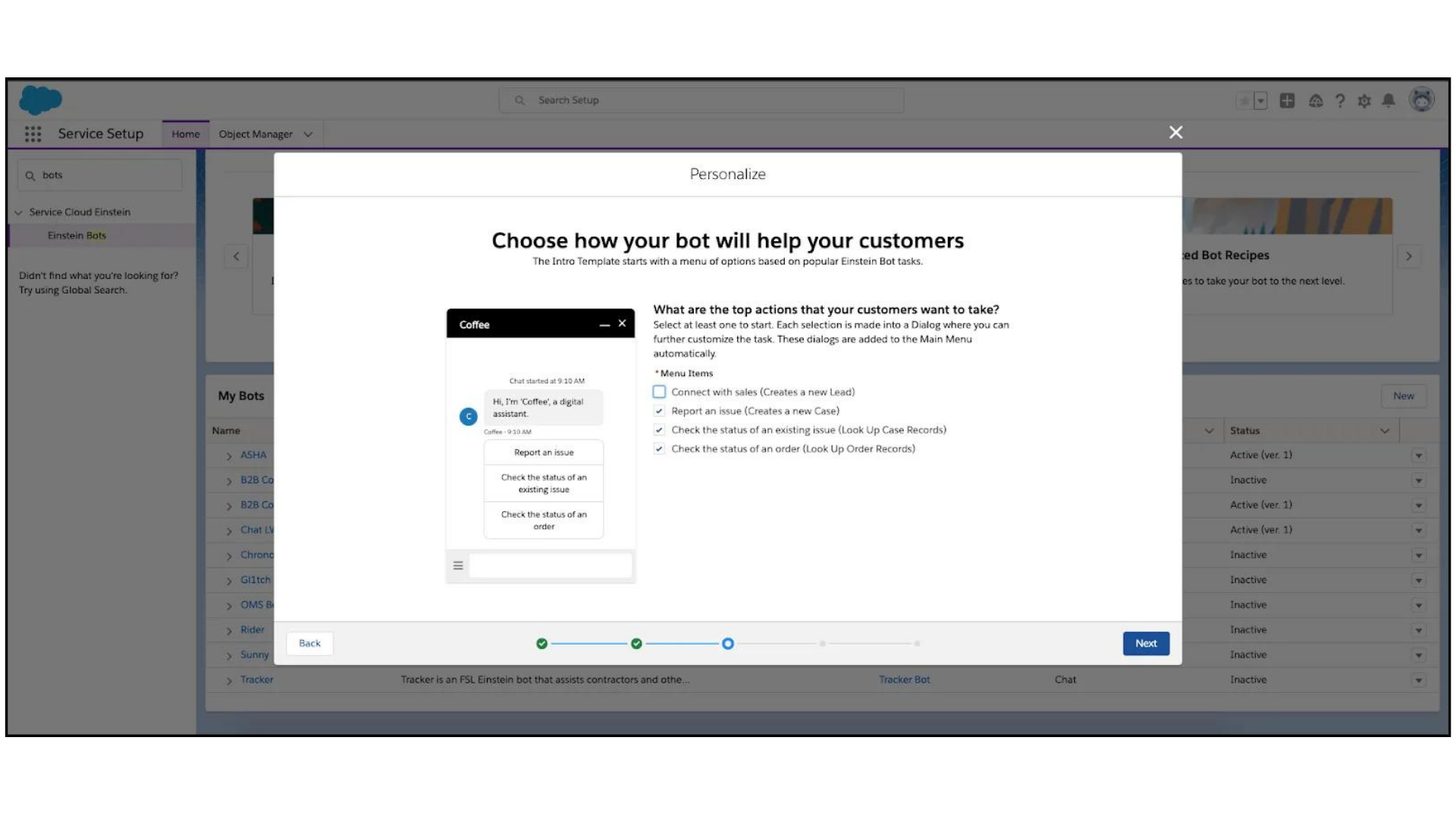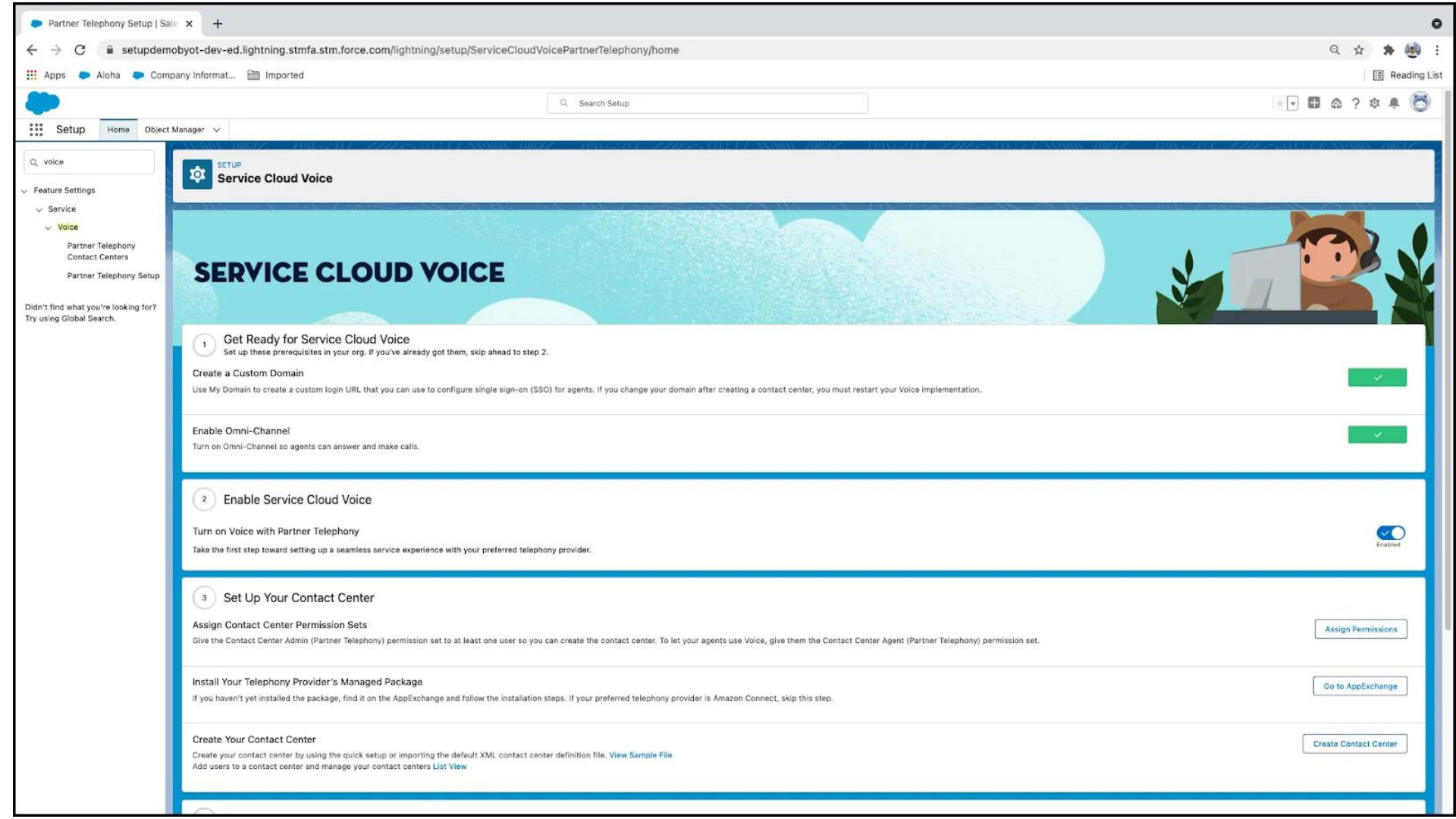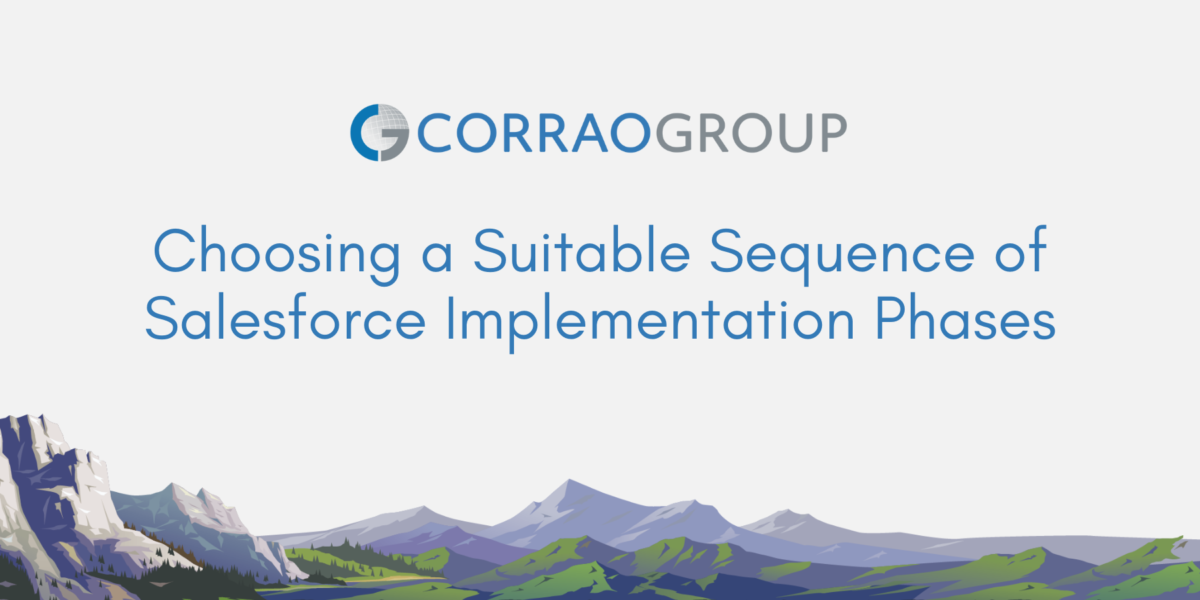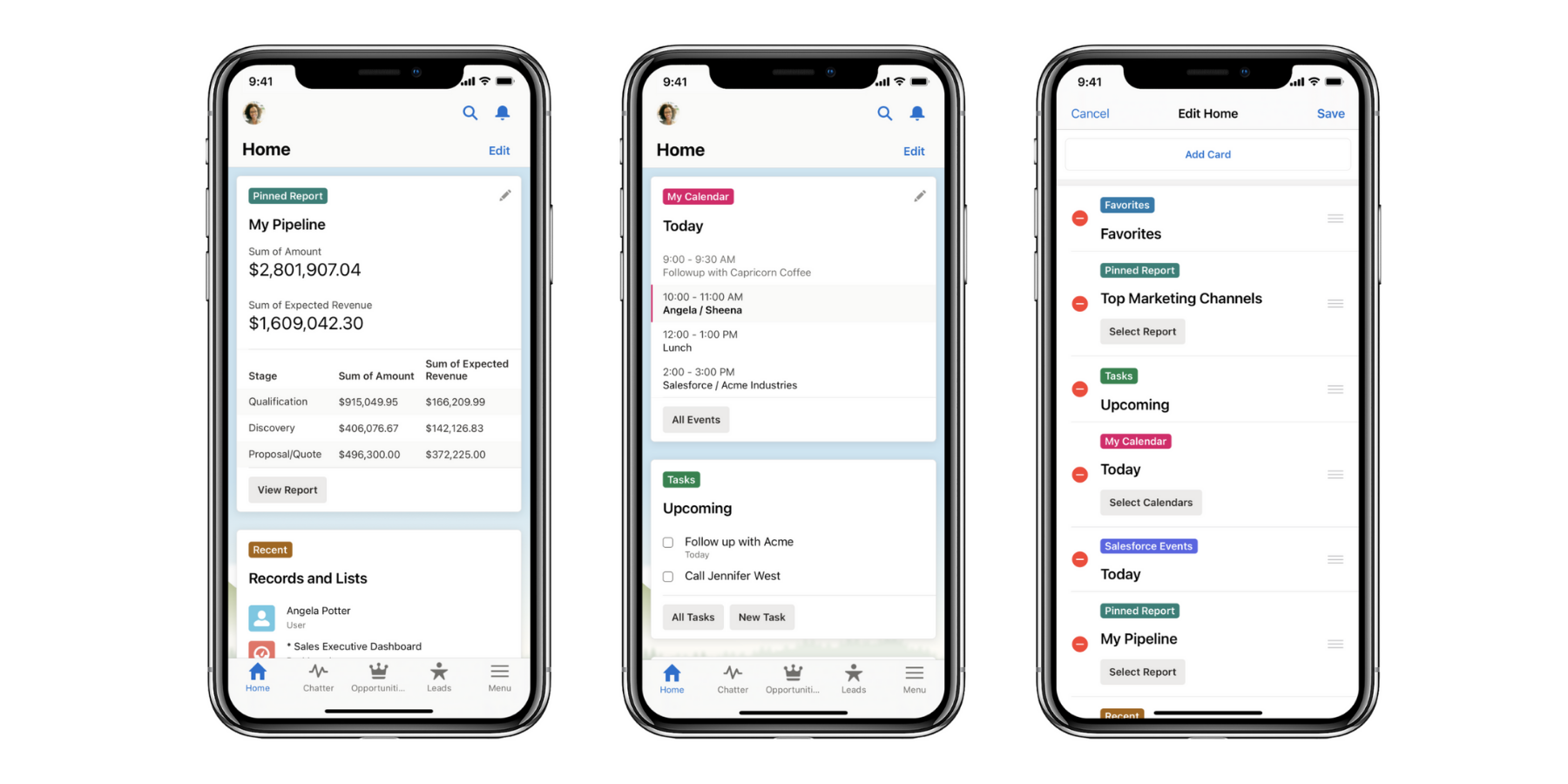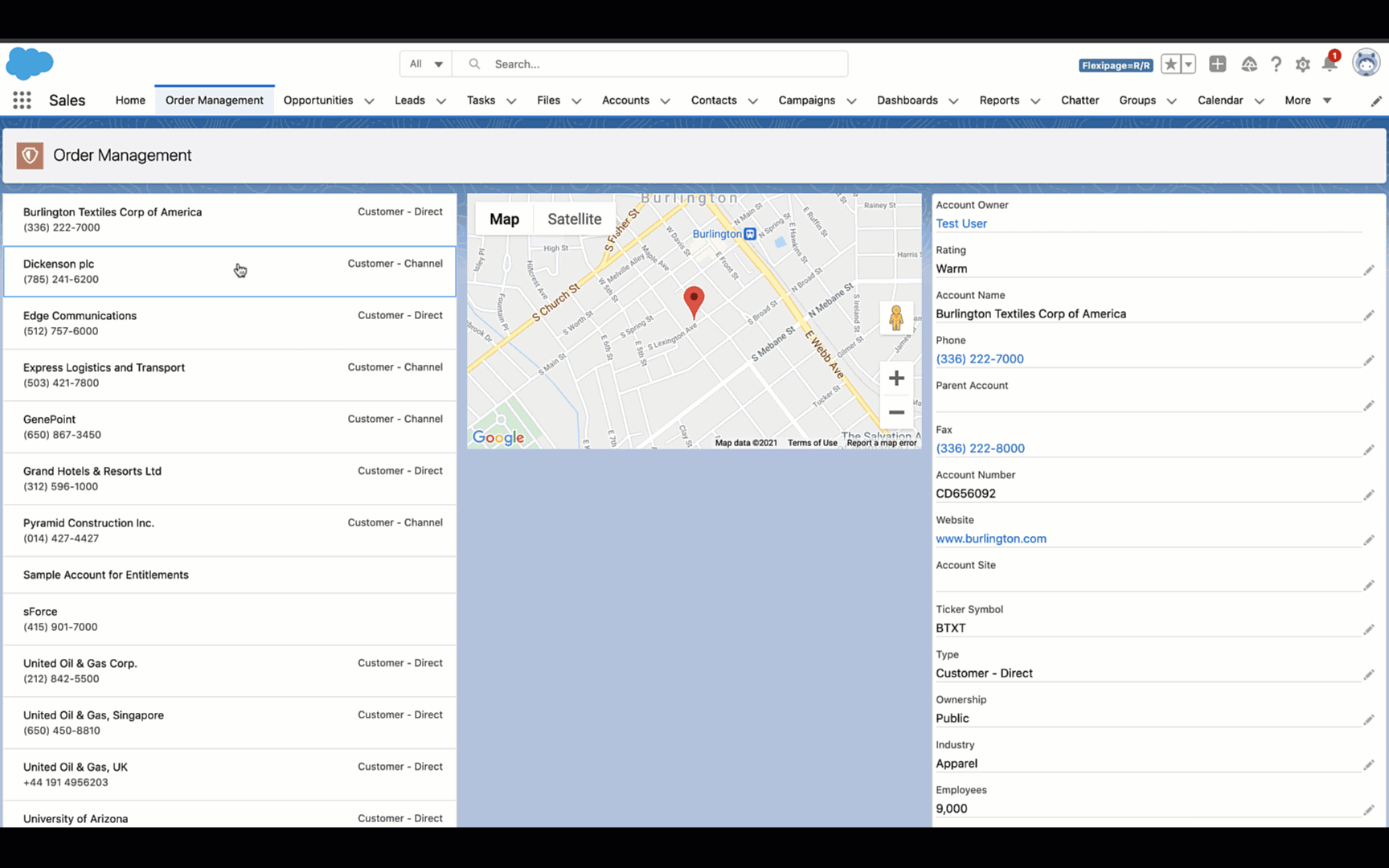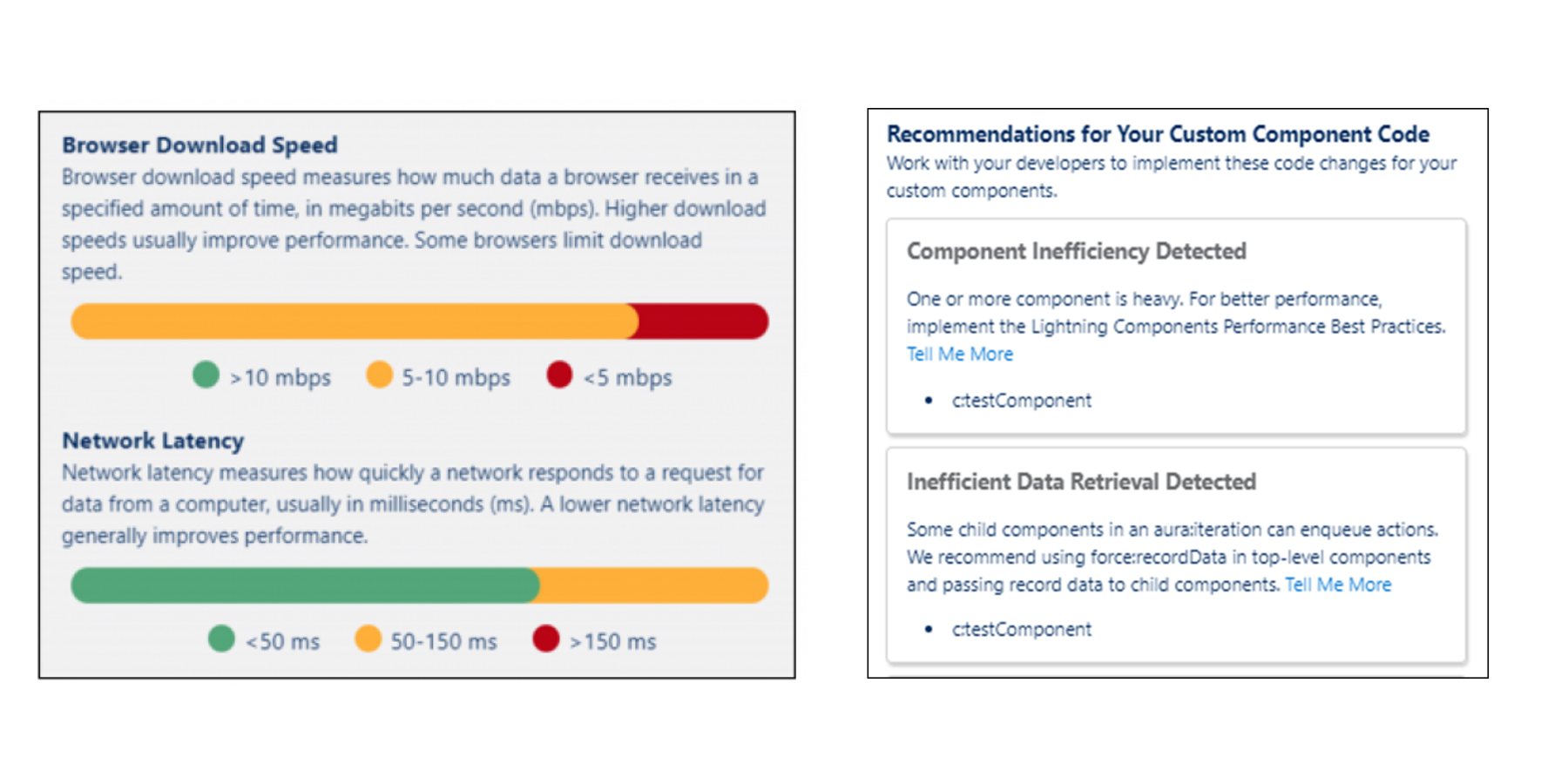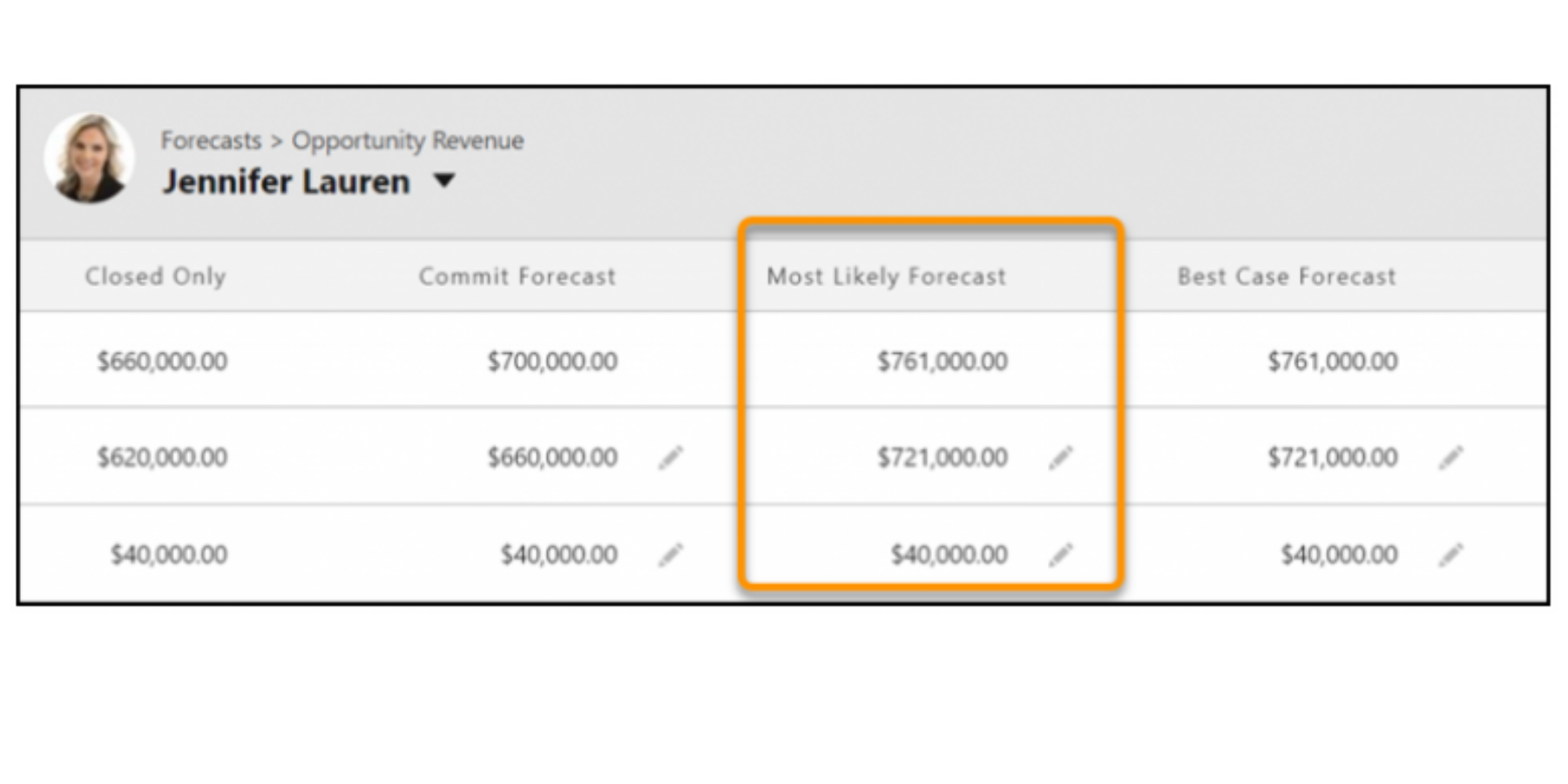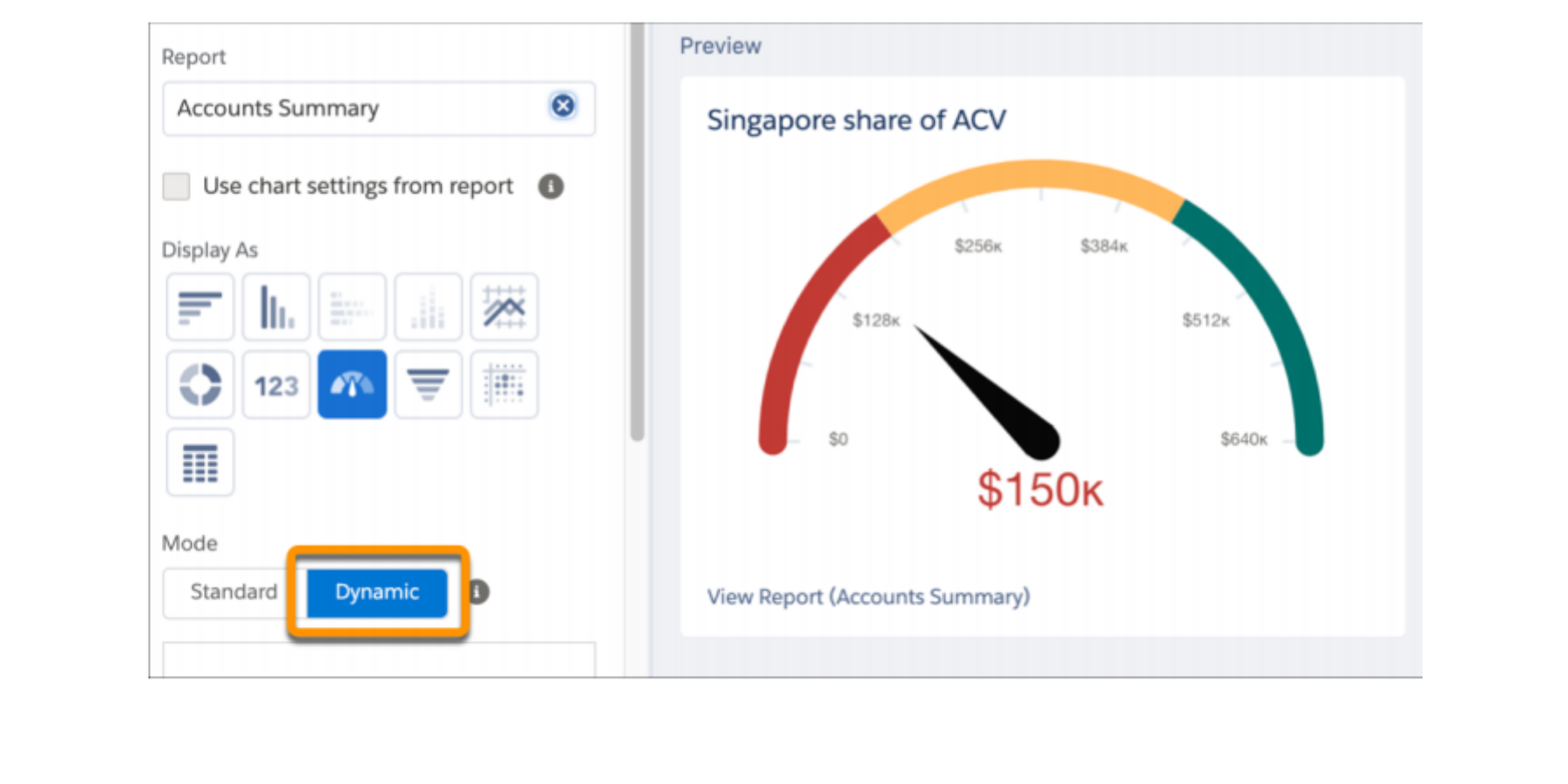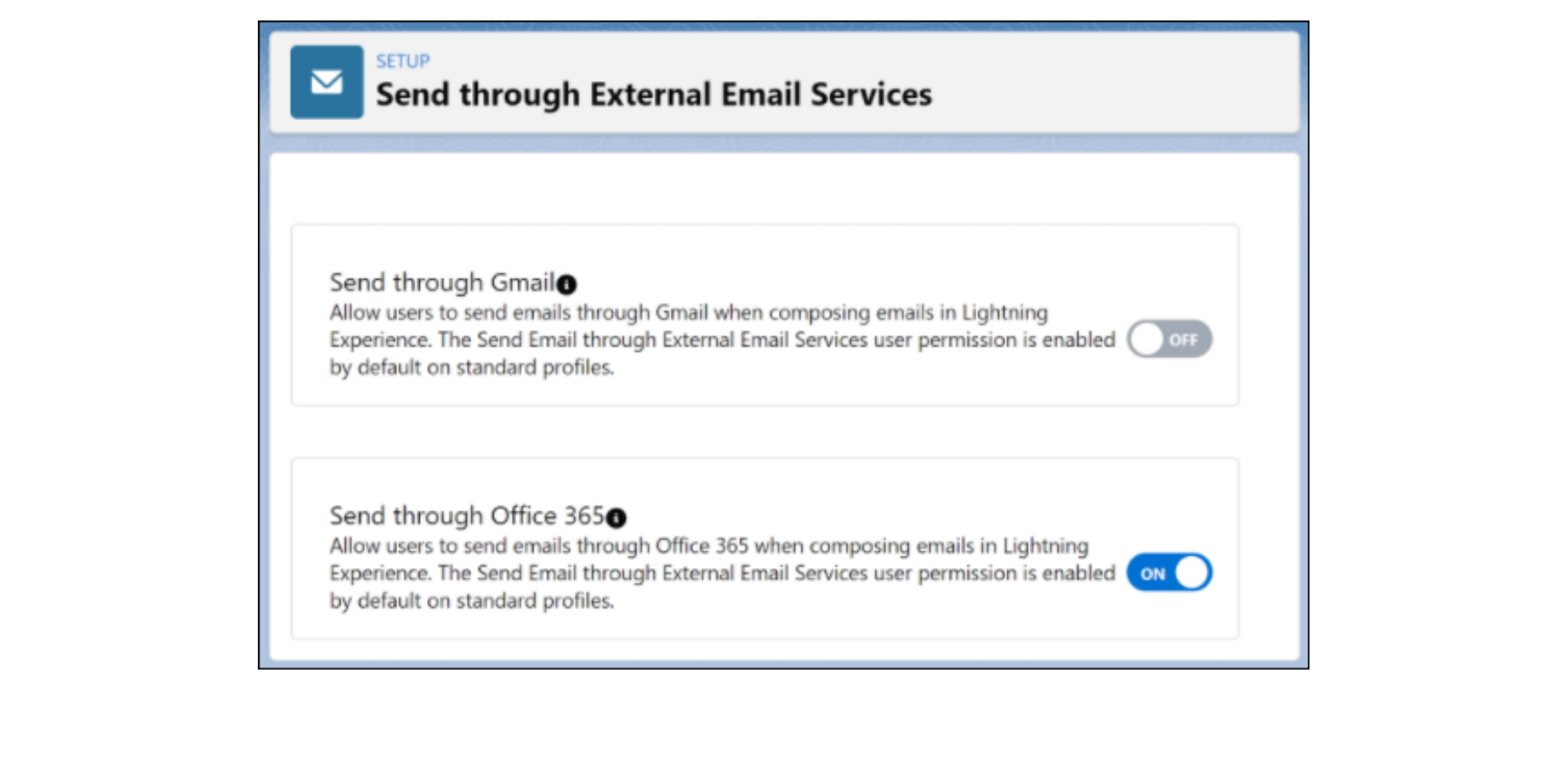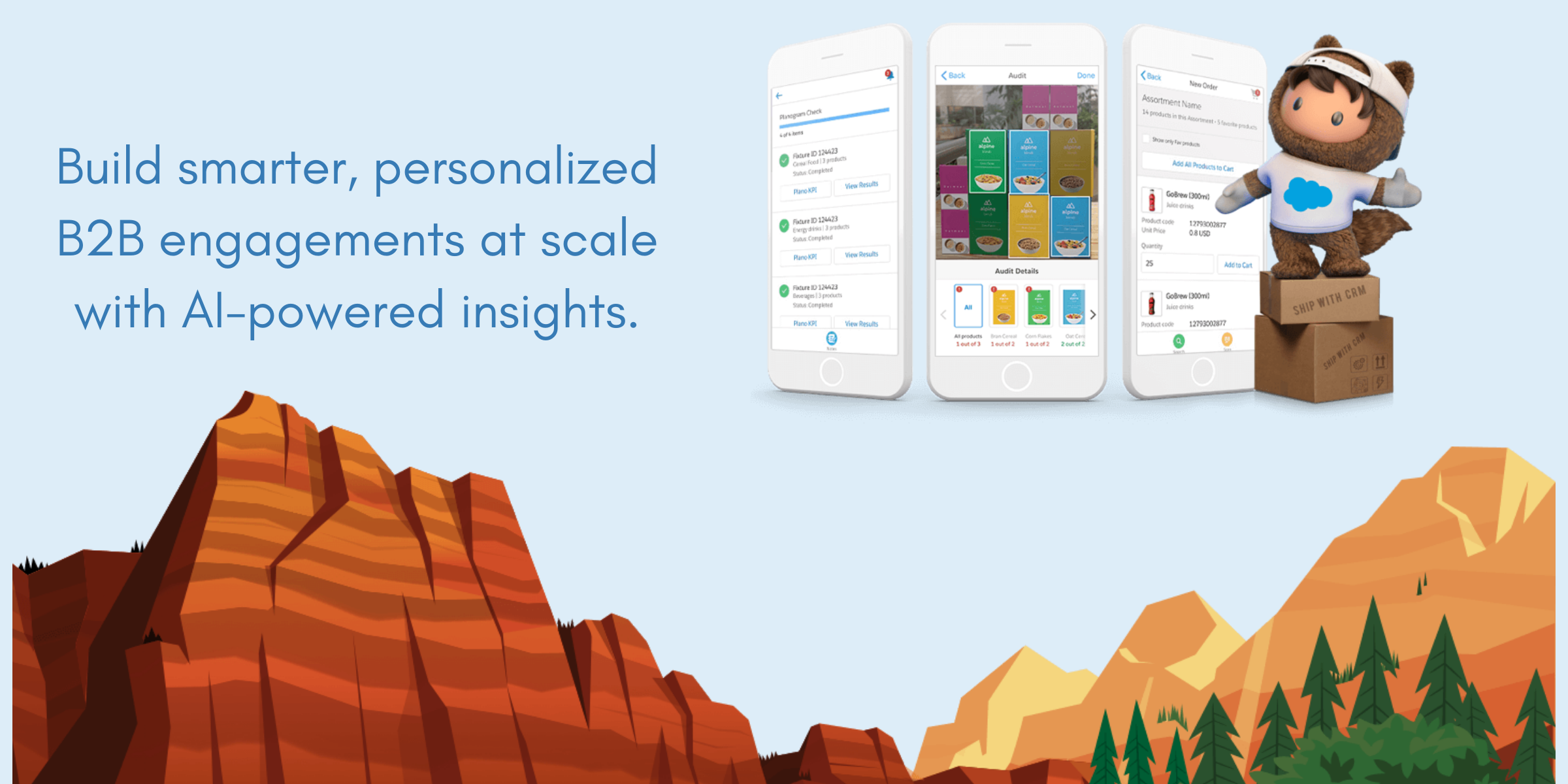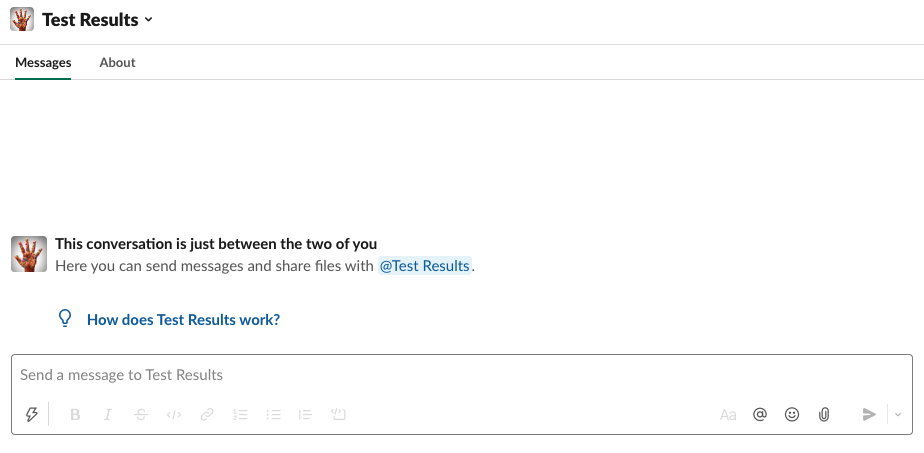The Salesforce Winter ’22 Release Notes bring many exciting features for companies across all industries. Last month we posted Our 8 Favorite Enhancements from the new Winter ‘22 Release. In this blog, we dive deeper into the release notes to highlight the new features for Consumer Goods Cloud, Sales Cloud, Service Cloud, and Pardot. It’s important to note that most of these newly released features are only available in Salesforce Lightning and not Classic. The features outlined in our blog are some of the best features available in the Lightning interface.
Consumer Goods Cloud
Boost Field Reps’ Productivity with Product Sequencing
Boost field rep’s productivity by placing their onsite tasks in the best order to make the most of the time they spend at stores. You can now eliminate confusion with a predefined, logical sequence of products to help your reps understand which product’s assessment indicator to capture next.
Maximize Store Sales by Using Predictions
Sales managers can now make smarter decisions to improve sales by using predictions that give them intelligent insights into store sales activities. Out-of-the-box templates can be used to create your smart sell story. Smart sell story predictions can help schedule store visits and identify the best selling activities for your sales reps.
Manage Product Availability with Account Hierarchy for Products (Generally Available)
The products that a sales manager assigns to a retail store parent account are now automatically available to all stores in that account hierarchy. Previously, the manager has to assign products to each individual store.
Consumer Goods Cloud Mobile App
“Complete field execution activities wherever you go.” Field reps can now access store information and data, and complete activities offline even if they are disconnected. You can synchronize data during or after the visit once reconnected. Salesforce is also introducing offline inventory audits in this release.
Sales Cloud
Pipeline Inspection Enhancements
With the help of Einstein, use the new AI-driven close date predictions to see which potential sales opportunities are least and most likely to close each month.
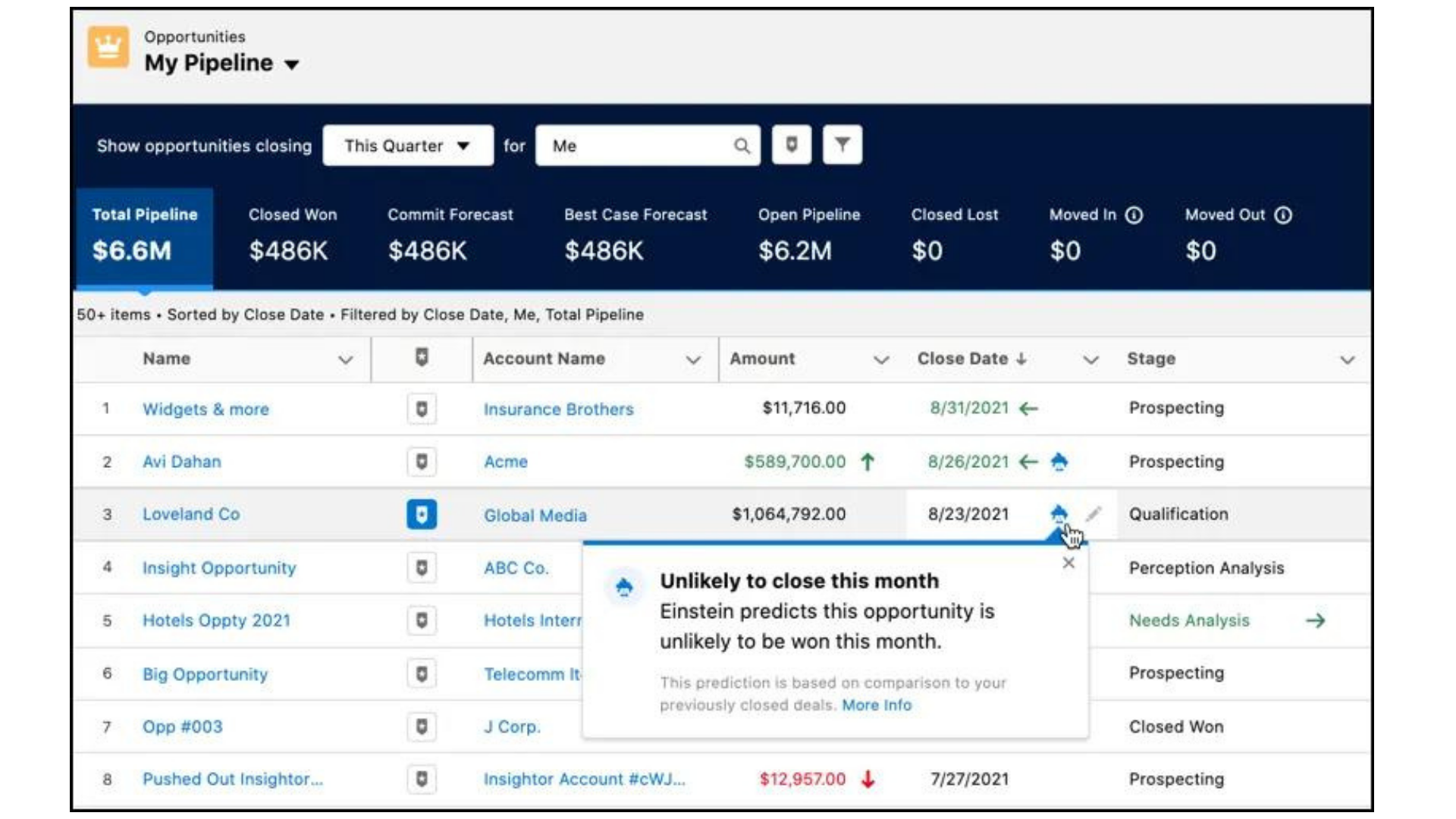
Einstein Conversation Insight Enhancements
You can now match your phone and video conversation records from video and phone calls to the corresponding opportunity so you can get a continue to execute a 360-degree view of the deal. This allows for other team members to get caught up without slowing others down.
Territory Planning Enhancements
Develop territories based on your sales team structure (Inside sales, sales operations, new hires, senior management). Based on capacity constraints, intelligently plan for all your teams and skillsets to sell smarter.
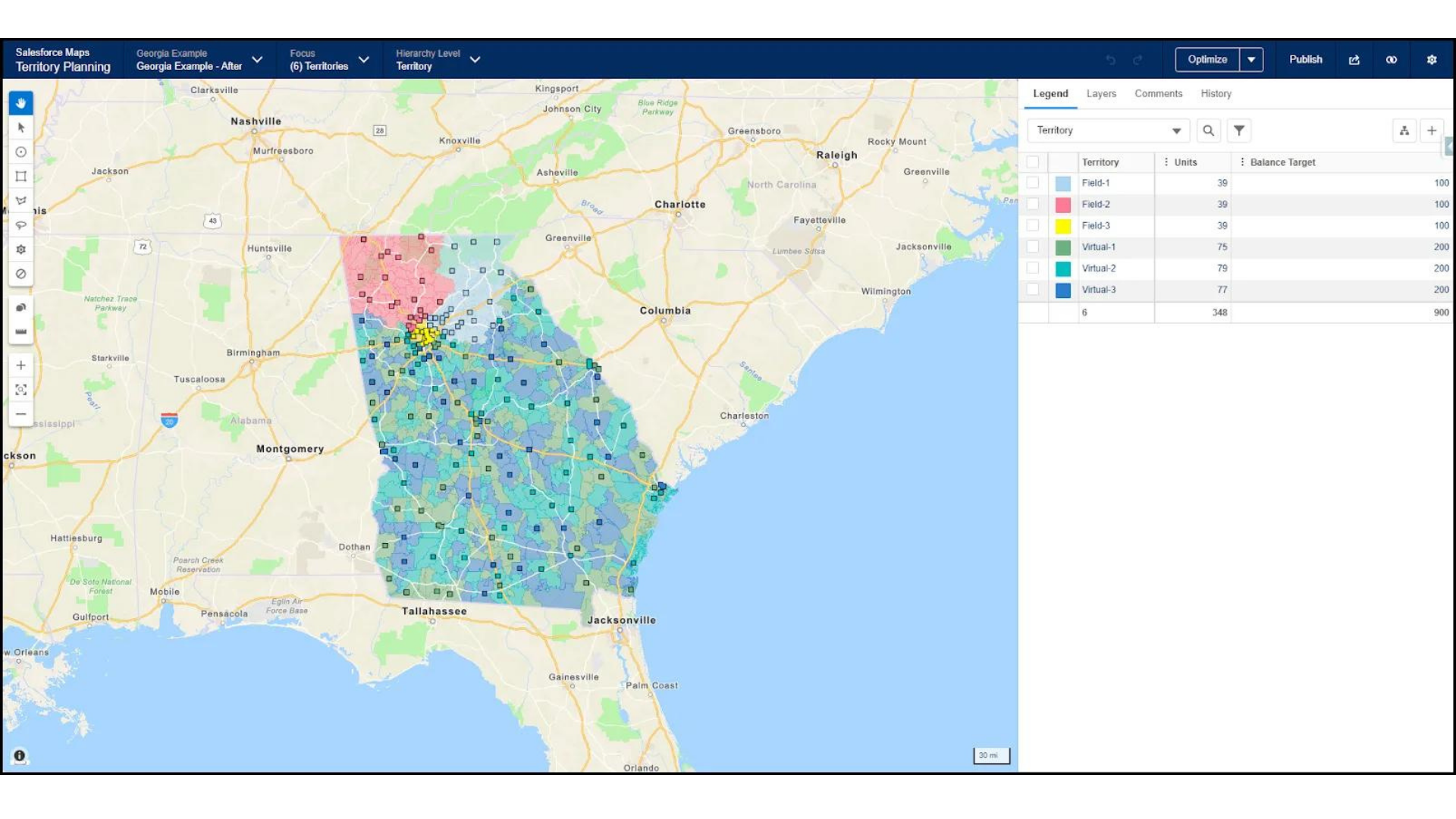
Multiple Variant Testing
According to Salesforce, High-Velocity Sales is a streamlined solution tailored to inside sales teams (including sales development and business development reps) and designed to speed up the sales process. With new A/B testing in the High-Velocity Sales (HVS) Cadence Builder, you can now test up to three variants per node for each action type (such as comparing email templates) to discover which best practice is truly the best for each step.
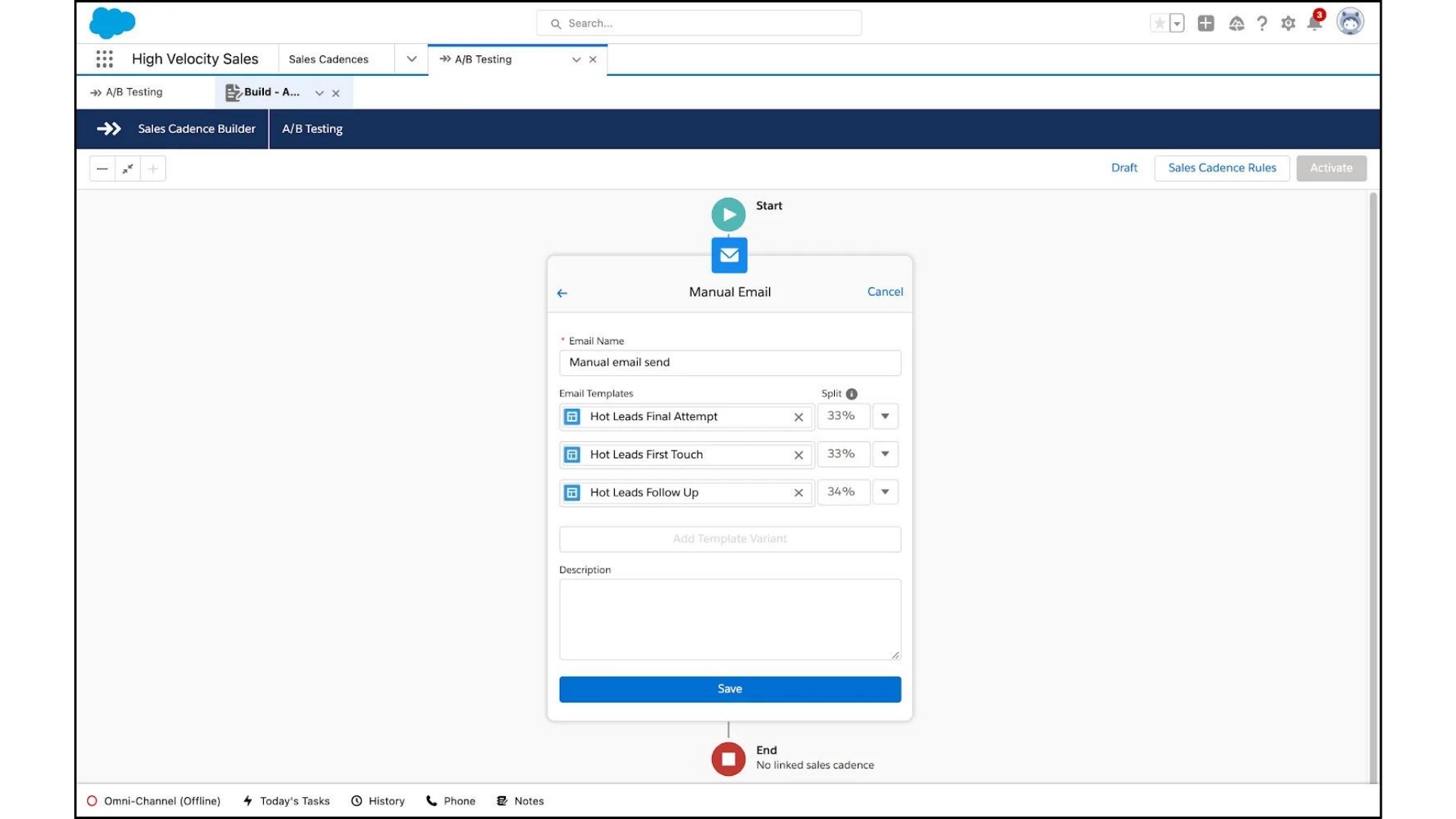
Service Cloud
Customer Service Incident Management
Diagnose root causes and address major incidents faster, all while improving the customer experience and satisfaction. Customer Service Incident Management allows your service teams to rapidly identify and prioritize tasks, assign the right expert, and improve customer communication.
Appointment Assistant: Self-Service Scheduling
Increase customer loyalty by providing real-time appointment updates and flexible scheduling. To minimize call volumes, balance agent workload, and avoid no-shows, empower your customer to make, reschedule, cancel, and confirm appointments using digital channels.
Einstein Bot Enhancements
With the latest enhancements, you can now build an intelligent Einstein Bot in only a few clicks. Admins can now build new bots quicker with the “Intro Template”, which comes prebuilt with relevant workflows and dialogs to handle common service and sales use cases.
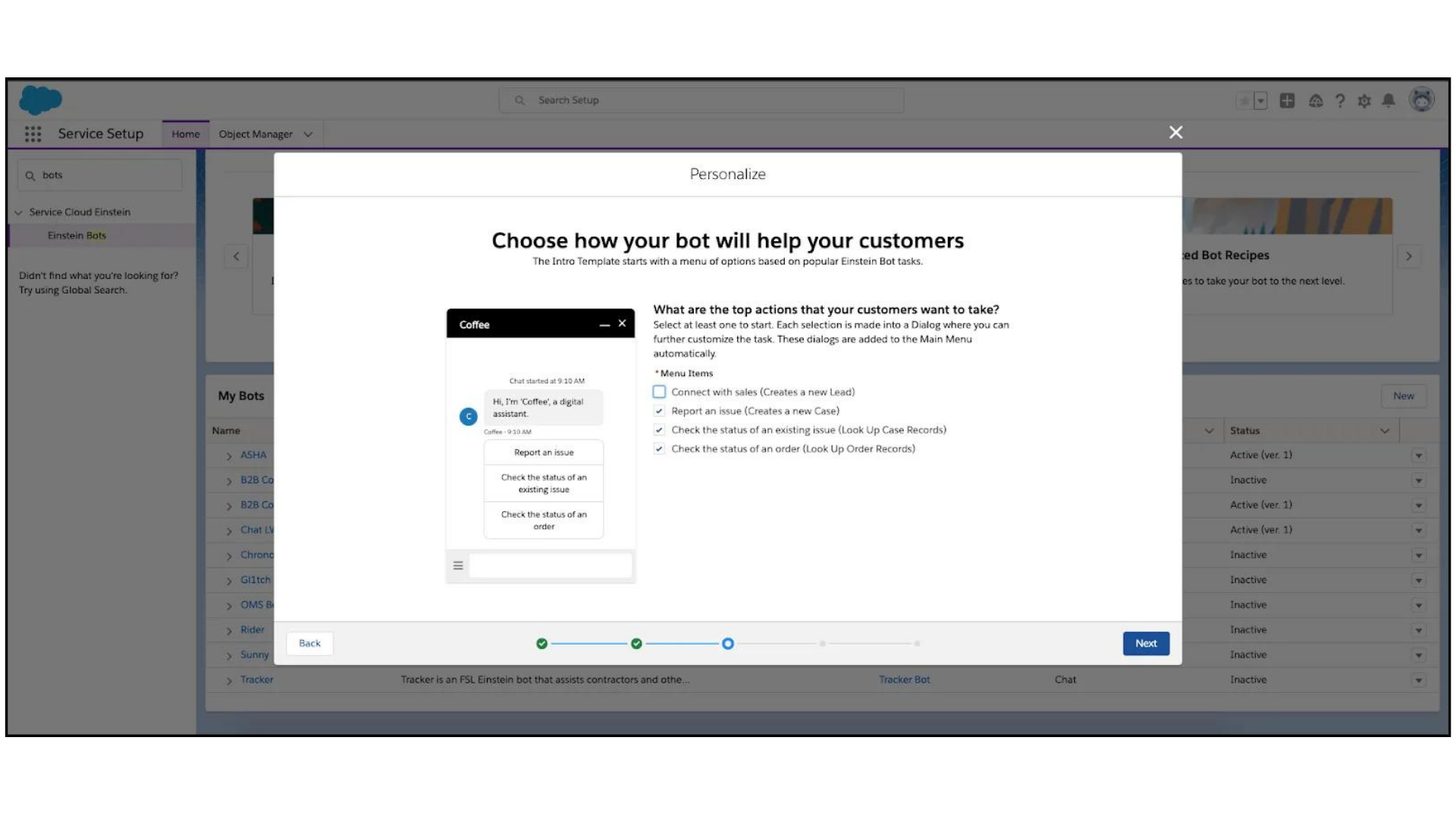
Service Cloud Voice: Prescriptive Setup for Partner Telephony
Admins can now use easy templates and menus to create a contact center and connect their partner telephony account for user syncing, single-sign-on, and queue mapping.
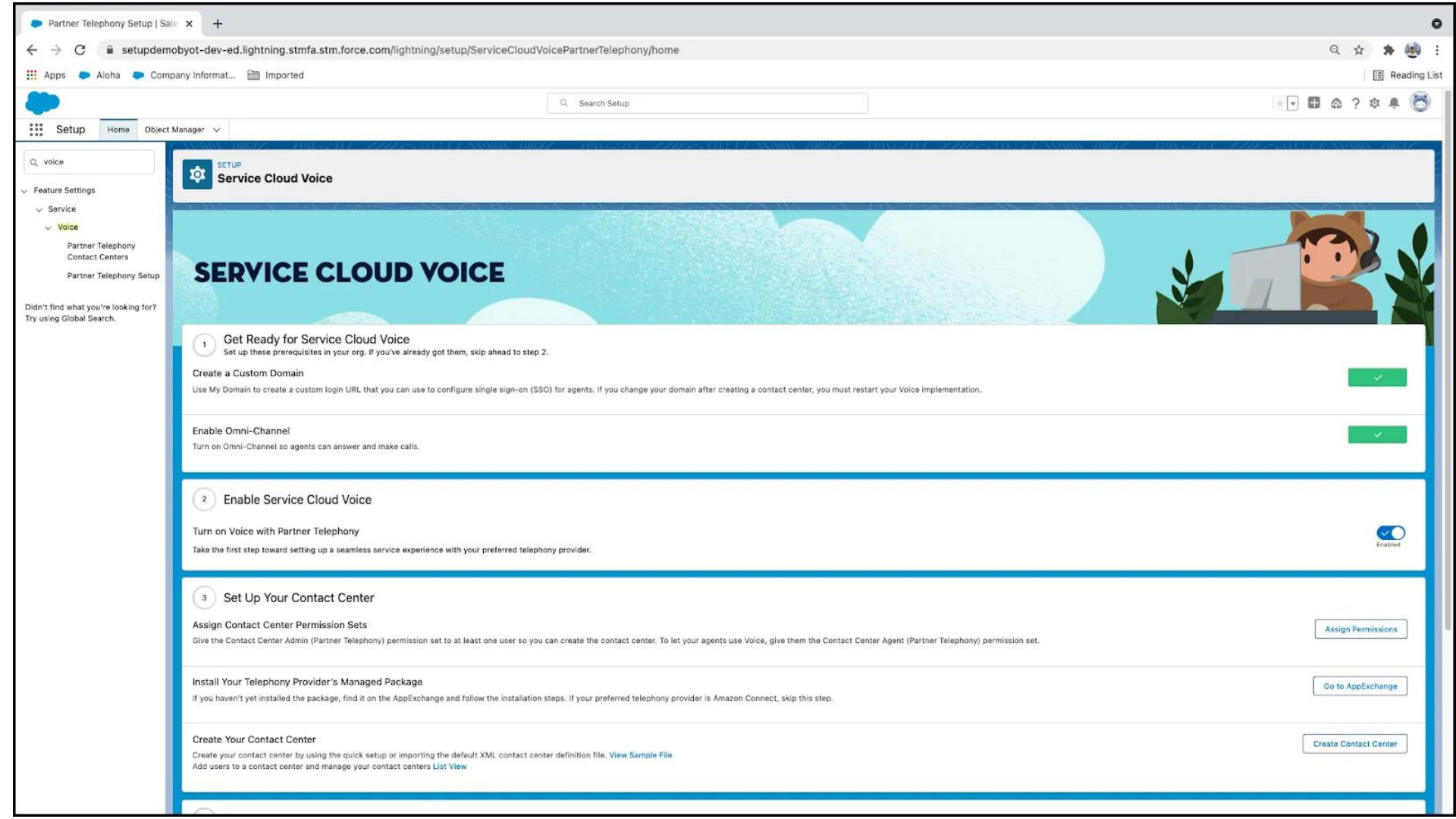
Pardot
Send Slack Notifications to Pardot Users with Completed Actions (Beta)
Speed up your sales pipeline with a completion action that notifies your team in Slack when prospects or customers interact with your marketing assets.
Build Landing Pages Faster with Drag-And-Drop Editor
If you’re using the Pardot Lightning App, you can now create landing pages inside the Lightning Experience. Enabling these features allows your users to create a landing page record in just a few clicks.
Create Custom Components for the Email Content Builder
Create custom email components to use in Pardot’s drag and drop builder. Custom components will help your users create more engaging content for their customers.
Bring Your Own Encryption Keys to Pardot
Users can now bring and manage their own encryption keys to protect their Pardot data.
About Corrao Group
Since 2002, we’ve helped B2B organizations of all sizes optimize their business processes with Salesforce and their third-party applications. As everyday Salesforce power users, Corrao Group understands how flexible the Salesforce platform is to support every business department. We’ve worked with nearly 1,000 customers, implementing, customizing, and optimizing over 2,100 Salesforce projects. If you are interested in learning more about how Corrao Group can help your company, read our reviews on G2 or contact us today!
Sources
-
- Salesforce Winter’22 Release Notes
- Salesforce Winter ’22 Release Trailhead
- Salesforce Winter ’22 Release Trailhead Photos