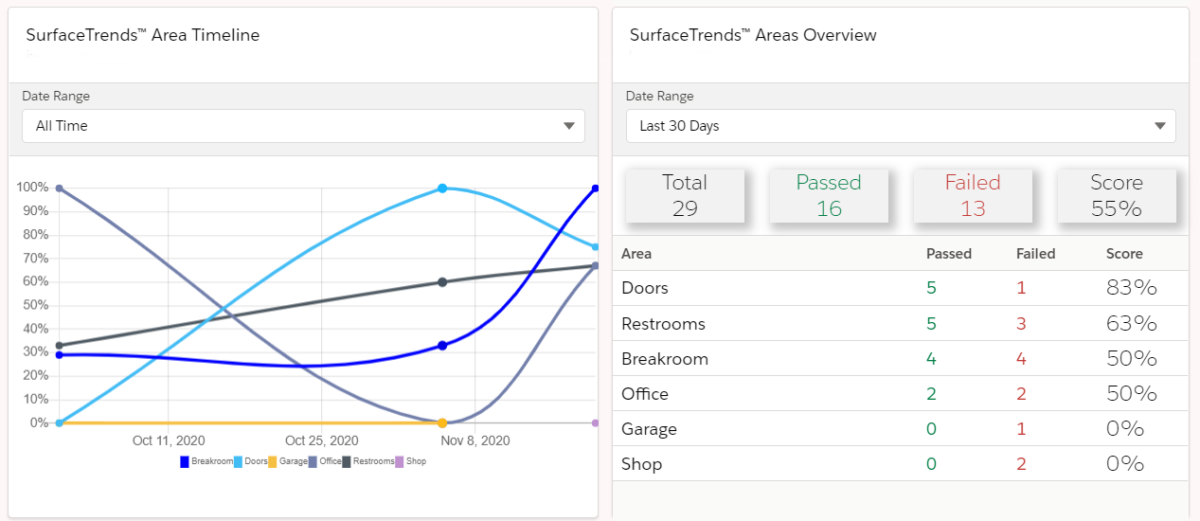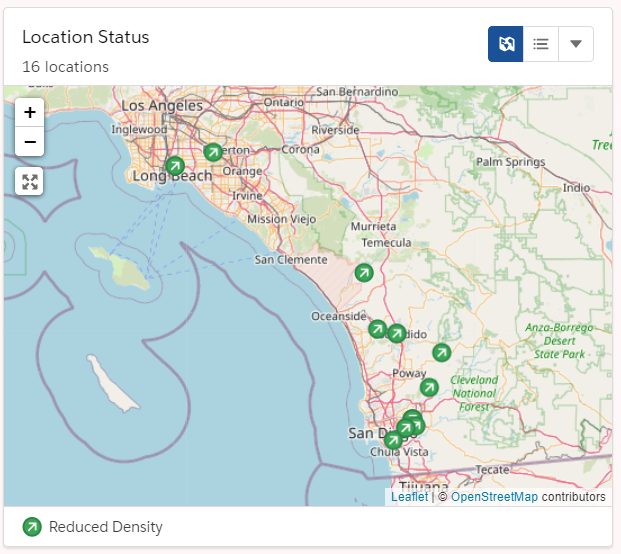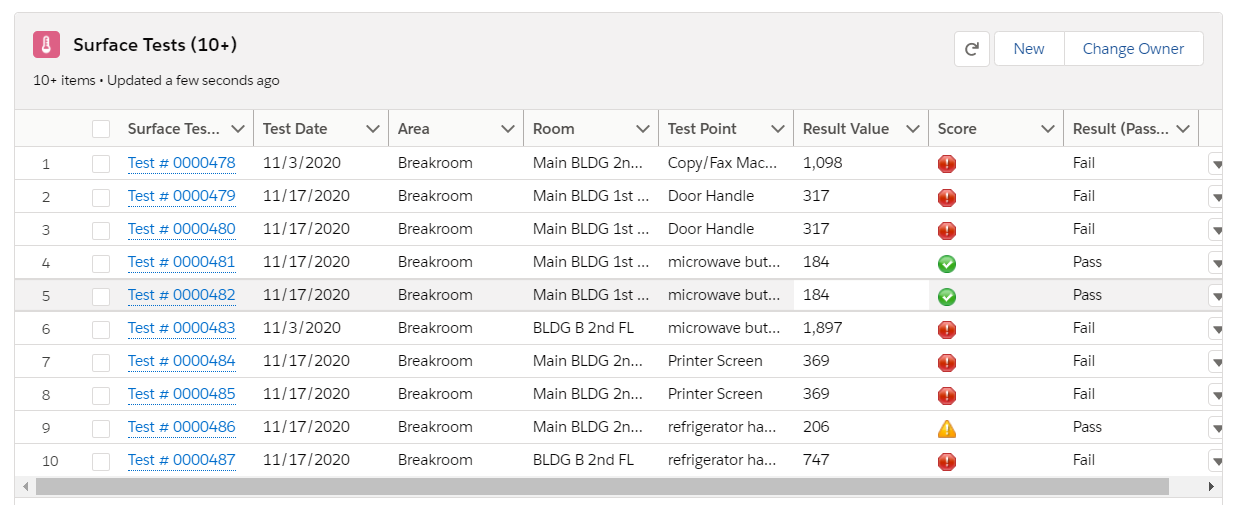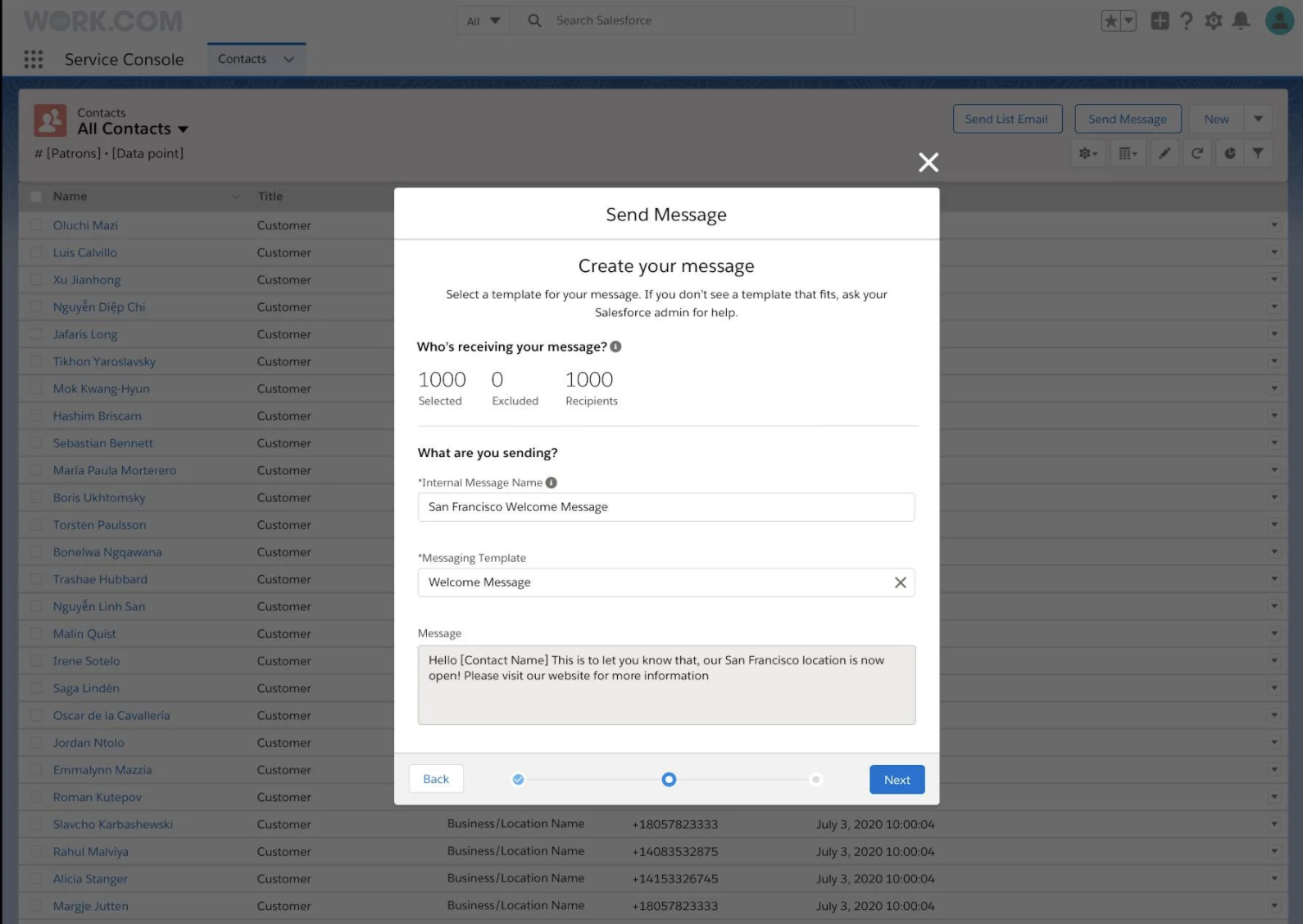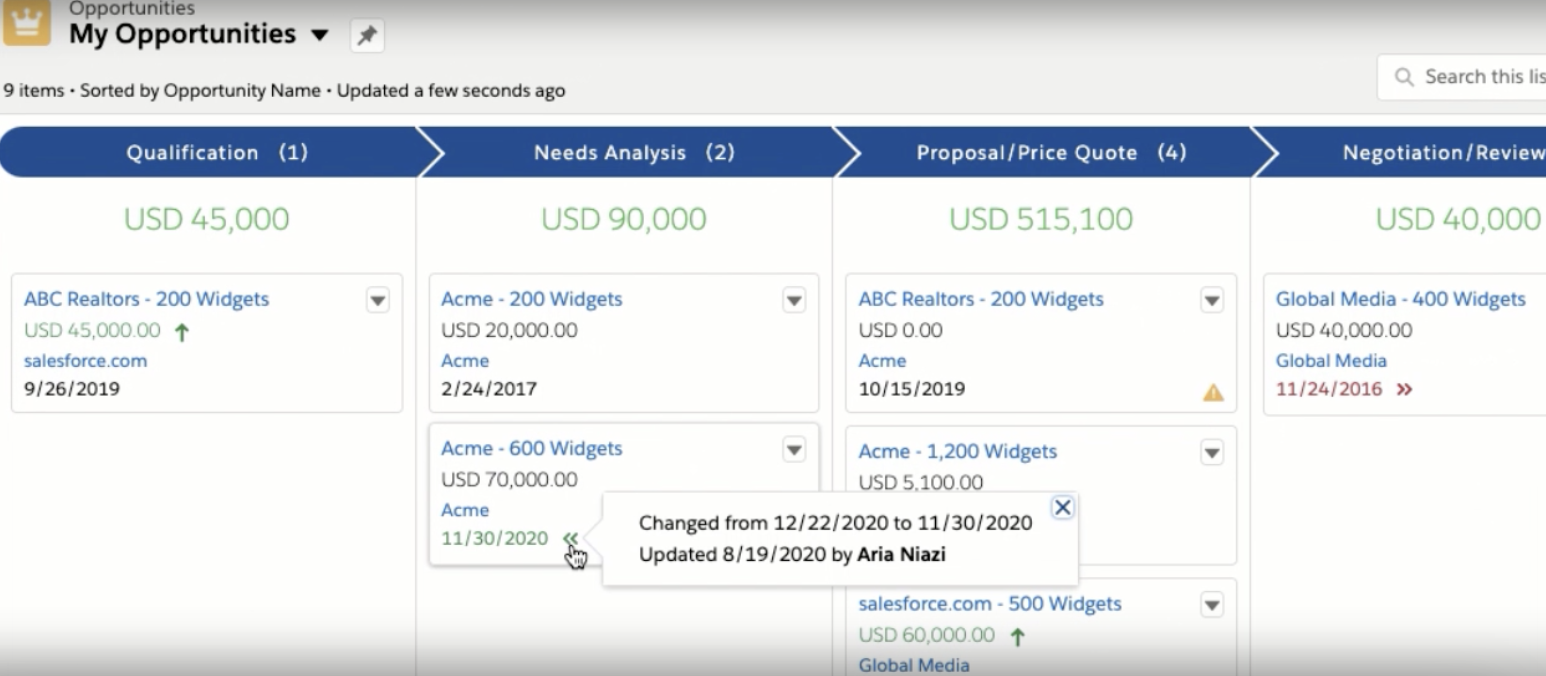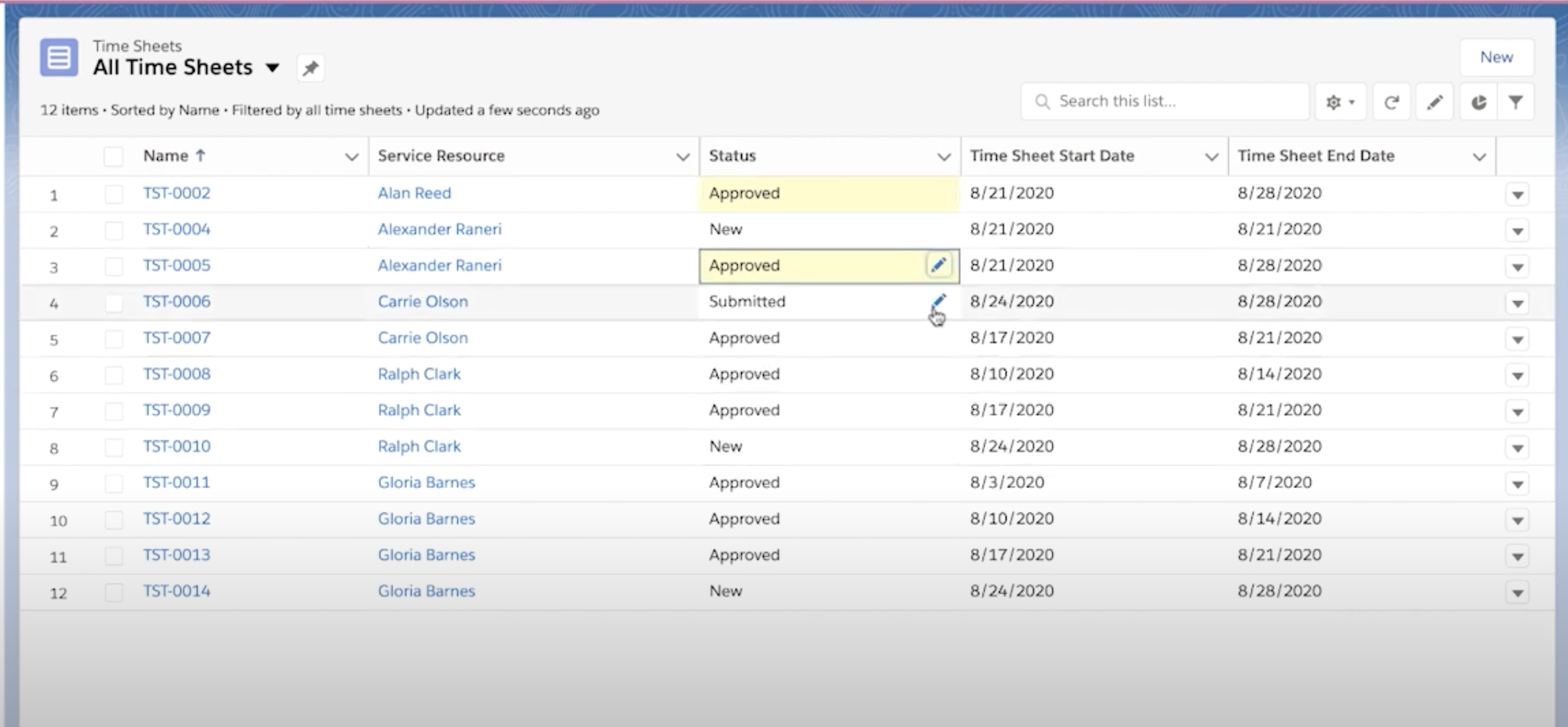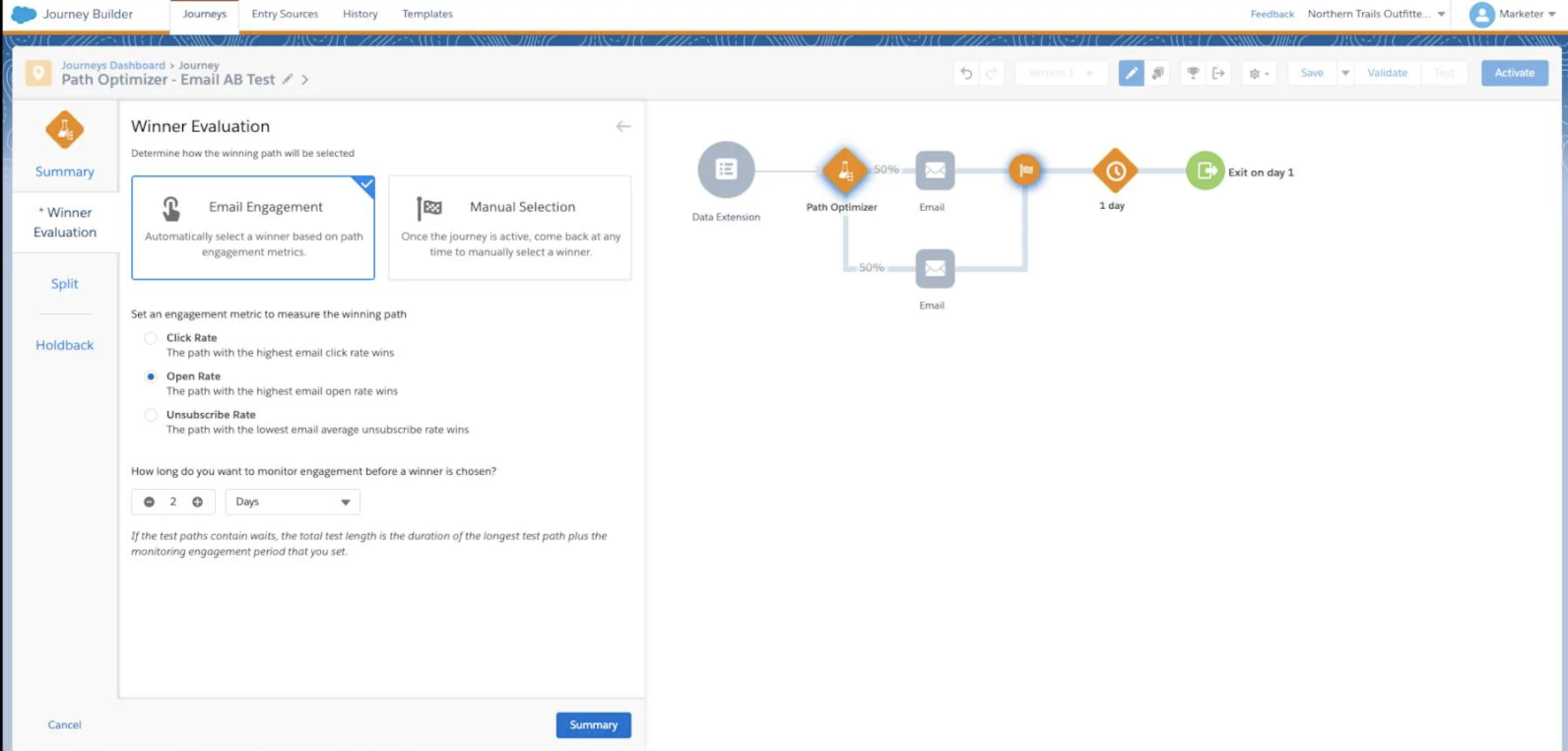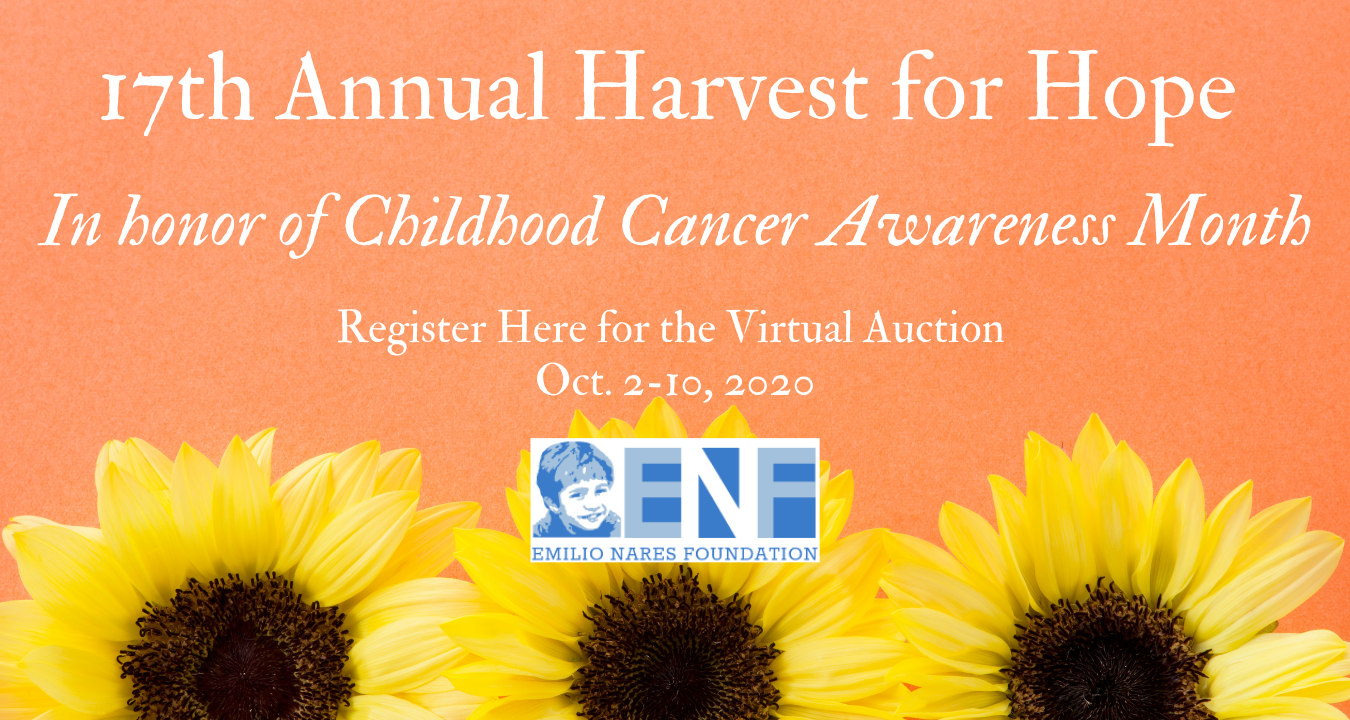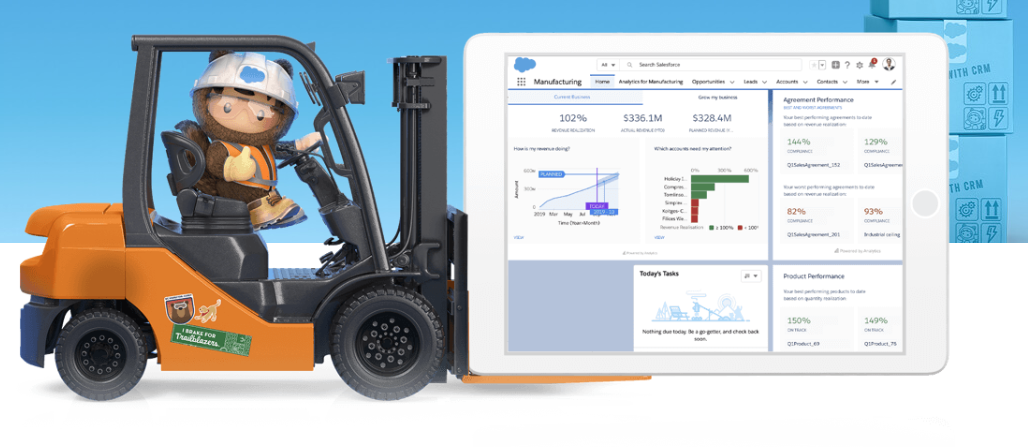We hope everyone had a safe and happy holiday season. As we step into 2021, Salesforce has started to release its Spring ‘21 Release. We’ve highlighted the most popular features circulating around the Salesforce community with a short description of each new release. It’s important to note that most of these newly released features are only available in Salesforce Lightning and not Classic.
Sales
Salesforce Meetings
-
- Help your sales reps prepare for meetings and engage attendees like never before with tools to enhance their interactions. The Meeting Digest feature collects information about who’s in a meeting, their relevant recent online activities, and ensures sales reps have seen the info before their meeting. Leave a memorable impression with a well-organized meeting.
High-Velocity Sales for Opportunities
-
- Users can now use sales cadences on any top sales object, at any phase of the sales deal. Using best practices from Sales Cadences, users can now track and engage directly and automatically on the Account, Contact, Lead, or Opportunity. Click here to learn more about High-Velocity Sales.
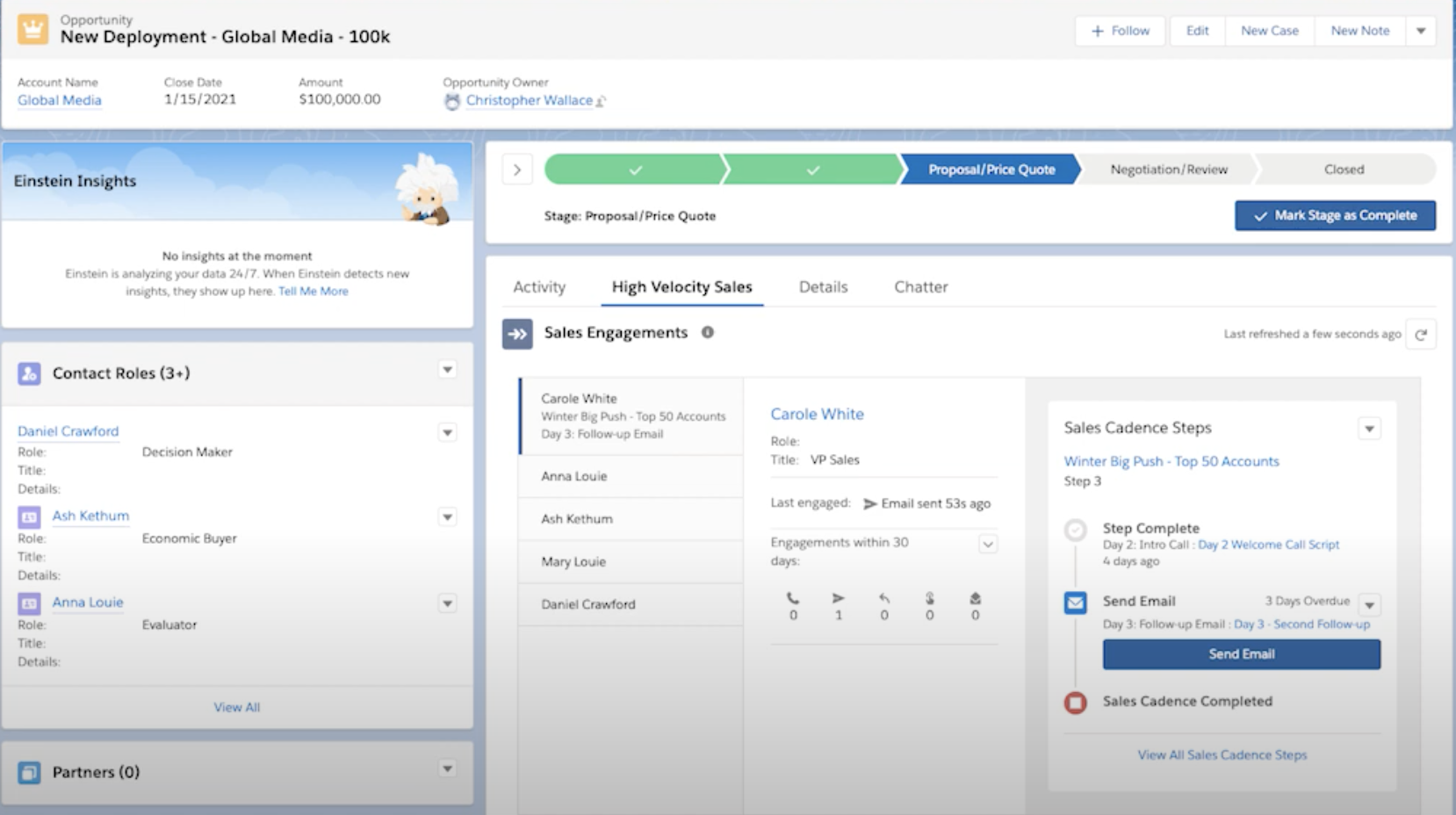
Einstein Conversation Insights
-
- Sales managers can now get valuable insights into their teams’ sales calls. Managers may play conversation recordings to gain insight into competitor mentions, products, keywords, pricing conversations, next steps, and more. Click here to view a short video about Sales Cloud Einstein.
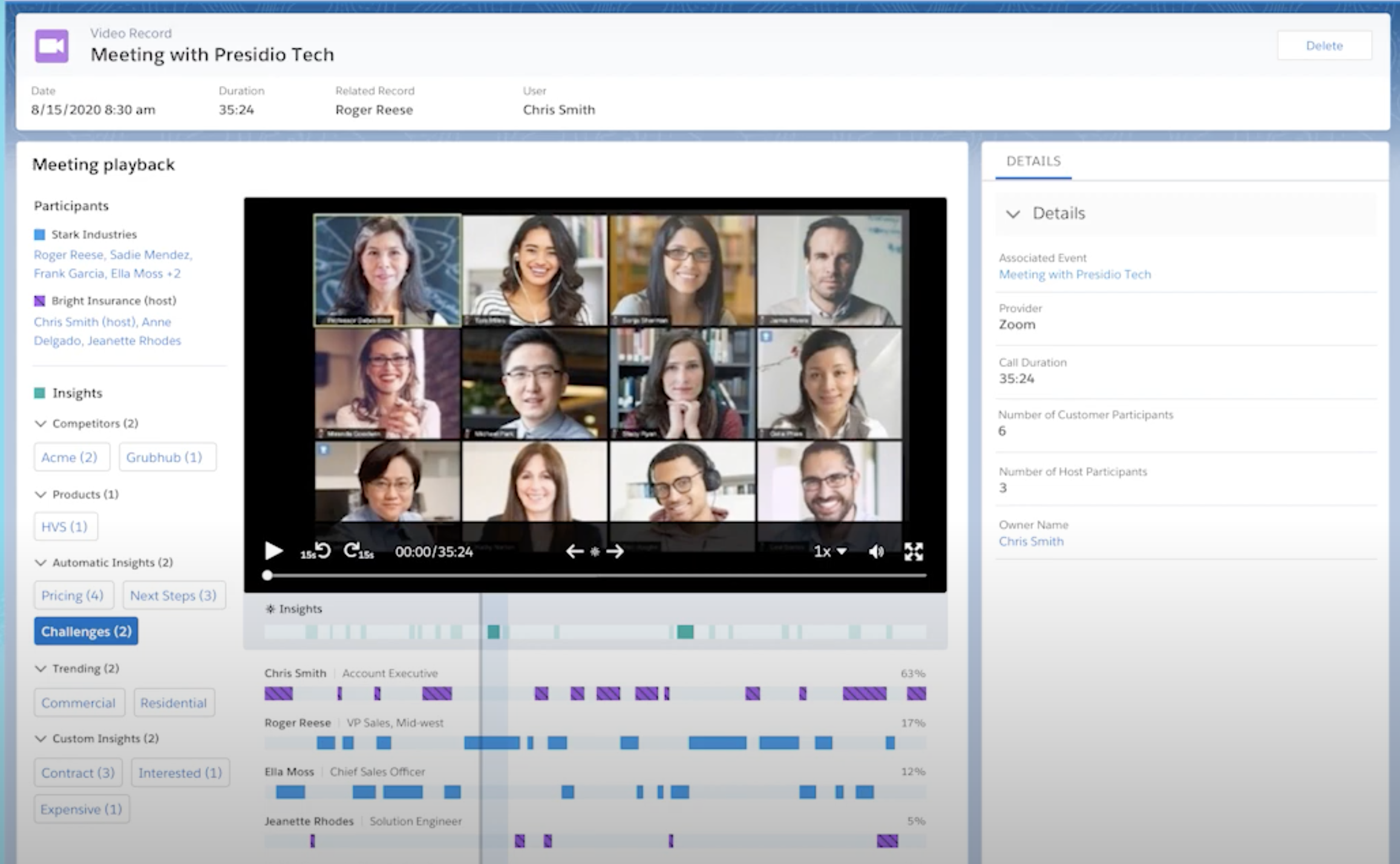
Forecasting Adjustments on the Salesforce Mobile App
-
- Salesforce users now can view and make adjustments to forecasting using the Salesforce Mobile app from anywhere.
Service
Einstein Recommendation Builder
-
- Service users can now build customer recommendation models, combining any two service objectives that improve CSAT, revenue, and more. Einstein’s best next action/recommendations can be given to agents in the console or to customers using the self-service portal. Click here to learn more about Einstein Recommendation Builder.
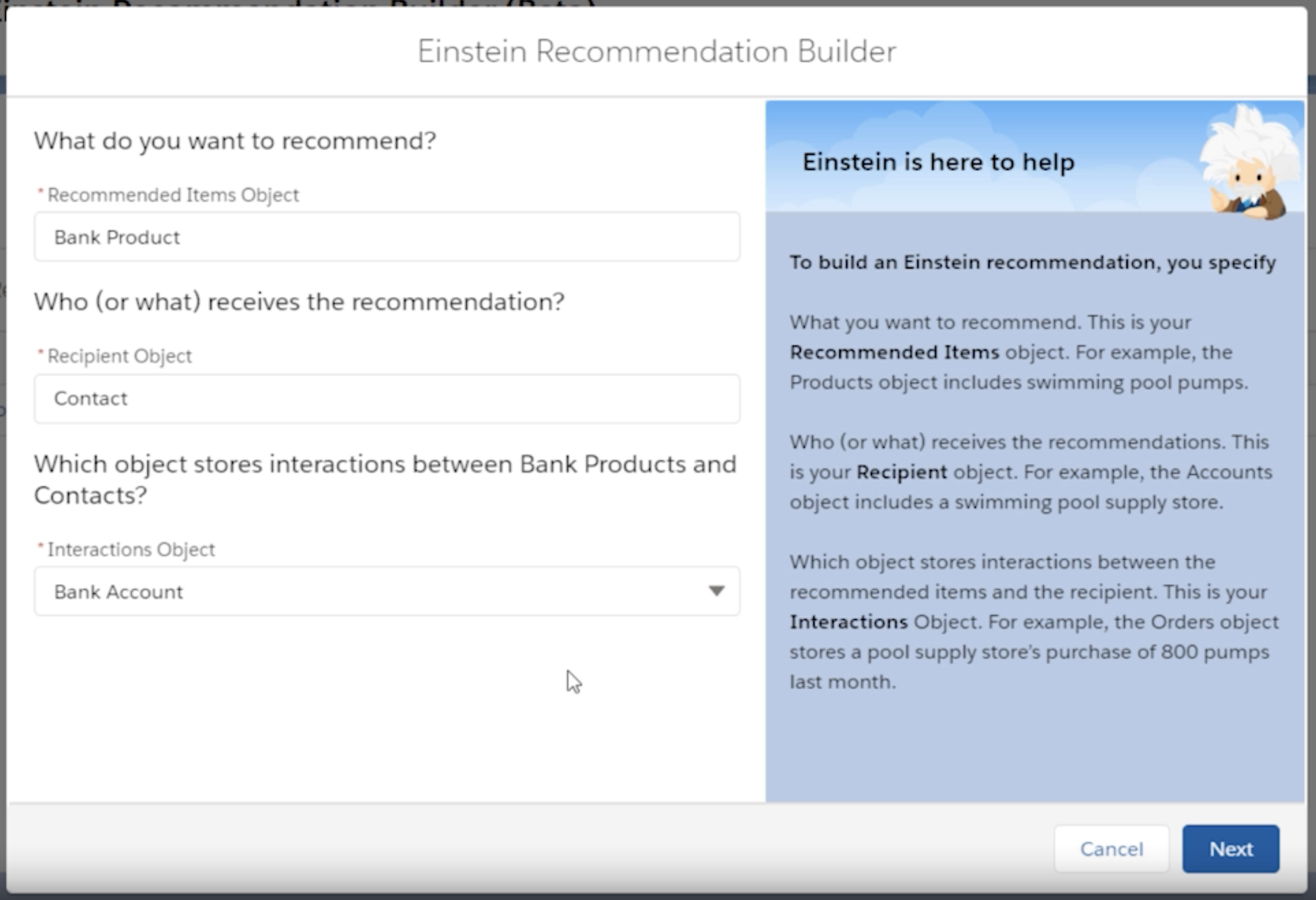
Field Service: Appointment Assistant
-
- Now let customers know when help is on the way by eliminating the 4-5 hour wait window and delivering real-time alerts on the channel of their choice. Click here to learn more about Field Service: Appointment Assistant.
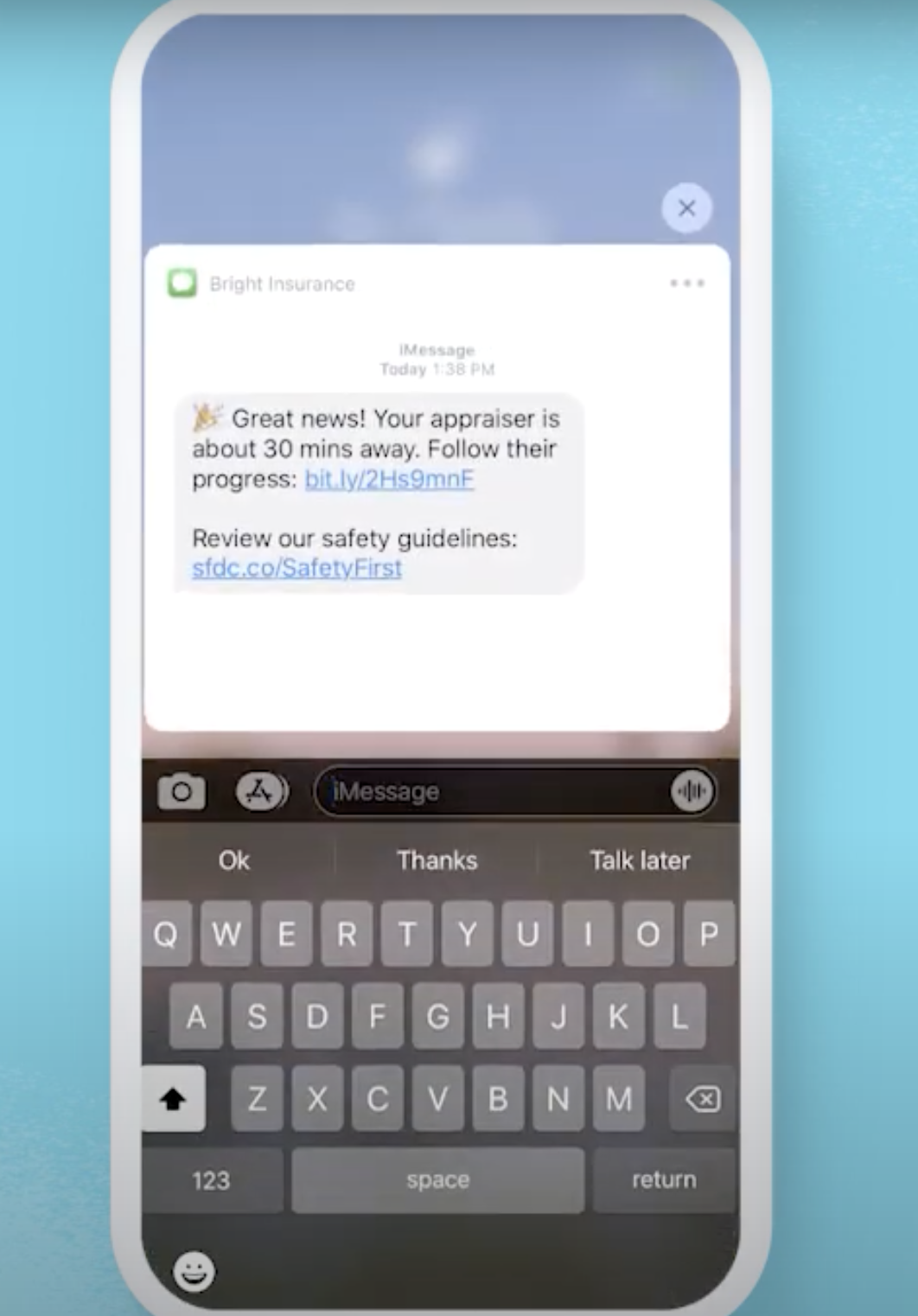
Pardot
Retiring Feature – User Authentication
-
- Pardot is discontinuing User Authentication on February 15th, 2021. After this date, Pardot users must use Salesforce single sign-on (SSO). SSO makes it easier for users to transition between Sales Cloud and Pardot. Enable SSO for your users in just a few steps.
Cross Business Unit Leads and Contacts
-
- According to Salesforce, “Additional platform flexibility allows customers to prevent sync conflicts on the Pardot proprietary fields (score, grade, etc), ultimately allowing a single lead or contact to sync to more than 1 business unit.”
Campaign Cloning
-
- Pardot users can now reuse marketing assets with campaign cloning. Easily clone forms, form handlers, landing pages, and links related to a campaign to save time and boost efficiency. Click here to learn more about Pardot Campaign Cloning.
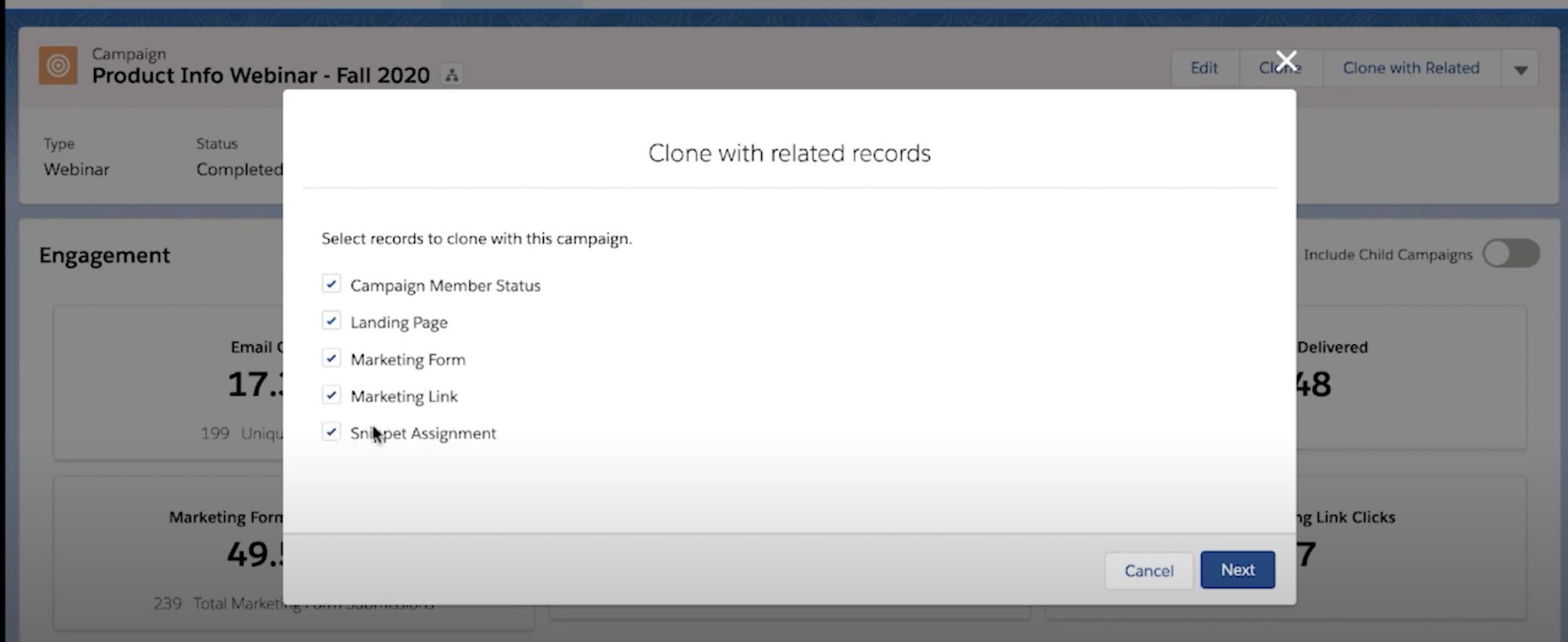
Salesforce Anywhere Advanced (Previously Quip)
-
- Use Document Creation within Salesforce Lightning to quickly create a document and link it in the record you are viewing for others to see right away.
- Quip Slides are being retired on January 31st, 2021.
Tableau CRM
-
- Einstein Analytics has now been renamed to Tableau CRM. Everything about Einstein Analytics still works the same, it just has a new fancy name.
The Salesforce Spring ’21 Release Notes brings exciting new features for Salesforce employees and customers. If you have any questions about the spring release notes, please visit our website. If you missed out on our Salesforce Winter ’20 release blog, you can read it here.
Sources / Resources
https://trailhead.salesforce.com/en/content/learn/modules/spring-21-release-highlights
https://www.youtube.com/user/SalesforceReleases
Photos – Salesforce Release Notes/Videos