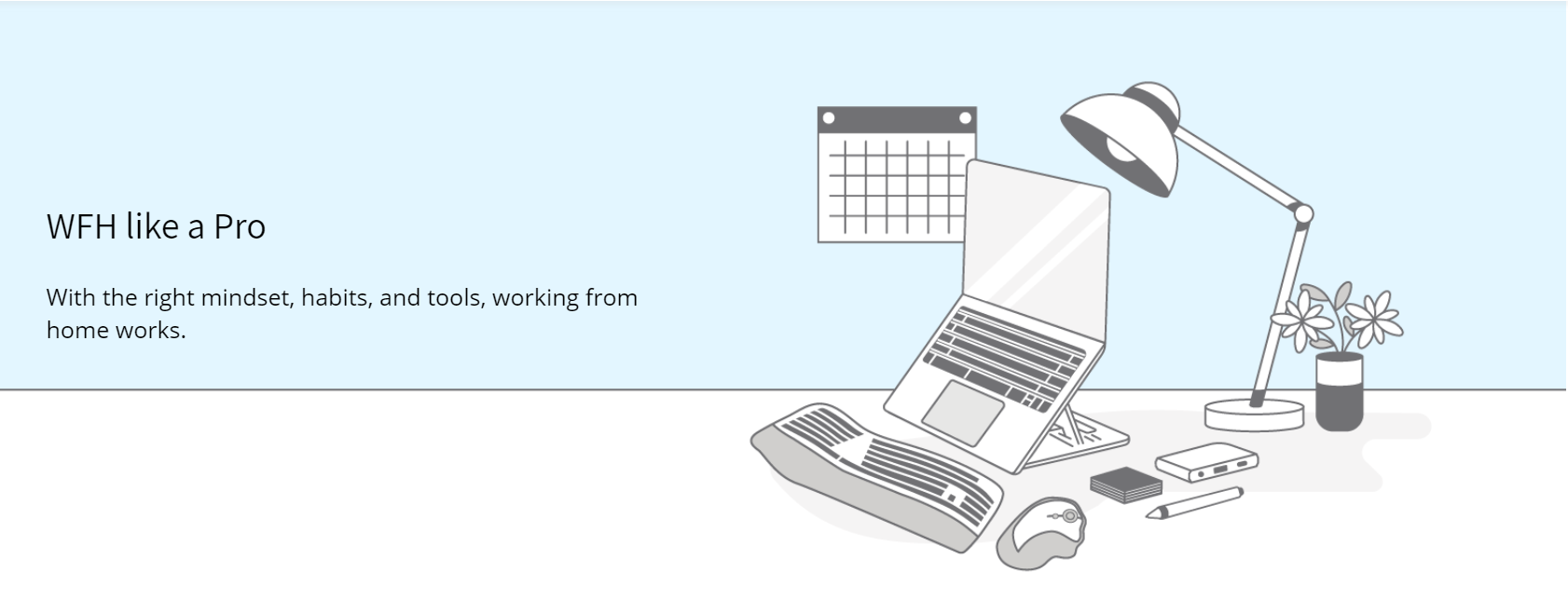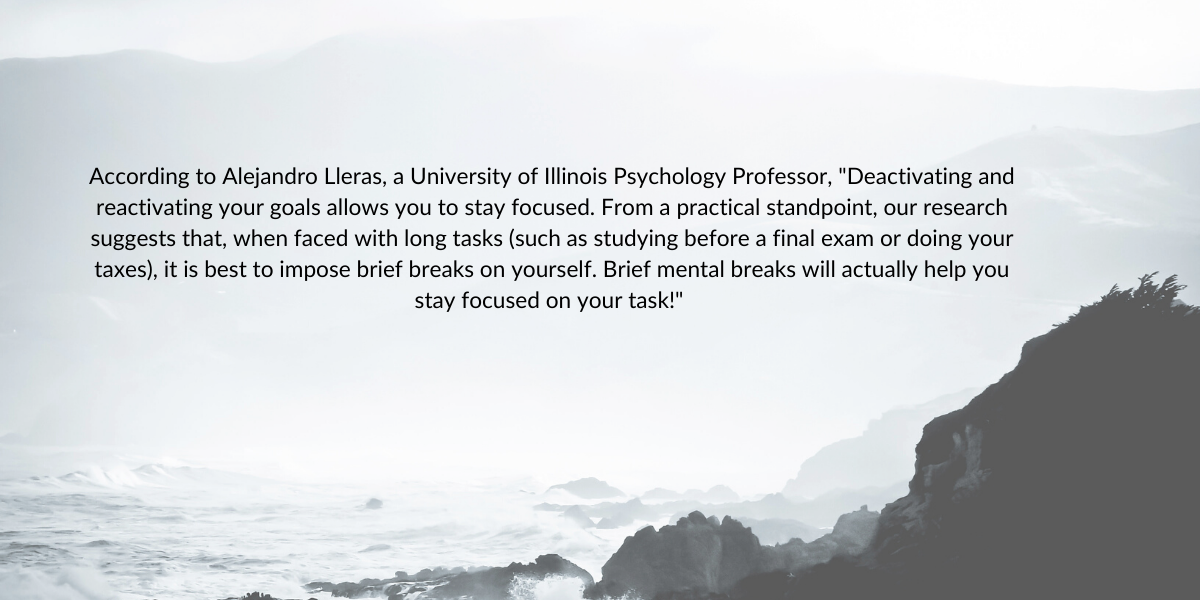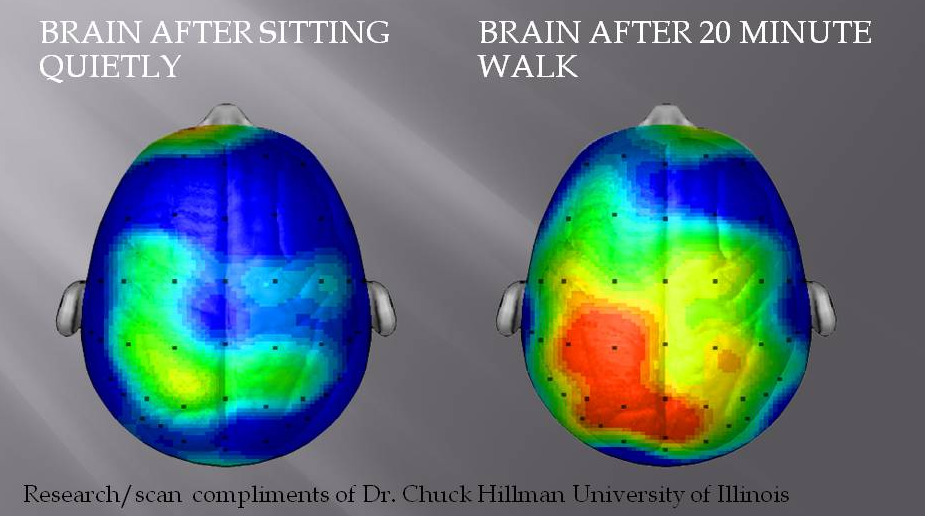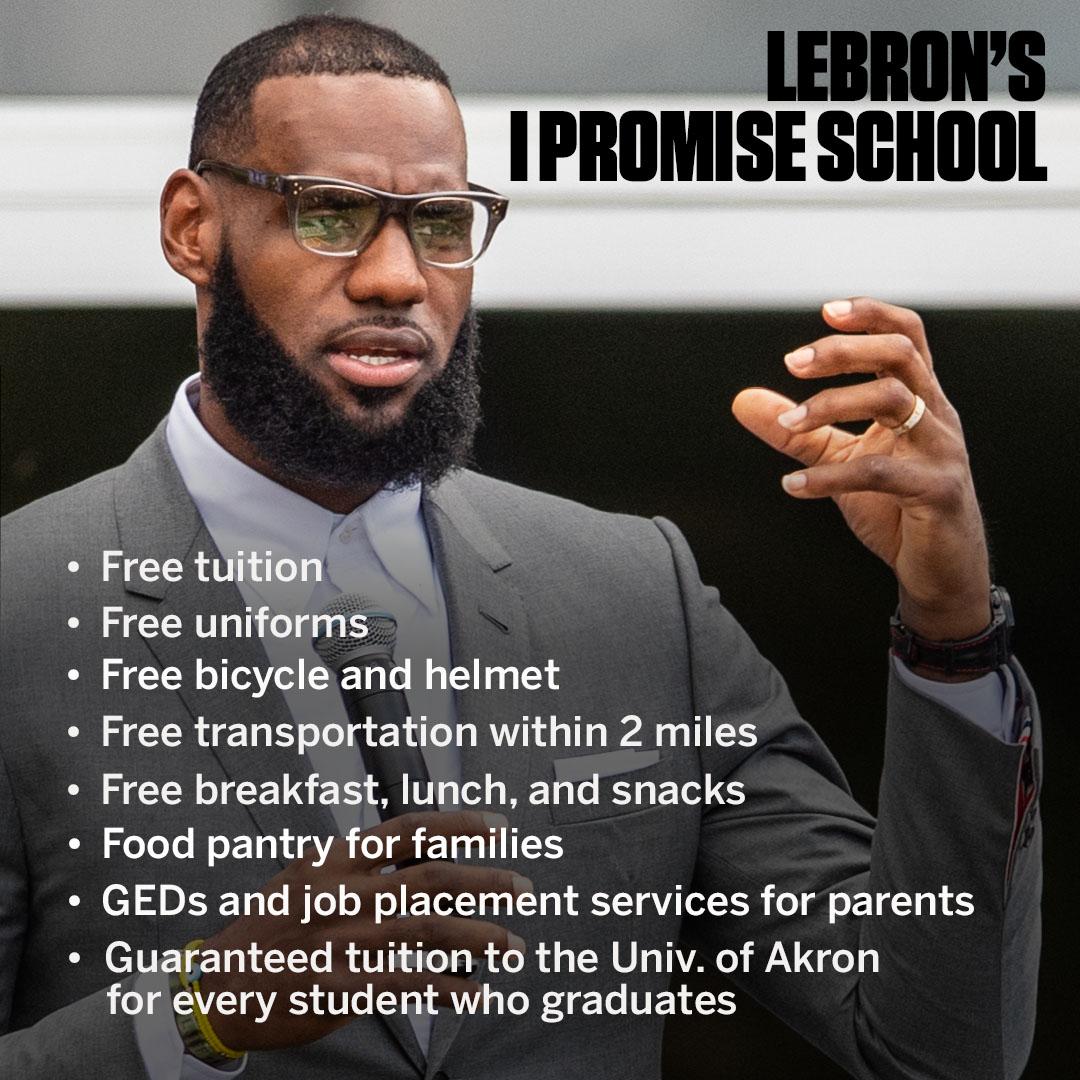Employees may come back to a very different office from when they were last there. There could be motion-activated doors and voice-activated elevators, fewer desks, or desks that look entirely different. Working from home could be the new norm with organizations being forced to find ways to successfully do so during Covid-19. While a number of companies will return to the office just as they were, many companies are going to begin working remotely because they can. To successfully run a company from home requires the right management, employees, procedures, and technology. The most likely future impacts of companies working from home include different looking office spaces and new germ/virus protection measures.
New Office Designs
No one will feel comfortable on their first day back in the office if they’re sitting within three feet of their coworkers all day. A few sneezes and coughs later from coworkers and employees will spend more time worrying about not getting sick than getting work done. We are going to see a complete remodeling of how office spaces are laid out going forward. Starting at the building’s entry point, automated doors could become everyday normality. Grocery stores have automated doors and we only visit those a couple of times per week, so why are we touching the building’s entry handle multiple times a day?

Today, open office floor plans are extremely popular. It allows employees to interact easier in a more collaborative effort than in the past. Prior to this were taller cubicles where employees were separated from each other, but could still stand up to speak to their neighbor next door. The cubicles provided a barrier that many people today might want in order to return to work. While these cubicles may take up more space than the current desks, not as many desks may be needed with some of the company working from home. Although, open floor plans will not completely die off. Other organizations, such as Cushman and Wakefield, are keeping open floor plans and adapting the “6 Feet Office” approach to make employees feel safer.
Antibacterial, Germ and Virus Protection
Companies will soon find that not as much space is needed due to some employees working from home, so not as many cubicles are required either. Some may match a shared space office building where their employees do not have a specific desk they sit in each day. An increase in shared desks requires additional safety measures in order for employees to use a desk that could have been used by a sick employee the day prior. Businesses will have to turn to germ and virus protection solutions to provide a clean workspace. Taking things a step further, there are antibacterial bundled solutions made specifically for specific industries – small businesses, doctor/dental, restaurants, education, etc. They can even come into your organization, perform an audit to see where and what employees interact with to then provide solutions that fit your custom environment.
These germ-killing solutions will be critical even beyond desks and into break rooms, conference rooms, individual offices, and other shared spaces. When employees first return to the office, conference rooms may be off-limits, and break rooms may only be visited to grab or store something in the fridge quickly. Companies can make their employees feel more comfortable with door handles, UV lights, and other solutions that reduce 99.9% of germs on surfaces.
What Makes Your Employees More Comfortable?
No matter what companies do to make their employees feel safer upon first returning to work, they’re still going to be uneasy. Even if they were isolated in a recently-disinfected room all day, there’s nothing that will rid them of all their uneasiness. Companies must do whatever it takes to make their employees feel comfortable returning to work. Since each group is different, we encourage companies to ask their own employees what would make them feel more comfortable. Whether it’s office furniture, cleaning products, or new procedures, the requests could range from A-Z. Coastal Health USA offers services to come onsite to your facility to recommend antimicrobial solutions to help reduce germs and viruses at your company.