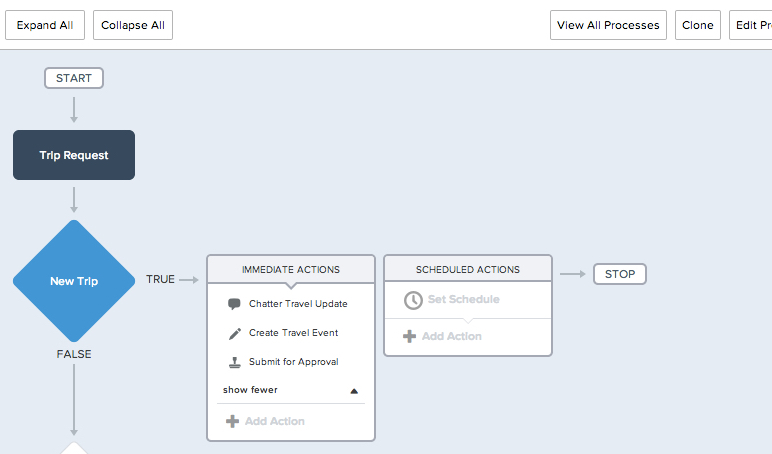
Every company has those tedious tasks that slow down their employees’ day. These tasks include high-priority case notification, updating shipment statuses if they’re delayed, and notifying an account owner of updates made by others. These are just some of the thousands of tedious processes that can be streamlined through Salesforce Process Builder. Ultimately, Salesforce workflows automate your business processes continuously in the background so your employees can work on other projects. We’re going to highlight some of the most widely-used processes below.
Business Processes
1. High-Priority Case Notification – Let’s use the example of your urgency scale ranging from 1 -3 with 1 being extremely urgent. Currently, a level 1 case is submitted and it takes hours, maybe even a day, for your team to reach out because they were sifting through level 2 and 3 cases. Set up these workflows to improve your customer service and receive instant notifications when urgent cases are submitted.
2. Delayed Shipment Status Update – In today’s world, people are tracking their packages from when they order it to when it’s delivery. Stay a step ahead with excellent communication to let the recipient know of a delay. No one enjoys their package being delayed, especially if they don’t receive a notification about it. Help alleviate this delayed shipment by being as proactive as possible.
3. New User Activation – “I don’t have a login to Salesforce”, “Can you reset my password”? As a Salesforce admin, you most likely have heard these phrases quite a few times. As a new user, you may have asked these questions yourself. Make sure new employees have access to Salesforce immediately as they are set up. Automating this process will help avoid any new employee onboarding delay in addition to saving your admin time.
Deal Management
1. Unassigned Lead Tracking – Do you have trouble staying on top of new leads? Process Builder can help in multiple ways depending on your company’s preferences. Any unassigned leads can send notifications to certain user(s), automatically be assigned to a round robin sales group, or just be continuously nurtured through email campaigns. There are many actions you can take to stay on top of unassigned leads.
2. Lost Opportunity Update – Similar to the delayed shipment update, this is one of those times where being proactive about negative news helps alleviate the delivery. You don’t want the VP of Sales to find out that an opportunity was lost a week after it was marked as closed lost. Having a workflow accomplish this helps make sure the ball isn’t dropped as sometimes manual notifications slip through the cracks.
3. Won Opportunity Update – The opposite of the rule just mentioned, this can send out alerts anytime the opportunity stage is flipped to closed won.
Notifications
1. Notify Account Owner of Updates by Others – When you have multiple people help close a deal, a lot of updates are made to the lead’s opportunity, account, and project. If the account owner hasn’t viewed the record after a few revisions, it can look brand new and they’ll have to spend time catching up, which includes talking to multiple resources. Avoid this by setting up workflows to alert owners of what’s been changed right away.
2. Notify Users about Account Owner Changes – Similar to the rule above, sometimes account owners move around and it’s crucial for everyone working on the account to know. Avoid days of miscommunication by alerting key account members of these changes.
3. Birthday Notifications – It’s easy to get so lost in the minutiae of everyday work that we forget how beneficial a personal connection with our clients can be. If you’re utilizing an Account-Based Marketing strategy, personalization is key and wishing your leads/clients a happy birthday can go far – your competitors might be doing it already. Use process builder to notify specific members on your team that a client of theirs has a birthday the day before their big day.
With the platform being extremely flexible and your company having unique business processes, it’s worth it to brainstorm a new workflow that can not only help you, but other departments as well. If you need help figuring out which processes of yours can be streamlined through Salesforce Process Builder, feel free to contact us at the bottom of this page. If you know exactly which processes you’d like created and just need someone to set it up, request an EZ-Task to do so. Process Builder is available for Enterprise, Performance, Unlimited, and Developer editions in both Salesforce Lightning and Classic.
