Pardot’s Engagement Studio enables marketers to further customize their nurturing programs for their prospects, customers, and even partners. Engagement Studio has three main features that let you build your campaign around: Actions, Triggers, and Rules. Actions “do something”, Triggers “Listen for something”, and Rules “Check something.” Here we will be discussing Engagement Studio Triggers.
Drip Programs offer users 2 triggers: “has prospect opened email” and “has prospect clicked link”. (Note: Engagement Studio allows users to choose which link click to look for when using the “has prospect clicked link” trigger!). Let’s dive deeper into the new available triggers Engagement Studio provides us.
The following are new Engagement Studio triggers that can listen from the prospect’s activity record.
- Custom Redirect Click
- File Download
- Form – Engagement Studio can also trigger off of a form view
- Form Handler
- Landing Page – Engagement Studio can also trigger off of a page view
These triggers listen for either “any” of the following assets to be interacted with, or a specific one. For example, the new custom redirect trigger can listen for if the prospect has ever clicked on any custom redirect in your system or you can select a specific custom redirect. The end result of these triggers will leave you with a yes/no branch, just like in drip programs.
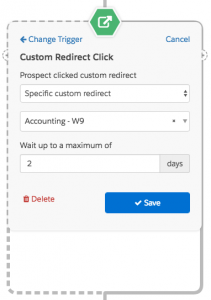
In our next post we will be talking about all the new Rules of Engagement Studio. Fill out our form below to make sure you receive a notification of when it’s ready. If you would like to learn more about Pardot’s Engagement Studio, please visit our Salesforce page.
[pardot-form id=”9912″ title=”Wordpress Form”]
