
Check out what’s new in Pardot this month.
Two New Automation Criteria
New criteria available for Automation Rules, Segmentation Rules and Dynamic Lists
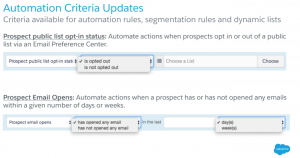
Engagement Studio Updates
Versioning is a new tool that is intended to help Engagement Studio users better understand how changes made to their programs impact their results. Any changes to program steps will be recorded as a new program ‘version’ and each version will have a unique name. A history of the versions, as well as the date and times of the starts and pauses, will be recorded in the new Activities tab (found next to the ‘Build’, ‘Test,’ and ‘Report’ tabs), making it easy to understand when a program was edited.
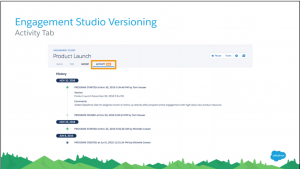
Open a Report Card to compare historical results of different versions within each step.
Wave for B2B Marketing
Dive deeper into your data, get insights into your marketing performance, and quickly take data-driven actions. Wave for B2B Marketing allows the data-driven marketer to:
- Combine Marketing and Sales data in one place
- Know your Marketing campaign ROI and impact on Sales revenue
- Easily share insights with your team from anywhere
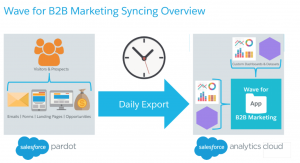
Assigned User Variable Tags
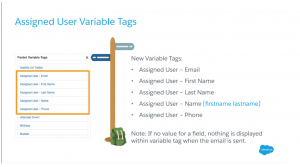
Prospects Not in Salesforce Filter Update
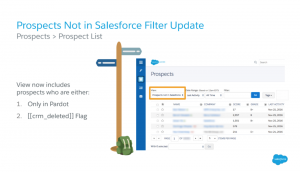
Allow Multiple Prospects with the Same Email Address
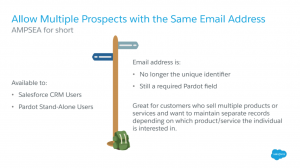
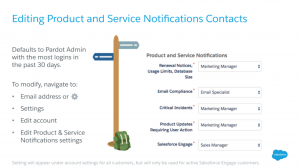
Salesforce Engage Product & Service Notification
- Any Pardot admin can update points of contact.
- Any Pardot user type can be designated as a point of contact.
- A point of contact cannot be empty. Users listed as a point of contact cannot be deleted. Reassign before deleting the user.
- Notifications can only have one user listed as a point of contact. To send a notification to multiple recipients, create a Pardot user with a distribution list email address.
If you’re not familiar with these tools mentioned above, would like some help getting started, or would like to leverage our digital marketing agency to run them for you, please fill out the this form.
