Don’t look now but Pardot is back at it with even more advancements! They’ve recently added SSL for Vanity Domains and customizable business hours for Engagement Studios. Let’s dive into these new features Pardot has released for us.
SSL for Vanity Domain
Tired of having to use go.pardot.com for your secure HTTPS connection? Now you don’t have to, SSL is now made available for your vanity domain. Giving you the ability to host your Pardot marketing assets under the HTTPs of your vanity domain.
Set up is really simple. From Pardot, go into Admin > Domain Management > Tracker Domain.
After that, go into your tracker domain to set up the SSL status. After clicking on the action icon, click “Enable SSL”, and from there. Typically, it takes 10 to 15 minutes to get your SSL certificate from Lets Encrypt. Once your SSL Status has been flipped from “Processing” to “Enabled” – your marketing assets will be accessible through HTTPs.

Important Notes: Have your tracker domain validated first prior to requesting the SSL. Also, please double check your marketing assets to ensure they are not mixed content cases (where they load over HTTP and the page is HTTPS, this can cause your page not to render and visitors to get security warnings).
Customizable Business Hours to Engagement Studio
Have you ever wanted to adjust the business hours that Pardot allows for Engagement Studios? One of the more commonly asked questions about customizing Pardot engagement studio’s work hours is no longer a question. Your wish has been granted!
Now, you have the ability to customize the business hours that you want your nurture programs to run on, and you will be able to customize it to fit differently for every engagement studio. So, how does it work? You are able to pick the days of the week and how long your business hours window lasts (i.e from the minimum of 6 hours to the max of 23 hours.)
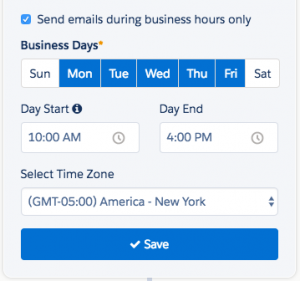
Additional features for Engagement Studio Reporting (NO WAY!): In the past, the .CSV Engagement Studio reports still be sparse, with basic email reporting. But now, in addition to the basic email metrics, you will get:
- Engagement Studio Summary – Which prospects have started and completed everything?
- More Advanced Email Metrics – Who had emails sent, skipped, unique clicks, CTR, total of hard/soft bounces, etc.
- Form + Form handlers + Landing Pages – Who completed and submitted them.
- Custom Redirects – Which redirect was clicked, by who, and when.
- File Downloads – Who downloaded which file and how many times.
With including all those reports into one export, this will allow you to leverage that data more readily and easily. No more trying to look at 100 different reports in order to find all the exact stats of your engagement studio.
Once again, Pardot has been listening to it’s community through its Ideas Exchange. This is the first of many improvements to come in 2018! For more information on Pardot, please visit our Salesforce page.

Hello this is somewhat of off topic but I was wanting to know if blogs use WYSIWYG editors
or if you have to manually code with HTML. I’m starting a
blog soon but have no coding experience so I wanted to get advice from someone with experience.
Any help would be greatly appreciated!
Most blogs do provide a WYSIWYG editor, and if they don’t, they should have additional plugins that you could use.