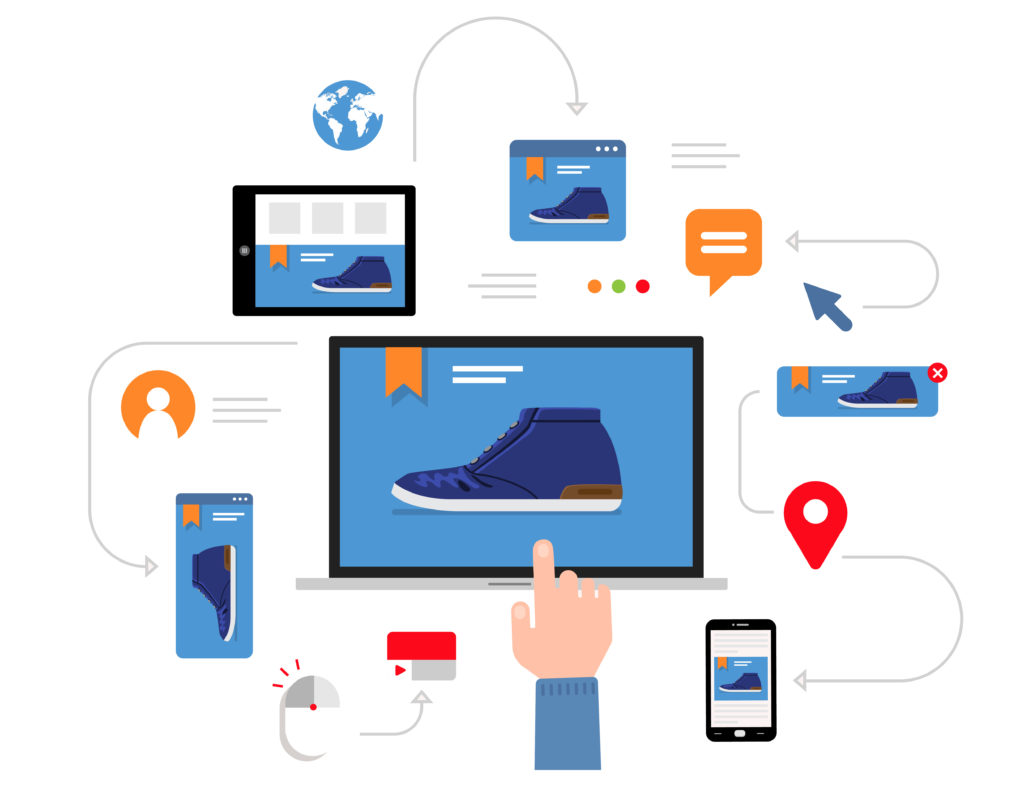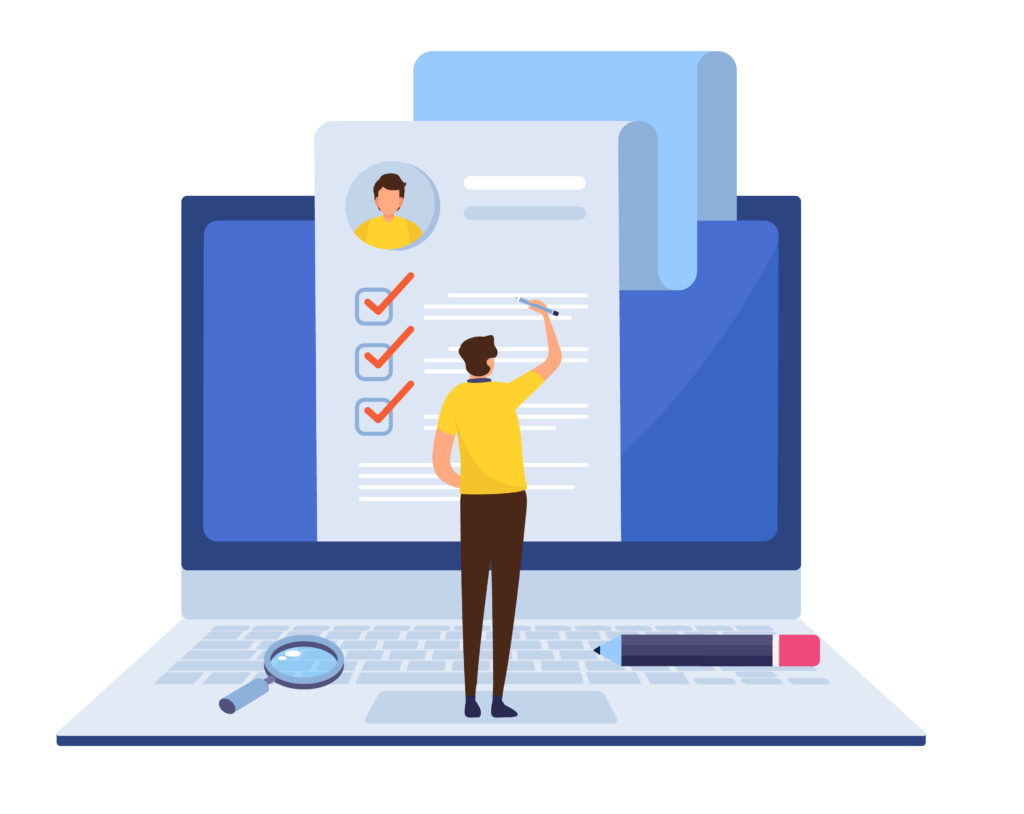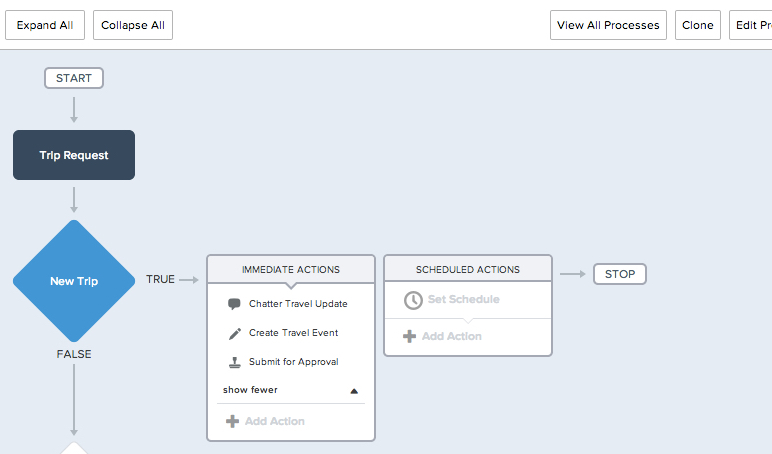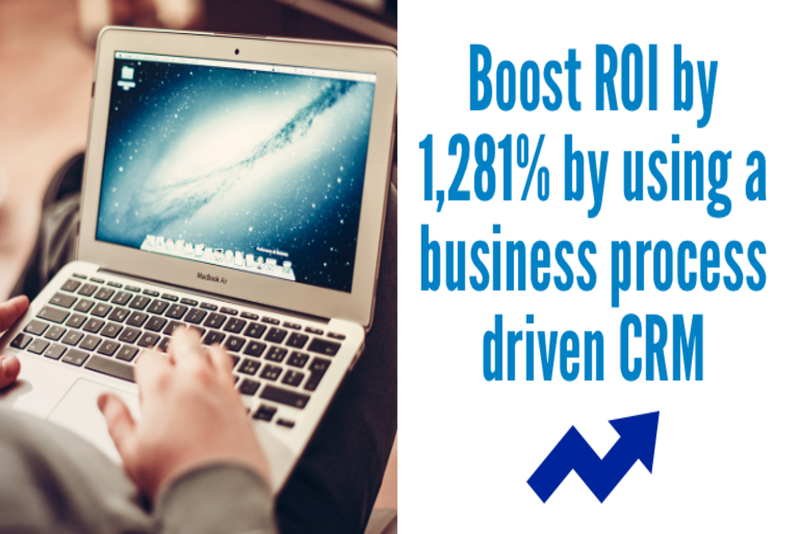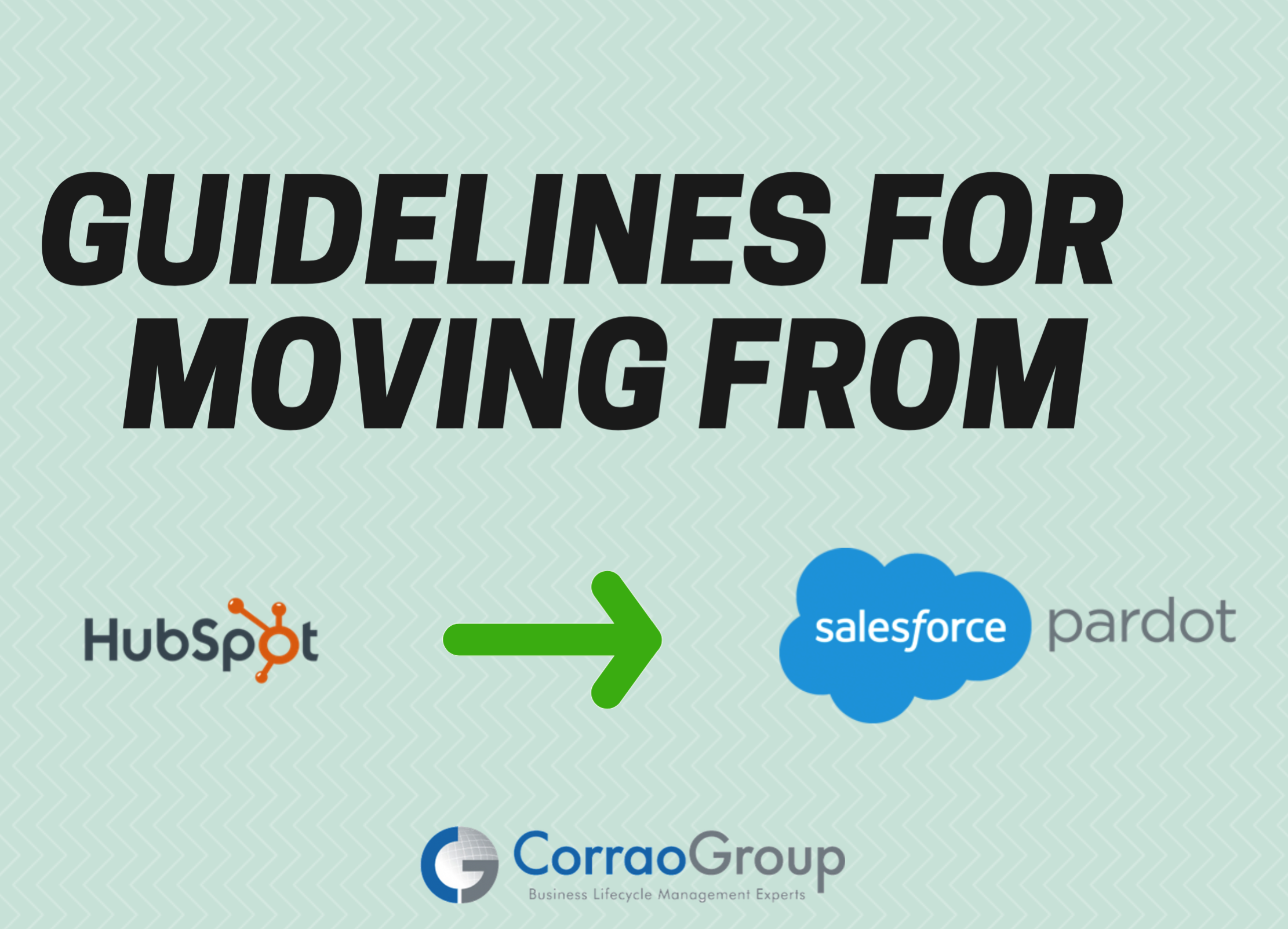“97% of practice leaders, marketers, and executives said that ABM provided a higher ROI than other methods, with just under 40% saying it’s ‘much higher’” (Alterra Group). Account-based marketing is a strategy that can provide significant benefits to retain and expand existing client relationships. There are four main ABM tactics to utilize when implementing this process in your workplace: 1) Identify Target Accounts, 2) Target Decision Makers, 3) Engage with Personalized Content, and 4) Close Accounts, Report on Metrics and Expand Accounts.
1. Identify Target Accounts
Identifying target accounts is the first critical step in the ABM process as sales and marketing come together to highlight the accounts that are the best representations of their ideal client. There are four different ways to select your target accounts. This can either be done manually, through CRM reporting, Advanced Technology, or AI-Powered Insights. Recently, we talked about how Artificial Intelligence is transforming the ABM process, and with a product like Einstein Analytics, it becomes easier to collect and analyze current data while identifying additional, similar accounts. When determining the number of your accounts, there is no magic number as every company’s pipeline is different. However, we do suggest that you break them down into three different tiers:
- Tier A: Highest value with the highest potential of closing; Hyper-personalized. Ex: 1-50 Accounts
- Tier B: High value with great closing potential; very personalized. Ex: 51-200 Accounts
- Tier C: Low value; not their ideal client profile, somewhat personalized. Ex: 201+ Accounts
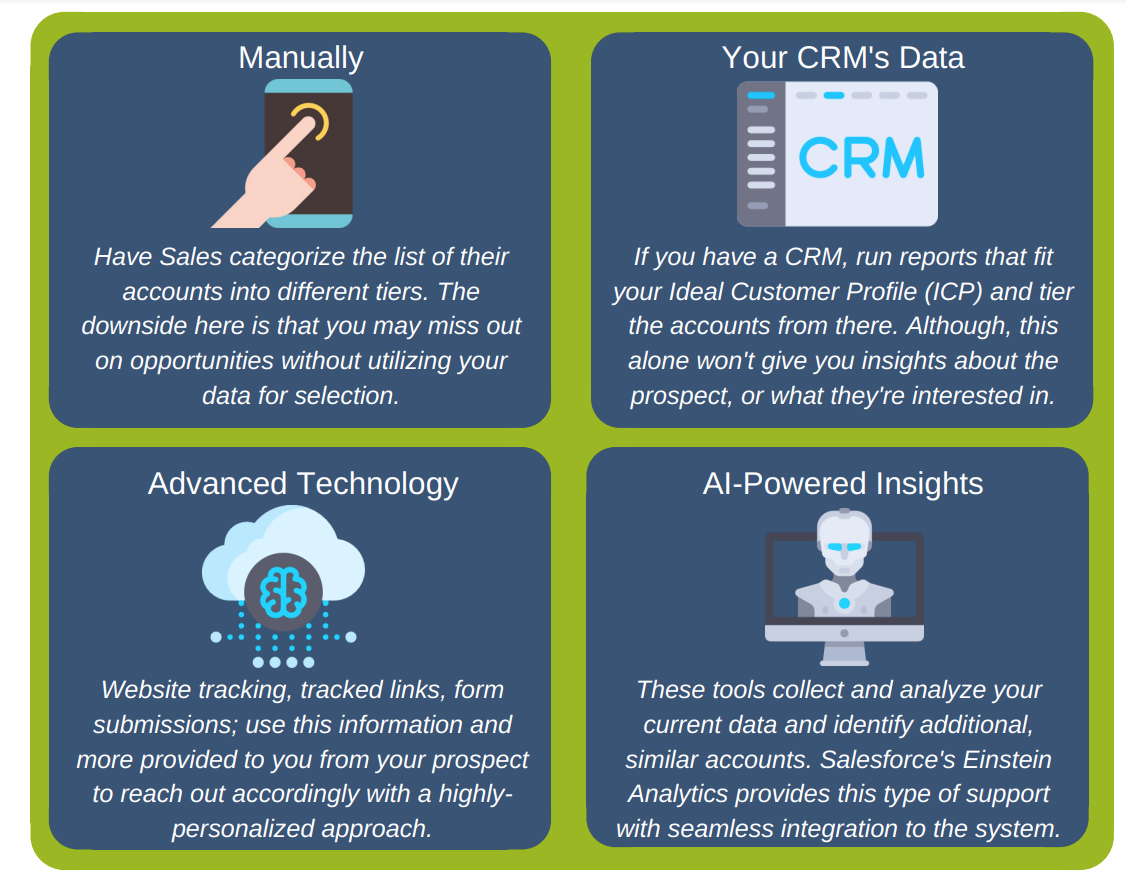
In terms of the number of accounts you should have in your tiers, it depends on what your Average Sales Price (ASP) is. Therefore, if your ASP is low, you most likely will not have a good number of tier A accounts, and if it is high, you won’t have as many tier A accounts. Furthermore, the last step of this process involves defining what your Ideal Customer Profile is (ICP). ICP’s play an essential role in ABM because it is necessary to have an idea of what you want from a potential customer or sale.
2. Target Decision Makers
Once the list of your target accounts is made and separated by tiers, it is time to target who makes the decisions for the company. This becomes a powerful ABM tactic because by targeting the decision maker of the company, it helps speed up the sales cycle and help shape your content. Building out personas at this stage can be the difference that separates you from your competitors. While your competitors send out generic emails, you will be sending highly personalized content that will win over and resonate with your customers.
Some information you should look at to build personas are:

- Role – What are their top priorities? Who do they interact with daily? Do they make the decisions?
- Challenges – Find out their top problems so that you can offer the solution to those challenges.
- Personal & Preferences – Find out top information about them such as their education, employment history, or what city they currently live in. It never hurts to help build report with whom you are doing business with.
It is essential to take the time in this step to build relationships with your clients. Not only will you have a higher chance of expanding their account, but you might have found a customer for life.
3. Engage with Personalized Content
To engage with contacts, you need to have relevant content using the information you gathered in the last step. Those tier A and B accounts will appreciate you taking the time to create a highly customized email just for their account and personas. It is essential to understand that not all content has to be personalized for each account as it would be too time-consuming for the company. However, for those tier A and B accounts, engaging with highly personalized content is a perfect ABM tactic that can show you did your research. Tier A accounts should receive content specifically made for them, while tier B accounts can receive content that is custom to their industry.
The next step is taking the inbound marketing roots and applying them to content you’ve created for the decision makers. Your timing of the content does not change; however, the delivery channel does. It’s important to understand that there are other ways of delivering highly personalized content than just emails. Some of these ways include executive events, direct mail, phone calls, or face-to-face meetings. Consequently, implementing these ABM tactics can help your company stand out from the rest of your competitors because these attention-grabbers and little details will not go unnoticed.
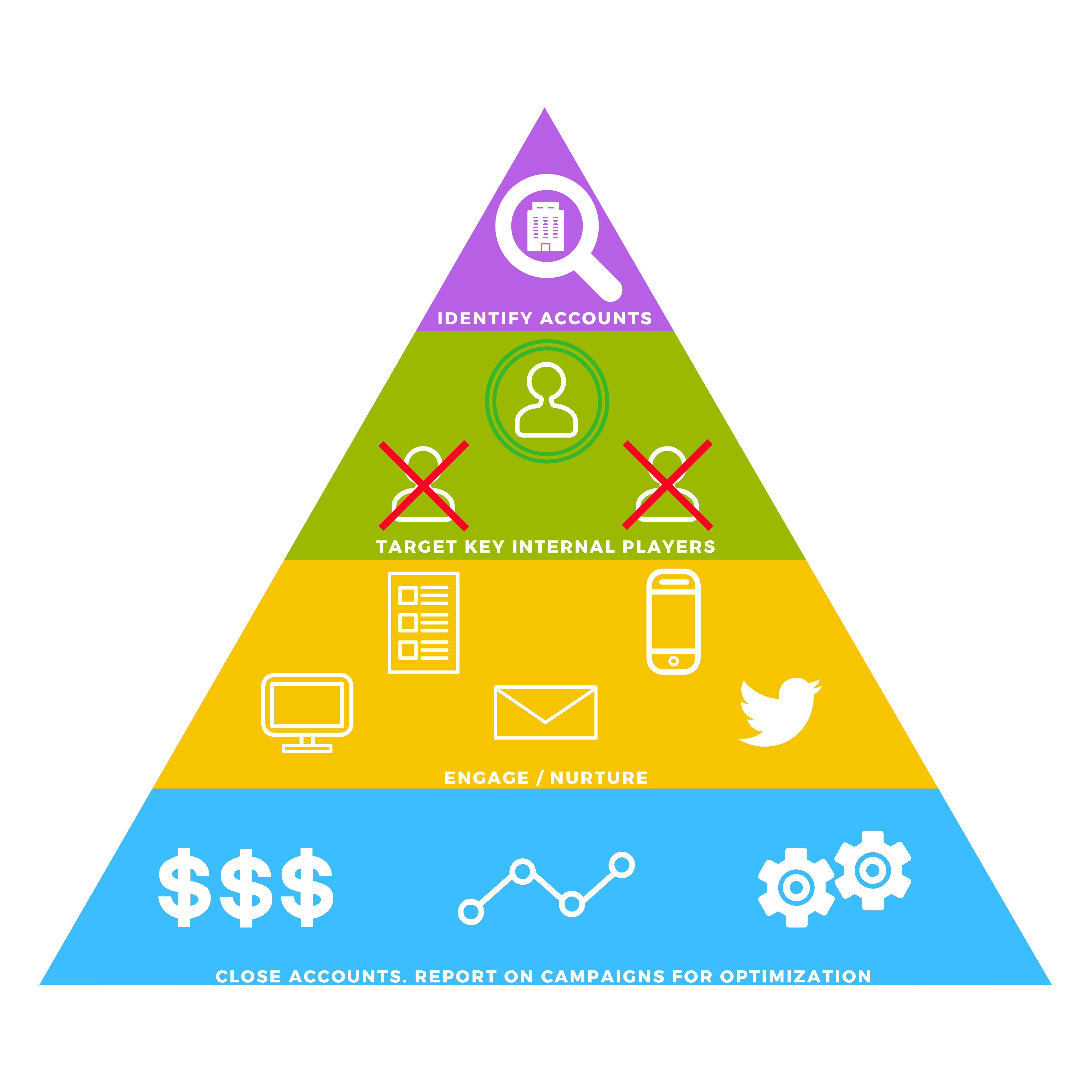
4. Close Accounts, Report on Metrics, Expand Accounts
Your team has identified your target accounts, built up personas and personalized content for each contact, and engaged them on respective channels. Now it’s time to close! The closing of the deal is only the start of your relationship. If you offer a service, your service team will now take over and keep the client happy. Once that is over, it is time to set them up on an automatic nurture email campaign that continuously checks in with the client. Having a nurturing campaign allows you to stay engaged with the client, and when they need more work done in the future, they will know who to trust with their work.
After a few months of utilizing ABM tactics, it is time to prove to your executives that ABM is here to stay. If they need more convincing about ABM, use statistics from target accounts to show engagement growth and confirm that your hyper-personalized content is resonating with the contact. If you would like to learn more about ABM tactics, please fill out the form below to grow your marketing or visit our website.
[contact-form][contact-field label=”Name” type=”name” required=”1″ /][contact-field label=”Email” type=”email” required=”1″ /][contact-field label=”Website” type=”url” /][contact-field label=”Comment” type=”textarea” required=”1″ /][/contact-form]