The Salesforce Spring ’23 Release Notes are here! We’ve gone through every page (570 pages!) and highlighted our top 15 new features.
Top 15 Salesforce Spring ’23 Release Notes Features
Track Performance Using Analytics for Consumer Goods – Advanced Data Model App
Gain greater visibility into your business efficiency by analyzing the performance of your products, product categories, brands, and assortments. Using the new Analytics for Consumer Goods – Advanced Data Model app, identify the high-performers in each segment, compare the performance to the previous year, and track the performance of newly launched products. Evaluate the effectiveness of a specific promotion in improving the performance of a product, category, brand, and assortment.
Specific Cloud: Consumer Goods Cloud
Record Customer Tasks Accurately with the New Mobile App Domain
With the new mobile app domain, your sales reps can now capture customer-reported issues accurately and improve customer satisfaction. You can show the correct classification options for a customer task on the Task UI of the Consumer Goods Offline Mobile app.
Specific Cloud: Consumer Goods Cloud
Experience a Modern Forecasts Page
Design updates make forecast data easier to read, features on the page simpler to navigate, and data more readily available.
Specific Cloud: Sales Cloud
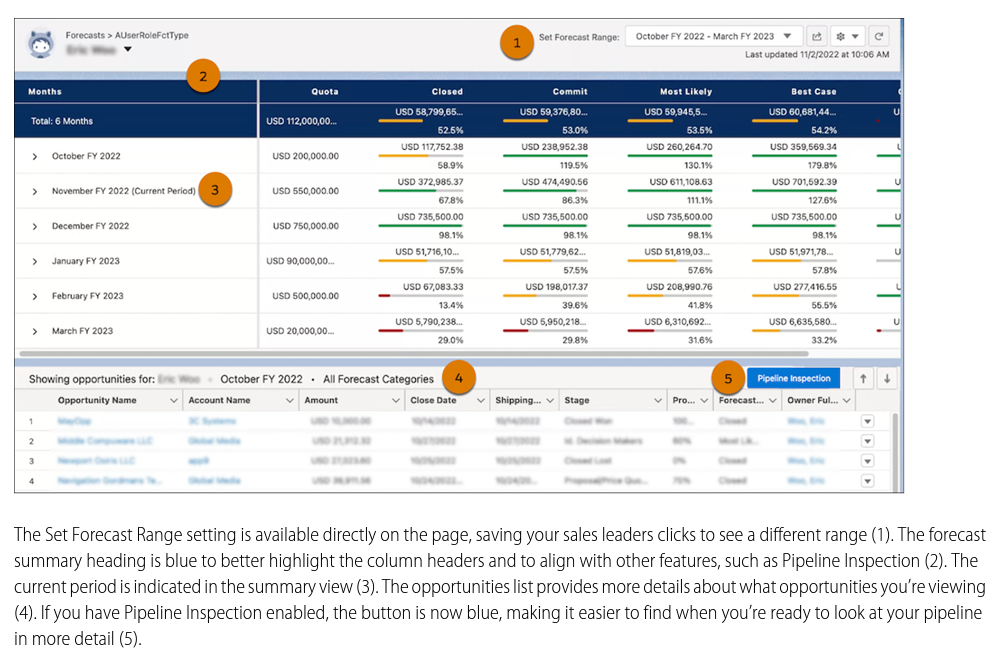
Let Customers Pick Their Own Meeting Times in Lightning Experience
When emailing customers, reps can now avoid the back-and-forth and include a link to their Outlook or Gmail calendar so that the customer can choose their own meeting time.
Specific Cloud: High-Velocity Sales, Sales Cloud Einstein, or Inbox License
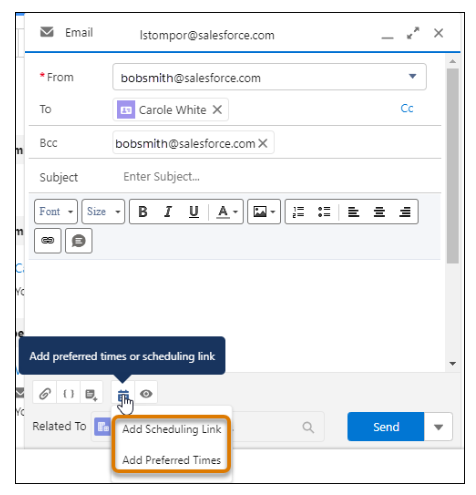
Enhanced Case and Lead Record Pages with Dynamic Forms
Make your case and lead record pages more robust by configuring them with Dynamic Forms. Previously, this capability was available only for account, person account, contact, and opportunity record pages.
Specific Cloud: Lightning Experience
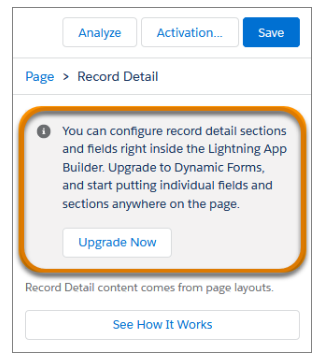
Create Personalized Report Filters
Set up a single dynamic report filter that displays personalized results for each user. For example, create an opportunity report for your sales team with a single Opportunity Owner filter that personalizes the results for each member of the team.
Specific Cloud: Lightning Experience
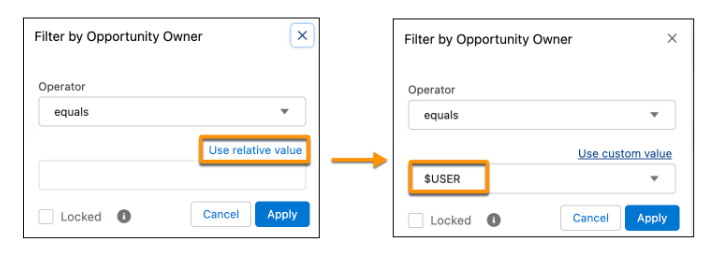
Improve Efficiency in Your Business Unit with Account Engagement Optimizer (Beta)
Get actionable recommendations to help you maximize efficiency and get ahead of issues in your business unit. The recommendations Optimizer gives can help you improve email send times, keep visitor tracking running smoothly, and more. You also get an overall status for your business unit so you know if something critical needs your attention. Plus, use Optimizer’s table action manager to pause and prioritize actions.
Specific Cloud: Marketing Cloud Account Engagement
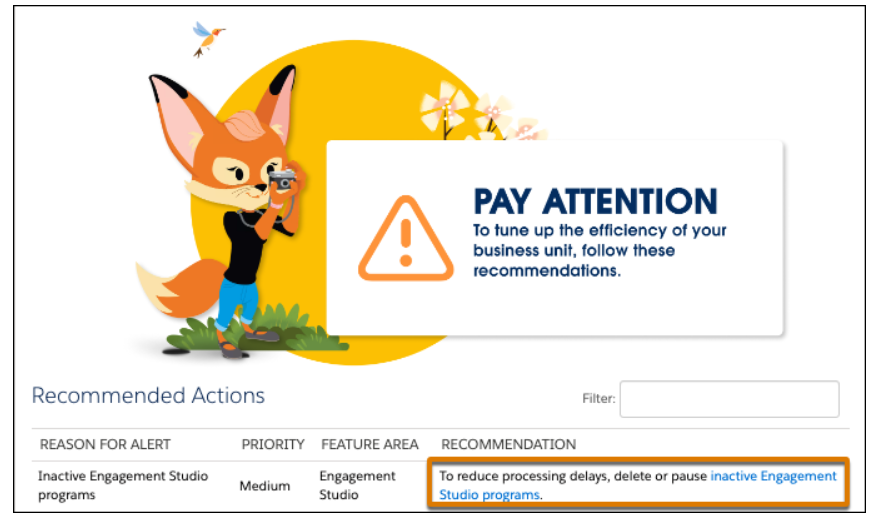
Style Your Markers for Greater Visibility
Design marker layers that align with Salesforce accessibility standards to help your team meet their sales goals. When you build marker layers in Salesforce Maps, choose from standard, accessibility-compliant colors and shapes or from the classic ones that you’re familiar with. When you select a standard marker shape, its border, center, and shadow adjust for accessibility no matter what color you choose. When you select a standard marker color, markers have better visibility no matter what shape you choose.
Specific Cloud: Lightning Experience
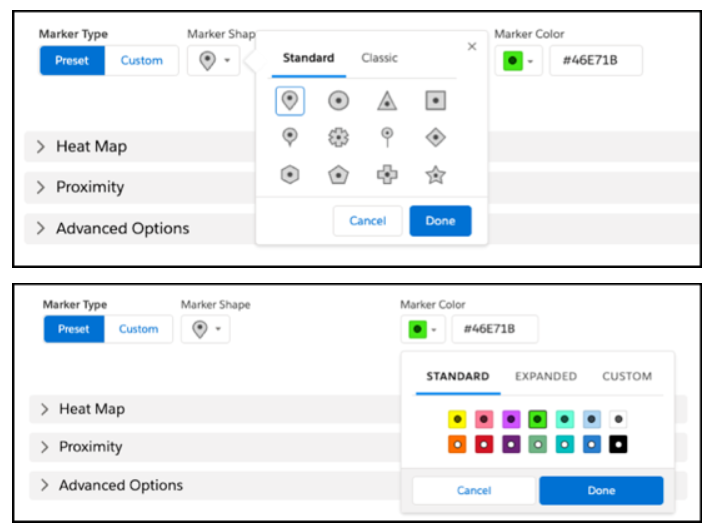
Get to Know Einstein Conversation Mining (Beta)
Use your Service Cloud conversation data and the power of Einstein to discover your customers’ most common requests. With Einstein Conversation Mining, you can build reports based on specific audience details, using any field on your record. Einstein groups and ranks the requests, identifying the contact reasons that are most frequent and easiest to automate. Then, send the chat data from the contact reason over to Einstein Bots or into an intent set.
Specific Cloud: Lightning Experience
Customize the Field Service Mobile App with Offline Mobile UI Extensibility (Generally Available)
Build offline-capable experiences for your mobile app users with Lightning web components (LWCs). Use standard components to craft an interface suited to your company’s needs, and bring your brightest ideas to life by creating custom components to help your workers be more productive. This feature, now generally available, includes some changes since the last release.
Specific Cloud: Field Service Mobile App
Upload and Annotate Images in the Field Service Mobile App
Configure the Upload and Annotate Images Lightning web component (LWC) to let your mobile workers add images to their work orders or service appointments. Mobile workers can then crop or draw on the image to emphasize certain areas. For example, the mobile worker can add an image of a part that must be fixed and draw an arrow to emphasize the broken area. You can set the size of the images in your configuration.
Specific Cloud: Field Service Mobile App
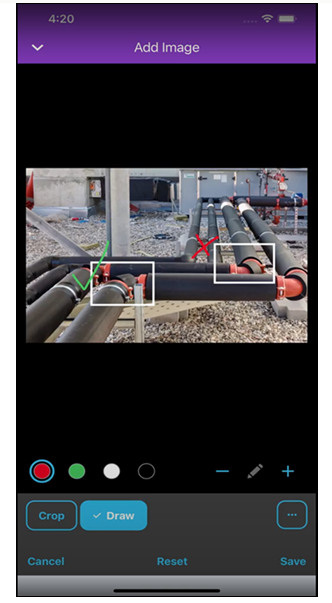
Guide Your Mobile Workers at the Right Place and the Right Time (Pilot)
Give your mobile workers the best next step when they’re arriving or leaving the appointment site. For example, when the mobile worker arrives at the appointment, suggest that they fill out the site arrival checklist. That way they have all the information they need to get started.
Specific Cloud: Field Service Mobile App
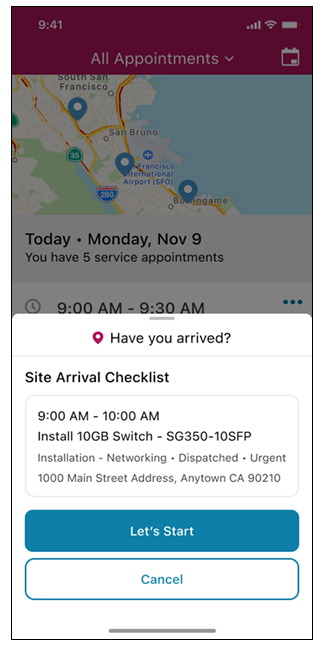
Take Action More Quickly in the Dynamic Activity Composer
The dynamic activity composer gives reps activities at the click of a button and offers more choices than the tabbed activity composer.
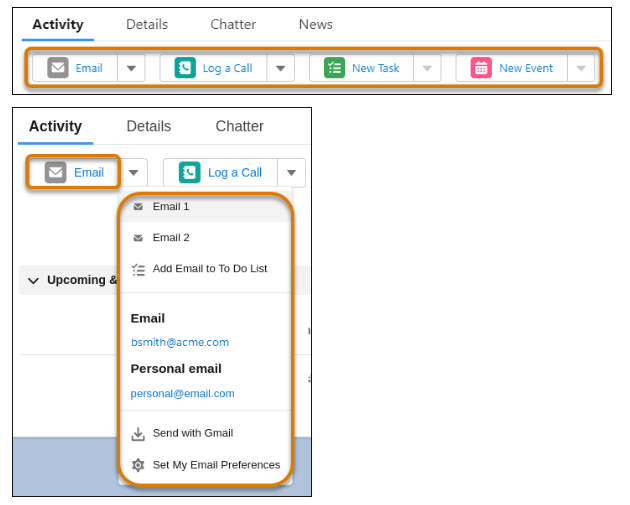
Let Email Templates Suggest a Cadence for a Recipient
When your reps select an email template while writing an email, we check to see if a cadence uses that email template for its first step as a manual email. Reps are then prompted to add the primary email recipient to the matching cadence or to choose among other matching cadences. Your company can reuse existing cadences designed to guide reps through the prospecting and opportunity nurturing processes.
Specific Cloud: Sales Cloud
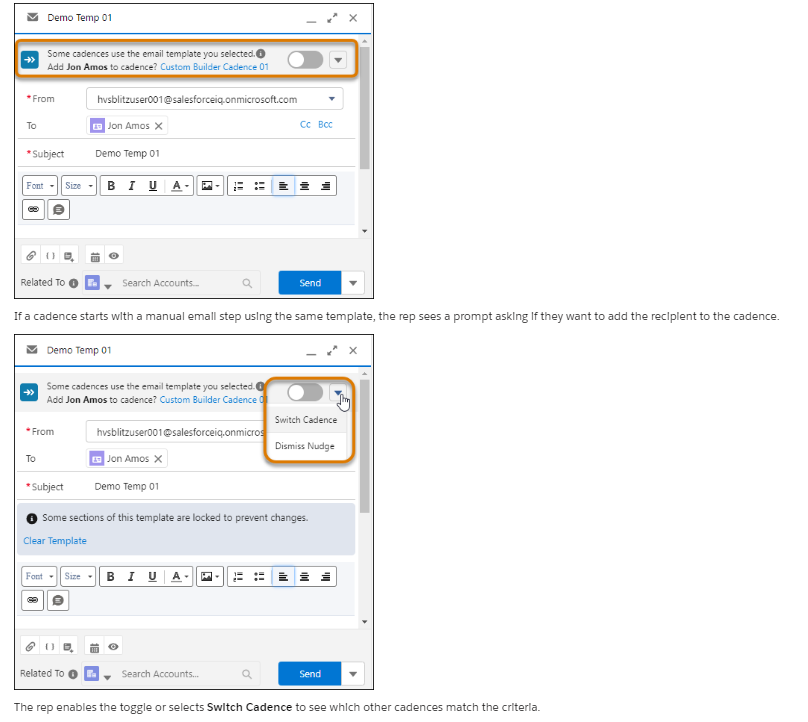
Get Account Health Details with Account Discovery
Account Discovery provides dashboards and Einstein Discovery models to help you see which of your accounts has potential for upside growth and which need attention.
Specific Cloud: Pipeline Inspection/Revenue Intelligence
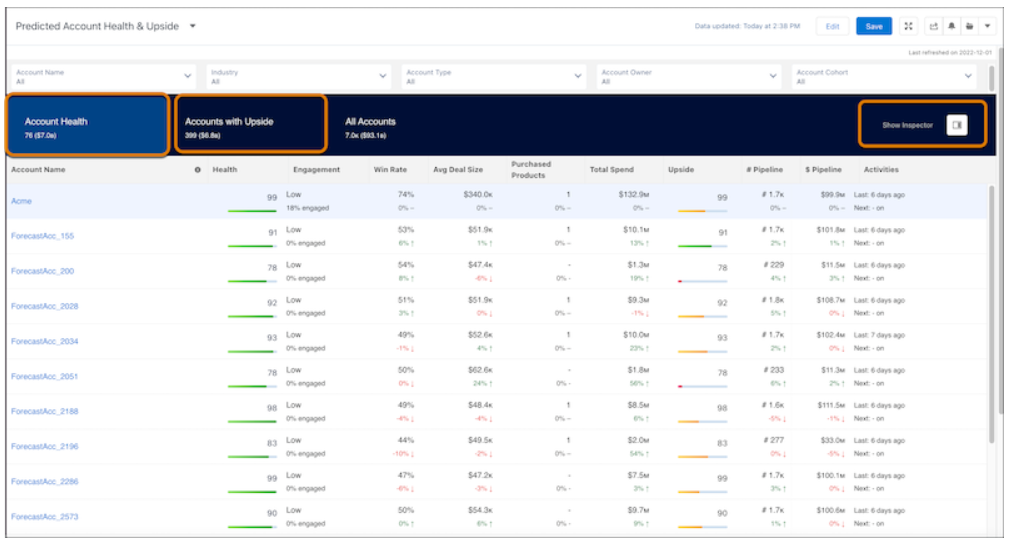
If you would like to learn more about the Salesforce Spring ’23 Release Notes, please contact us!
From everyone at Corrao Group, we wish you happy holidays and hope you have a great new year!
About Corrao Group
Since 2002, we have been helping B2B organizations of all sizes optimize their business processes with Salesforce and their third-party applications. As everyday Salesforce power users, Corrao Group understands how flexible the Salesforce platform is to support every business department. We’ve worked with nearly 1,100+ customers, implementing, customizing, and optimizing over 2,150+ Salesforce projects. If you are interested in learning more about how Corrao Group can help your company, read our reviews on G2!
Sources:

