The Salesforce Winter ’23 Release Notes are here! We’ve gone through every page and highlighted new features and enhancements for Salesforce’s Service Cloud.
-
- Swarming with the power of Service Cloud gives Service organizations the tools they require to collaborate at scale with experts, solve customer issues, and report on Swarming participation and impact. Tackle customer issues as a team directly from Slack with the Service Cloud for Slack app, now generally available. Reduce your time-to-swarm with an enhanced Swarming setup page. To save time, agents can now add multiple swarm members at the same time, more easily understand field names, automatically close swarms, and update swarm record names.
Swarm on Customer Issues in Slack (GA)
-
- Swarming with the power of Service Cloud gives Service organizations the tools they require to collaborate at scale with experts, solve customer issues, and report on Swarming participation and impact. Swarming gives agents the necessary tools to involve other experts and seamlessly log collaboration, participation, and ownership. So, your service team can collaborate with others to turn a new or complex issue into a closed case or incident. Agents save time and increase customer satisfaction by eliminating the need for a tiered and inefficient service model. The Service Cloud for Slack app, now generally available, includes some enhancements since the beta release.
Speed Up Your Time-to-swarm with Guided Swarming Setup
-
- Get your team up and swarming with the enhanced setup page. Now you can turn on swarming, give users access to objects, set up your Service Console, and configure flows, all from one place. If you use Slack as your collaboration tool, the setup takes you to the new unified Salesforce for Slack Apps setup.
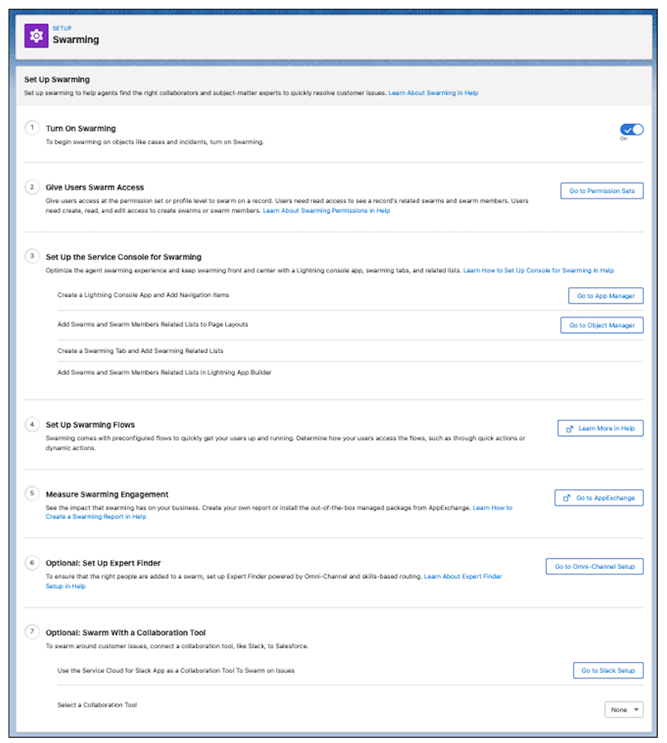
Add Multiple Users to your Swarms
-
- Save time adding swarm members one by one as you create a swarm or after the swarm is created. Now you can add multiple users when you manually select users by name and add them all at once.
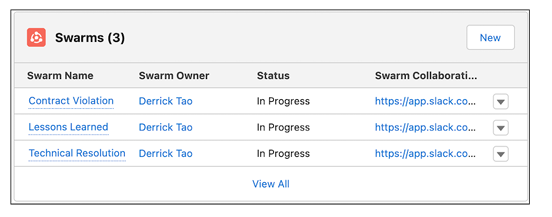
Boost Agent Productivity with Einstein Search for Knowledge
-
- Now your service agents can find relevant articles faster and respond to customers more accurately for expedited case resolution. Einstein Search for Knowledge is now generally available.
Resolve Cases Quickly with Interactive Einstein Search Answers (Pilot)
-
- Your agents can take immediate action by using Einstein Search Answers to extract the most relevant information from a knowledge article. The returned answers are just three lines so that agents can copy the answer and its internal link to their clipboard and then share it without leaving the page. Previously, agents opened the record page and then copied the URL and section of an article.
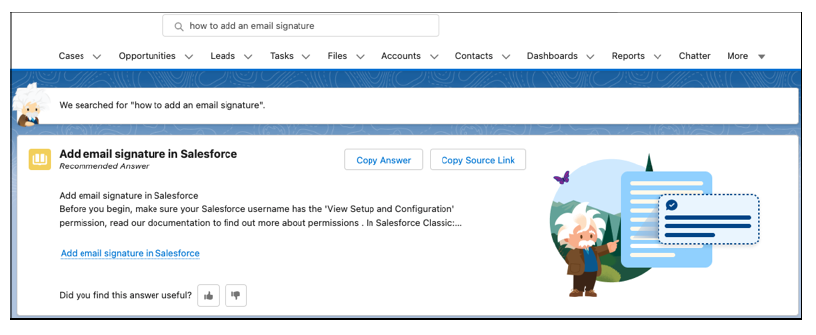
Set and Track After Conversation Work Time
-
- Give agents a set amount of time after a customer call or messaging session to wrap up their work before they start a new one. Agents can use this time to send follow-up emails, update a case, or finalize their notes. Supervisors can use Omni Supervisor and reports to track the amount of time agents spend on wrap-up work.
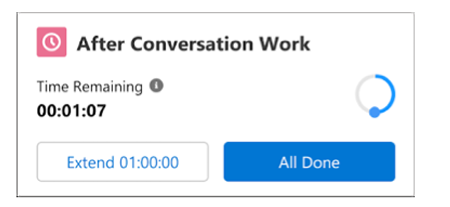
-
- Route voicemails to agents so they can follow up with customers. Agents can play voicemail recordings and read voicemail transcriptions for all voicemails routed to them.
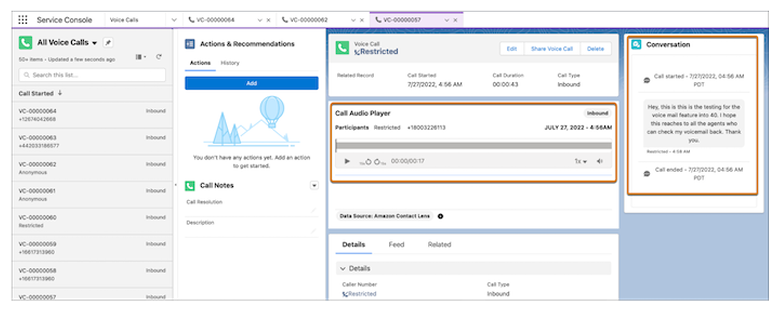
Share Incident Updates with Customers at Scale with Broadcast Communications
-
- Send mass communications to customers to keep them informed during an incident with broadcast communications. Help your incident teams send timely progress reports to impacted customers with broadcast emails available right from the incident record. Broadcast site banners help deflect customer cases by alerting authenticated or guest users of your Experience Builder sites about an ongoing incident. This saves your contact center time and maintains customer trust.
Route Work Faster with Estimated Wait Time for Customers
-
- To improve the customer experience, notify customers how long they must wait to speak to an agent. By knowing the estimated wait time, customers can make informed decisions about whether to contact your organization at a different time or use a different service channel. For example, if the wait time for a call is too long and the issue isn’t urgent, the customer can send an email instead.
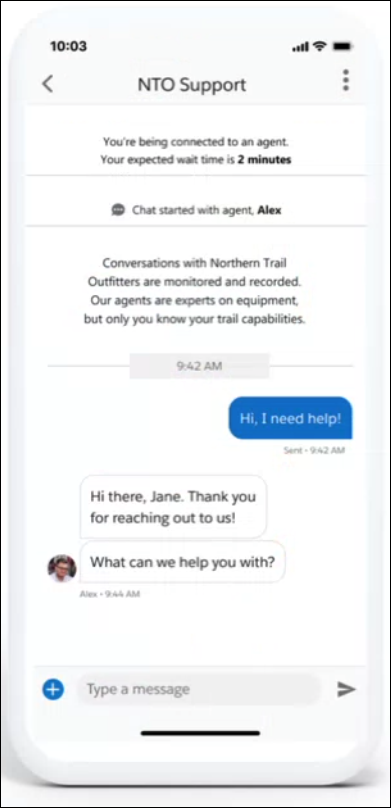
- To improve the customer experience, notify customers how long they must wait to speak to an agent. By knowing the estimated wait time, customers can make informed decisions about whether to contact your organization at a different time or use a different service channel. For example, if the wait time for a call is too long and the issue isn’t urgent, the customer can send an email instead.
If you would like to learn more about the Salesforce Winter ’23 Release and Service Cloud, please contact us.
Learn the latest features for Sales Cloud, Account Engagement, the Salesforce experience, and Reports and Dashboards.
Consumer Goods Cloud Consultant Leader
Over the years, we have been using our experience to help digitally transform the consumer goods industry. As our main industry focus, we are proud to be on the Consumer Goods Cloud Partner Advisory Board, in addition to being the exclusive US launch partner of the Salesforce TPM Pilot.
About Corrao Group
Since 2002, we have been helping B2B organizations of all sizes optimize their business processes with Salesforce and their third-party applications. As everyday Salesforce power users, Corrao Group understands how flexible the Salesforce platform is to support every business department. We’ve worked with nearly 1,050+ customers, implementing, customizing, and optimizing over 2,150+ Salesforce projects. If you are interest d in learning more about how Corrao Group can help your company, read our reviews on G2!
Sources/Photos

