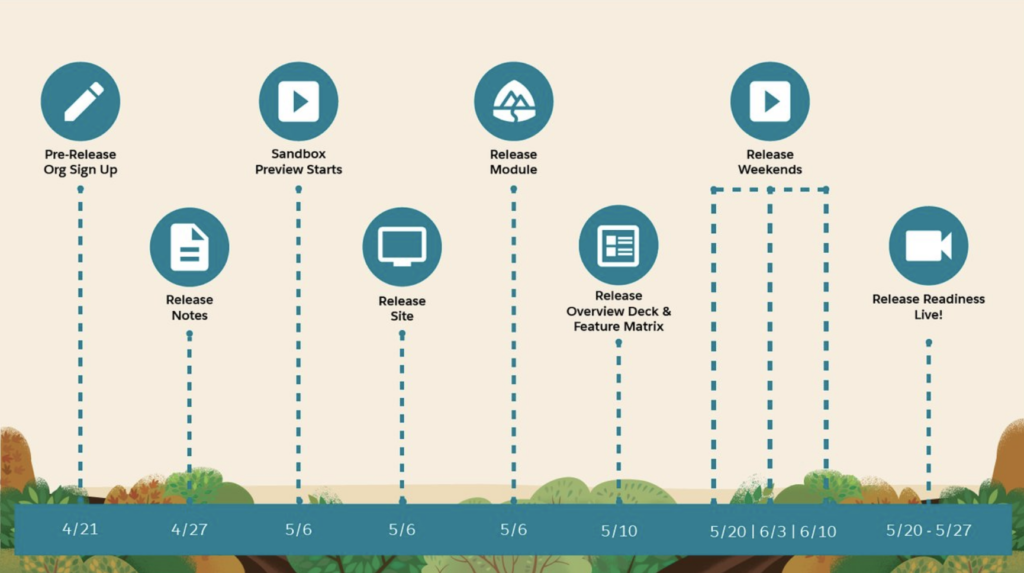Salesforce has just released its Summer ’22 release notes and we’ve compiled some of our favorites below. Keep scrolling to see when these features will become available to you.
Sales Cloud
-
- Close cases quicker with Einstein search – Help case agents find solutions and knowledge articles quicker through an optimized search manager.
- Estimate your ROI for Lead Scoring – The Einstein Readiness Assessor estimates the value of Einstein Lead Scoring for your custom instance. It’s based on your lead acquisition and conversion numbers.
- Create Custom Address Fields – You are now able to create custom fields that mimic the same behavior as standard address fields. This comes at an extremely fortunate time when many people work from home, but can also be used to track multiple warehouses and other offices.
- Clean up inactive picklist values – Users are able to bulk delete inactive unused picklist values rather than having to do so one at a time. You can also activate, deactivate, or replace multiple custom picklist values at once.
- Find the best report type for new reports – Have you ever created a Salesforce report only for it not to display the specific data and objects you were expecting? A newly enhanced report type selector allows users to quickly access recently used report types and view the objects and fields that are available.
Consumer Goods Clouds
-
- Schedule Visits to the Right Stores at the Right Time – Use Einstein Visit Recommendation to keep your products front and center. Sales managers can select a group of stores to receive recommendations on which ones to visit, and when.
- Ensure Timely Deliveries to Stores – Managers can prioritize orders that the highest selling stores to make sure they’re restocked first. Delivery tasks can be assigned to drivers, who receive instant notifications on their mobile devices.
Service Cloud
-
- Deflect cases with Einstein Article Recommendations for Flows – Enable smart email auto-responses to quickly answer customer questions, providing knowledge articles within minutes. Accessible from within Flow Builder.
- Make Smarter Routing Decisions – Designate a queue or skill-based information about your agents’ capacity to automatically designate new work requests more efficiently. For example, if an agent has more than 3 cases in their queue, the system can automatically route the new case to someone else.
- Save Agents time with Einstein Article Recommendations – Use AI to recommend relevant knowledge articles to agents as live conversations happen. Reduce the time agents spend on each case while increasing customer satisfaction.
Marketing Cloud Account Engagement (Pardot)
-
- Send Slack notifications with Completion Actions – Marketers can now use a completion action to notify a Slack channel to speed up your pipeline. Beat out your competition by responding to leads first and adding this action to your most important assets and forms.
- Automate More with Completion Action Enhancements – You can apply completion actions to subsets of prospects who meet certain criteria. For example, you can assign prospects who live in Washington to your sales team located within Washington.
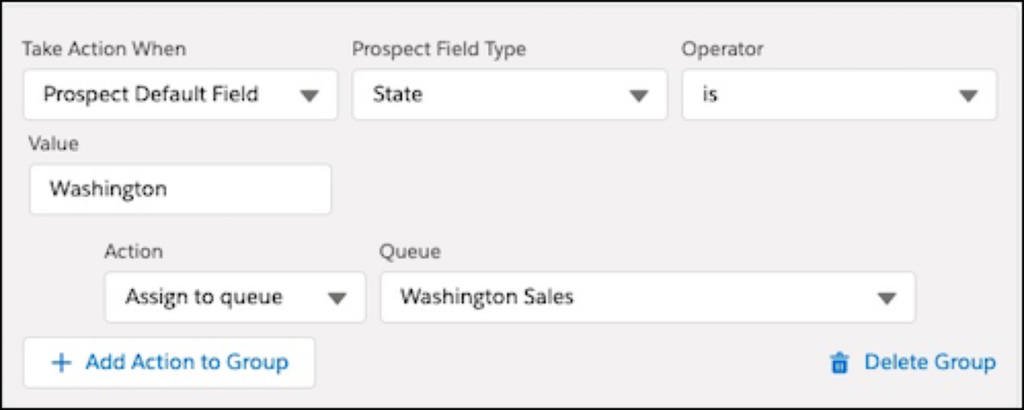
-
- Drip Programs are being retired in June 2022. If you have active programs, convert them to Engagement Studio.
- Don’t forget about the recent name changes!
Pre-Release Org Feature Testing
A pre-release org is the safest way to test the new features before it comes available in your Sandbox. Please click here to sign-up. Remember that pre-release orgs will not have the customizations that your current live system has.
Sandbox Feature Testing
On May 7th, users will be able to test the new Summer ’22 features within their own Sandbox. This allows users to test out how the new features will work with their fully customized system and processes. Most Sandboxes will be automatically updated on Mayth 7th.
Salesforce Summer ’22 Feature Release Dates
Salesforce plans to release the Summer ’22 features across all live instances on the following dates:
-
- May 21st, 2022
- June 4th, 2022
- June 11th, 2022
Features will be released in your Salesforce depending on your instance. Visit Salesforce Trust, select your instance name, and visit the “Maintenance” tab to see the date your org will be updated. To find your instance, visit the company information tab within setup in your Salesforce.
Full Summer ’22 Release Timeline