Working from home can bring many benefits for employees; however, workers who are used to going into an office could be struggling with adapting to their new environment. Getting thrown off your daily routine brings many different challenges in terms of productivity, adjusting, and distractions. Being able to work remotely for the past 18 years, our company put together five tips to help you improve your productivity from home.
1. Have a Morning Routine
Do not wake up and jump right into work. It is essential to set up a morning routine to prepare your mind for the day of work ahead. Here is what we recommend for a morning routine:
-
- Morning Walk
- Yoga
- Read a book, magazine, or the news
- Make some breakfast and coffee
- Listen to your favorite podcast or music
- Set up your goals and review your calendar for the day
2. Have a Dedicated Workspace
Setting up a workspace in your home will help you stay focused and concentrate on high priority tasks. It’s important to avoid places in your home that could distract you like the kitchen, TV, or couch. Additionally, ask your company for a second monitor or chair to help you improve your productivity. If your company can’t complete your requests, we recommend visiting Kensington’s website. Kensington, a leader in desktop and mobile accessories, helps workers boost efficiency. With the help of Kensington’s products, you’ll be able to work from home like a pro! Below is a list of products that could help you maximize your new dedicated workspace to be more productive and comfortable.
-
- Mobile Docks for Home & On the Go
- Desktop Dock for Ultimate Connectivity & 4k Support
- Trackballs
- Mice
- Keyboards
- Laptop Risers
- Footrests
- Backrests
- Monitor Stands and Arms
- Wrist Rests
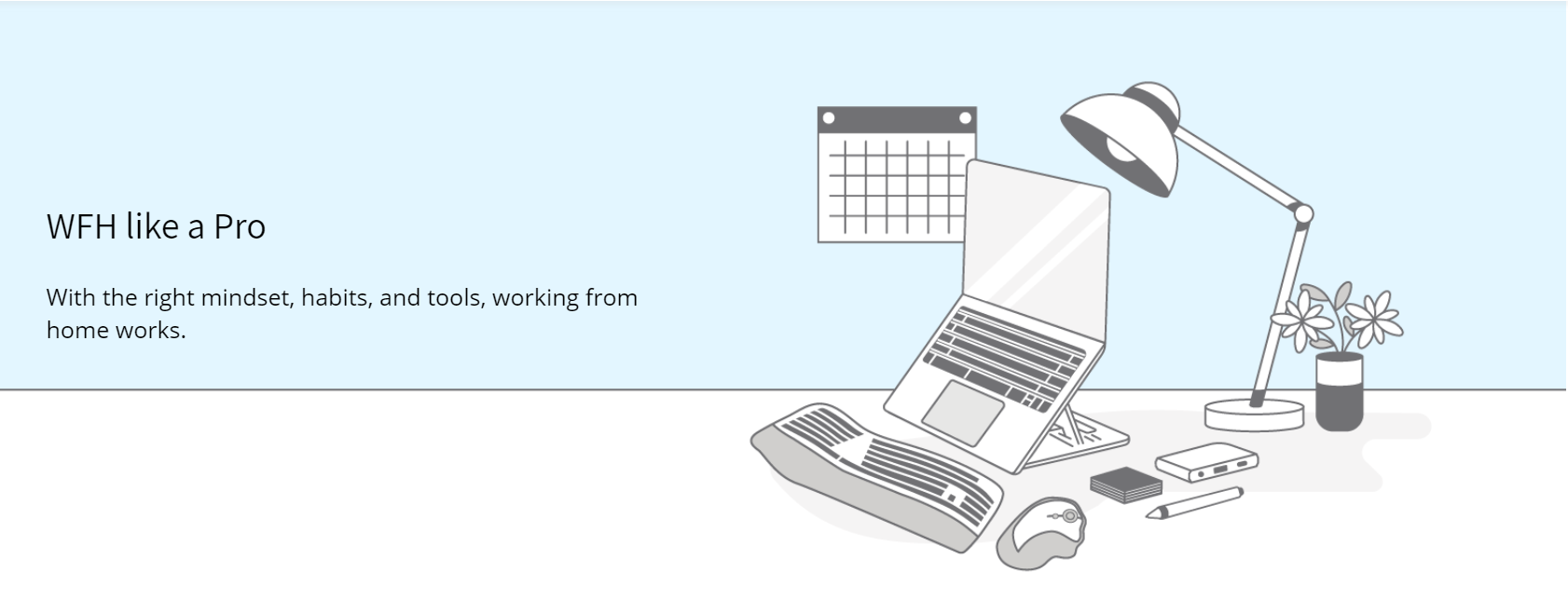
3. Schedule Time for Productive Work
Once you have found a dedicated workspace that allows you to focus and is comfortable, it’s time to plan and prioritize your calendar. You know yourself the best, schedule a 2-hour block on your calendar to get your most important tasks done for the day. For example, if you are most productive and less distracted in the morning, make sure you get those challenging projects or tasks done in the morning. Turning off notifications from your cell phone or social media will also help you focus on the task at hand rather than the incoming notifications. If you don’t have a workspace with a door, it is worth investing in some noise-canceling headphones to block out any distractions or noise in the background. Finishing your most significant challenge for the day will give you the feeling of accomplishment, and will help you be more productive throughout the rest of the day.
4. Be Communicative
Working from home doesn’t give you everyday visibility to all your coworkers like in an office. It’s vital to update your calendar in real-time to provide coworkers visibility into your scheduled day. Additionally, communicate and update your coworkers on any deals, documents, or accounts so that everyone is updated and on the same page. Daily meetings are encouraged to go over what tasks need to be done and track current progress. Finally, we suggest adopting a unified messaging system like Microsoft Teams for workplace chat, video meetings, file storage (including collaboration on files), and application integration.
5. Take Breaks and Walk
According to Psychology Today, “Working for long stretches without breaks leads to stress and exhaustion.” We recommend going on a walk to help you relax, get active, and reduce stress. A walk away from work will let your mind recharge and refocus. Sometimes, a walk inside or outside of your house could be enough to get you past the problem or task you might be stuck on. Make sure to stay hydrated throughout the whole day as water will help boost energy levels and brain functions.
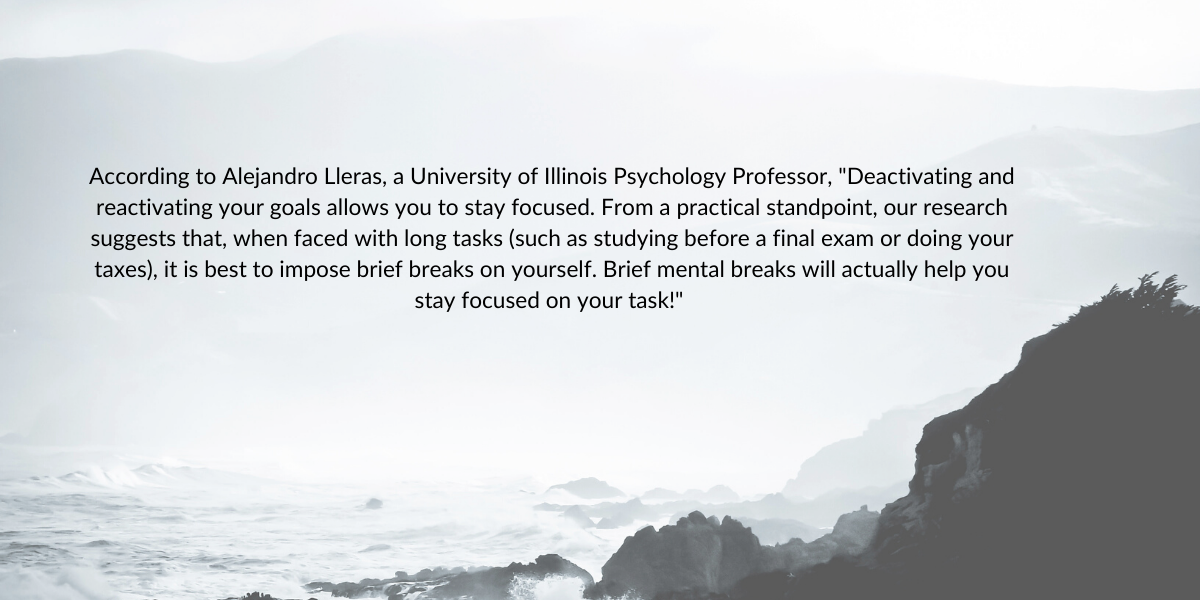
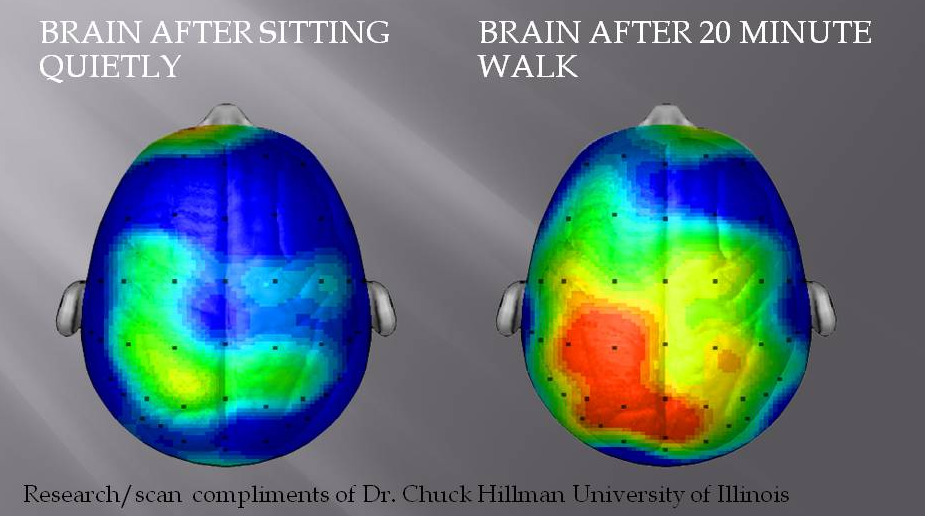
Working From Home
Adapting to working from home is all about finding a routine that helps you boost productivity. Implementing these five tips into your routine will give you a significant boost in efficiency. In your free time, catch up with family or friends, find a new hobby, or clean a part of the house that’s always needed to be cleaned. We have been able to work remotely since 2008, and if you or your company is struggling to adjust, please feel free to reach out to us at wfh@corraogroup.com

