We’ve attended the webinars, read through the release notes, and used the features. With our customers in mind, we trained our team on these new features to improve our Salesforce consulting services. In addition to the full Salesforce Winter ’20 release notes found at the bottom of the blog, here are some of our favorites.
Sales Cloud
Einstein: Forecasting Enhancements
- Description: Einstein forecasting allows users to conduct quarterly forecasting along with monthly forecasting.
- Benefits: Receive better insights from AI to make better business decisions concerning the stages of your deals.
Sales Cadence Branching
- Description: Branching, which looks and feels identical to the branching in Pardot’s Engagement Studio, allows you to create two different next best steps for your sales representatives.
- Benefits: Sales Cadence Branching saves your sales reps time and moves their lead or contact to the next best step, whether that’s through an email or call.
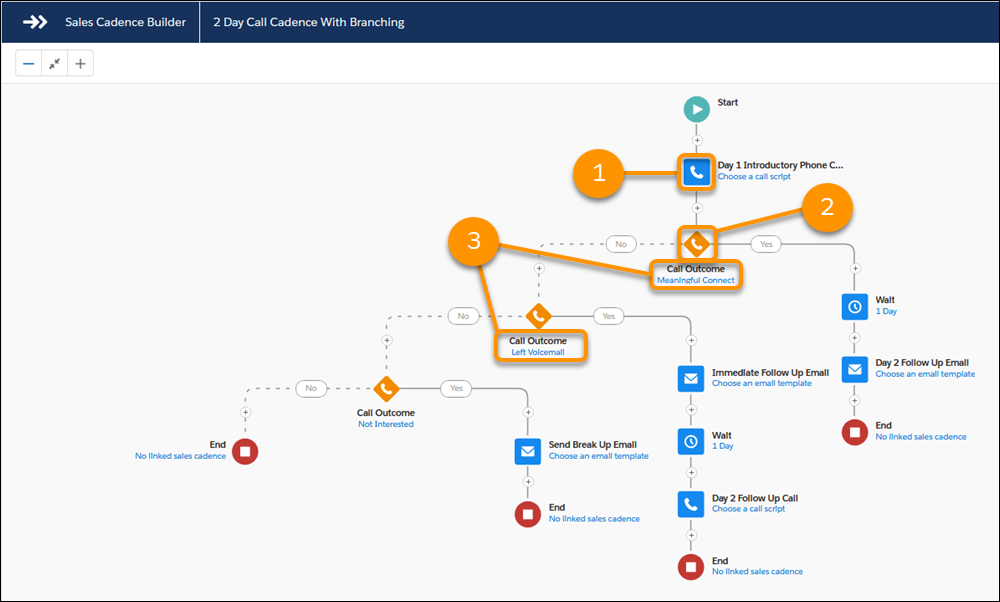
Service Cloud
Einstein Case Routing
- Description: Einstein Case Routing automatically classifies and routes support cases based on a range of criteria including qualifications, areas of expertise, and historical success rates.
- Benefits: Service Agents don’t have to manually review cases and have more time to help customers.
Lightning Knowledge Enhancements
- Description: Users now have the ability to send knowledge articles on any platform in real-time.
- Benefits: Share a Knowledge Article with customers in conversations or with social posts when they are having issues.
Pardot
Snippets
- Description: Creating snippets in Pardot allow companies who host webinars or other recurring events to reuse content without having to update the email and email templates themselves.
- Benefits: Save your users more time and increase productivity with the ability to reuse content.
Marketing Cloud
Einstein Send Time Optimization
- Description: Use Journey Builder activity to find the best time for each individual email subscriber based on their history of engagement.
- Benefits: Helps improve your open rates by making sure your emails are sent at the most relevant time for your customers, leads, or contacts.
Platform, Productivity, and Integration
Real-Time Event Monitoring
- Description: Use real-time event monitoring to detect and prevent risky events in Salesforce.
- Benefits: Get greater insights into security concerns, performance metrics, and system usage.
New Salesforce Mobile App
- Description: Rebuilt to bring a brand new experience. Completely personalized navigation allows users to customize their app to their own personal needs.
- Benefits: Lightning helps unify the Salesforce desktop and mobile experience with power navigation and AI-powered out-of-the-box functionality that improves productivity.
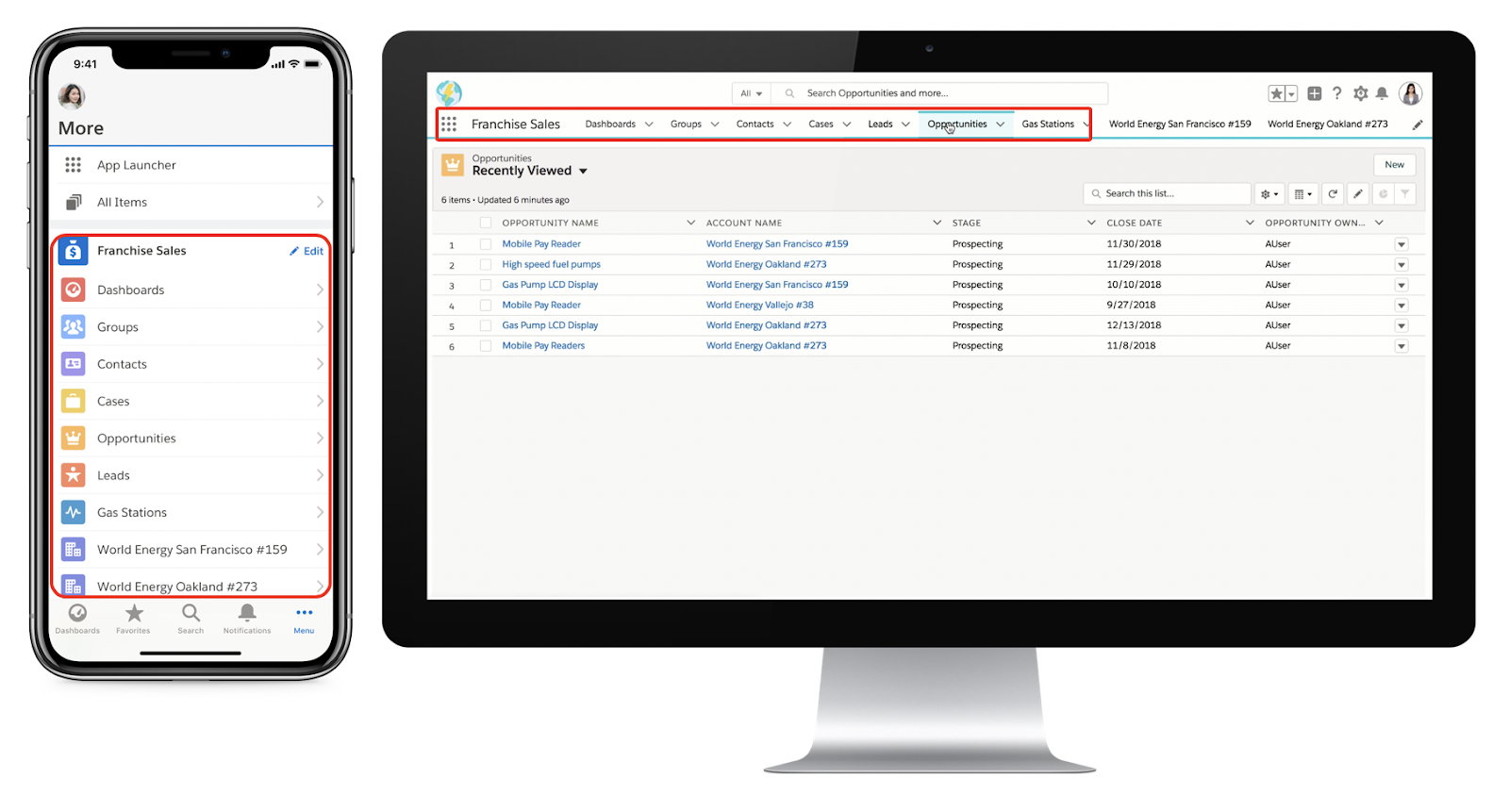
Salesforce Data Integration Enhancements
- Description: Users will be able to easily embed Salesforce reports and list views in Quip. Log calls in Quip and sync them back to Salesforce without having to leave Quip.
- Benefits: Increase user’s productivity by getting all your work done in Quip.
Einstein Analytics
Einstein Discovery: Automated Story Creation
- Description: Create a story by selecting a data set in which Einstein Discovery intelligently determines which metrics to optimize and which fields to analyze to give you insights about your data.
- Benefits: Einstein Discovery does all the work for you, which frees up more of your time to work on other tasks while getting the best trends and insights into the data you want to see.
Einstein Analytics in the New Salesforce Mobile App
- Description: Access all your important data through search, favorites, chatter, and embedded dashboards.
- Benefit: Have to work on the go? No problem. Salesforce’s new mobile app mixed with Einstein Analytics allows users to stay on the go while being able to harness the same power of Salesforce on a desktop.
The Salesforce Winter 20’ Release Notes does bring exciting new features for Salesforce employees and customers. However, customers still using classic will not be able to use these features.
Lightning does need to be activated to maximize the Winter Release Notes. Lightning will be enabled for all users coming this January. It’s important that you start thinking about making the transition if you haven’t yet. We have the tools and knowledge to help you with your transition.
Sources
https://releasenotes.docs.salesforce.com/en-us/winter20/release-notes/salesforce_release_notes.htm
https://trailhead.salesforce.com/en/content/learn/modules/winter-20-release-highlights
All Images and logos from Salesforce

