New Features Added to Pardot’s Engagement Studio
Just before Halloween, Pardot announced two new features for Engagement Studio. Engagement Studio is an interactive and aesthetically pleasing way to nurture prospects, partners, legacy customers and more. According to Pardot, these two new features “come highly requested by Pardot users.” Let’s dive deeper into these exciting new features.
Versioning
Versioning is a new tool that is intended to help Engagement Studio users better understand how changes made to their programs impact their results. Any changes to program steps will be recorded as a new program ‘version’ and each version will have a unique name. A history of the versions, as well as the date and times of the starts and pauses, will be recorded in the new Activities tab (found next to the ‘Build,’ ‘Test,’ and ‘Report’ tabs), making it easy to understand when a program was edited.
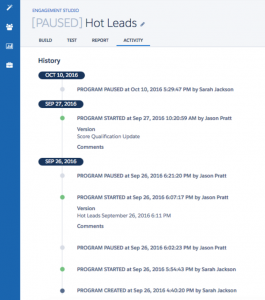
This enables users to easily tweak the steps in their program (change an existing Rule to a different Rule, Action to Action, and Trigger to Trigger) within existing program flow.
Engagement Studio’s reporting has also been updated to display version-specific stats on the Report Cards. Only steps that were edited will be shown in these statistics.
Program Locking
Before Program Locking, multiple users could edit Engagement Studio programs at the same time, making it possible for edits to be overwritten or lost in the process. This new feature prevents multiple users from editing a program at the same time.
Now when a user goes to edit an Engagement Studio program, it will be locked. All other users will see a lock icon in the main Engagement Studio table next to the program name. If they click into the program, they will see [LOCKED] in the program name and will be unable to edit any of the steps within the program. Users will still be able to look at the program’s steps in a read-only mode.
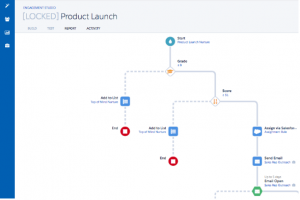
Locking makes it easy to identify which Engagement Studio programs are currently being edited. Administrators have the option to override a locked program if needed, just like a locked email template in Pardot. If you would like to learn more about Program Locking, please visit our Salesforce services page.
If you’d like to receive notifications on updates such as these and more, please fill out our form below:
[pardot-form id=”11060″ title=”Wordpress Form – Add this to Blog (General Form)”]
