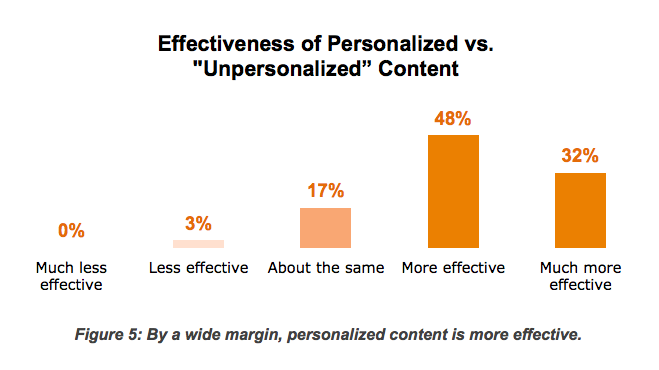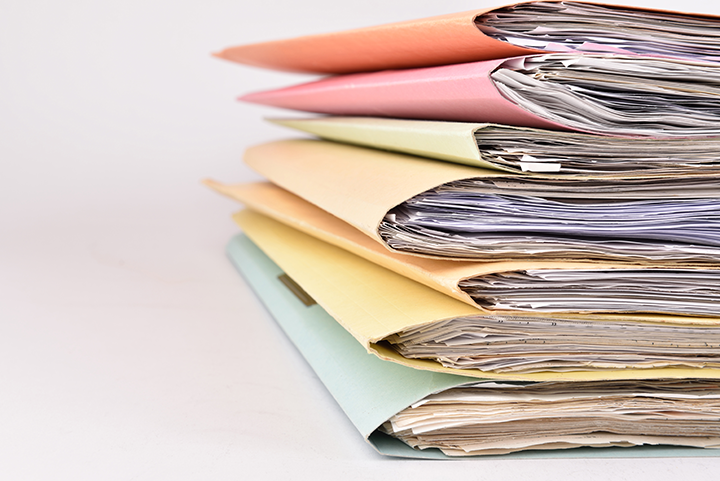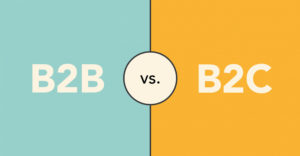Active January 1st, 2020, the California Consumer Privacy Act (CCPA) was put in place to protect the data and privacy of consumers. It gives California consumers the right to see how businesses use their personal information. Businesses must tell what type of data they are collecting and have to give the consumer the option to say no to them selling their data. If the company has its data breached, the consumer has the right to sue the company.
CCPA applies to companies that:
- Exceed an annual revenue of $25 million.
- Obtain personal information of 50,000 or more California residents, households, or devices per annum.
- Secure 50 percent or more of their annual revenue from selling California residents’ personal information.
You should determine if your company wants to have different privacy items for California residents or have one single united notice. Either way, a large majority of US companies must update their privacy policies to comply with these new rules.
Your company will also have to:
- Review and understand the personal information you have collected
- Know how the consumers’ personal information is collected and confirm that the information sold to third party companies and is shared
- Train present and future employees on how to properly handle customers’ information
- Update your internal and online privacy policies
- Prepare procedures to quickly respond to customers who request access to, deletion from, or information related to the sale or disclosure to their information.
- Review contacts with third-party service providers that have customer information you have given away
- Ensure third-party service providers who have your consumers’ personal information comply with the new CCPA rules
- Prepare tech solutions that process requests made by customers to opt-out of the selling of their information
- Review your internal policies on how the collection of personal information is gathered
This is just the beginning. By 2025, there will be even more states to sign similar legislation giving every US consumer the right to know how their data is being used.
I hope that after reading this you have a grasp on the new rules and regulations that the CCPA has put into effect. If you meet the criteria, don’t wait to make changes, be the first and set the example for others to follow. If you have any questions, please feel free to visit our website and reach out to us. Hope to hear from you soon!