The Salesforce Winter ’23 Release Notes are here! We’ve gone through every page and highlighted new features and enhancements for Sales Cloud.
Create Custom Calculated Forecast Columns to Reflect Your Business
-
- You can tailor your forecasts to meet your business needs using up to five custom calculated columns per forecast type. For example, add custom columns for commit coverage or best-case-to-commit ratios. You can show, hide, and reorder most standard and custom columns on the forecasts page.
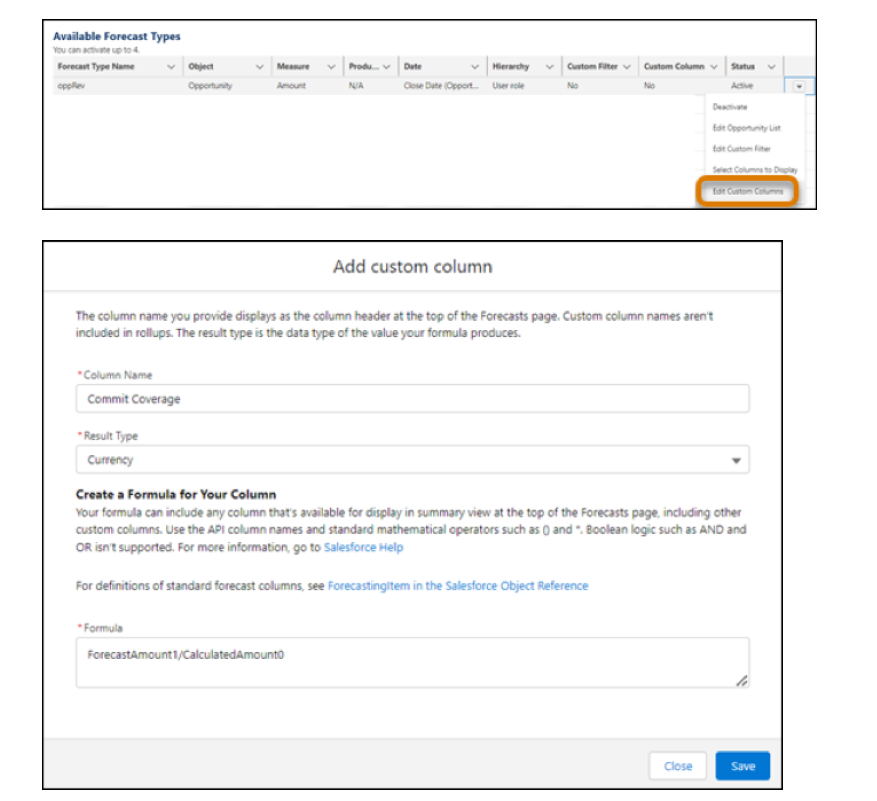
See Insights Related to Customer Objections
-
- Sales reps and managers can now easily identify user objections made during calls with objection insights. Objections related to budget, authority, need, and timing are surfaced on video and voice records. They’re also visible on the activity timeline in relevant areas
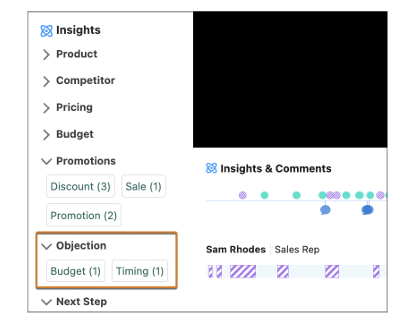
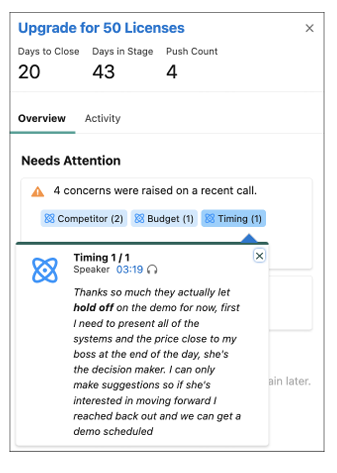
Work Smoothly with Improved Usability of Salesforce Desktop Site Forecasts
-
- Sales reps and other forecast users can benefit from improved visualization and navigation on the forecasts page. Quota attainment percentages are shown as progress bars in the summary view. If a forecast value was adjusted and changed recently, you can see more information in a single popup, rather than two. To keep your time frame as a point of reference, the time period column is frozen as you scroll horizontally in summary view.
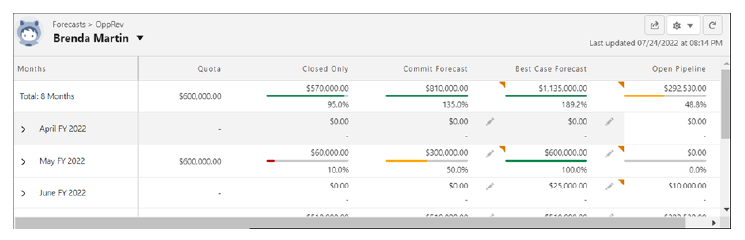
Choose Custom Opportunity Fields to Include or Exclude from Your Forecasts
-
- Now your sales team can filter by custom number, currency, and picklist fields for forecasts to pinpoint the data to study. Salesforce also improved your user experience by updating custom filter setup labels for readability.
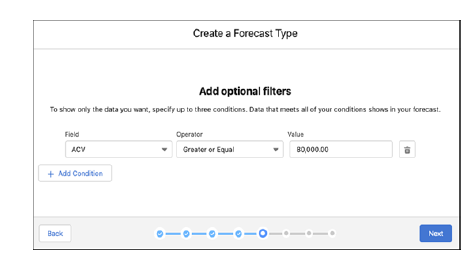
Keep Deals Moving with Einstein Conversation Insights and Email Insights in Pipeline Inspection
-
- Show sales teams a select group of Einstein Conversation Insights and Email Insights in Pipeline Inspection so they can dig deeper into customer interactions to keep deals on track. Insights also include suggested actions, such as viewing calls and email records.
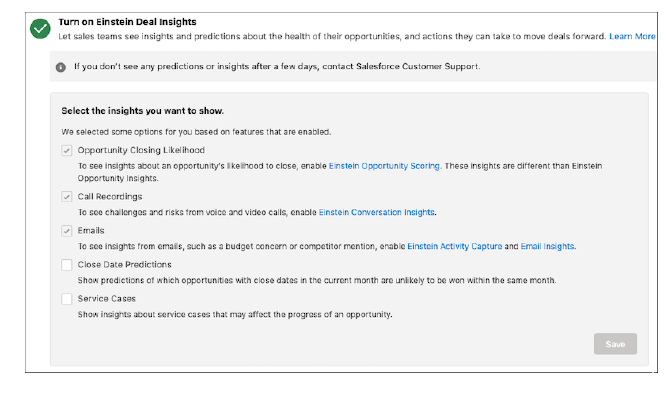
Track and Sort All Your Tasks with the TO Do List
-
- Now your users can see all the tasks assigned to them in one component that’s available throughout Salesforce. With the To Do List docked in the Utility Bar, Sales Engagement users can see, sort, and organize tasks from records or cadences in a single actionable view. Users can apply labels to tasks in the To Do List to customize how they organize and prioritize them.
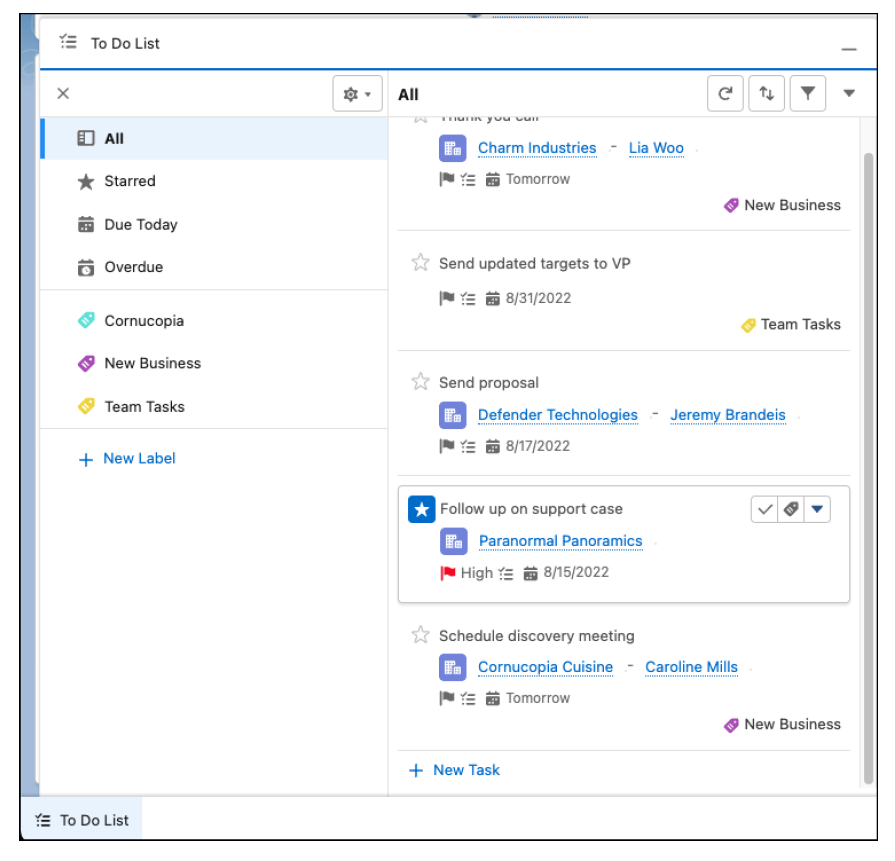
View Territory-Based Forecast Types in the Salesforce Mobile App
-
- Like in the Salesforce desktop site, you can see and use forecast types in the Salesforce mobile app that are grouped by territory hierarchy. For example, you can forecast opportunity revenue by territory. Previously, in the Salesforce mobile app, you could view forecast types grouped by user role only.
Assign Leads to Territories (Generally Available)
-
- Ensure coverage for your sales teams’ prospects when you distribute leads among territories manually. You determine access levels for the leads in your reps’ territories.
Add Contacts to Cadences from Opportunities
-
- Add opportunity contacts to cadences directly from opportunities and Pipeline Inspection. The opportunity is also automatically related to the contacts.
Create and Share Different Revenue Insights Apps to Meet Your Teams’ Needs
-
- You can create multiple versions of the Revenue Insights app to match your sales organization structure. Team members can easily switch between versions in the Revenue Insights tab.
See Items That Need Attention on the Action Items Tab
-
- The Follow Up tab was renamed to Action Items on voice and video call records. The tab includes a new Needs Attention subsection and continues to be your one-stop shop for follow-up items. Items include suggested actions, such as sending an email or creating a task.
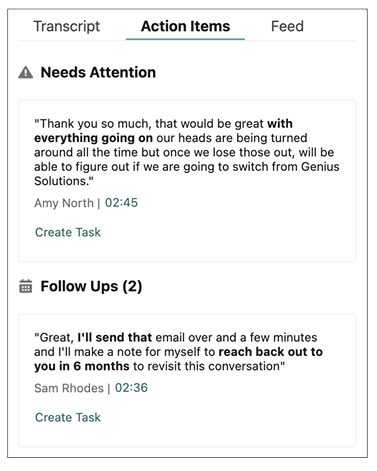
If you would like to learn more about the Salesforce Winter ’23 Release and Sales, please contact us.
Learn the latest features for Account Engagement, the Salesforce experience, and Reports and Dashboards.
Consumer Goods Cloud Consultant Leader
Over the years, we have been using our experience to help digitally transform the consumer goods industry. As our main industry focus, we are proud to be on the Consumer Goods Cloud Partner Advisory Board, in addition to being the exclusive US launch partner of the Salesforce Trade Promotion Management (TPM) Pilot.
About Corrao Group
Since 2002, we have been helping B2B organizations of all sizes optimize their business processes with Salesforce and their third-party applications. As everyday Salesforce power users, Corrao Group understands how flexible the Salesforce platform is to support every business department. We’ve worked with nearly 1,050+ customers, implementing, customizing, and optimizing over 2,150+ Salesforce projects. If you are interest d in learning more about how Corrao Group can help your company, read our reviews on G2!
Sources/Photos

