The Salesforce Winter ’22 Release notes are officially here. The release notes were posted on August 18, and the Sandbox preview started on August 27. As we do every year, we have gone through the release notes and have highlighted our eight favorite enhancements. Click here for a deeper dive into new features specifically for Sales Cloud, Pardot, Service Cloud, Consumer Goods Cloud.
Einstein Search
At no extra cost, all features of Einstein Search will be enabled by default. Users will get a more intelligent search without giving up the search features they rely on. Einstein Search delivers three main features:
-
- Based on a users activity, personalization provides relevant search results.
- Natural language search allows users to type common phrases and words in their queries to filter their search results.
- Actionable UI allows your users to perform tasks (Logging a case/Creating Account) from the search box.
Flow Updates
Salesforce added a ton of new flow updates to their flow builder resource. Below are some of the many new flow updates:
-
- Call another flow from a record-triggered flow using a subflow element.
- Send outbound messages with Salesforce flow.
- Connect a Record-Triggered Flow to an External System using Asynchronous Path.
- Roll Back pending record changes when a flow element fails at run time.
- Supercharge scheduled paths with enhancements for minutes, batching, and limits.
New Mobile homepage
The new “Mobile Home” feature is now available to both Android and IOS users. This gives Salesforce mobile users a new home page and the ability to customize the cards that are displayed to accelerate productivity.
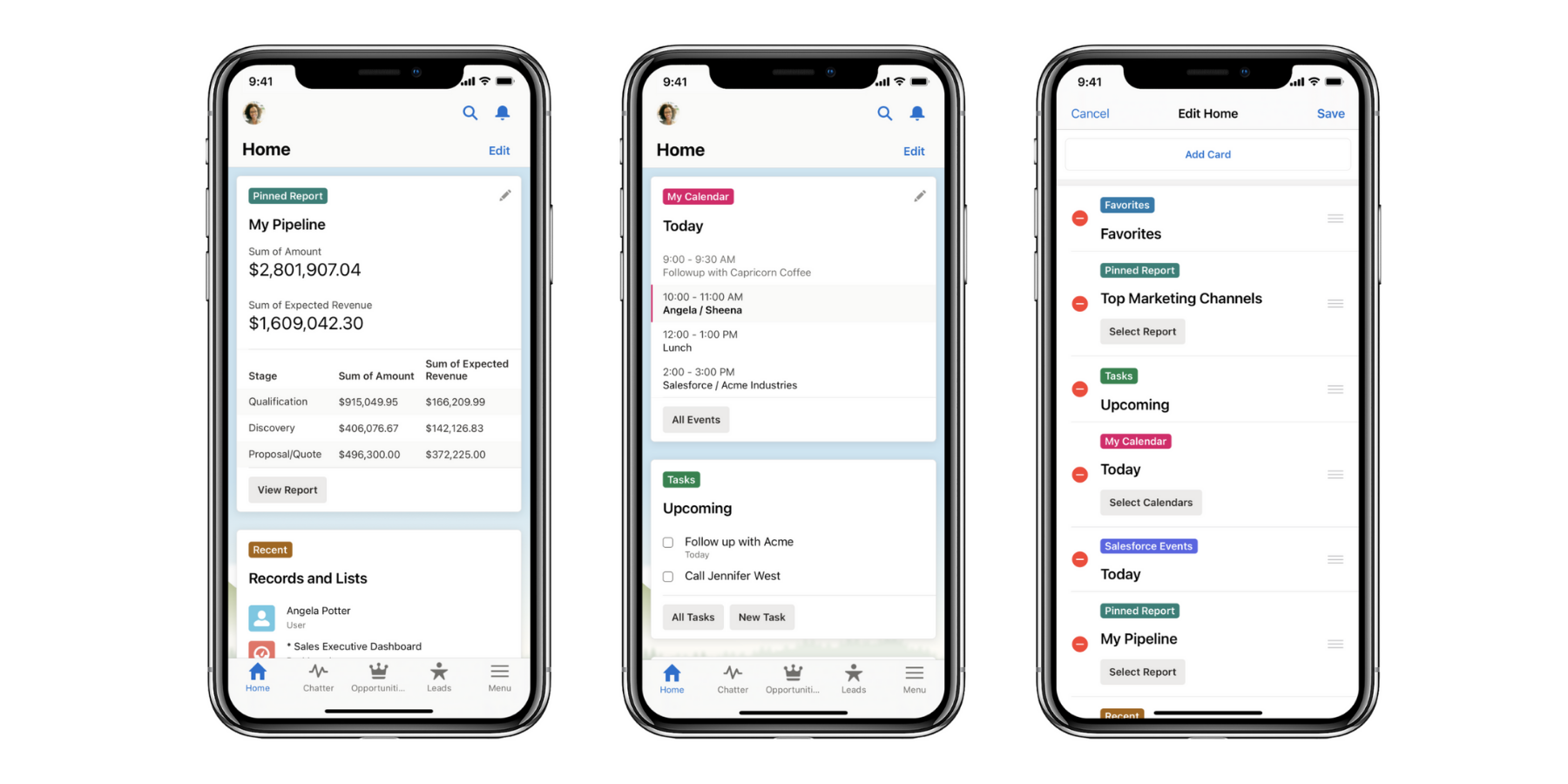
Dynamic Interactions
Developers can now use dynamic interactions to construct lightning components that dynamically react to a users activity or another component. In the example below, clicking on a new customer will change the display to show the exact location and data of the customer.
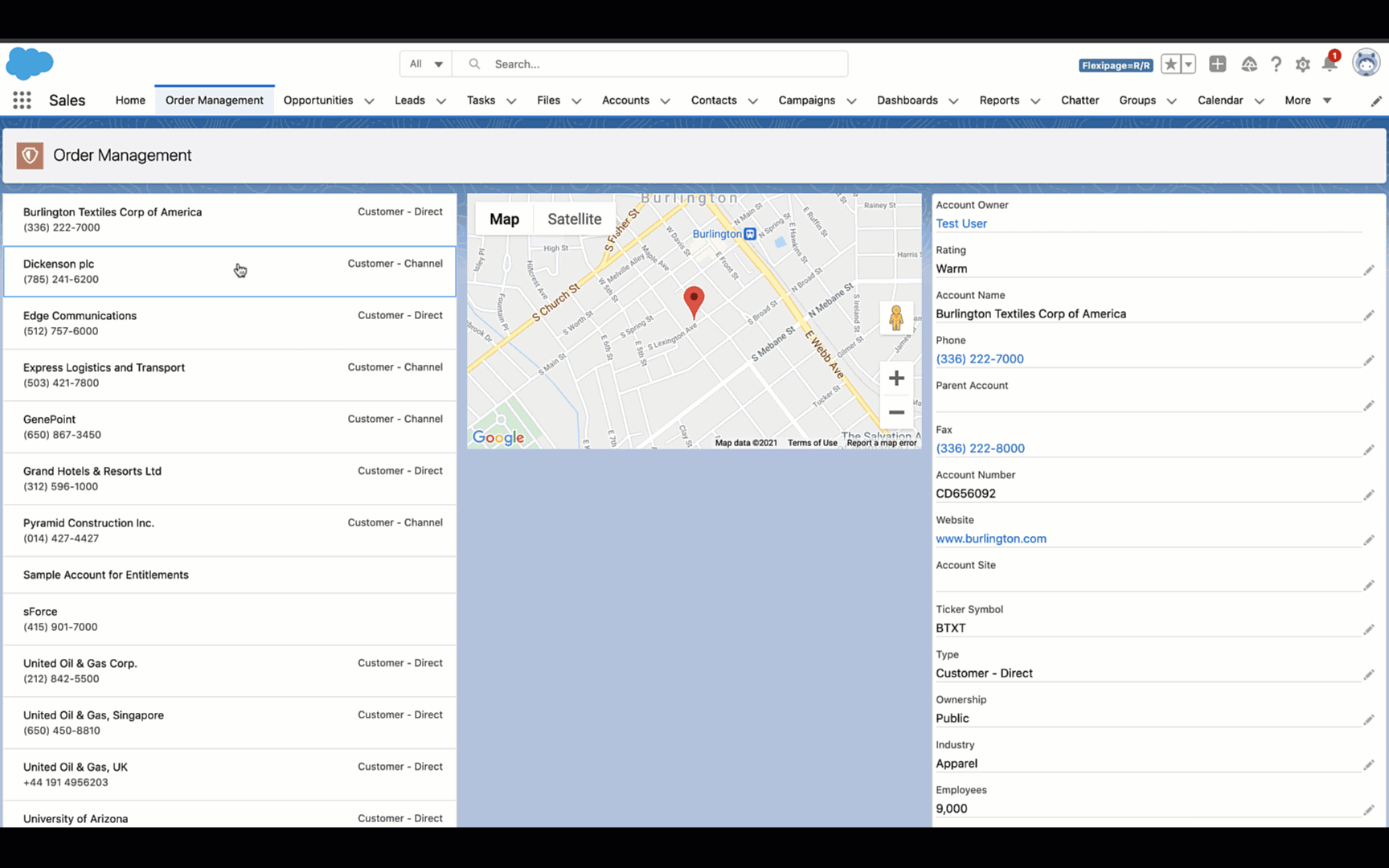
Lightning Page Performance
Salesforce has put a lot of attention on empowering Admins to increase the speed of their Org in the last year. Admins can use the “Analyze Button” on lightning pages to see predicted load times, number of cores, browser speed, and network latency.
Salesforce also added more components to help users improve page performance. Performance Analysis for App Builder now alerts you if a component contains:
-
- External CSS
- Unminified JavaScript
- A use of lightning:recordEditForm
- A use of layoutType=”FULL”
- A use of lightning:tabFocused listeners
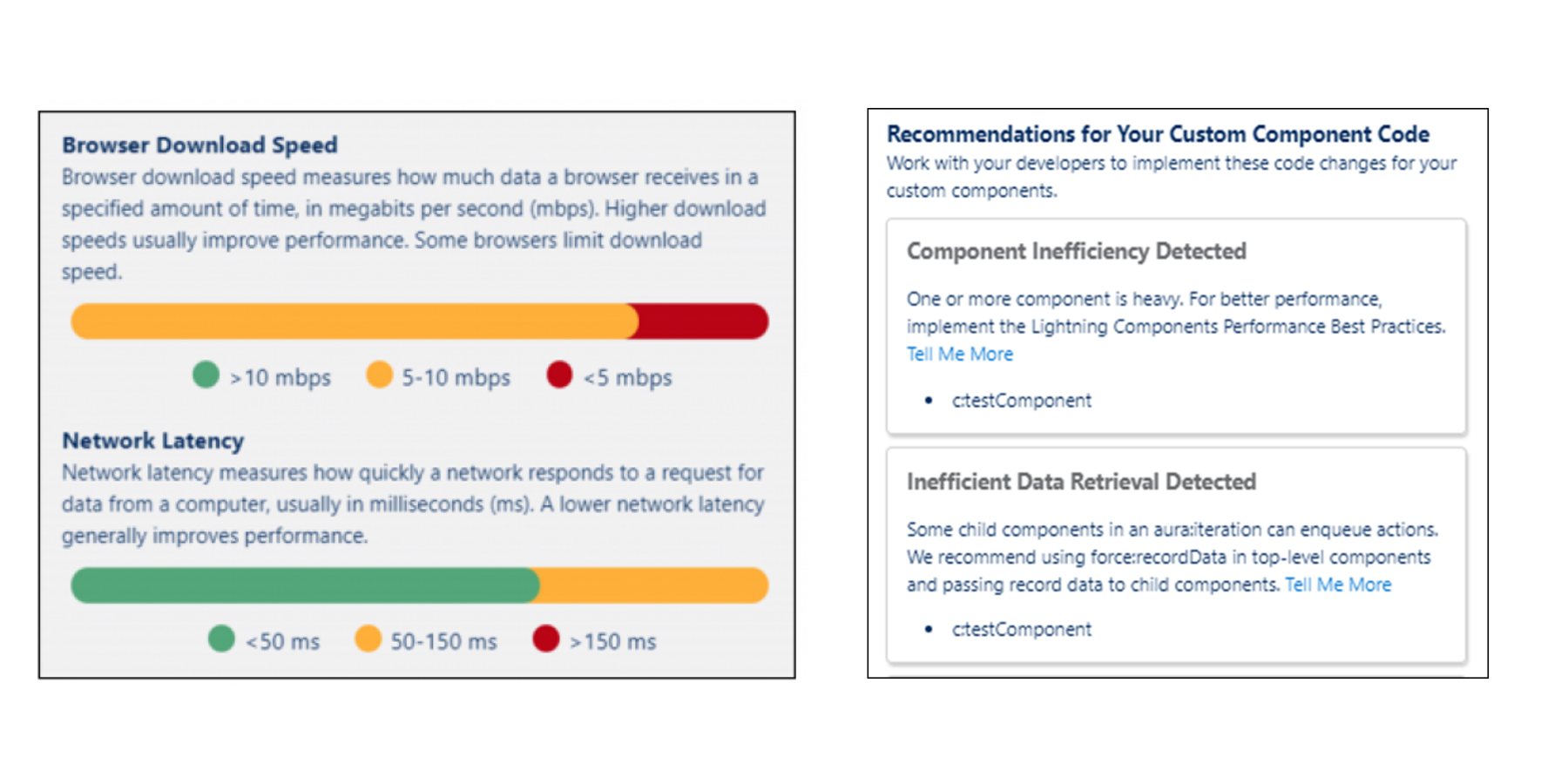
New forecast category
Salesforce usually has four types of forecast categories: Pipeline, Best Case, Commit, and Closed. Salesforce is now adding a 5th category named Most Likely.
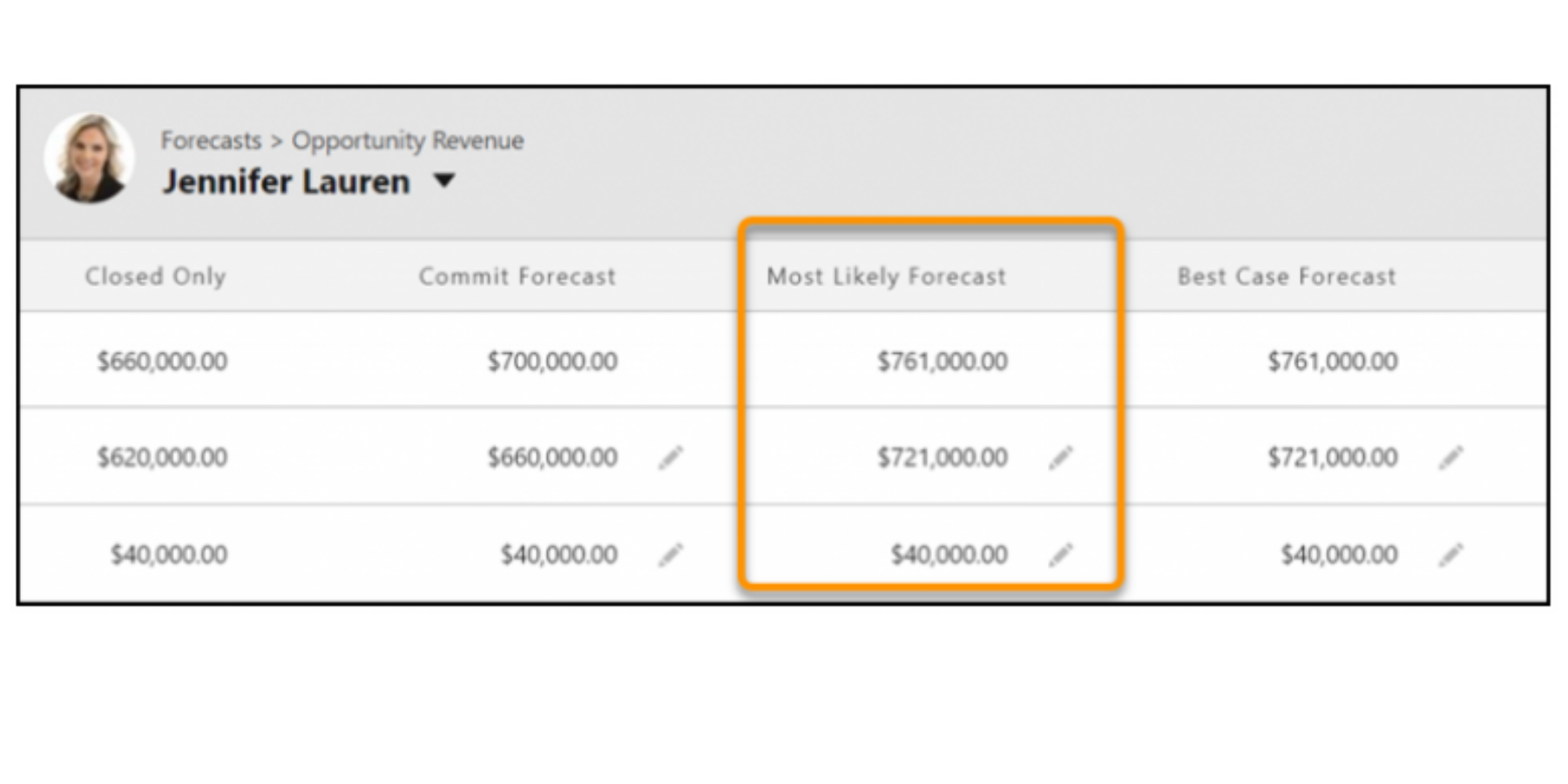
Dynamic Gauge Charts
Before the update, gauge charts only allowed you to track KPIs based on static numerical goals, but now that number can dynamically respond to your business. In the example below, you can see a filtered gauge chart to only show the revenue of a Singapore subsidiary.
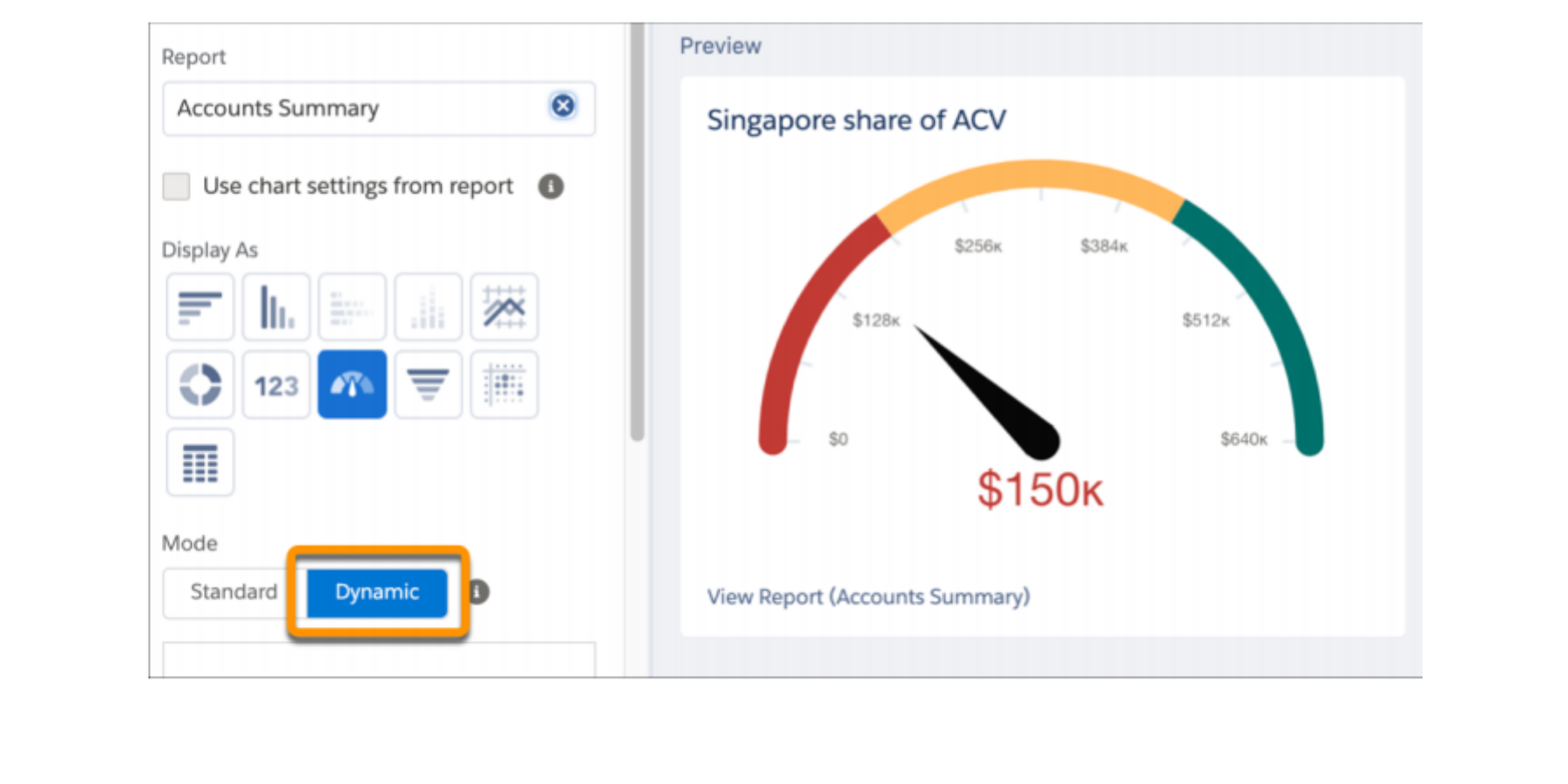
Send list emails your way
You can now send list emails through Gmail, Office 365, or Microsoft Exchange to ensure that emails look manually sent rather than looking like email automation. Recipients are more likely to open an email that appears to be sent directly rather than through automation. List emails are in stored in the user’s sent folder, keeping the send history intact.
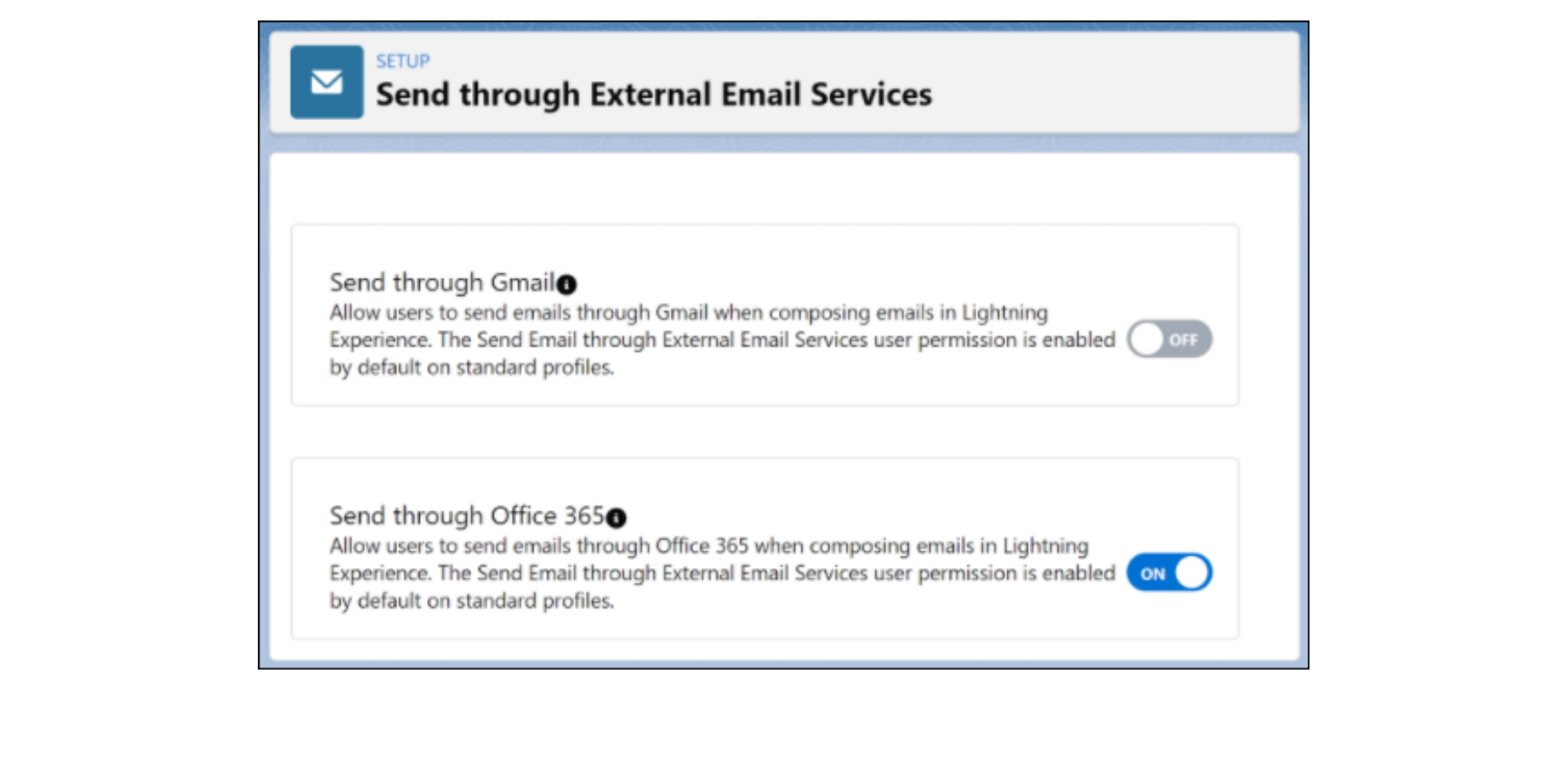
If you are interested in learning more about the Salesforce Winter ’22 Release notes, please contact Corrao Group.
Sources/Photos
Salesforce Winter ’22 Release Notes

