
Corrao Group uses Salesforce for everything from client profiles, internal & external project management, and everything in between; we’ve deployed the Salesforce platform company wide. We implement Salesforce integration best practices in order to make sure we get the most out of our Salesforce organization. Our project management team utilizes Salesforce as a tool to track projects, assess our budgets, and bill employee time for maximum optimization of the platform.
Before Salesforce
Before using Salesforce, Corrao Group used to run on a lot of spreadsheets and constant overseeing. We had to set up our internal projects differently than external projects to bill time, and it was difficult to determine how much time was needed to complete each task in a project. When we adopted Salesforce in 2008, we became both a customer and a partner in the same day. Our mission with Salesforce was to maximize not only our investment with the platform, but our clients’ as well.
Once we switched to Salesforce for our project management, we had to evolve with our clients and learn how to utilize Salesforce integration best practices for our business consultations. Larger projects required more technical knowledge, and as power users of the platform, we took it into our own hands to figure out a way to make Salesforce work for us.
With Salesforce
Salesforce has provided visibility into our entire business process and has allowed our Project Management team to work more efficiently. We have tailored Salesforce to work with our own management tools from sales to kickoff, and now have both internal and external projects set up the same way. A popular feature we created was the automation of project communications to both the Salesforce Account Executive and the customer themselves. Without having to track down their Project Manager, automatic updates are sent out with timestamps regarding how the consulting project is tracking.
The customization of Salesforce is endless. We are able to add important details into each project such as files, quip documents, or even chatter threads. We have also implemented advanced dashboards such as Skuid in order to prioritize tasks and streamline management by utilizing Salesforce integration best practices. It is now easier to help project managers reassess how to work efficiently with the wide visibility into their projects, as well the ability to optimize Salesforce to see each individual’s skill-sets.
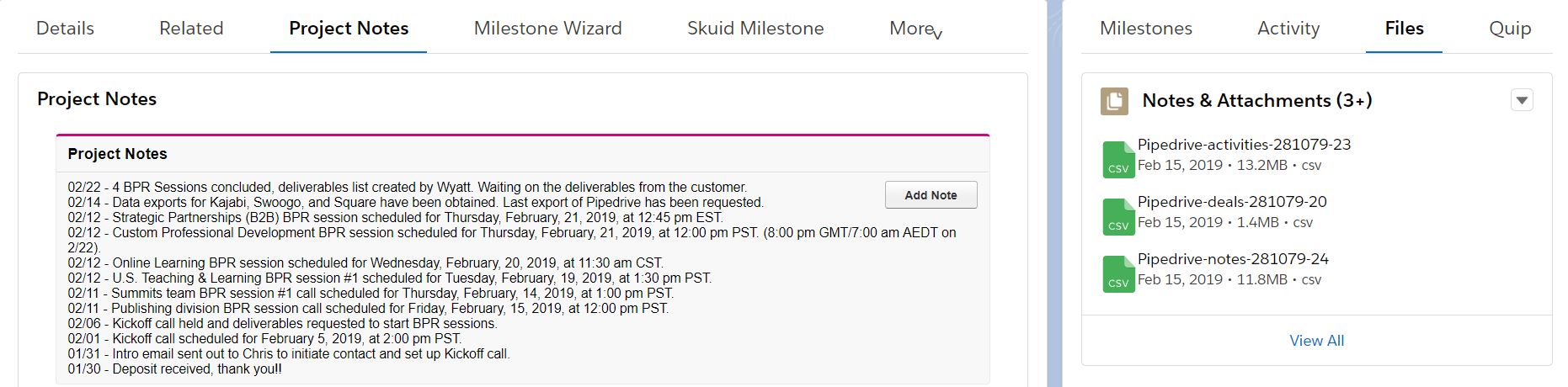
Moving over to Salesforce for project management did not come easily without the education about how Salesforce would work in our favor. Our whole company has to work together to learn how to manage our projects and prioritize the most important ones. From internal to external projects, we have been able to utilize Salesforce throughout all of our business processes, and with every new feature added is another way for us to maximize our investment with the platform.
Future of PM
The future of using Salesforce for our project management is ever-evolving. We have experienced the infinite customization of Salesforce, and the perks of better visibility so that we can spend less time overseeing, and more time helping our customers. We have ongoing conversations about ways we can continue to optimize our processes, as well as reassessing how we budget out our time.
With integration tools, we are not only able to streamline our own processes, but we can help our customers do the same. Our mission is to maximize our customers’ Salesforce investment, but in the process of doing so, we have continued to maximize ours. The advantages of Salesforce are endless, and we will continue to evolve our project management as Salesforce evolves with us.
[pardot-form id=”11060″ title=”Wordpress Form – Add this to Blog (General Form)”]
